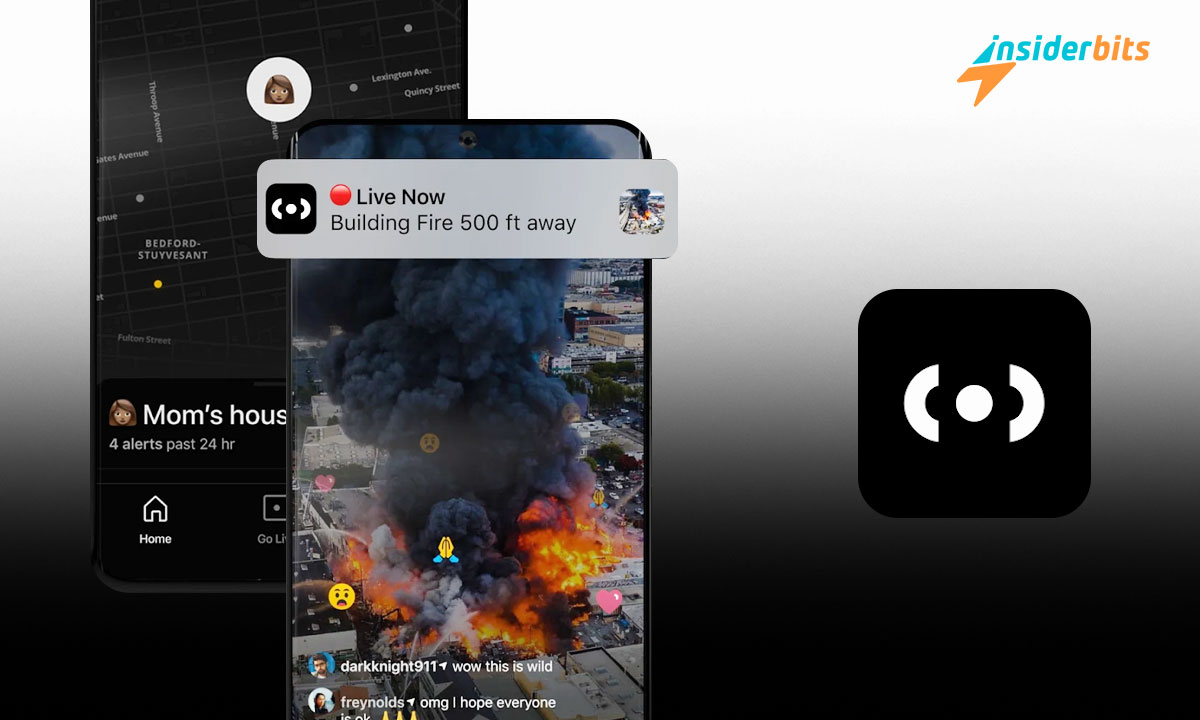Personal and community safety has become a fundamental concern. We face various threats that can put our integrity and well-being at risk. However, technology has given us, through Citizen App, a powerful tool to keep us informed and prepared for these situations.
In this article, we’ll explore how technology allows us to feel safer at home or away and introduce an innovative app revolutionizing how we stay safe.
3.3/5
How does technology allow us to stay safer?
Technology has played a fundamental role in our lives in an increasingly interconnected world, providing innovative solutions for multiple everyday aspects. One area in which technology has significantly impacted is personal and community safety.
Thanks to advances in the development of mobile applications, we now have powerful tools that allow us to stay informed and prepared for possible risk situations.
Security Apps have gained tremendous popularity in recent years. They allow users to receive real-time alerts about nearby incidents, share their location with trusted contacts, and sometimes even request assistance in an emergency. These technological tools have changed how we stay safe, both in our homes and outside of them.
Get to know the Citizen: Local Safety Alerts app.
One of the most prominent security apps on the market is Citizen (Citizen App), a platform that combines public safety information with community participation. Citizen was developed to keep people informed about incidents occurring in their neighborhood, allow them to take preventive measures, and be better prepared.
This app uses geolocation technology to send real-time alerts to users about incidents like crimes, traffic accidents, fires, and other emergencies occurring near their location.
These alerts contain essential details, such as the nature of the incident, the exact location, and, in some cases, images or videos provided by other users.
How to use the security app?
Using the Citizen app is simple. After downloading and installing it on your mobile device, you must create an account and allow the app to access your location. Once set up, the app will monitor your area and send alerts if an incident occurs nearby.
In addition to receiving alerts, Citizen allows you to report incidents you witness. Open the app, select the incident type, and provide relevant details such as location and a brief description. This helps keep the community and the corresponding authorities informed.
How to download the Citizen application easily?
Downloading and installing the Citizen app is a quick and easy process. It is available for both iOS and Android devices, and you can find it in the respective app stores:
- For iOS devices (iPhone and iPad), go to the App Store and search for “Citizen” or “Citizen – Local Safety Alerts.”
- For Android devices, go to the Google Play Store and search for “Citizen” or “Citizen – Local Safety Alerts.”
Once you have found the app, click “Install” or “Get” to start downloading and installing.
Follow the on-screen instructions to complete the installation.
3.3/5
Recommendations for using the application
While the Citizen app can be a valuable tool to keep you informed and safe, it is vital to use it responsibly and follow some recommendations:
- Don’t become a vigilante: The application is designed to inform, not for you to take justice into your own hands. If you witness a dangerous incident, keep a safe distance and let the appropriate authorities handle it.
- Respect privacy: Avoid sharing personal information or images of individuals without their consent. The application must be used ethically and legally.
- Verify the information: Although the application strives to provide accurate information, some reports may be erroneous or incomplete. Always verify information with official sources before making important decisions.
- Stay calm: Receiving alerts about nearby incidents can be stressful. Remember to stay calm and act rationally and prudently.
- Share responsibly: If you share information or alerts through social networks, do so responsibly and avoid spreading rumors or unverified information.
By using the Citizen app responsibly and following these recommendations, you can take advantage of its benefits and help create a safer, more informed community.
If you want to learn more about the world of technology and applications to make your life easier, we recommend you continue reading insiderbits.com and discover new content every week.