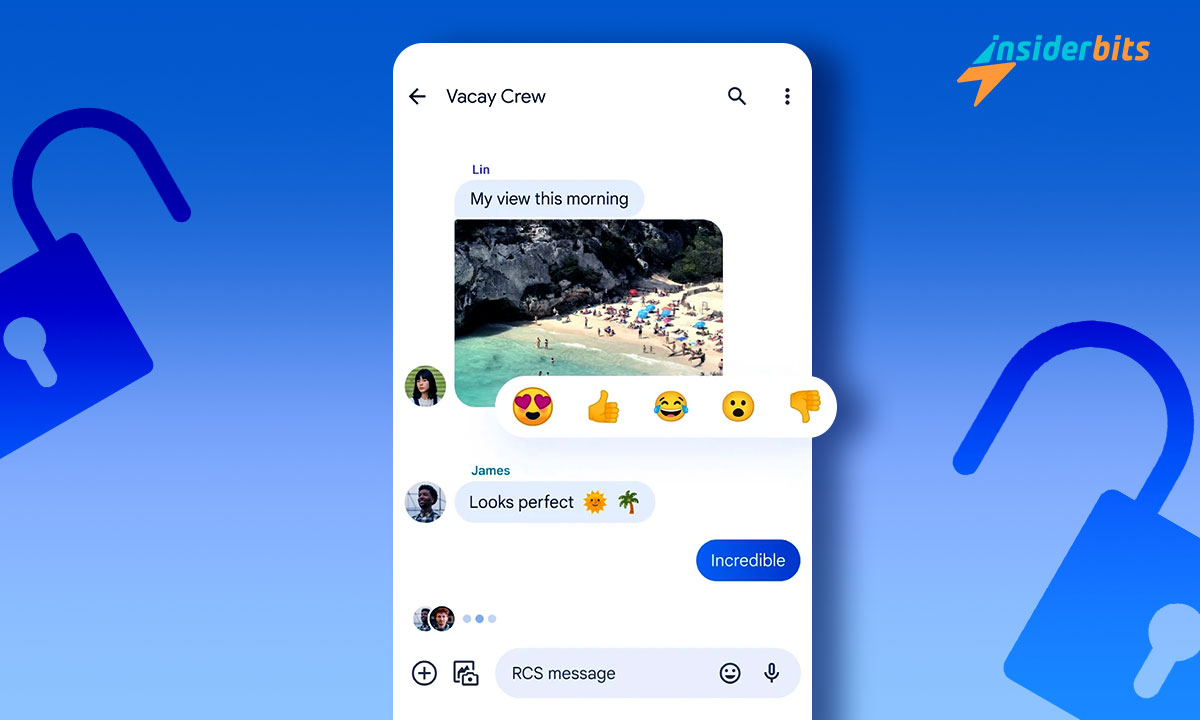RCS (Rich Communication Services) révolutionne l'expérience de la messagerie sur les appareils Android, en offrant une plateforme plus dynamique et interactive que les SMS traditionnels. Avec des fonctionnalités telles que le partage de photos en haute résolution, les accusés de lecture et les chats de groupe, RCS va améliorer notre façon de communiquer.
RCS fonctionne de manière transparente avec l'application de messagerie native d'Android, ce qui élimine le besoin de téléchargements supplémentaires ou de créations de comptes.
Alors que l'industrie du mobile se mobilise pour apporter RCS aux utilisateurs du monde entier, il est clair que ce protocole de messagerie moderne est prêt à transformer la façon dont nous nous connectons et communiquons !
Qu'est-ce que la messagerie RCS et comment fonctionne-t-elle ?
RCS (Rich Communication Services) est un protocole de messagerie moderne pour les appareils Android, conçu pour remplacer les SMS et MMS. Il offre une expérience de messagerie plus interactive et attrayante en permettant des fonctionnalités telles que le partage de médias de haute qualité, les accusés de lecture et les indications de frappe.
RCS fonctionne principalement à partir de données mobiles, mais peut également utiliser le Wi-Fi pour la messagerie. Il est censé être le SMS de nouvelle génération, offrant une plateforme de communication plus riche en fonctionnalités et plus sûre.
À partir de la fin de l'année 2023, le RCS est activement promu par Google et est disponible pour tous les utilisateurs américains d'Android. Le déploiement de la messagerie RCS a considérablement progressé, rapprochant la messagerie Android des fonctionnalités des applications de messagerie populaires comme iMessage.
4.3/5
Comment utiliser la messagerie RCS
Voici les instructions étape par étape pour utiliser la messagerie RCS sur les appareils Android :
- Vérifiez si votre téléphone prend en charge RCS : De nombreux appareils Android prennent en charge la messagerie RCS, mais il est préférable de vérifier si votre téléphone est compatible. Pour ce faire, ouvrez l'application Google Messages et vérifiez s'il existe une option permettant d'activer la messagerie RCS dans les paramètres.
- Activer la messagerie RCS : Si votre téléphone prend en charge la messagerie RCS, vous pouvez l'activer en ouvrant l'application Google Messages, en sélectionnant Paramètres, puis Fonctions de chat. À partir de là, vous pouvez activer l'option Activer les fonctionnalités de chat.
- Vérifiez votre numéro de téléphone : Une fois que vous avez activé la messagerie RCS, vous devez vérifier votre numéro de téléphone. Pour ce faire, saisissez votre numéro de téléphone, puis le code de vérification qui vous est envoyé par SMS.
- Commencer à utiliser la messagerie RCS : Une fois que vous avez activé et vérifié la messagerie RCS, vous pouvez commencer à l'utiliser pour envoyer et recevoir des messages avec d'autres utilisateurs Android qui ont également activé RCS. Vous pourrez profiter de fonctionnalités telles que les accusés de lecture, les indicateurs de frappe, le partage de médias de haute qualité et les chats de groupe.
RCS dans Google Messaging et Communication - Avantages
Les principaux avantages de RCS dans Google Messaging et Communication sont les suivants :
Amélioration de l'expérience de la messagerie : Le RCS offre des fonctionnalités telles que des indicateurs de lecture, le partage de médias de haute qualité et des chats de groupe, ce qui le rend plus interactif et engageant que les SMS et MMS traditionnels.
Intégration avec l'application de messagerie native : RCS fonctionne avec l'application de messagerie native des appareils Android, ce qui évite aux utilisateurs de télécharger une application supplémentaire ou de créer un nouveau compte.
Amélioration de la sécurité et de la confidentialité : RCS propose des SMS sécurisés et interactifs, garantissant la protection et la confidentialité des communications des utilisateurs.
Amélioration de la messagerie des transporteurs : Google promeut activement le RCS pour l'intégrer à tous les téléphones Android, en étroite collaboration avec la GSMA et ses membres, afin d'améliorer l'expérience globale de la messagerie.
Compatibilité avec d'autres fournisseurs de services RCS : Les chats RCS peuvent être fournis par Google ou par les opérateurs de téléphonie mobile, ce qui permet aux utilisateurs d'envoyer et de recevoir des messages par l'intermédiaire du système RCS de Google sur Internet, même si le service RCS du destinataire est fourni par un autre opérateur.
Découvrir les avantages de RCS dans Google Messaging et Communication - Conclusion
En bénéficiant des avantages de RCS dans Google Messaging and Communication, les utilisateurs d'Android peuvent profiter d'une expérience de messagerie plus riche en fonctionnalités et plus sécurisée, ce qui les rapproche des fonctionnalités des applications de messagerie les plus répandues.
Alors que le RCS continue à gagner en popularité et à être largement adopté, il est clair que les avantages de cette technologie auront un impact profond sur l'avenir de la communication mobile, en offrant une expérience de messagerie plus attrayante et plus sûre aux utilisateurs du monde entier.
Cet article vous plaît ? Ajoutez le blog Insiderbits à vos favoris et visitez-nous chaque fois que vous voulez apprendre de nouvelles informations passionnantes sur la technologie et bien plus encore !