If you’re a music lover who’s always curious about the songs you hear on the radio, in a restaurant, or on TV, then the Shazam app is the perfect tool for you. Shazam is a music identification application that can recognize music, movies, advertising, and television shows based on a short sample played using the device’s microphone.
It works by analyzing the captured sound and seeking a match based on an acoustic fingerprint in a database of millions of songs. When a match is found, it sends information such as the artist, song title, and album back to the user.
In this beginner’s guide, Insiderbits will explore how to use Shazam to identify songs, view lyrics, watch videos, make playlists, share songs, and more!
What is the Shazam Kit and How Does it Work?
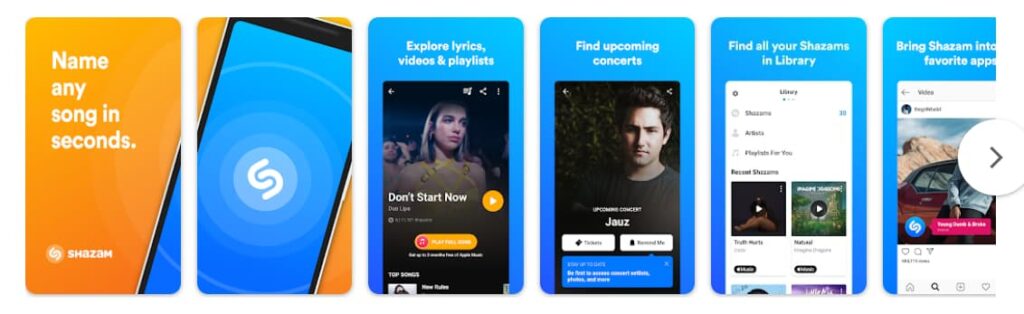
ShazamKit is a framework developed by Apple that allows developers to integrate music recognition into their apps. It enables developers to recognize songs in Shazam’s catalog or even their custom audio.
The music catalog of Shazam consists of unique reference signatures, and ShazamKit matches the audio representation of the provided recording with the catalog. If there’s a sufficient match, it provides information such as the title and artist of the song.
The algorithm is powerful enough to recognize music even in a noisy background. ShazamKit also allows developers to add the recognized song to Shazam’s music recognition history.
The app starts using the microphone to record a stream with a predefined buffer size, and the Shazam library, now called ShazamKit, generates a signature from the audio buffer the app just recorded.
How to Download the Shazam App
Pour Android :
- Ouvrez Google Play Store : Launch the Google Play Store on your Android device.
- Search for Shazam: Tap on the search bar and type Shazam.
- Select Shazam: Choose the official Shazam app from the search results.
- Install Shazam: Appuyez sur Installer pour télécharger et installer l'application sur votre appareil.
Pour iOS :
- Ouvrir l'App Store : Lancez l'App Store sur votre appareil iOS.
- Search for Shazam: Tap on the search icon and enter Shazam.
- Select Shazam: Choose the official Shazam app from the search results.
- Install Shazam: Tap Get and then Install to download and install the app on your device
After following these steps, you will have successfully downloaded and installed the Shazam app on your Android or iOS device.
4.8/5
How to Use Shazam App to Identify a Song
To use the Shazam app to identify a song, follow these steps:
- Download the Shazam app: Download the Shazam app on your device
- Ouvrez l'application : Launch the Shazam app on your device.
- Tap the Shazam button: Tap the big Shazam button on the app’s screen
- Listen to the song: The app will listen to a short segment of the song playing around you, usually about 20 seconds
- Identify the song: If Shazam finds a match for the song, it will display the song’s information, such as the artist, song title, and album
- Save the song: You can save the identified song to any Apple Music playlist or open the song in Spotify
- View lyrics and videos (optional): Tap the notification that appears in the widget to open the song’s track screen in Shazam, view the lyrics, or watch the video
FAQ – How to Use Shazam App – A Beginner’s Guide
Here are some frequently asked questions and their answers about using the Shazam app:
Is Shazam free to use?
Yes, Shazam offers a free version with some limitations, such as a limited number of songs you can identify each month. You can also unlock additional features and remove the ads by purchasing the Shazam Pro version
Do I need to create an account to use Shazam?
Unlike some apps, you don’t need to create an account to use Shazam. You can start identifying songs immediately after downloading and installing the app.
Can I use Shazam offline?
Shazam requires an internet connection to function properly, as it needs to connect to the app’s database to identify songs. There is no offline mode available in the app.
Does Shazam work on all platforms?
Shazam is available on various platforms, including Android, iOS, macOS, Wear OS, watchOS, and as a Google Chrome extension.
What are some alternative apps to Shazam?
If you’re looking for alternative apps to Shazam, you can consider SoundHound, which works similarly to Shazam and can also identify songs based on short samples.
En rapport : How to Use Spotify: A Beginner’s Guide
Cet article vous plaît ? Ajoutez le blog Insiderbits à vos favoris et visitez-nous chaque fois que vous voulez apprendre de nouvelles informations passionnantes sur la technologie et bien plus encore !





