Since smartphones and the internet have become an integral part of our lives, the production of photos and videos has also surged. We are constantly looking to bring out the best of our pictures before putting them into the world. So, using an app for photo editing will ease this task for you.
That is why we, at Insiderbits, are going to review one app for photo editing: Picsart. Let’s see how it can do wonders for you, how much it will cost you, and much more.
Picsart AI Photo Editor: App Overview
Picsart AI Editor is a popular app for photo editing that has been downloaded more than a billion times and used by millions of people across the world. This itself is enough to justify that it is reliable and serves its purpose well.
This app is aimed to be an all-in-one editing solution for people looking to create better photos and videos in their daily lives. Thus, it offers a photo and video editor that you can use via Web, Android, and iOS.
Now, we will dive deep into what exactly it has got for you.
4/5
Picsart AI Photo Editor: Features
Product shots, flyers, social media posts, collages – Picsart serves a wide variety of modern editing needs. And its utility only gets a notch higher with its AI capabilities. Here are some of its features to understand how this app for photo editing it will be helpful to you:
- Filters and effects – Turn boring images into special ones with hundreds of filters and effects provided by Picsart.
- Background Eraser – Remove the backgrounds of any of your photos and replace them with something else using the Background Eraser tool.
- Remove Object – The Remove Object tool of the Picsart app helps you remove any unwanted object in your photo.
- AI Enhance – Got some underwhelming images of yours? Then try AI Enhance to easily make them sharper.
- AI Avatar – Upload your photos and generate unique avatars in various styles using this tool.
- Stickers – Picsart has 60 million+ cool stickers for you to add to your pictures. Or you can create your customized stickers as well.
- AI Image Generator – If you want to turn any text into an image or GIF, then use the AI Image Generator tool.
Picsart has much more to offer you. However, some of it is paid. So, let’s see how much its premium features will cost you.
Picsart AI Photo Editor: Pricing
Picsart is a freemium app. That means its basic features are absolutely free for anyone to use. But if you want more out of it, you will have to pay a subscription fee.
The Picsart app has two paid plans: Gold and Team. Picsart Gold is a premium solution for individuals who need high-level features. For example, content creators.
Whereas Picsart Team is created for companies and agencies who want access to an app for photo editing on multiple devices. Here is how much Picsart paid plans will cost you:
Picsart Gold
Monthly: $13
Yearly: $60 (@ $5 per month)
Picsart Teams
Monthly: $15 for the first user. $11 per month for every extra user.
Yearly: $84 (@ $7 per month) for the first user. $4.16 per month for every extra user.
Are you unsure whether the paid plans are for you or not? You can try it for free for the first 7 days. You will be charged a fee only if you continue after that.
Remarque : If you buy its subscription via son site internet, you can access its premium version on all platforms (Web, Android, and iOS). However, buying it from its app, let’s say Android, will give you access only to that platform.
Picsart AI Photo Editor: Pros and Cons
Pour :
- Covers the basic needs of users for free.
- Loaded with plenty of features which makes it a complete photo editing solution.
- Great AI features make it even easier for you to create the photos you desire.
- Easy to use for anyone.
- Join a community of millions of like-minded artists.
Cons :
- Its alternatives such as Canva offer more with its free plan.
- Users may get overwhelmed with its wide variety of features.
- The free version shows a lot of ads.
How to Download the Picsart App and Start Editing Your Photos
Étape 1 : Click on any of the links below and download the Picsart app.
4/5
Étape 2 : Go to the app where you can create a free account using email, Google, or Facebook. Or you can skip it to directly get access to the app.
Étape 3 : Click on the plus (+) button at the bottom to start editing. Then tap on “Edit a Photo”.
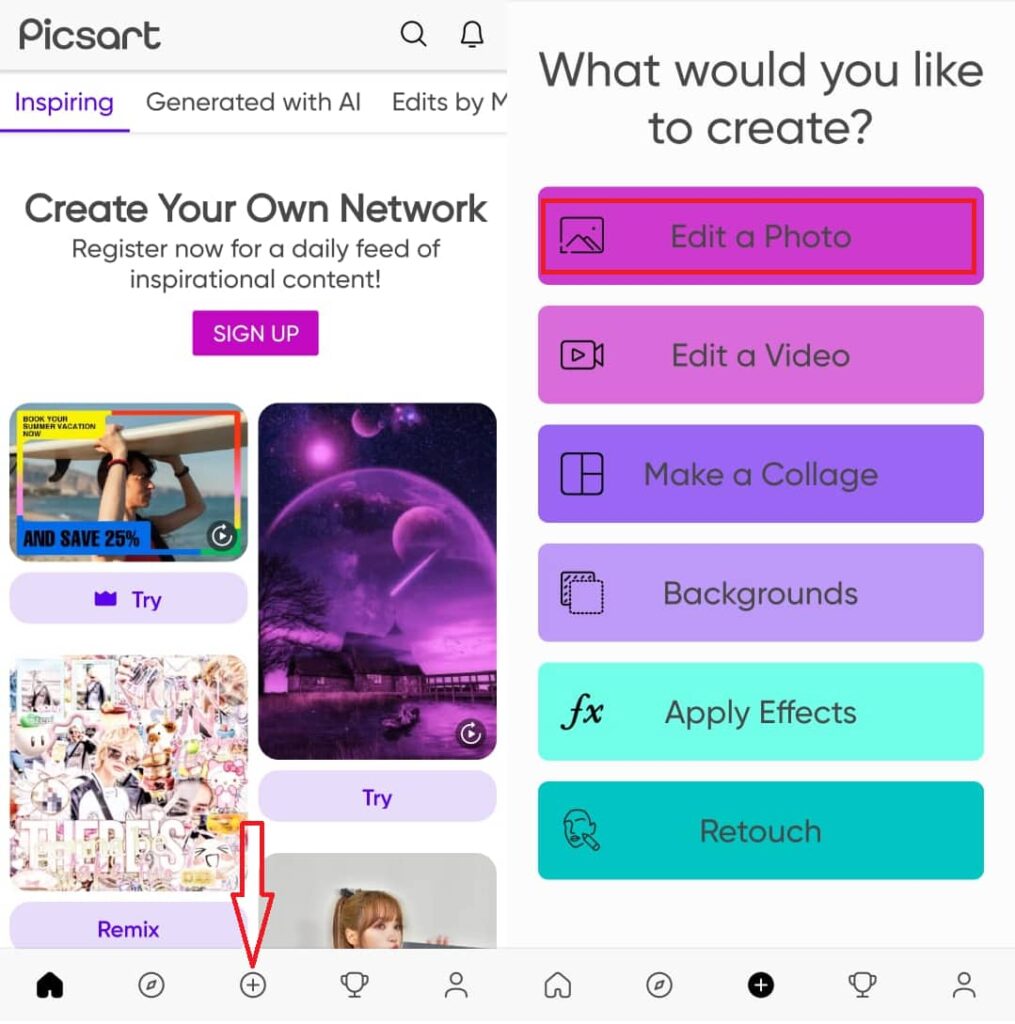
Étape 4 : Allow Pics the permission to access your gallery and select a photo you want to edit.
Étape 5 : Here you can try all the free photo editing features. Once you are done editing, click on the download button to save the edited photo on your phone.
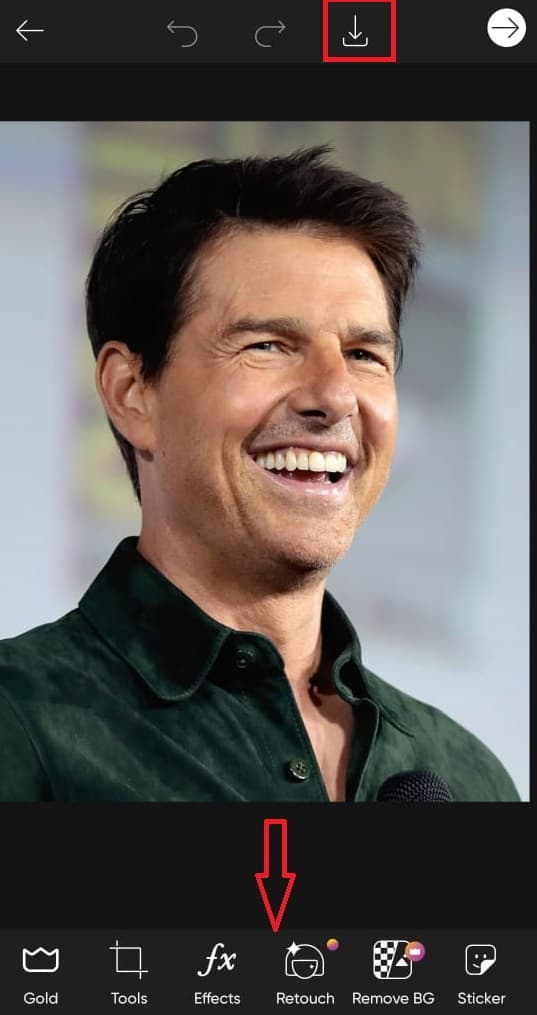
Étape 6 : (Optional) Instead you can also post your photo into the Picsart community. Just tap on the Right Arrow at the top right corner. Add the hashtags or photo description if you want and click on “Post”.
Picsart is a useful app that contends for a place in every smartphone these days. It is free forever to use and offers great premium plans as well. However, it does face tough competition from other good photo editing apps like Canva.





