Finding ways to access Wi-Fi without ISP is a possibility nowadays. From public networks to mobile hotspots, there are options that suit your budget and location.
Staying connected on the go or reducing monthly bills is easier with Wi-Fi options beyond traditional providers. Say goodbye to contracts and find flexible solutions for your needs.
Insiderbits crafted this guide to help you stay connected anywhere you go. Let’s uncover the best, budget-friendly methods to enjoy Wi-Fi without depending on an internet service provider.
Verwandt: Wie kann man das Internet über ein iPhone ohne Zugangspunkt freigeben?
Can I Get Wi-Fi Without an Internet Provider?

Accessing the internet without a traditional provider is simpler than expected. Many people are finding ways to stay online affordably, through public networks, or finding creative solutions.
Using options like hotspots, USB modems, and satellite internet, reliable connections are within reach. These alternatives are practical ways to enjoy Wi-Fi without ISP limits and contracts.
Some cities even offer public Wi-Fi networks in parks and libraries. Checking local options can be a great starting point, especially if you only need occasional internet access.
Below, we will outline several effective ways to access Wi-Fi independently. With a bit of setup, these solutions make staying connected easy and flexible.
How to Set Up a Wi-Fi Network Without an ISP
Setting up a Wi-Fi network without ISP support is achievable, offering flexible alternatives for connections. With easy steps, staying online without contracts becomes highly manageable.
Many people seek affordable options, and straying from a provider’s constraints is possible with simple setups. Here are some effective ways to establish your own connection.
- Mobile Hotspot: Most phones can act as a Wi-Fi hotspot. Activate this feature to share mobile data with other devices, providing a convenient internet solution on the go.
- Portable Wi-Fi Device: Portable hotspot devices connect to cellular networks, creating a personal Wi-Fi network that can serve multiple devices with reliable internet access.
- USB Cellular Modem: Plugging a USB modem into a laptop allows internet access through mobile networks. It’s great for lightweight, portable connections.
- Public Wi-Fi Networks: Libraries, cafés, and public areas often offer free Wi-Fi. While it requires being on-site, it’s a no-cost alternative for occasional use.
- Wi-Fi from a Neighbor (With Permission): If a nearby connection is available, asking to share their network, with agreed terms, can offer mutual benefits for shared access.
- Satellite Internet: Available even in remote areas, satellite services bypass ISPs. It’s pricier, but an effective, long-range Wi-Fi solution where traditional ISPs are unavailable.
Choosing a solution involves understanding your internet usage and environment. Some of these options are ideal for quick access, while others provide long-term reliability.
Is it Possible to Have Internet Without an ISP?
As you can see, it’s entirely possible to have internet access without relying on an ISP. By leveraging available technology, you can maintain connectivity outside the traditional framework.
This approach empowers users to break away from reliance on centralized services. It fosters independence, offering opportunities to explore alternative setups that suit their unique needs.
Opting for non-ISP solutions aligns with values like innovation. It highlights how technology can adapt, proving internet access doesn’t always need to come from conventional sources.
Verwandt: So ändern Sie das WiFi-Passwort
Does Wi-Fi Need an ISP?

Wi-Fi typically involves connecting to the internet, but it doesn’t always require an ISP. Various options can deliver a strong Wi-Fi connection without needing traditional service providers.
Personal mobile hotspots and public networks offer Wi-Fi connections independently, so you can stay online in different locations. This provides access to Wi-Fi without ISP dependency.
Wi-Fi can also function without the internet for local networking, like connecting devices for file sharing or gaming. Such uses show how Wi-Fi can serve without an internet provider.
Alternative Methods to Get Wi-Fi Signal without an ISP
Finding a Wi-Fi connection without needing an ISP can be easier than it seems. Several methods allow you to stay connected through different alternatives suited to specific needs.
These solutions are useful for anyone who wants reliable connectivity without monthly commitments. Check some ways to access and enjoy Wi-Fi without provider dependency.
- Mesh Network: Connect to a network of shared local hotspots, providing wide coverage by linking to nearby signals, and extending Wi-Fi access in urban or suburban areas.
- Long-Range Wi-Fi Antenna: Use a directional antenna to capture distant Wi-Fi signals, which allows connection to public networks otherwise out of regular range.
- Wi-Fi Extender: Connect a Wi-Fi extender to amplify signals from accessible networks nearby, enhancing range and consistency in areas where signals may be weaker.
- Municipal Wi-Fi: Some cities provide municipal Wi-Fi, often covering parks and community centers. This is a convenient option for staying connected.
Considering these methods can enhance connectivity options for those without ISP contracts. Each method provides a practical way to access Wi-Fi, improving convenience and flexibility.
Can I Get Wi-Fi But No Internet?
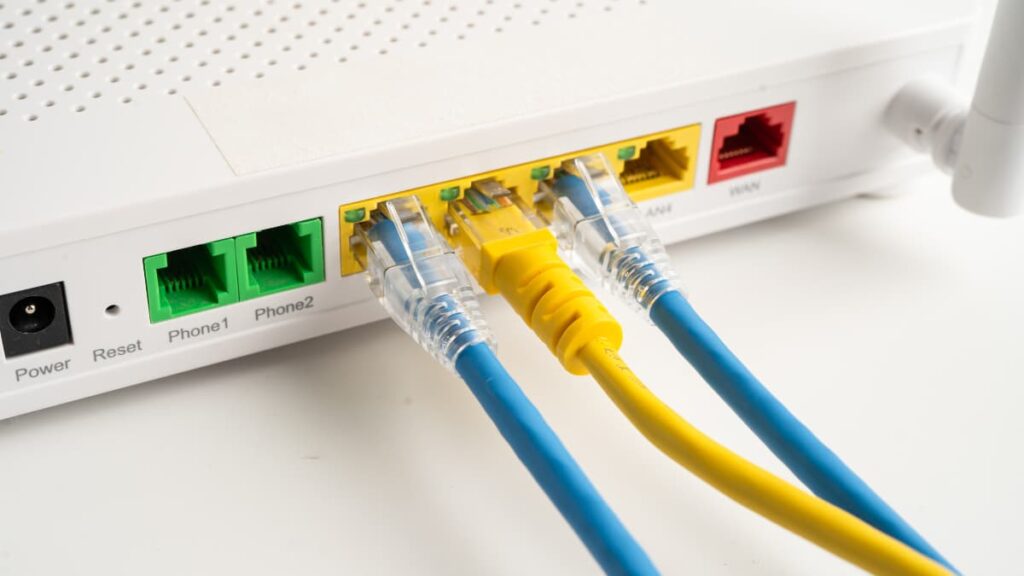
Wi-Fi without actual internet is possible, as Wi-Fi creates a local network. Devices connect and communicate with each other, sharing files or streaming without an online connection.
Wi-Fi networks function independently from the internet, allowing local interactions between devices. This setup can be helpful in offices or homes, especially for gaming or printing.
Some people set up Wi-Fi without ISP involvement, using it purely for device connectivity. This is practical for home networks or specific tasks that don’t require the internet.
Such networks let you connect phones, computers, and smart devices seamlessly. This enables file transfers, media sharing, and other activities without internet reliance.
Troubleshooting When You Have Wi-Fi but No Internet
Wi-Fi signals without internet can be frustrating, yet troubleshooting often reveals simple solutions. Sometimes, a few adjustments or resets are all it takes to restore online access.
Identifying specific issues and performing checks can help reconnect devices. Here’s how to troubleshoot common problems, whether on standard Wi-Fi or Wi-Fi without ISP setups.
- Restart Router and Modem: Power off the router and modem for 30 seconds, then restart. This clears minor connectivity issues, often resolving the temporary loss of internet.
- Cable Connections: Inspect all cables for secure connections. Loose or worn cables can disrupt service, making it appear as though internet access is unavailable.
- Reconnect Devices to Wi-Fi: Disconnect devices from the Wi-Fi network and reconnect them. This refreshes the connection and can fix errors in IP allocation or settings.
- Reset Network Settings: Go to the device’s network settings and perform a network reset. This can resolve issues that prevent the device from accessing the internet.
- Update Router Firmware: Outdated router firmware may cause connectivity issues. Visit the router’s settings page to check for firmware updates and install them.
Effective troubleshooting can resolve most Wi-Fi issues, ensuring your connection is restored. Addressing common problems systematically will make it easier to regain online access.
Verwandt: Wie man TikTok ohne Internet sieht
Solutions for Wi-Fi Without ISP Made Simple
Finding Wi-Fi without a traditional provider is achievable with the right tools. Creative methods provide flexibility, helping users connect affordably and reliably, whether at home or on the go.
This guide covered practical ways to enjoy Wi-Fi without ISP dependence. From mobile hotspots to community networks, options exist that make internet access possible.
For more articles on how to simplify technological issues, stay with Insiderbits. Discover additional guides for reliable, easy solutions beyond the ordinary.





