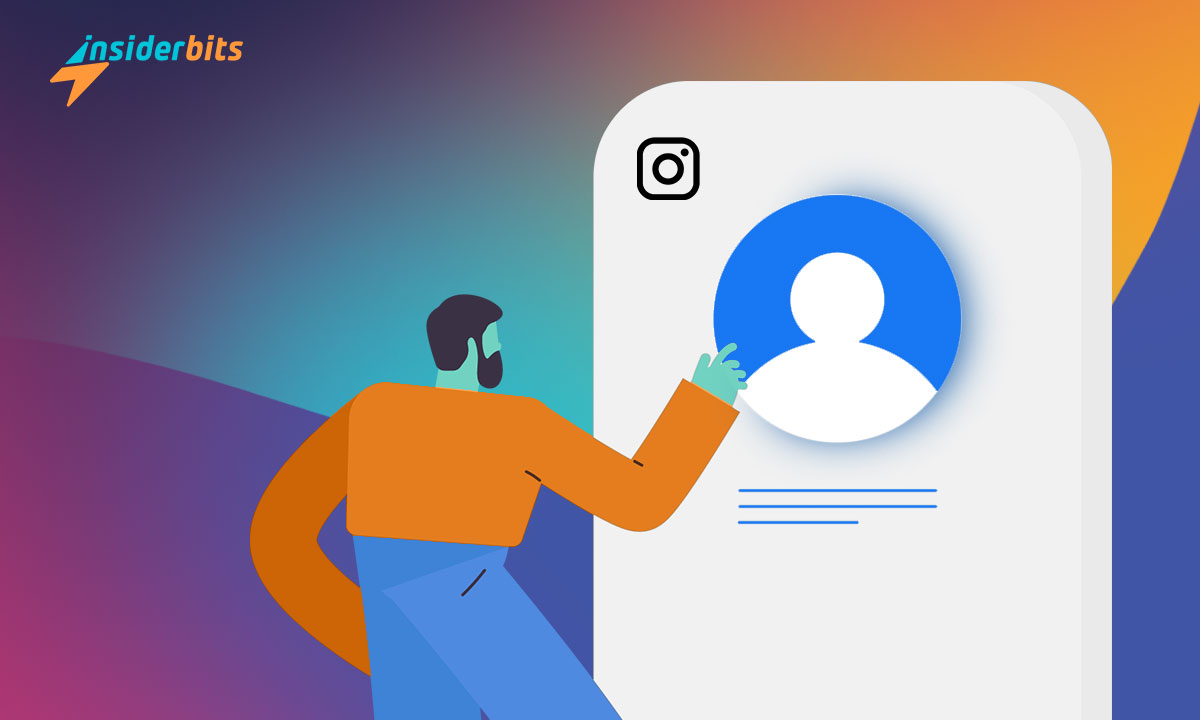Social media platforms have become an integral part of our lives nowadays. Facebook and Instagram are two of the most popular social media platforms, with billions of users worldwide.
While these platforms are separate, they are both owned by Facebook, and there are many benefits to linking your Instagram and Facebook accounts. One such benefit is the ability to find someone’s Facebook profile on Instagram.
In this article, InsiderBits will talk about how to link your Instagram and Facebook accounts and how to find someone’s Facebook profile on Instagram among other tips!
Is it possible to find someone’s Facebook profile on Instagram?
It is possible to find someone’s Facebook profile on Instagram, this can be useful for connecting with friends and family members who you may have lost touch with on Facebook.
There are some methods to do so and we will talk about them below:
Check their Instagram bio:
Some Instagram users include a link to their Facebook profile in their bio. If the person you’re looking for has done this, you can simply click on the link to go to their Facebook profile.
Search for their Facebook name on Instagram:
If the person you’re looking for has used the same name on both Instagram and Facebook, you can search for their name on Instagram to see if their Facebook profile comes up in the search results.
Connect your Facebook account to Instagram:
By linking your Facebook account to Instagram, you can see which of your Facebook friends are also on Instagram. By doing this, you will be able to find someone’s Facebook profile on Instagram.
Use a third-party tool:
There are several third-party tools available that claim to help you find someone’s Facebook profile through their Instagram account. However, it’s important to be cautious when using these tools and to make sure you’re not giving away any personal information.
It’s important to note that while it is possible to find someone’s Facebook profile through their Instagram account, it’s not always guaranteed. Some users may have different names on the two platforms, or they may not have linked their accounts at all.
What are the Benefits of Linking a Facebook profile on Instagram
Overall, linking your Facebook profile to an Instagram account can provide several benefits that can help you manage your social media presence more efficiently and effectively. Here are some of them:
Streamlining your social media experience:
By linking your accounts, you can manage both platforms in one place, handling almost everything the two platforms have to offer.
Saving time:
You can post content to both platforms at once, saving time and effort on Facebook and on Instagram.
Reaching a wider audience:
Linking your accounts can increase the chance for a larger audience to see your content, which should increase the post-view count.
Gaining more precise insights:
By linking your accounts, you can gain more precise insights into your audience and their behavior across both platforms.
Responding to messages instantly:
Linking your accounts can make it easier to manage your DMs and respond to messages quickly by managing your Facebook profile on Instagram.
Running ads better:
By linking your accounts, you can run ads more effectively and reach a wider audience.
How do I link my Instagram account to my Facebook account?
If you want to link your Instagram account to your Facebook account allowing other users to find your Facebook Profile on Instagram, follow these steps:
- Open the Instagram app on your mobile device and log in to your account
- Tap on your profile picture in the bottom right corner to go to your profile
- Tap on the three horizontal lines icon at the top right corner of the screen to access the menu
- In the menu, tap on “Settings” (the gear icon on iOS or the three dots on Android)
- Tap on “Account” and then select “Linked Accounts”
- Tap on “Facebook” and log in to your Facebook profile on Instagram.
Once you’ve successfully logged in, you can choose the privacy settings for your linked accounts. You can select to share your Instagram posts directly to your Facebook timeline or to a specific Facebook page
By linking your Instagram and Facebook accounts, you can easily share your Instagram posts on Facebook and manage both accounts more efficiently.
How do I unlink my Instagram account from my Facebook profile on Instagram?
Before discussing how to unlink your Instagram account from your Facebook account, it’s important to understand why someone might want to do so.
While linking your accounts can have benefits such as sharing posts and syncing data between the two platforms, some users may want to unlink their accounts to maintain privacy and control over their data.
Additionally, if one of the accounts is hacked, it can be beneficial to unlink the accounts to prevent further damage.
By unlinking your accounts, you can stop sharing posts and data between the two platforms and maintain control over your online presence.
Here are the steps to unlink your Instagram account from your Facebook account:
- Open the Instagram app on your mobile device and log in to your account
- Tap on your profile picture in the bottom right corner to go to your profile
- Tap on the three horizontal lines icon at the top right corner of the screen to access the menu
- In the menu, tap on “Settings” (the gear icon on iOS or the three dots on Android)
- Tap on “Account” and then select “Linked Accounts”
- Select “Facebook” and then tap “Unlink Account” (iOS) or “Unlink” (Android)
- Tap “Yes, I’m sure” to confirm that you want to unlink your accounts
Finding Someone’s Facebook Profile on Instagram – Conclusion
In conclusion, finding someone’s Facebook profile on Instagram can be a useful tool for connecting with friends and family members. By linking your Instagram and Facebook accounts, you will have a lot of benefits.
However, it’s important to remember that while it is possible to find someone’s Facebook profile on Instagram, it’s not always guaranteed.
Additionally, some users may want to unlink their accounts to maintain privacy and control over their data. Ultimately, it’s up to each individual user to decide whether linking their accounts is beneficial for them.
Hat Ihnen dieser Artikel gefallen? Fügen Sie den InsiderBits-Blog zu Ihren Favoriten hinzu und besuchen Sie uns, wann immer Sie neue und spannende Informationen über Technologie und vieles mehr erfahren möchten!