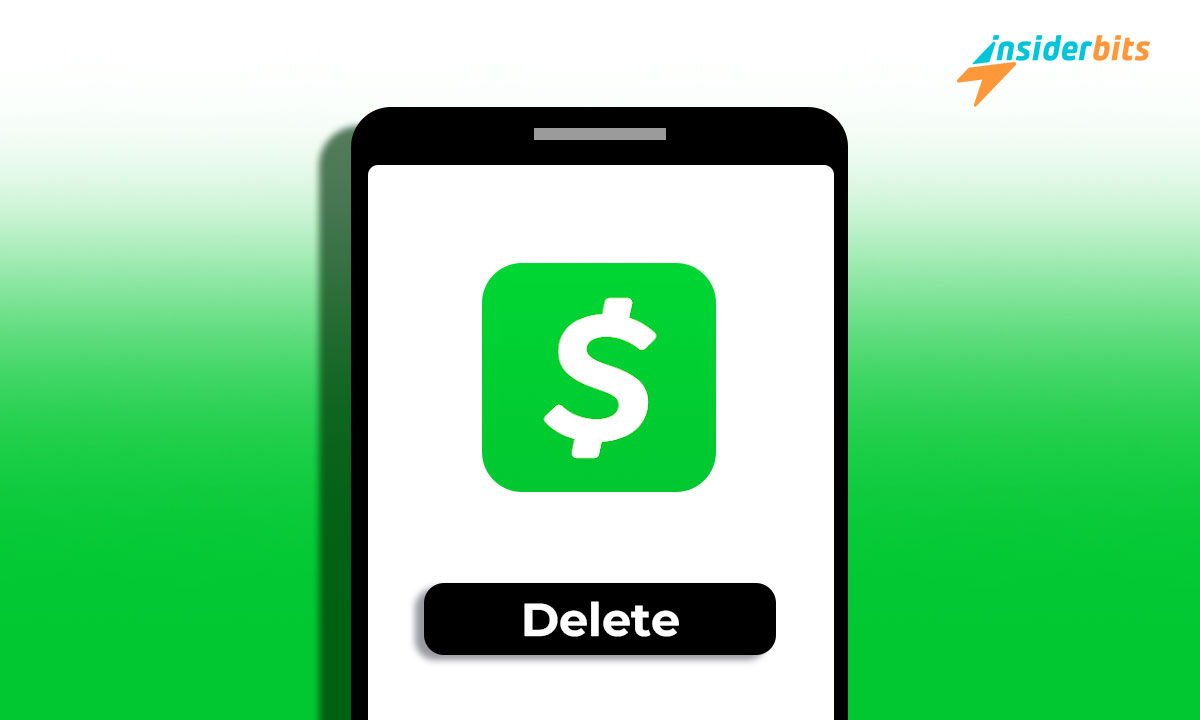If you’d like to delete your Cash App account but don’t know where to begin, our guide is here to make it simple with clear instructions for a hassle-free experience.
This tutorial by Insiderbits outlines the entire process step-by-step, providing useful advice on dealing with potential issues and additional tips for effectively closing your account.
Getting rid of Cash App goes beyond simply deleting it from your app drawer, and we’re going to show you how to get it done. Read on and learn how to keep your finances safe.
Verwandt: Finanzielle Freiheit im Handumdrehen erreichen mit Cash App
Easy steps to successfully delete your Cash App account
Deleting your Cash App account is actually a straightforward process. Whether you’re simplifying your digital life or moving to a new financial app, our guide is here to help.
With clear, easy-to-follow steps, you’ll be able to securely and quickly remove your account, making sure no stones are left unturned during the process. Here’s how to start:
Step one: prepare your account
Before you delete your Cash App account, ensure all your important information is backed up. This includes any linked payment methods that you might need for future reference.
It’s crucial to withdraw any funds left in your account. This can be transferred to your bank account or sent to a friend. Making sure your balance is zero simplifies the deletion process.
Step two: navigate to support
Open Cash App and tap on the profile icon, which is located at the top corner of the home screen. Then, scroll down until you find the “Support” option.
Within the Support section, choose the “Something Else” option. This will lead you to a more detailed menu where you can find account settings and deletion options.
Step three: request account deletion
In the “Something Else” menu, scroll until you find the “Account Settings”. Here, look for an option related to account closure or deletion labeled as “Close my Cash App Account”.
After selecting it, you’ll have to tap “Confirm” and may be requested to follow some prompts. This will include verifying your identity and confirming your intention to delete Cash App.
Step four: confirm the process
Next, Cash App will send you an email or SMS to confirm that your account has been successfully deleted. This is an important step to confirm that it was processed correctly.
Make sure to check your inbox or SMS messages for this confirmation. Finally, once your account is officially gone, you can simply delete the app from your mobile phone.
4.6/5
Verwandt: Ihr Leitfaden für die besten Cash-App-Alternativen
How to deal with potential issues
Finding a few hitches while trying to delete your Cash App account can be frustrating. Whether it’s a technical glitch or a process misunderstanding, our guide offers solutions.
From common obstacles to less frequent issues, here are actionable steps for a smooth resolution so that you can successfully navigate through and complete the account deletion.
Issue: unable to withdraw a balance
If you’re having trouble withdrawing your remaining balance, first ensure you’re aware of the exact amount available. Sometimes, pending transactions can affect your visible balance.
Should withdrawal attempts fail, reach out to Cash App support directly through the app. Detail your issue clearly; they can help resolve account balance discrepancies efficiently.
Issue: can’t access the support menu
Check if your Cash App is updated to the latest version. Outdated versions may lack some features or have unresolved bugs that can obstruct accessing support options.
If the app fails, consider accessing the Cash App support channel through their official website. This can bypass issues specific to the mobile app environment.
Issue: “delete” option is not visible
Confirm all personal information is correct and that your account balance is zero. Sometimes, pending transactions or verification processes can hide the deletion option.
If everything seems correct but the deletion option isn’t appearing, use the general chat option in the support menu to ask for direct assistance in deleting your account.
Issue: no confirmation received
See if your email and phone number are correctly updated in your Cash App settings. Incorrect contact information can prevent you from receiving the deletion confirmation.
If confirmation hasn’t arrived within a reasonable time, contact Cash App support to verify the status of your request. Provide any relevant details to assist their investigation.
Verwandt: TOP 5 Mobile Apps für die persönliche Finanzverwaltung
What to consider before deleting your Cash App account
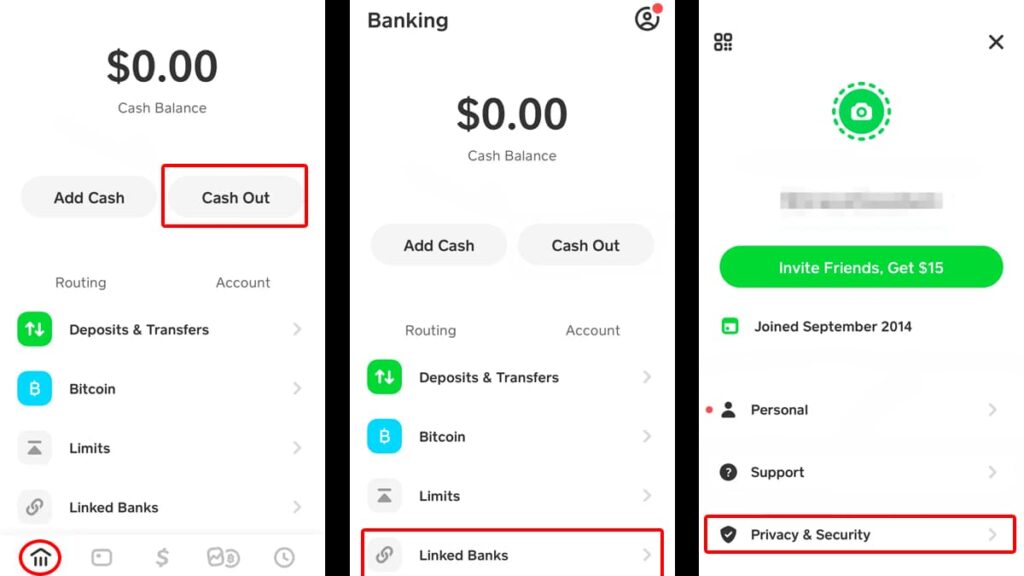
Getting ready to delete your Cash App account involves more than just hitting ‘delete’. It’s important to manage your funds wisely and tighten your security beforehand.
Below, we’ll outline essential steps, from transferring your balance to safeguarding your personal information, ensuring a clean and secure exit from Cash App.
Step one: transferring your balance
First, review your account to see any remaining balance. It’s important to transfer these funds to your bank account or another user to avoid losing them.
Navigate to the “Balance” tab, choose “Cash Out”, and follow the prompts to securely move your funds. Make sure you receive confirmation of the transfer before proceeding.
Step two: downloading your transaction history
Before deleting the account, downloading your transaction history is wise for personal record-keeping. It helps in managing your finances and future references.
Within the app settings, look for an option to get your transaction history. Follow the instructions to download and save this information securely.
Step three: unlinking cards and bank accounts
For added security, unlink any bank accounts or cards you may have connected to your Cash App. This step prevents accidental transactions after deleting the account.
Go to your profile, select “Linked Banks” or “Linked Cards”, and choose the accounts or cards to remove. Confirm each unlinking action to safeguard your finances.
Step four: enhancing security before deletion
Make sure to check all of your personal information stored in the Cash App. Remove or update any details unnecessarily stored or that might compromise your security post-deletion.
Consider changing your password and enabling two-factor authentication briefly before deletion. This minimizes the risk of unauthorized access during the deletion process.
4.6/5
Verwandt: Die 5 besten Apps zum Teilen von Rechnungen für eine fehlerfreie Kostenteilung
End of the line: bidding adieu to Cash App
We’ve walked you through deleting your Cash App account, from transferring funds to securing personal details in order to make the process simple and stress-free for you.
Brought to you with care by Insiderbits, this tutorial’s purpose is to simplify your tech challenges. We’re here to navigate through the best solutions with ease and clarity.
So stay tuned to Insiderbits for more guides like this. Whether you’re looking to improve your tech knowledge or clean up your digital life, we offer guidance that’s easy to follow!