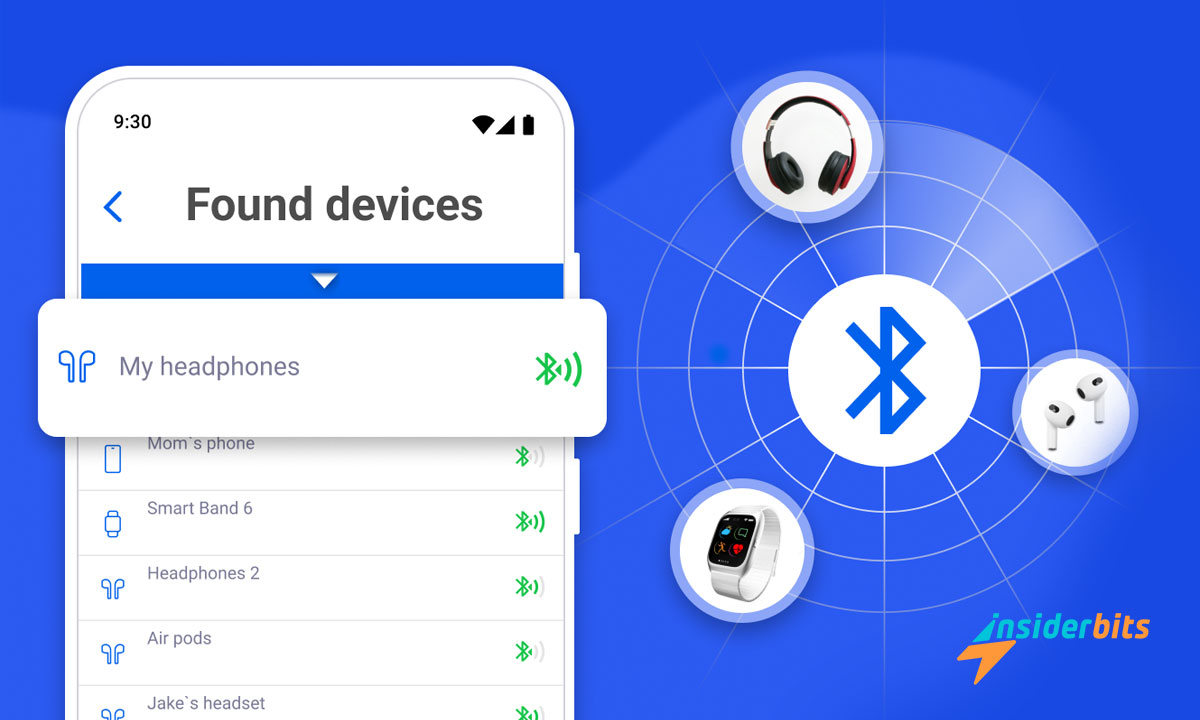Misplacing your gadgets is a common hassle, but a Bluetooth finder changes the game. These tools offer a straightforward way to locate devices without unnecessary stress or wasted time.
Whether you’re tracking earbuds or other essentials, these finders are designed to streamline your search. Say goodbye to endless rummaging and hello to fast, effective solutions.
Insiderbits crafted this guide to show how Bluetooth finders simplify your life. Stick around for practical insights and smart tips that’ll make finding lost devices quicker and easier.
Verwandt: Wi-Fi Without ISP: Guide to Connectivity
What Does a Bluetooth Finder Do?
Bluetooth finders help locate misplaced devices by using Bluetooth signals to connect with your phone. These tools make finding gadgets easy, whether it’s your keys, earbuds, or remote.
Once paired with your device, the Bluetooth finder emits sounds or provides proximity alerts when you’re nearby. Some even show the last known location, perfect for retracing your steps.
These finders connect through dedicated apps, offering additional features like maps, alerts, and battery status checks. They’re designed to be simple, making them accessible to all users.
By combining smart technology and user-friendly design, these handy finders save time and reduce stress. Whether at home or on the go, a Bluetooth finder is indispensable.
How Do I Locate a Bluetooth Device?
Losing a device is an annoying inconvenience, but technology has advanced well enough that you can locate them easily, even by using a built-in Bluetooth finder on your phone.
Most modern smartphones offer features to help you find Bluetooth-enabled gadgets that have been paired with them before. Here are some effective methods you can use for tracking:
- Check Bluetooth Range: Ensure the lost device is within your phone’s Bluetooth range, typically up to 30 feet, and move closer to boost signal strength.
- Use Built-In Trackers: Features like “Find My Device” on Android or “Find My” on Apple devices help locate connected Bluetooth gadgets using mapping or sound alerts.
- Leverage Signal Strength Meters: Apps and tools measure signal strength, guiding users to the device by indicating proximity as they move closer to the lost item.
- Activate Sound Alerts: Many devices emit audible signals when triggered via apps or settings, making it easier to locate them even when hidden under objects.
- Retrace Your Steps: Visit the last location where you remember using the device, as this is often where it’s misplaced, reducing the search area significantly.
Recovering Bluetooth is not an impossible task if you approach it wisely. Simple steps and accessible tools ensure you stay connected to your gadgets without added stress or hassle.
Adopting these strategies can save time and minimize frustration. With a Bluetooth finder and effective tracking tips, you’ll always know how to locate your devices efficiently.
Can You Scan for Bluetooth Devices?
Scanning for Bluetooth devices also allows you to detect nearby gadgets. This feature helps locate headphones and other devices that might be hidden or misplaced in your surroundings.
Modern smartphones make it simple to scan for Bluetooth devices. With a few steps, you can identify available connections and reconnect with gadgets effortlessly. Let’s explore them.
- Enable Bluetooth on Your Device: Turn on your device’s Bluetooth in settings or from the quick-access menu to begin detecting nearby Bluetooth-enabled gadgets.
- Open Your Device’s Settings: Access the Bluetooth menu on your smartphone to view a list of available devices. Most settings provide an interface for easy navigation.
- Scan for Devices Nearby: Activate the “scan” feature in the settings menu. This Bluetooth finder is especially helpful for identifying unpaired devices during scanning.
- Select the Device You Want to Connect: Choose the desired device from the list of detected gadgets. Follow on-screen instructions to establish a reliable connection.
- Confirm Pairing and Test the Connection: After pairing, test the connection to ensure everything works properly. Play audio or use the device to verify successful functionality.
Scanning for Bluetooth devices simplifies the process of reconnecting with your tech. Whether recovering lost gadgets or setting up new connections, it keeps your devices functional.
It’s a type of Bluetooth finder that enhances your ability to locate and manage devices efficiently. With these steps, you’ll navigate technology seamlessly and stay effortlessly connected.
Verwandt: Android-Diagnose ausführen und die Leistung verbessern
Is There an App for Detecting Bluetooth?
There are several apps you can use other than the ones that are built-in on your smartphone to find your detectable gadgets. Find My Bluetooth Device, for example, is a top choice.
The Find My Bluetooth Device app is a reliable tool for tracking lost tech. Acting as an efficient Bluetooth finder, it uses advanced technology to locate headphones, earbuds, and more.
With intuitive features, the app simplifies finding devices like AirPods and smartwatches. It offers proximity alerts, guiding you step by step to recover your valuable tech hassle-free.
Equipped with a smart Bluetooth tracker, the app pinpoints lost devices using signal strength and visual indicators. It’s a practical solution for keeping track of your essential items.
Whether locating headphones or a watch, the app delivers consistent results. This Bluetooth finder ensures your lost devices are easily recovered, saving you time and unnecessary stress.
4.4/5
Find My Bluetooth Device Best Features
- Track Devices Effortlessly: Locate lost headphones or smartwatches with precision. The app guides you step by step to quickly find your Bluetooth-enabled gadgets.
- Proximity Alerts in Real-Time: Receive instant alerts as you move closer to your device. Visual and audio cues simplify the search process and save valuable time.
- Benutzerfreundliches Interface: Navigate the app with ease using its intuitive design. Straightforward menus and clear instructions make it accessible for all users.
- Smart Tracking Features: The integrated Bluetooth finder uses signal strength and heat maps to track lost items accurately, ensuring no device stays misplaced for long.
- Versatile Compatibility: Compatible with a wide range of gadgets, from headphones to smartwatches, this app ensures efficient tracking for all your Bluetooth essentials.
Verwandt: Alles, was Sie über Bluetooth-Kopfhörer wissen müssen
Never Lose Track of Your Bluetooth Devices Again
Bluetooth finders offer a reliable way to recover lost gadgets like headphones or watches. By harnessing smart technology, they turn a stressful situation into a simple, manageable process.
These tools save time and effort with intuitive features that guide you step by step. Whether built-in or as a third-party app, they bring efficiency and peace of mind to your daily routine.
This guide by Insiderbits is designed to show you how Bluetooth finders work and their practical benefits. With easy steps, you can locate devices and stay organized with almost zero effort.
For more tips and guides on simplifying tech challenges, Insiderbits has you covered. Discover solutions that help you stay productive and make everyday life easier here with us.