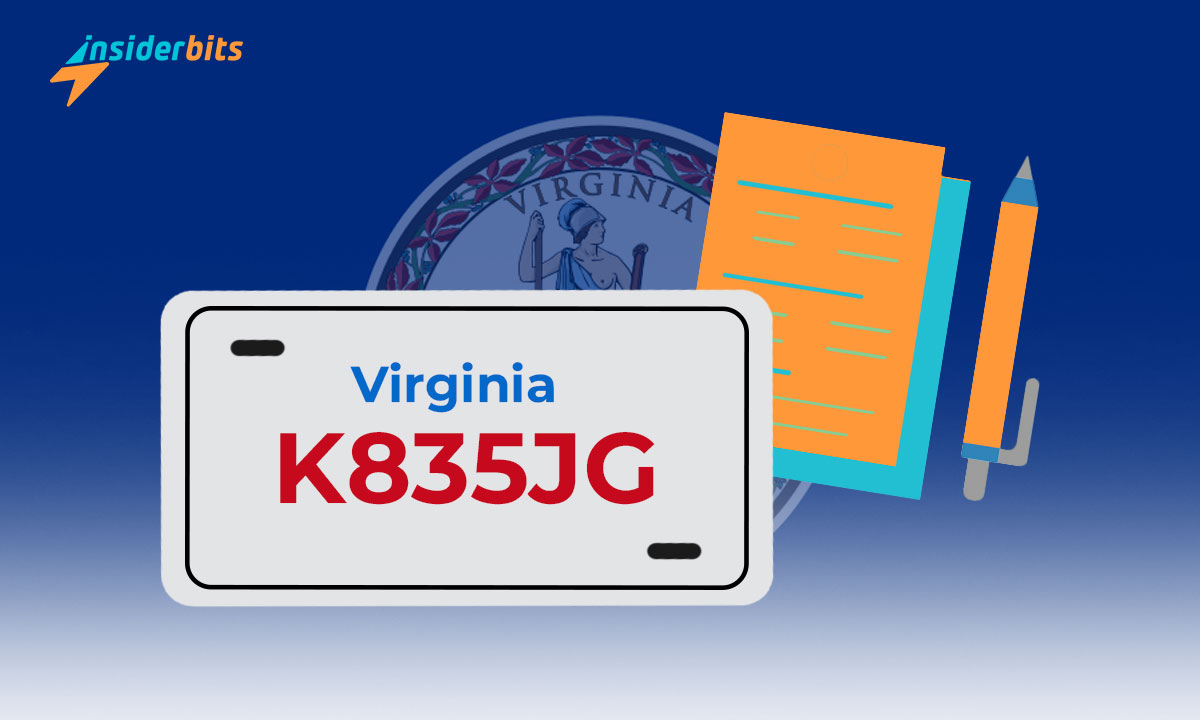In Virginia, running a detailed license plate search is essential for uncovering a vehicle’s full history. Using the capabilities of license plate search tools, car buyers can gather a wealth of information, such as previous ownership records, accident histories, and potential problems that might affect the car’s value and reliability.
This article by Insiderbits acts as a thorough guide, providing readers with the knowledge and resources needed to efficiently navigate the process of accessing vehicle details in Virginia through a license plate lookup.
With this crucial information, individuals can make informed decisions and avoid common pitfalls when purchasing a used car.
Legal Framework for License Plate Lookups in Virginia
The legal guidelines for conducting license plate lookups in Virginia are designed to balance protecting personal information with providing access to authorized entities.
The Driver’s Privacy Protection Act (DPPA) protects vehicle owner information throughout the United States, including Virginia.
Individuals can also give written consent for third parties to access their personal information. Virginia’s license plate lookup tools comply with DPPA regulations, ensuring only legally permitted information is displayed to users.
State law regulates the use of Automated License Plate Readers (ALPRs) in Virginia. Law enforcement agencies employ ALPRs to identify stolen vehicles, locate vehicles linked to wanted or missing persons, and assist in criminal investigations.
ALPR data must be deleted unless it leads to an arrest, citation, or the identification of a vehicle connected to a missing person or a wanted broadcast. Access to ALPR records is restricted to legitimate law enforcement purposes and is subject to compliance audits.
Individuals can request copies of their own driver history or vehicle records from the Virginia Department of Motor Vehicles (DMV).
The DMV restricts the release of license plate data, typically limiting access to vehicle owners, law enforcement agencies, insurance companies, and attorneys. Eligible entities must complete the appropriate form and submit it to the DMV to access protected information.
Using DMV to Get Vehicle Details in Virginia
To use the Virginia Department of Motor Vehicles (DMV) to get vehicle details in Virginia, follow these steps:
Vehicle History Request
- Submit a written request to the Department of Motor Vehicles in Virginia, including the vehicle make, year, title number, and vehicle identification number (VIN).
- Provide a check for $8 to cover the research fee to obtain the vehicle history, which includes titling transactions but does not disclose previous owners’ names.
Online Resources
- Visit the Virginia DMV website to access information on vehicle titling, registration, and plates, offering comprehensive details on vehicle ownership documents and registration renewal processes.
- Utilize the DMV’s online services to review vehicle requirements, browse special plate designs, and conveniently renew registrations to save time and money.
DMV Select Services
- Utilize DMV Select services available at convenient locations for vehicle titling and registration transactions, specialized and personalized plate orders, permits and placards, transcript requests, and voter registration applications.
- Visit a DMV full-service office for a range of vehicle-related services, including original and substitute titles, registrations, and specialized plate orders.
Follow the guide below to use some online tools to search car history by license plate:
SucheQuarry:
- Besuchen Sie die SucheQuarry website for a free Virginia License Plate Lookup.
- Geben Sie das vollständige Nummernschild in die Suchfelder ein.
- Überprüfen und wählen Sie einen gültigen Grund für die Suche gemäß den Bedingungen.
- Sehen Sie sich die Ergebnisse an, die Informationen zum Fahrzeugbesitzer, zur Fahrzeughistorie, zu den technischen Daten und mehr enthalten können.
FindByPlate:
- Öffnen Sie einen Webbrowser und rufen Sie die Seite FindByPlate Website.
- Enter the license plate number and select Virginia as the state.
- Zeigen Sie den Bericht an, der Informationen zum Nummernschild enthält.
FAXVIN:
- Zugriff auf die FAXVIN website for a Virginia License Plate Lookup.
- Verwenden Sie das Formular für die Nummernschildsuche zur Eingabe des Kennzeichens.
- Die Suche dauert etwa 2 bis 3 Minuten, und die Ergebnisse werden auf Ihrem Gerät angezeigt.
- Sie erhalten Informationen wie z. B. Eigentumsaufzeichnungen, Unfallhistorie, Kilometerstände, Diebstahlberichte und vieles mehr.
LookupAplate:
- Besuchen Sie die LookupAplate website for a free Virginia License Plate Lookup.
- Nutzen Sie die kostenlose Suchoption, um Aufzeichnungen über Fahrzeugdaten, Rückrufe, Serviceleistungen und Verkaufshistorie abzurufen.
- Melden Sie auffälliges Verhalten im Straßenverkehr über die Community-Plattform.
- Fordern Sie einen umfassenden Bericht von einem ihrer Datenlieferanten an, um genauere Informationen zu erhalten.
Virginia License Plate Search: Accessing Vehicle Details – Conclusion
Leveraging the resources provided by the Virginia Department of Motor Vehicles (DMV) offers a streamlined and reliable way to access crucial vehicle details in the state.
The online tools, DMV locations online service, and in-person full-service offices provide convenient avenues for accessing vehicle information, obtaining specialized plates, and managing various vehicle-related transactions.
Hat Ihnen dieser Artikel gefallen? Fügen Sie den Insiderbits-Blog zu Ihren Favoriten hinzu und besuchen Sie uns, wann immer Sie neue und spannende Informationen über Technologie und vieles mehr erfahren möchten!