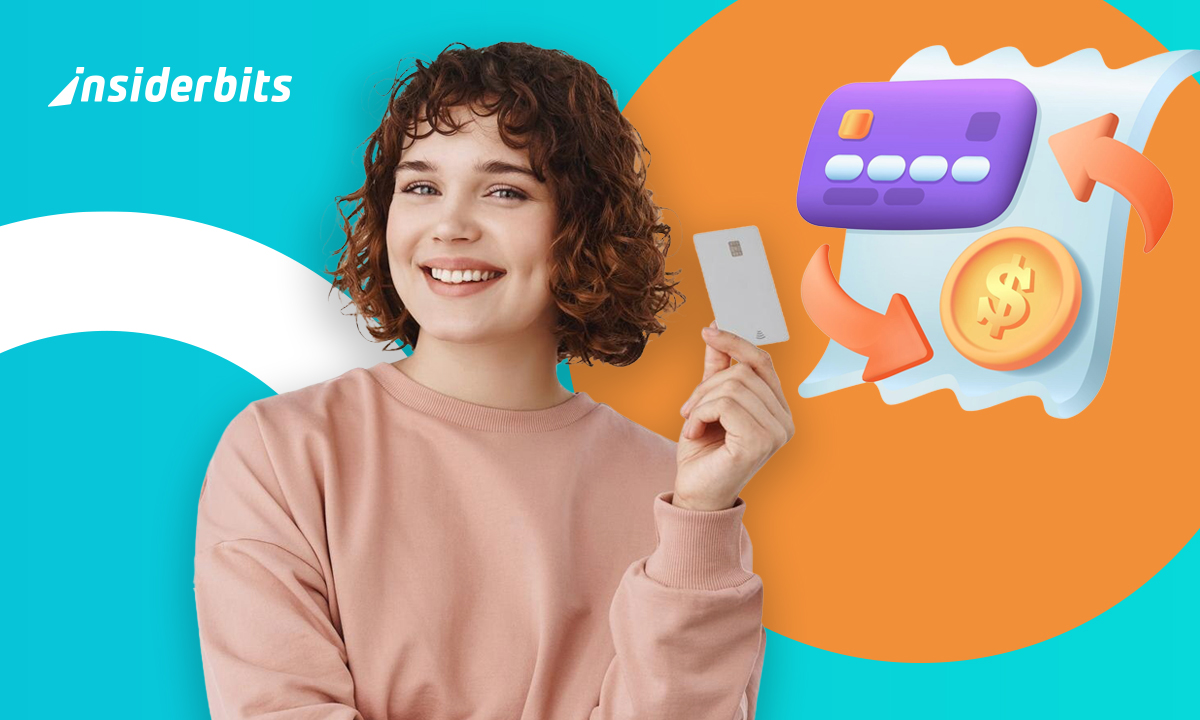Would you like to save your summer photos and memories in a digital album? We tell you that it is straightforward to do. With this instrument, you can save and share those special moments, trips, photos with people, or foods you finally managed to try.
With just a few steps, you can create your own “scrapbook” to collect those beautiful moments. If you haven’t heard of this term yet, don’t worry. We will teach you everything you need to know, including how to make yours from scratch and customize it whenever you want.
What is a scrapbook?
It is a book where you can collect clippings or photographs. Initially, they were made with magazine clippings, but slowly, the idea of doing it with personal photos became popular. You can create a collage to utilize the spaces better and make them look great.
It is a tradition from the USA that started around the 1980s. It is a way to let your imagination fly with images, photographs, or any small memories that you dare to keep.
When they were made physically, these albums were decorated with ribbons, buttons, and various colors to make them more striking. In an increasingly modern world, we are invited to revive the tradition, but this time digitally. We invite you to create yours, and we will tell you how!
Creating your online scrapbook
As a first step to start creating your album, you will need to enter Canva. You will register; it is simple, and you can do it with your email. You can access everything it offers by visiting its website or downloading its application.
Once inside, click the “Create a design” button after logging in. It will automatically open a small internal search engine where you can write “Photo collage.” At this point, you must choose the format and size (20×25), preferably, to organize all your images or photographs.
This tool offers various options to place your photographs horizontally, vertically, or on top of each other. Canva offers many templates to guide you, as well as borders, stickers, text, or any extra elements to highlight your best summer memories.
Once you prepare and finish your collage, click the “share” or “export as image” button and save it to your device. You can repeat all these steps as many times as you want to add one, two, or many photos to your memory album. Now comes the magic of drawing and customization with Paper.
Paper by WeTransfer: to draw with confidence
Once you have your collage of photographs representing your summer memories, the next step is to download the Paper application. This app is a proposal from WeTransfer BV and can be used to take notes and drawings, highlight details, or use customizable brushes.
To create your album here, you have to start by opening the application and pressing the button with the “+” sign. A new book will be added. At this point, you can choose the color of the cover, add images or photos to the cover, choose the color of the internal pages, and write the name.
When you open your photo book, you’ll notice an animation similar to when you open an album in real life. Here, you must press the button with the three ellipses “…” It will open a menu with the options to “add text,” “add images,” “move,” or “duplicate.” In this case, we will add our collage made in Canva.
Every time you add a new image, the summer memory album will add pages. But that’s not all; you can customize it with various brushes to make drawings on top of your photographs. And ready! That’s how easily you can save and share your memories online in a fun way.
The best trick to save your summer memories
Making your own scrapbook or digital album is straightforward; you will achieve a stunning result with a few steps. Just remember to take many photos in summer, create the collage with the templates you want, and upload everything to the drawing app to personalize it.
What are you waiting for to start making your online scrapbook? You now have the two best tools to achieve it and share it with all your friends whenever you want. Don’t be left wanting; show off your memory album with everyone! Indeed, many will ask you for a tutorial on how to do it.
Unter Insiderwissen, we collect tricks and tips so that you can achieve exciting things with all the technological tools you need. If you want to use this idea that we share to maximize your Pinterest and improve your profile, we will tell you everything you need to know about the topic.