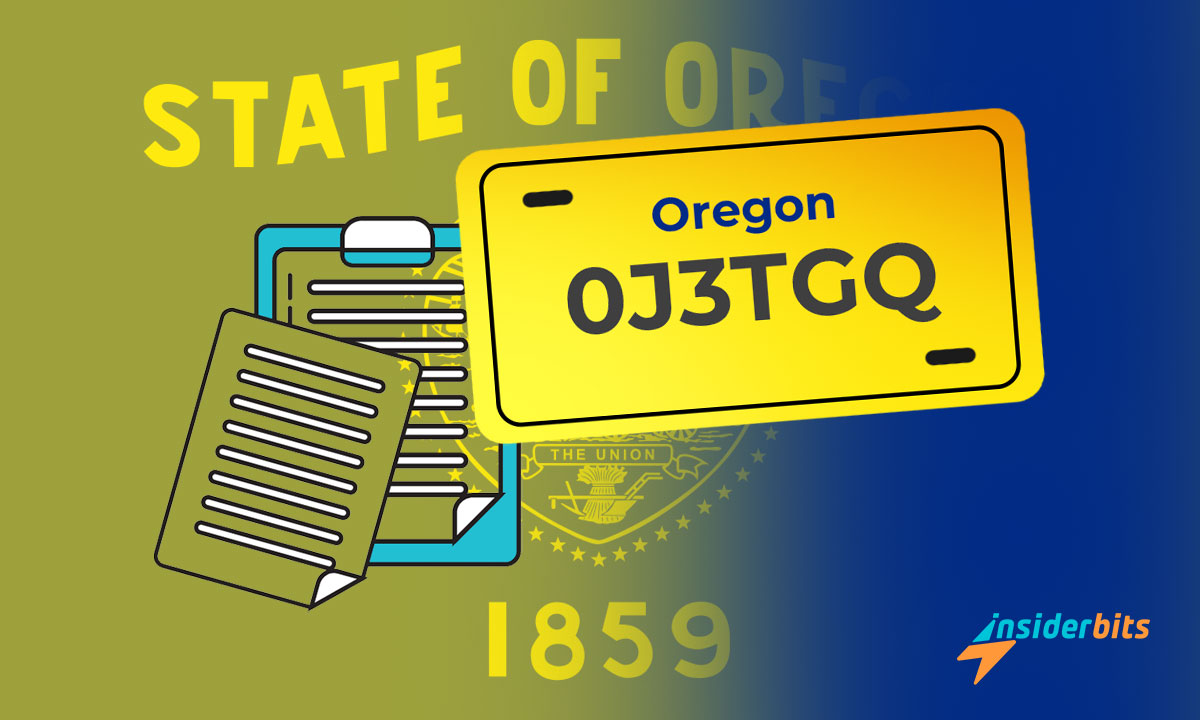Looking up car information in Oregon using a license plate can be a lifesaver, even if you are buying a used car or need details for legal or insurance purposes. This Oregon License Plate Lookup guide will walk you through the process of accessing vehicle data responsibly and legally in the Beaver State.
In this article, Insiderbits will cover everything from understanding the legal framework to the practical steps involved.
By the end, you’ll have a clear understanding of how to obtain the car information you need using a license plate lookup in Oregon, ensuring you make informed decisions with confidence.
Legal Framework for License Plate Lookups in Oregon
Understanding the legal framework for license plate lookups in Oregon is essential to ensure you’re accessing vehicle information responsibly and within the law.
The primary piece of legislation governing this process is the Driver’s Privacy Protection Act (DPPA), a federal law designed to protect personal information gathered by the state’s Department of Motor Vehicles (DMV).
In Oregon, the DPPA restricts the disclosure of personal details associated with vehicle records. However, there are specific exceptions where access is granted, such as for government agencies performing official duties, law enforcement investigations, insurance claims processing and certain business needs like verifying driver information for employment.
The state of Oregon also has additional regulations to further safeguard this information. The DMV ensures that only eligible parties can access vehicle records and mandates that requestors provide a valid reason for their inquiry. This means if you’re looking up a vehicle’s history, you need to have a legitimate purpose.
Oregon also regulates the use of Automated License Plate Readers (ALPRs), which law enforcement agencies use to identify stolen vehicles or those involved in criminal activities.
These regulations ensure that ALPR data is used appropriately and that privacy is maintained.
How to Use the DMV in Oregon to Get Car Information by License Plate Lookup
Using the Oregon DMV to obtain car information through a license plate lookup is a simple process if you follow the necessary steps and comply with legal requirements.
Here’s a step-by-step guide to help you navigate this process:
- Determine Your Eligibility: First, ensure that you have a legitimate reason for requesting vehicle information. The DMV only grants access to specific parties, such as vehicle owners, law enforcement, insurance companies, and attorneys. You must have a valid purpose, like verifying ownership, investigating an insurance claim, or conducting legal research.
- Gather Required Information: Collect all the necessary details before you make your request. This includes the vehicle’s license plate number and, if possible, the Vehicle Identification Number (VIN). Having accurate information will make the process smoother and more efficient.
- Complete the Request Form: Visit the Oregon DMV website or office to obtain the appropriate form for requesting vehicle records. The form will require you to provide your personal information, the reason for the request, and the details of the vehicle. Be thorough and accurate when filling out this form.
- Provide Proof of Identity and Purpose: You may need to submit proof of identity and documentation that supports your reason for requesting the information. This could include a copy of your driver’s license, insurance policy, or legal documents.
- Senden Sie Ihre Anfrage: Submit the completed form along with any required documentation to the Oregon DMV. You can usually do this in person at a DMV office, by mail, or online through the DMV’s website. Be prepared to pay any applicable fees associated with processing your request.
- Wait for Processing: After submitting your request, the DMV will process it according to their guidelines. Processing times can vary, so be patient and check the status if necessary.
- Review the Information: Once your request is approved, you will receive the vehicle information. Review it carefully to ensure it meets your needs. Use this information responsibly and in accordance with legal and privacy guidelines.
Folgen Sie der nachstehenden Anleitung, um einige Online-Tools für die Suche nach Fahrzeuginformationen anhand des Kennzeichens zu nutzen:
SucheQuarry:
- Besuchen Sie die SucheQuarry website for a free Oregon License Plate Lookup.
- Geben Sie das vollständige Nummernschild in die Suchfelder ein.
- Überprüfen und wählen Sie einen gültigen Grund für die Suche gemäß den Bedingungen.
- Sehen Sie sich die Ergebnisse an, die Informationen zum Fahrzeugbesitzer, zur Fahrzeughistorie, zu den technischen Daten und mehr enthalten können.
FindByPlate:
- Öffnen Sie einen Webbrowser und rufen Sie die Seite FindByPlate Website.
- Enter the license plate number and select Oregon as the state.
- Zeigen Sie den Bericht an, der Informationen zum Nummernschild enthält.
FAXVIN:
- Zugriff auf die FAXVIN website for an Oregon License Plate Lookup.
- Verwenden Sie das Formular für die Nummernschildsuche zur Eingabe des Kennzeichens.
- Die Suche dauert etwa 2 bis 3 Minuten, und die Ergebnisse werden auf Ihrem Gerät angezeigt.
- Sie erhalten Informationen wie z. B. Eigentumsaufzeichnungen, Unfallhistorie, Kilometerstände, Diebstahlberichte und vieles mehr.
LookupAplate:
- Besuchen Sie die LookupAplate website for a free Oregon License Plate Lookup.
- Nutzen Sie die kostenlose Suchoption, um Aufzeichnungen über Fahrzeugdaten, Rückrufe, Serviceleistungen und Verkaufshistorie abzurufen.
- Melden Sie auffälliges Verhalten im Straßenverkehr über die Community-Plattform.
- Fordern Sie einen umfassenden Bericht von einem ihrer Datenlieferanten an, um genauere Informationen zu erhalten.
Oregon License Plate Lookup: Accessing Car Information – Conclusion
Accessing car information in Oregon through license plate lookups is a practical tool for various legitimate needs, such as verifying ownership, handling insurance claims, or conducting legal research.
By following the outlined steps and adhering to the legal framework set by the DPPA and state regulations, you can obtain the necessary vehicle details responsibly and legally.
Oregon DMV’s resources ensure accuracy and compliance, safeguarding personal privacy. This process empowers you to make informed decisions, whether you’re purchasing a used car or need detailed vehicle information for professional purposes.
Hat Ihnen dieser Artikel gefallen? Fügen Sie den Insiderbits-Blog zu Ihren Favoriten hinzu und besuchen Sie uns, wann immer Sie neue und spannende Informationen über Technologie und vieles mehr erfahren möchten!