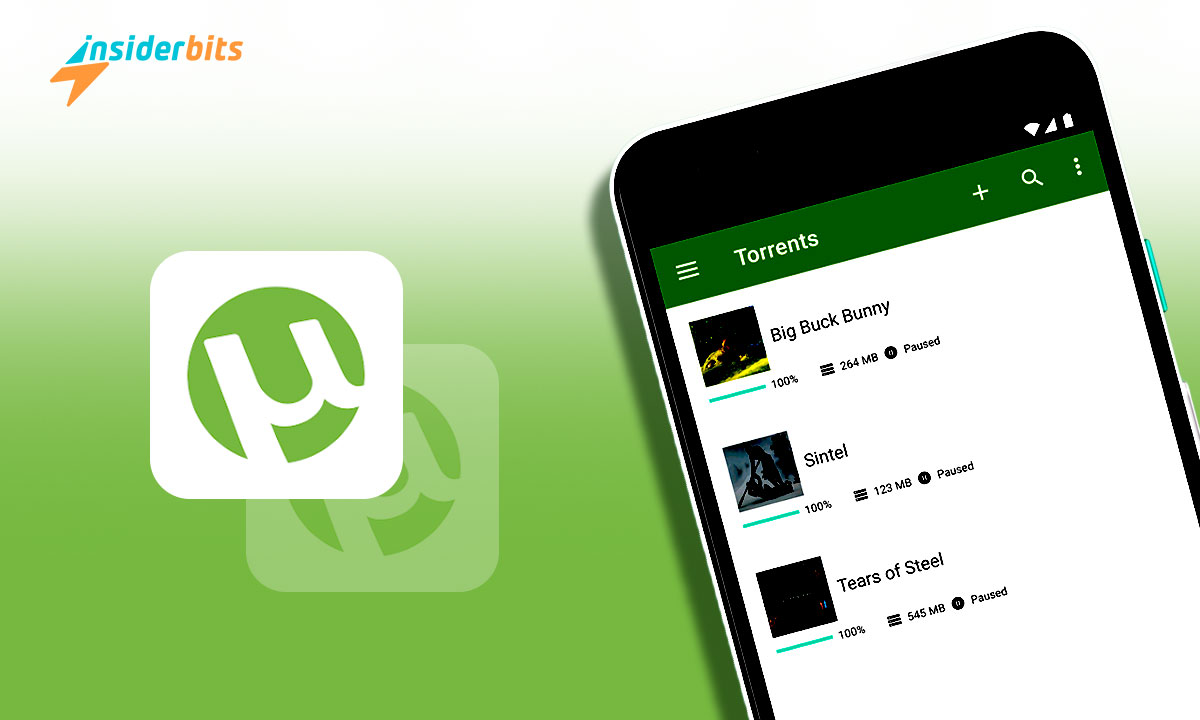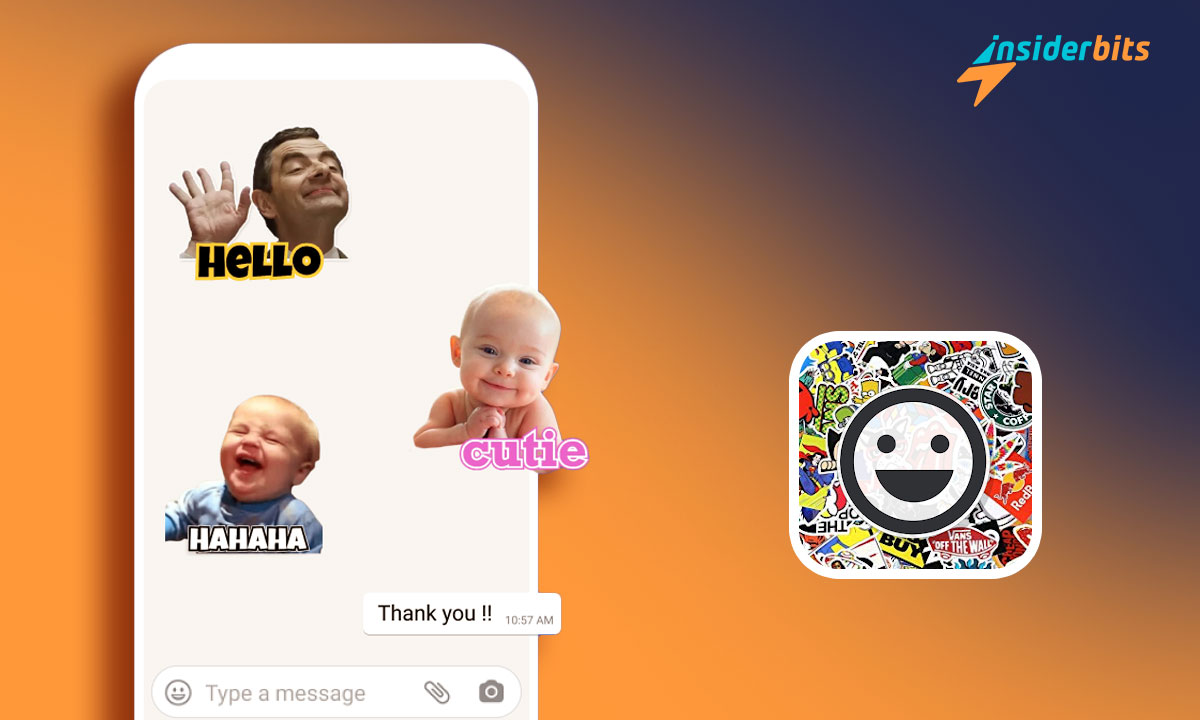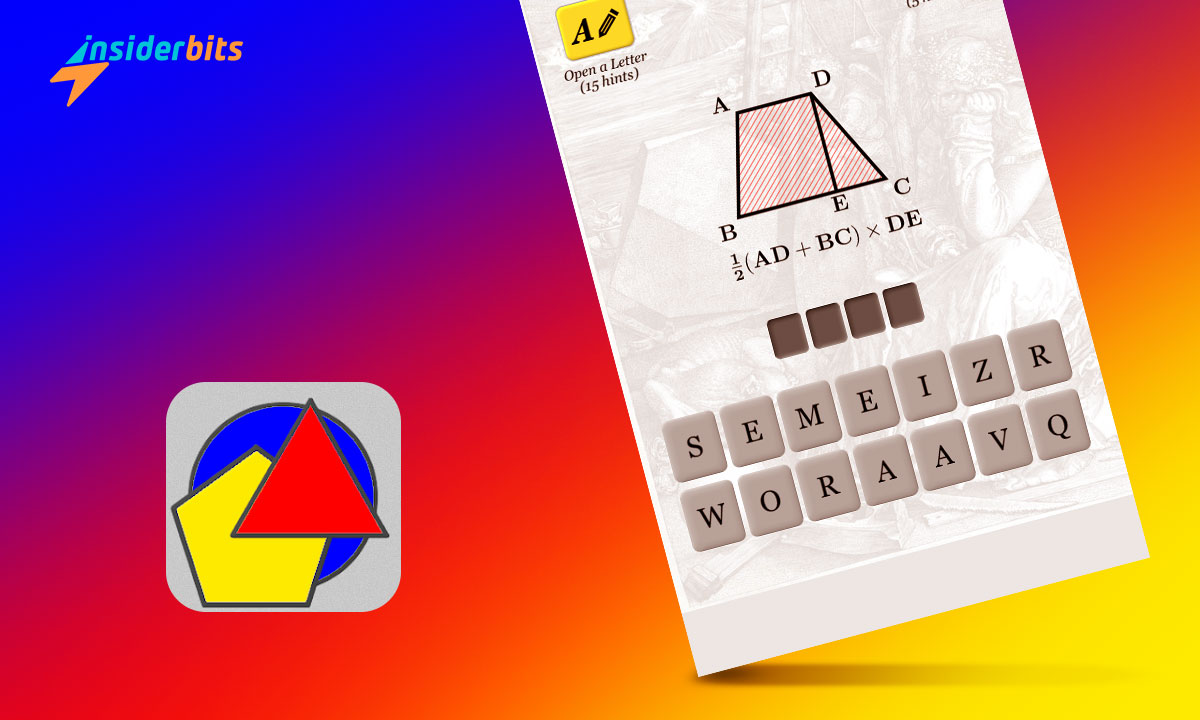Are you tired of waiting for hours and hours on your downloads? µTorrent® could help you significantly reduce overwhelming and endless waiting periods. And it’s not that you are impatient; sometimes it becomes frustrating when you need file sharing that you need to download urgently, and you can’t do it!
We are always grateful for technological advances that simplify our lives. Torrent downloading promises to be much faster and more efficient. That is why we have decided to review this tool at Insiderbits. We will review its general functions, method of use, steps to download it, and the opinions of those who have already used it. Can you come with us?
4.6/5
What is µTorrent®? Know its specifications
It is software designed for accelerated file downloading. This function is possible thanks to BitTorrent hyperdistribution communications for peer-to-peer “P2P” content sharing. This ingenious software selects the desired files through a threaded download.
With this technology, this app downloads various types of audiovisual files quickly. µTorrent® is positioned as the download tool for Android par excellence on the Google Play Store platform. Its download numbers and rating corroborate the excellent name that this app has built over time.
There are over 100 M downloads and a score of 4.7 stars. Although it is an app that is more than a decade old, it is still current. The most recent update is dated January 14, 2024. Another point that shows us the popularity and reach of µTorrent® is that it is an application that has been translated into 54 languages.
We could say that it is a tool for global use. µTorrent® is available for Android 5.0 and higher devices. It has a download size of 21.25 MB. At Insiderbits, we invite you to delve into its operation and features.
How µTorrent® Software Works
The app’s creators describe µTorrent® file sharing technology as light, fast, and intense. Impressive, right? It is time for us to examine what main functions the primary tool in our reading today offers so you will know what it has to provide you with in advance.
Principal functions:
• The application offers its users a neat and professional design.
• You can easily download any files from your devices, be it your smartphone or tablet.
• With the use of this tool, you have the option of file sharing and downloading torrents easily and quickly from any of your devices.
• Speed without brakes! With the use of µTorrent®, you will not have any limit on the speed of your downloads.
• The size of the files to download is not a problem; you can download them unlimitedly.
• The application will improve your experience playing videos or songs by integrating music and video players.
• This software is available in 54 languages.
• Occupies little memory space.
• Optimizes the user experience by allowing them to enjoy audiovisual files through the players integrated into the app.
Advanced Features:
• Activate Wi-Fi-only mode in case you prefer to save your mobile data. You can quickly turn off this option whenever you decide.
• Select the desired download location for each of your files.
• The application allows you to download and access torrents through magnet links.
• With the paid version, you can choose whether to delete torrents and files or just torrents.
Process to follow to download µTorrent® on your devices
If, with everything we have told you, you think you need to have µTorrent® to simplify your life, keep reading. In case you don’t know where to start or what you should do to incorporate this tool on your device, leave it to us. In Insiderbits, you will see the step by step to download the application. Speed up your downloads with us!
• The starting point is to open the Play Store platform on the device you chose to use µTorrent®, be it your tablet or smartphone.
• Start your search by entering the name of the application: µTorrent®- Torrent Downloader. We leave you the free download link if you prefer a more direct way to locate the app.
• Your search may return multiple results. The application icon is the following so you can locate it more easily.
• Click on the download button and wait a few minutes for the process to complete. If it takes longer than expected, check that your internet connection is stable.
• Soon, the tool installation will begin on the selected device. Wait a few more minutes.
• After completing the software scan, you can enter and start the downloads you want at a dizzying and unlimited pace. Go for it!
4.6/5
Discover how to use µTorrent®.
If you already have µTorrent® on your device, you will have noticed that its design is relatively clean and easy to understand from the first glance. If you don’t know how to use the application, let’s see below how it works.
1. The first thing you will have is a white background screen in front of you. If you are overwhelmed by so much clarity, you can activate the Dunkelmodus Option.
2. At the top, you have a drop-down menu with the sections settings, about, help us improve, comments, Pro version, and exit the app.
3. Next to the menu, there is a search engine to locate your files more easily.
4. Next, you will see a + link icon to directly enter the URL address of the torrent you want to add.
5. The third icon on the left of the screen is a selection box. Its function is to mark your downloaded content so you can share it or delete it from your files.
6. Below the top ribbon, you will see three divisions: all, downloading, and complete. There, you will check the status of the torrent download. In addition, you can play your videos while they are in the download process
7. The bottom of the main screen contains the icons called torrent (return to the main screen), video and music (access to content in each format), and remote (enables connection to BitTorrent Remote).
Opinions from µTorrent® users
The reviews section offered by the Play Store is, unfortunately, underrated. It is expected to skip this section before downloading a new application. The truth is that stopping to review the opinions of those who have downloaded it can be advantageous and informative.
Developers and online platforms promoting software will usually only highlight the benefits of downloading their product. Fortunately, you are on Insiderbits, and no matter how much we like the way an application works, we will always make it clear to you about the negative and positive comments from other users like you.
Favorable comments
• “My first µTorrent® experience was downloading a 1.7 GB ISO in less than 3 hours over Wi-Fi. “It worked perfectly well.”
• “It is a worthwhile app for PC and mobile devices.”
• “Excellent work. Simple, fast, and with non-intrusive advertising, none appeared in the half hour it took me to download the torrent.”
• “It is an intuitive and versatile program. It links very well with browsers and torrent sources.
Negatives Feedback
• “Less is more. The latest update is making the app lousy, and I’m giving two stars in hopes they fix this issue, please.”
• “The app is great! but there is a small bug; now and then, the app throws an error and closes.”
• “The app’s advanced features are reserved for the paid version.”
Most users agree that the app is practical. However, they consider the experience ruined by excessive advertising when using the free version.
Stay at the forefront of technological advances
Undoubtedly, our application of the day, µTorrent®, was designed to simplify and speed up torrent downloading. If you have decided to download this software for the first time, we suggest you try the free version. If, after using it, you find that it is handy for your life, you can purchase the advanced options.
Unter Insiderwissen, we have set ourselves the goal of guiding the top programs and applications; downloading them or not is a decision that we leave entirely up to your discretion. Our search is constant. We do not falter in our work to present the details of the technological advances that revolutionize our daily lives. Please do not wait for them to tell you.