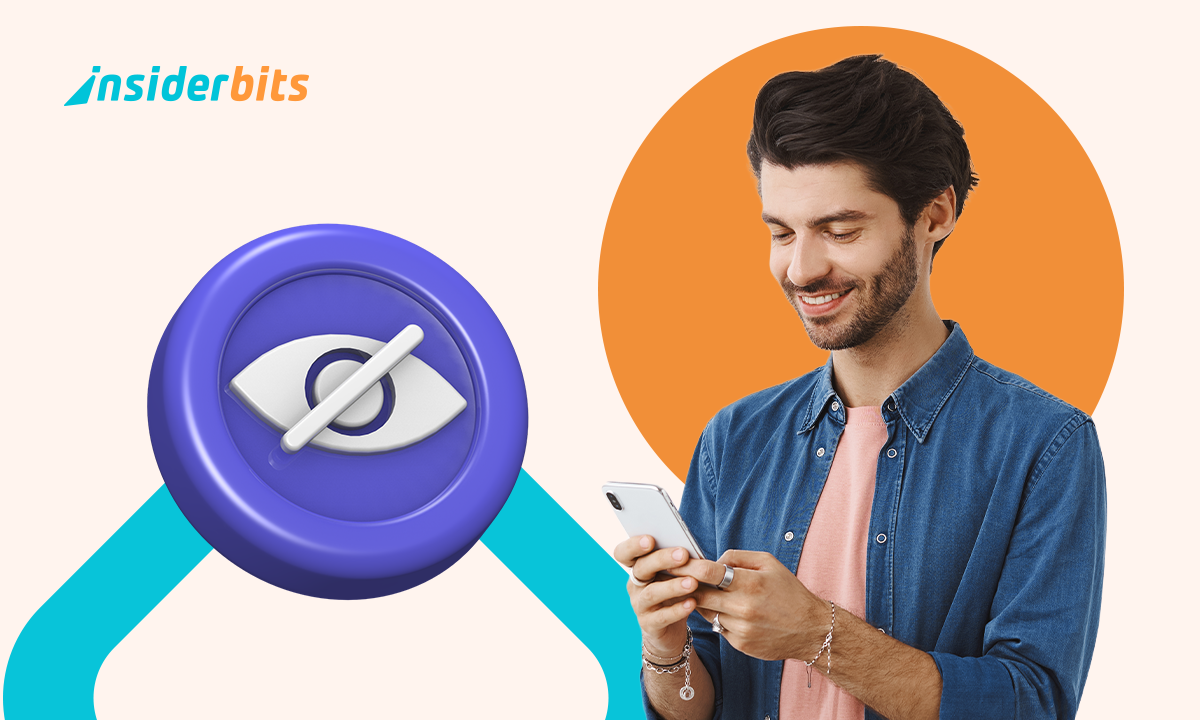PBS: App Review
The PBS app allows you to watch live TV shows and stream programs from your local PBS station. With the app, you can access the program schedule for your local station’s live stream, watch live TV, and stream other programs.
The app is available on various devices, including Apple iPhones and iPads, Android mobile devices, Roku, Apple TV, Amazon Fire, Google Chromecast, Android TV, Samsung TV, and VIZIO SmartCast TV. You can also stream PBS shows on PBS.org without the need for a cable subscription.
The app offers a wide range of content, including news, documentary films, TV series, and live music performances.
To access the live stream, simply open the PBS app home screen and select Live TV at the top or left side of the app.
4.9/5
PBS App – Features
The PBS App offers the following features:
- Live TV Shows: Stream live TV and local programs from your favorite PBS station.
- On-Demand Streaming: Access a wide range of PBS shows on-demand, including iconic series from MASTERPIECE, NOVA, NATURE, PBS NewsHour, FRONTLINE, and more.
- Kompatibilität der Geräte: Available on various platforms, including AppleTV, Roku, Samsung Smart TV, Android devices, iPhone, Vizio, Amazon Fire TV, and more.
- PBS Passport: For station members, the app provides extended access to favorite PBS shows and films, including American Experience, Antiques Roadshow, Independent Lens, and NATURE.
- User Support: The app offers technical support and activation guidance for different devices, ensuring a seamless viewing experience
PBS: Pros and Cons
Vorteile:
- The PBS App is available for free on various platforms, including AppleTV, Roku, Samsung Smart TV, Android devices, iPhone, Vizio, Amazon Fire TV, and more.
- The app offers access to over 4000 PBS and local shows on-demand, including iconic series from MASTERPIECE, NOVA, NATURE, PBS NewsHour, FRONTLINE, Ken Burns, Professor Henry Louis Gates Jr., and more.
- The PBS App is available on a wide range of devices, making it accessible to a large audience.
- For station members, the app provides extended access to favorite PBS shows and films, including American Experience, Antiques Roadshow, Independent Lens, MASTERPIECE, NATURE, and Finding Your Roots.
- The app allows users to stream live TV and local programs from their favorite PBS station.
Nachteile:
- Limited content on some devices: Some users have reported that the app’s content selection is not as extensive on certain devices, such as Roku and Apple TV.
- Buggy and glitchy: Some users have experienced bugs and glitches on the app, affecting the overall user experience.
- Paid PBS Passport subscription: Access to the most content requires a paid PBS Passport subscription, which may be an additional cost for users.
- No picture-in-picture functionality: The app does not support picture-in-picture functionality, which can be inconvenient for users who like to multitask while watching PBS content;
How to Download PBS App
Here are the step-by-step instructions to download this app to watch TV and documentaries on both Android and iOS devices:
Auf Android
- Öffnen Sie den Google Play Store auf Ihrem Android-Gerät.
- Search for PBS in the search bar.
- Klicken Sie auf die Schaltfläche "Installieren", um die App herunterzuladen und zu installieren.
- Sobald die App installiert ist, öffnen Sie sie und erteilen die erforderlichen Berechtigungen.
- Sie können die App jetzt verwenden.
Unter iOS
- Öffnen Sie den App Store auf Ihrem iPhone oder iPad.
- Search for PBS in the search bar.
- Klicken Sie auf die Schaltfläche "Holen", um die App herunterzuladen und zu installieren.
- Sobald die App installiert ist, öffnen Sie sie und erteilen die erforderlichen Berechtigungen.
- Sie können die App jetzt verwenden.
4.9/5
How to Use PBS App – Step by Step
To use the PBS App and access live TV shows, follow these steps:
- Download the PBS App on your preferred device, such as AppleTV, Roku, Samsung Smart TV, Android devices, iPhone, Vizio, Amazon Fire TV, and more.
- Open the app on your device, and if you have not yet activated it, a screen will appear prompting you to activate the PBS app. Select “Activate Now”. You will receive a 7-character, alphanumeric activation code. Visit PBS.org/activate on your mobile device or computer, enter the code, and select “Continue”. You will then be prompted to sign in with a PBS account or through Google, Facebook, or Apple.
- Once you have signed in, you can access live TV shows and local programs from your favorite PBS station.
- PBS’s navigation menu is located on the left side of the screen. Use your remote at any time to access the menu. Options for Home, Shows, My List, My Station, Search, and Settings will be available.
- Change the Local Station: To change the assigned local station, select the “Change Station” tile at the top, enter your zip code, and select your local station from the results.
Schlussfolgerung
In conclusion, the PBS App is a valuable resource for accessing live TV shows and on-demand content from your local PBS station.
With a wide range of content available, including news, documentary films, TV series, and live music performances, the app offers endless entertainment options for users.
While some users have reported limitations on content selection and occasional bugs, the app’s device compatibility and free access make it a convenient and accessible option for many viewers.
Additionally, PBS’s commitment to education and learning is evident in its programming offerings, which are designed to help enable learning anywhere. Overall, the PBS App is a valuable tool for accessing high-quality content and expanding your knowledge and entertainment options.
Hat Ihnen dieser Artikel gefallen? Fügen Sie den Insiderbits-Blog zu Ihren Favoriten hinzu und besuchen Sie uns, wann immer Sie neue und spannende Informationen über Technologie und vieles mehr erfahren möchten!