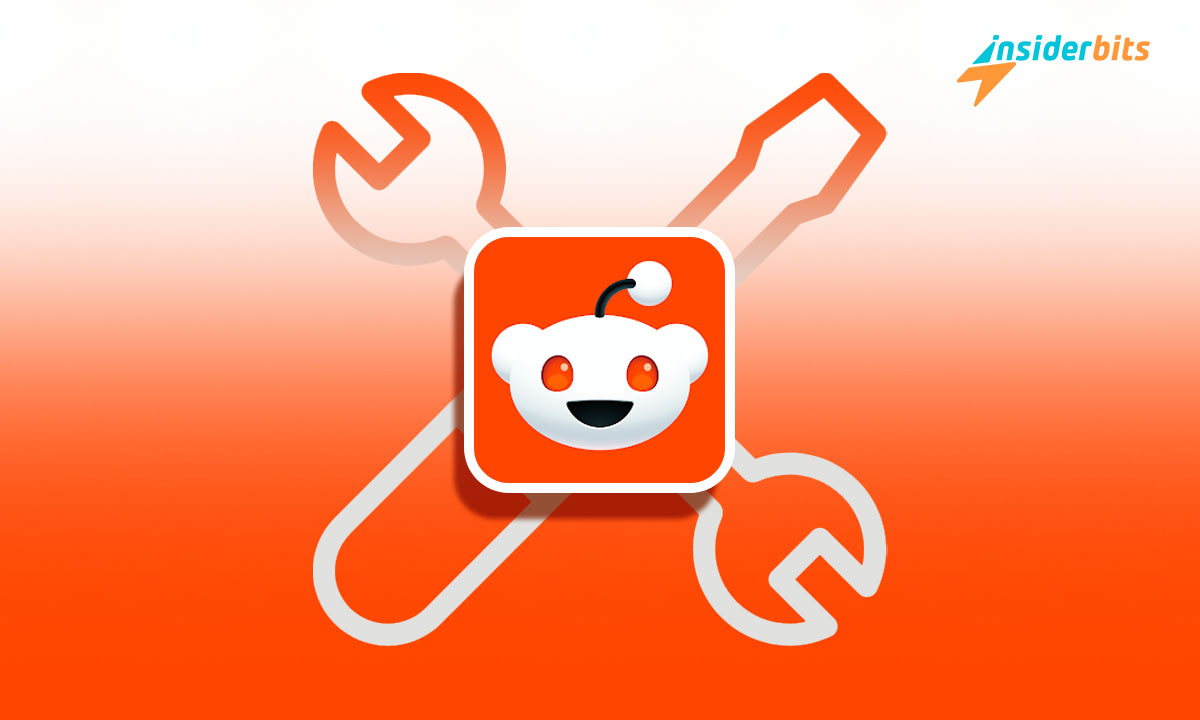Has it happened to you that the Reddit app is not working? This article explains all the steps you must follow to learn how to do it and continue enjoying your social network.
Why is the Reddit app not working? What is this social network?
If you don’t know Reddit, it’s a social platform where people can interact with each other through comments, shares, and votes. It is divided by themes and often provides excellent entertainment or knowledge.
What makes Reddit more attractive to users is the platform’s ability to generate interaction between people. It does not only focus on thousands of followers seeing a creator’s content but also encourages everyone to participate and feed the story. tool
For many, social networks provide the most information since they are not based on audiovisual content like other social channels. On the contrary, it delves into clear topics anyone can comment on and participate in.
Practical solutions to apply when the Reddit app is not working
If the Reddit app is not working, don’t worry. We bring you some possible solutions that will solve your problem.
- Restart your cell phone. This will always be the first step that every technology technician gives you. A simple restart will reload all the phone’s and the apps’ elements.
- Ensure you have a functional network connection. If you use WiFi, connect to the mobile data network or vice versa. Reset the mobile data or modem settings as appropriate.
- Check for an app update. Updates typically include fixes and performance improvements. Open your device’s app store and search for the tool. If an update is available, install it.
- Clear the social network’s cache and data. These two elements can become corrupted and cause complications. To delete them, go to your device settings, find the tool, tap on the clear cache, and delete the data section.
- Reinstall the tool from the app store. This step is also often helpful since deleting the tool will load the data again, causing any incorrect configuration to be eliminated.
- Check if everything is ok with the app. Sometimes, the Reddit interface itself is having difficulties. Thus, verify the server status on the page https://www.redditstatus.com
- Change your password. It doesn’t hurt to have all the security components clear, so a password reset will always be a great option
- Allow the necessary permissions. Make sure the social network has the permissions needed to function correctly. You can check the permissions in the section to configure cell phone elements.
- Sign in on a different device. If the issue only occurs on a specific device, try logging into your Reddit account from another device. This will help you determine whether the problem is with your device or social network.
Have you already tried all the solutions? It is time to check if the application already has a routine operation; if not, continue reading our post and discover some extra functionalities.
Check if you have updates to run
Keeping your device and apps updated is essential to avoid security and performance issues. To do this, you can configure your app store to update automatically so you will know that the Reddit application will always be in its most recent version.
It is also necessary to check any updates that the device may have. You can verify them in the settings and system section. By doing these steps, you will guarantee the normal functioning of your device.
Request assistance in the Reddit app support channel
If you have tried all the above solutions and the problem persists, you can ask for help on the Reddit app support channel. You can find the support channel in the same interface or on the Reddit website.
This will significantly help since the users or developers will provide a solution based on their experience and knowledge of the application’s complete interface.
Keep reading insider bits content and learn everything from how to play video games on your television zu notions. Everything you need to know about the world of technology in one place.