Photo Lab Picture App revolutionizes photo editing with its advanced AI technology and extensive array of creative tools. With over 900 filters, effects, frames, and photomontages, this app caters to both novice and professional photographers.
By harnessing the power of artificial intelligence, Photo Lab simplifies the editing process, allowing users to effortlessly enhance their photos with stunning results.
Whether you’re looking to add a touch of creativity or completely transform your images, Photo Lab offers a seamless and intuitive experience. Explore a world of possibilities and unleash your artistic vision with the Photo Lab Picture App.
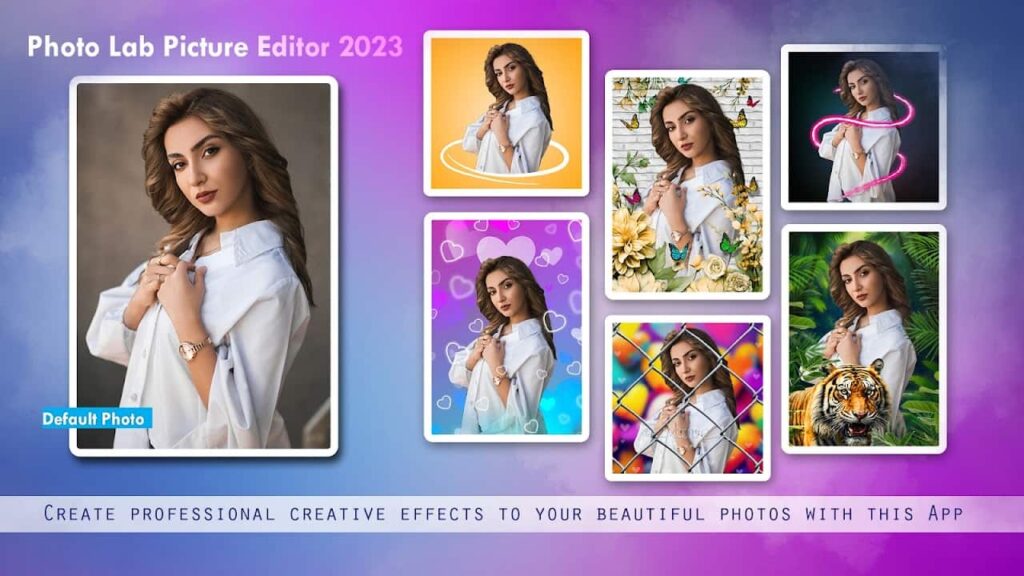
Photo Lab Picture – Review
Photo Lab Picture App is an impressive and user-friendly photo editing app that offers a wide range of creative tools to enhance your photos. With over 900 filters, effects, frames, and photomontages, it’s easy to find something that suits your style.
The app’s AI editor technology automates the editing process, making it simple for beginners to create stunning images without requiring advanced editing skills.
One of the main features of Photo Lab is the ability to transform your photos into works of art with a single tap. The filters and effects are diverse and cover a wide range of styles. The app’s photo editor offers a fun and creative way to add unique touches to your photos.
The app’s interface is intuitive and easy to navigate, making it accessible to users of all levels. The editing process is seamless, with options to preview your changes before saving or sharing your creations.
4.5/5
Photo Lab Picture – Features
These are the main features of this Photo Editor:
Photo Filters and Effects: Choose from over 900 filters, effects, frames, and photomontages to enhance your photos creatively.
Image Crop & Rotate: Easily crop and rotate your images to achieve the perfect composition.
Background Remover and Changer: Effortlessly remove and change backgrounds to give your photos a polished look.
Collage Maker: Create stunning collages by combining multiple images into a single frame.
Face Filters for Pictures: Add fun and creative face filters to make your photos stand out.
Stylish Photo Effects: Transform your photos with unique and stylish effects, adding depth and character.
AI Photo Editor: Utilize AI-driven enhancement for high-quality photo editing results.
Photo Frames: Choose from a diverse collection of exquisite photo frames to add a polished finish to your pictures.
Internet-Based Application: Access the app online, keeping your device memory free from excessive resources.
Social Media Sharing: Easily share your edited photos on various social media platforms for instant sharing and feedback.
How Does Photo Lab Picture App Use AI to Enhance Photos
This photo editor automates the editing process, allowing users to simply select a filter or frame, choose an image, and let Photo Lab do the rest.
The AI-driven enhancement ensures that photos are processed efficiently, enabling users to share their creations on various social media platforms or download them with ease.
How to Use Photo Lab Picture
To use the AI photo editor app, follow the steps below:
- Search for Photo Lab in your device’s app store, download it, and open it.
- Choose a style or filter you want to apply to your photo from the available options.
- Select a photo from your device’s gallery that you want to edit.
- Wait for the app to process the photo with the selected filter.
- After the filter is applied, you can save the edited photo to your device or share it directly on social media platforms.
How to Share Photos From Photo Lab Picture
To share photos from the Photo Lab Picture app, you can follow these steps:
- Save your edited photo: After editing your photo, save it to your device’s gallery by clicking on the three dots and selecting “Save”.
- Share from the gallery: Once the photo is saved, you can share it directly from your device’s gallery to various social media platforms or messaging apps.
- Share from the app: Some versions of the app may have a built-in sharing feature, allowing you to share your edited photos directly from the app to your preferred social media platform or messaging app.
How to download Photo Lab Picture
To download this photo editor follow these steps based on the Play Store:
Für Android:
- Öffnen Sie den Google Play Store auf Ihrem Android-Gerät.
- In the search bar, type Photo Lab Picture and press Enter.
- Select the Photo Lab app or from the search results.
- Tippen Sie auf die Schaltfläche Installieren, um die App herunterzuladen und auf Ihrem Gerät zu installieren.
By following these steps, you can easily download this AI editor app and start editing your pictures on your iOS or Android device.
4.5/5
Photo Lab Picture – Conclusion
In conclusion, the Photo Lab Picture App is an impressive and user-friendly photo editing app that offers a wide range of creative tools to enhance your photos.
The app’s AI technology automates the editing process, making it simple for beginners to create stunning images without requiring advanced editing skills.
Overall, Photo Lab Picture is a highly recommended photo editor app that offers a wide range of creative tools and a user-friendly interface.
Verwandt: TOP 5 Best AI Apps for Taking Professional Photos!
Hat Ihnen dieser Artikel gefallen? Fügen Sie den Insiderbits-Blog zu Ihren Favoriten hinzu und besuchen Sie uns, wann immer Sie neue und spannende Informationen über Technologie und vieles mehr erfahren möchten!





