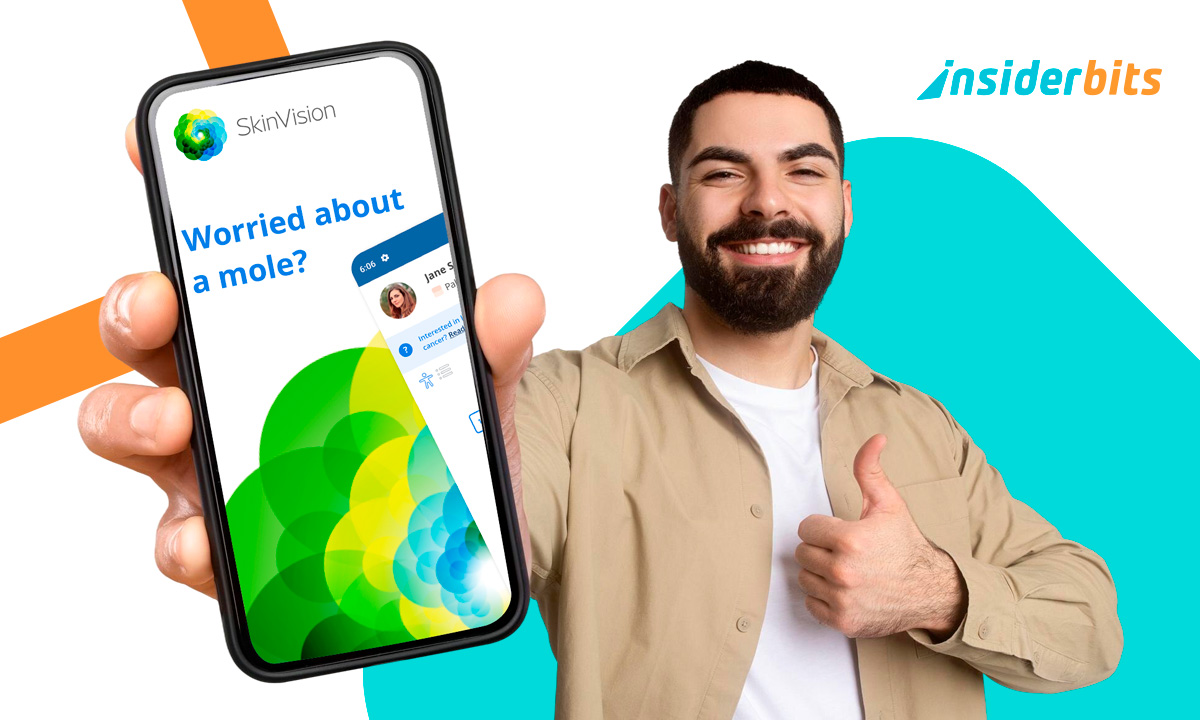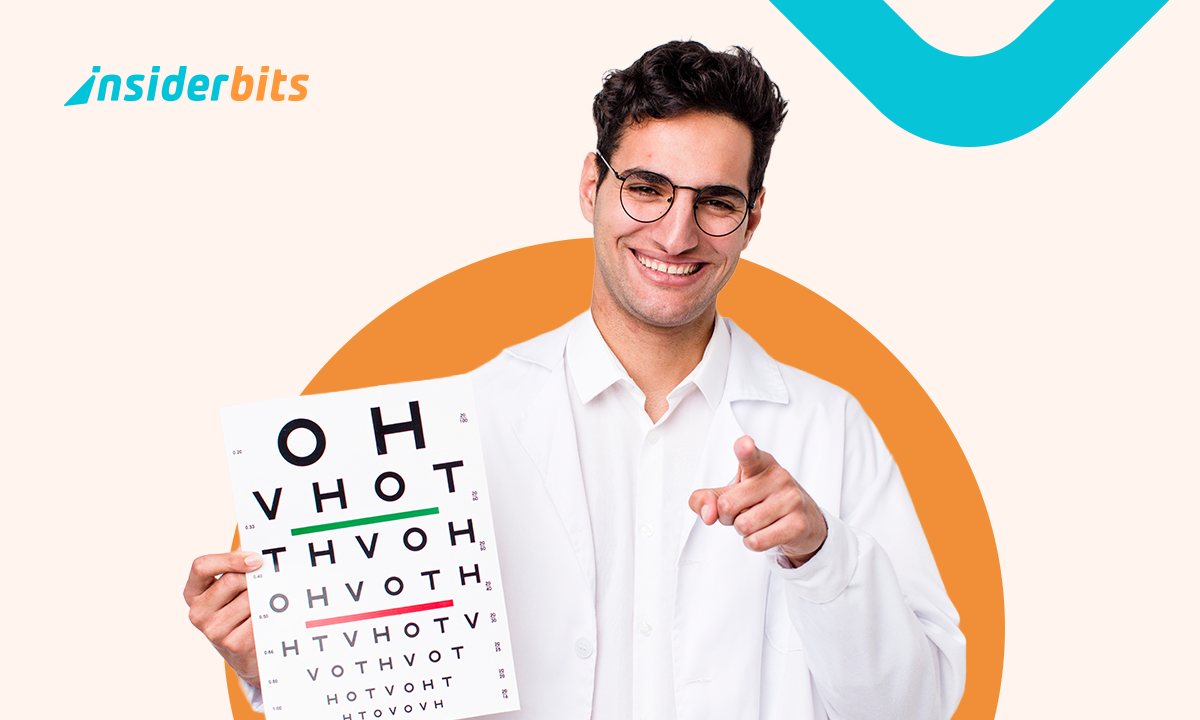OfferUp is a mobile-driven local marketplace that has revolutionized the way we buy and sell items locally. OfferUp provides a straightforward and accessible platform where users can buy and sell a wide range of items, from electronics and furniture to cars and more.
The platform is designed with user-friendly features that make it easy for sellers to post their items and for buyers to find what they’re looking for.
In this article, Insiderbits will provide a thorough review of OfferUp, including user experiences, fees, and security measures, so you can make an informed decision about using OfferUp for your next local sale or purchase.
OfferUp Marketplace, Buying, Selling App: Features
Some of the key features of OfferUp include:
Mobile-focused: OfferUp is a mobile app that prioritizes user experience, making it convenient for users to buy and sell items on the go
Wide range of items: The platform supports the exchange of various items, including furniture, clothing, automobiles, and more
Privacy and safety: OfferUp employs several security measures to protect its users, such as user profiles and ratings, and promotes local transactions to reduce environmental impact
Free to use: OfferUp is a free platform for users, but it offers a business account for sellers with additional features
Web-version: In addition to the mobile app, OfferUp also has a web version, making it accessible on desktop and laptop computers
4.4/5
How to Download OfferUp – Step by Step
To download OfferUp, follow these simple steps:
- If you’re on a smartphone or tablet, visit your app store (Google Play Store for Android or Apple App Store for iOS) to download OfferUp.
- If you’re on your desktop or laptop computer, open the camera on your smartphone or tablet and scan the applicable app store QR code on the OfferUp website.
- Tap the link that appears to visit the app store and start your download.
How to Use OfferUp – Step by Step
To use OfferUp, follow these steps:
- Create an Account: Once the app is installed, create an account using your Facebook profile or email address.
- Buying on OfferUp: When you find an item you want to purchase, tap Make Offer, enter the amount you’d like to offer, and then tap Make Offer again
- Selling on OfferUp: To list an item for sale, tap the Post button, take or upload a photo of the item, and follow the prompts to complete your listing
OfferUp Marketplace, Buying, Selling App: Advantages
OfferUp is a popular buying and selling app with several advantages. Some of the key advantages of using OfferUp include:
Frei zu verwenden: OfferUp does not charge fees or take any commission from your in-person transactions, making it a cost-effective platform for buying and selling items
Mobile-First Interface: OfferUp’s interface is designed for mobile use, allowing users to easily take and upload pictures of items they want to sell directly from their phones
Integrated Messaging and Safety Features: The app has an integrated messaging feature that facilitates the negotiation process, and it also offers a strong background verification process, ensuring safer transactions for users
Local Traffic Exposure: OfferUp provides high local traffic exposure, with a large number of users and visitors, making it a convenient platform for local buying and selling
OfferUp Premium: OfferUp Premium is a paid subscription that grants exclusive access to newly posted items and additional member benefits
OfferUp Marketplace, Buying, Selling App: Drawbacks
Some of the drawbacks of using the OfferUp marketplace for buying and selling include:
Limitations on Shipping: OfferUp doesn’t allow shipping to some U.S. states, which can limit the potential customer base for sellers
Shipping Fees: For the states that do allow shipping, OfferUp charges a 7.9% fee from the sales transaction, which can affect the overall profitability of sales
Lack of Buyer Protection: Unlike some other platforms, OfferUp does not provide buyer protection, which may be a concern for some users
Mixed Reviews on Shipping Process: Some users have complained about the shipping process, including issues with printing labels and the overall experience of shipping items
4.4/5
OfferUp: Buying Tips
To effectively buy items on OfferUp, consider the following tips:
Research and Compare Prices: Research similar items and compare prices to ensure you’re getting a fair deal
Be Fair and Courteous: Be fair and courteous when making offers, and avoid making lowball offers that may discourage sellers from responding
Verify Sellers’ Profiles: Before finalizing a deal, check sellers’ profiles, ratings, and sales history to ensure a smooth and secure transaction
Ask Questions: Ask questions about the item’s condition, history, and any other relevant details to ensure you’re making an informed purchase
Be Prepared to Negotiate: OfferUp encourages negotiation between buyers and sellers, so be open to negotiating the initial listing price
By following these tips, buyers can increase their chances of finding and purchasing items successfully on the OfferUp platform.
OfferUp: Selling Tips
To effectively sell items on OfferUp, consider the following tips:
Update Listings: If an item isn’t selling, consider updating the listing by adding new photos, including more details, and reconsidering the asking price
Be Willing to Negotiate: OfferUp encourages negotiation between buyers and sellers, so be open to negotiating the initial listing price
Improve Images and Descriptions: Enhance your listings with high-quality images and accurate descriptions to increase buyers’ confidence in the item and the seller
Research and Set Fair Prices: Research similar items and set fair prices to attract potential buyers and facilitate faster transactions
Verify Buyers’ Profiles: Before finalizing a deal, check buyers’ profiles, ratings, and sales history to ensure a smooth and secure transaction
By following these tips, sellers can increase their chances of selling items successfully on the OfferUp platform.
OfferUp Marketplace, Buying, Selling App: A Thorough Review – Conclusion
In conclusion, OfferUp is a popular mobile marketplace that offers both buyers and sellers a convenient platform for buying and selling a wide variety of items.
Sellers can benefit from the ease of listing and selling items from the comfort of their homes, as well as the exposure to a large local market. Buyers, on the other hand, can take advantage of the platform to find good deals on a range of products, provided they conduct thorough research, negotiate fairly, and verify sellers’ profiles.
Overall, OfferUp provides a convenient and user-friendly experience for both buyers and sellers, with its strengths and weaknesses to be considered for a successful transaction.
Verwandt: Wie man auf Aliexpress einkauft
Hat Ihnen dieser Artikel gefallen? Fügen Sie den Insiderbits-Blog zu Ihren Favoriten hinzu und besuchen Sie uns, wann immer Sie neue und spannende Informationen über Technologie und vieles mehr erfahren möchten!