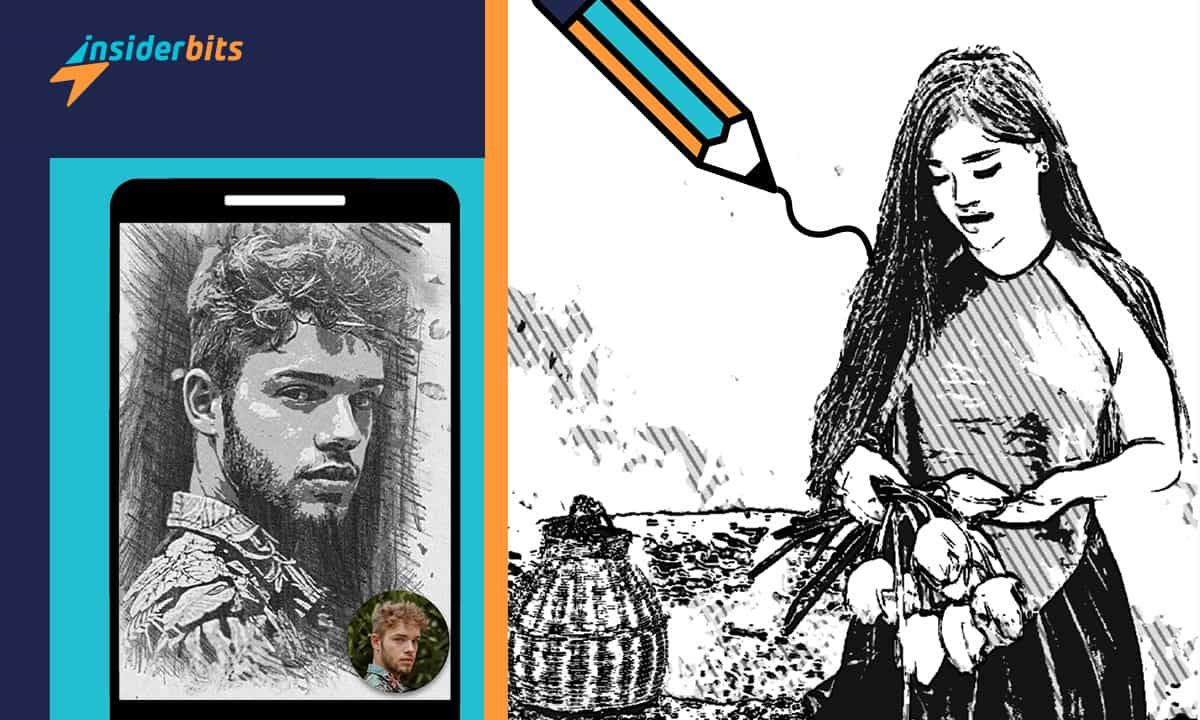Haben Sie sich jemals gewünscht, eine schöne Skizze von sich selbst von einem Künstler anfertigen zu lassen? Nun, dieser Wunsch wird am Ende dieses Blogbeitrags Wirklichkeit werden. Dank dieser App, die ein Foto in eine Bleistiftskizze verwandelt.
Heute werden wir von Insiderbits eine App testen, die Fotos in Bleistiftskizzen verwandelt. Mal sehen, was die App zu bieten hat und ob sie Ihre Zeit wert ist oder nicht.
4.5/5
Sketch Photo Maker: App Review und Funktionen
Sketch Photo Maker ist eine völlig kostenlose Android-App, die Fotos in Sekundenschnelle in eine Bleistiftskizze verwandelt. Und es fügt auch einen künstlerischen Touch hinzu. Mit anderen Worten, Sie erhalten eine Bleistiftskizze, die so echt aussieht, als ob sie von einem professionellen Künstler erstellt wurde.
Aber sie leistet mehr als nur das für Sie. Hier sind einige der wichtigsten Funktionen dieser App:
- Selfie-Skizze: Verwandeln Sie Ihre Selfies in eindrucksvolle Bleistiftskizzen, die Ihre Gesichtszüge betonen und Ihren Selbstporträts einen Hauch von klassischem Charme verleihen.
- Bleistiftskizze: Verwandeln Sie ein beliebiges Foto, sei es ein Porträt, eine Landschaft oder eine liebgewonnene Erinnerung, in eine exquisite Bleistiftskizze. Mit dieser Funktion können Sie die zeitlose Faszination der Bleistiftkunst ganz einfach erkunden.
- Farbige Skizze: Bringen Sie Leben und Lebendigkeit in Ihre Skizzen, indem Sie einen Hauch von Farbe hinzufügen. Mit Sketch Photo Maker können Sie Ihre Kreationen mit Farbtönen versehen, die sie visuell fesselnder und individueller machen.
- Harte Bleistiftskizze: Für diejenigen, die eine kühnere und definiertere Skizze wünschen, bietet die App die Option, harte Bleistiftskizzen zu erstellen. Diese Einstellung verstärkt die Linien und Details und verleiht Ihrem Kunstwerk einen deutlichen Charakter.
- Aquarellierte Skizze: Emulieren Sie in Ihren Skizzen die weichen und ätherischen Qualitäten von Aquarellbildern. Mit dieser Funktion können Sie Farben nahtlos ineinander übergehen lassen und so verträumte, von Aquarellfarben inspirierte Meisterwerke schaffen.
- Cartoon-Skizze: Entfesseln Sie Ihre Kreativität und verwandeln Sie Ihre Fotos in charmante Cartoon-Skizzen. Ganz gleich, ob Sie eine Karikatur eines Freundes erstellen oder Ihren Bildern einfach nur eine spielerische Note verleihen möchten - mit dieser Funktion sind Sie bestens gerüstet.
- Foto zuschneiden und Größe ändern: Präzision ist das A und O, wenn es darum geht, die perfekte Skizze zu erstellen. Sketch Photo Maker bietet intuitive Werkzeuge zum Zuschneiden und Ändern der Größe, mit denen Sie Ihre Bilder feinabstimmen und sich auf die wichtigsten Elemente konzentrieren können.
Jetzt werden wir einen umfassenden Blick darauf werfen, um zu sehen, was die Vor- und Nachteile dieser App sind, die ein Foto in eine Bleistiftskizze verwandelt.
Sketch Photo Maker: Pro und Kontra
Vorteile:
- Es ist kostenlos. Sketch Photo Maker macht dies alles kostenlos, da es sich ausschließlich auf die Werbung stützt, die es den Nutzern zeigt, um sich selbst zu erhalten.
- hat eine benutzerfreundliche Oberfläche - Es ist für jeden extrem einfach zu bedienen. Die Benutzeroberfläche lässt Sie nicht viel darüber raten, was Sie als Nächstes tun müssen.
- Sammeln Sie Ihre Skizzen an einem Ort - Auf dem Startbildschirm finden Sie den Ordner "Sammlung". So können Sie alle Ihre Skizzen leicht finden.
Nachteile:
- Zu viele Anzeigen - Die Menge der angezeigten Werbung ist für viele Nutzer ein echtes Problem, wie man auch in den Google Play Store Reviews sehen kann.
- Eingeschränkte Funktionen - Aufgrund seiner geringen Größe verfügt Sketch Photo Maker auch nur über eine begrenzte Anzahl von Funktionen. Er eignet sich daher gut, wenn Sie nur eine Skizze von einem Foto benötigen.
Als Nächstes schauen wir uns an, wie man diese App herunterlädt, die ein Foto in eine Bleistiftskizze verwandelt.
Wie man diese App herunterlädt, die ein Foto in eine Bleistiftskizze verwandelt
- Schritt 1: Klicken Sie auf den unten stehenden Link, um zum Google Play Store zu gelangen und die App herunterzuladen.
- Sketch Photo Maker herunterladen (Android)
- Schritt 2: Öffnen Sie die App. Nachdem Sie den Startbildschirm der App erreicht haben, klicken Sie auf Galerie (um ein altes Foto zu verwenden) oder Kamera (um ein neues Foto anzuklicken).
- Schritt 3: Erlauben Sie ihm den Zugriff auf Ihre Galerie/Kamera.
- Schritt 4: Wählen Sie Ihr Foto aus der Galerie aus oder klicken Sie auf ein Foto in der Kamera.
- Schritt 5: Wählen Sie den Teil des Fotos aus, den Sie in eine Skizze umwandeln möchten, und klicken Sie auf Weiter.
- Schritt 6: Sehen Sie zu, wie die App die skizzierte Version Ihres Fotos erstellt.
- Schritt 7: Wählen Sie unten einen Filter aus. Unter den vielen Optionen sind einige: farbig, Cartoon, Bleistift usw. Klicken Sie dann auf Weiter.
- Schritt 8: Passen Sie anschließend Helligkeit, Farbe und andere Faktoren an (optional). Wenn Sie zufrieden sind, tippen Sie auf das Häkchen am oberen Rand.
- Schritt 9: Nun ist Ihre Skizze erstellt. Laden Sie sie herunter, indem Sie auf die Ordneroption unten links klicken.
4.5/5
Ganz einfach, oder? Dann nutzen Sie diese App, die mit diesen 9 einfachen Schritten ein Foto in eine Bleistiftskizze verwandelt. Sie ist absolut kostenlos und ermöglicht es Ihnen, so viele Fotos wie möglich zu skizzieren. Alles, was Sie brauchen, ist ein Smartphone (und keinen Bleistift).