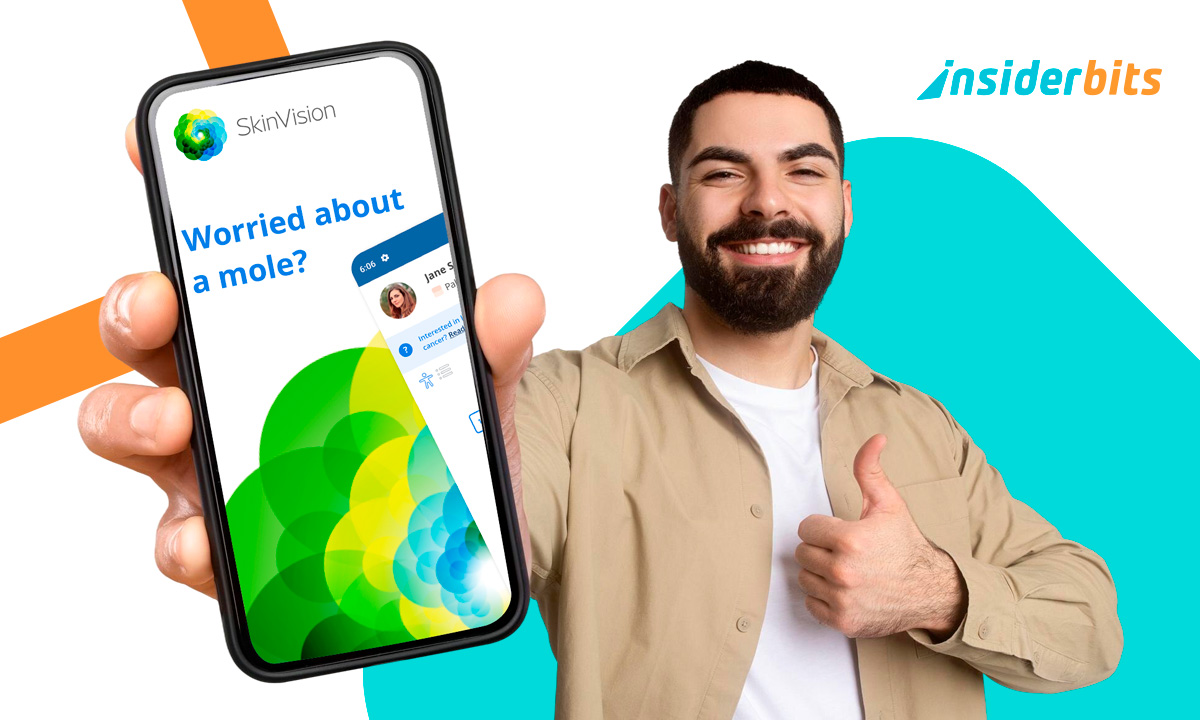Are you a gamer considering the EA app download and wondering if it’s worth your time? You’re in good company. In this article, we’ll tackle this question with clarity and insight.
This comprehensive analysis by Insiderbits is crafted to offer you an unbiased perspective on the Electronic Arts web app. We’ll dissect its features, benefits, and potential drawbacks.
Are you intrigued by your future gaming possibilities? Join us as we look at the nuances of the platform. Discover whether it stands up to the hype and meets your entertainment needs.
Verwandt: Discover Five Offline Mobile Games
What is the EA app?
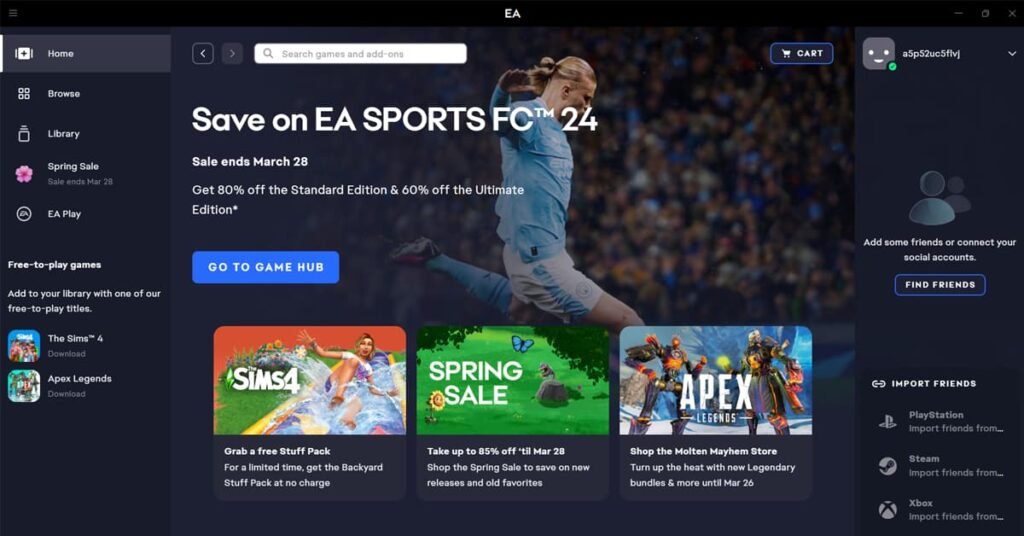
The EA app is a web platform from Electronic Arts, that offers a new way to access its games. It’s designed to improve your PC gaming with faster, more streamlined experiences.
For gamers questioning if this platform is worth their attention, the Origin replacement promises quick entry into EA’s catalog, simplifying your digital library with better access.
On Windows, the EA app requires a 64-bit PC system. Its compatibility spans across Windows 7 to 11, ensuring a broader range of users can enjoy its benefits.
As for Mac users, the situation remains unchanged. Origin continues to serve as the gateway for playing EA games. The EA app has not yet made its way to MacOS.
The platform has a great feature for connecting gamers. By linking your EA account, you can easily play with friends, making gaming a shared adventure and bringing players together.
With improved features and streamlined access, the EA app presents a compelling case for PC gamers, especially those who are drawn to EA titles such as The Sims and Dragon Age.
EA app features
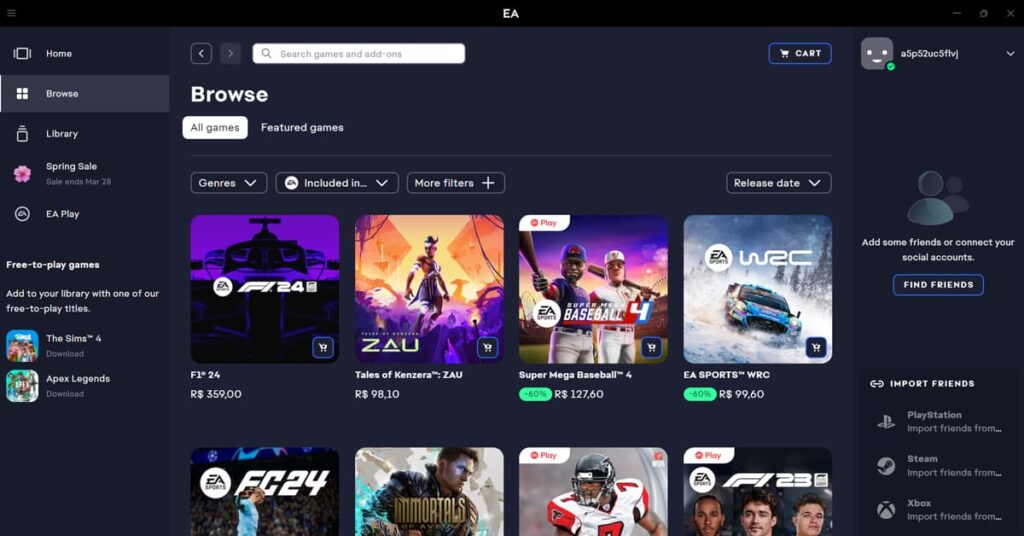
The EA app has the potential to revamp how people approach PC gaming, presenting a sleek interface and promising features aimed at improving everyone’s gaming sessions.
Whether you’re a casual player or a hardcore gamer, understanding its capabilities is key to deciding if the download is worth your time. Let’s see what makes this platform stand out.
- Streamlined User Interface: The EA app offers a user-friendly design that simplifies navigation, making it easier to find and launch your favorite games.
- Quick Access to Games: Your collection of EA titles is just a few clicks away. This reduces the time spent searching for games, allowing more time for playing.
- Integrierte soziale Funktionen: The app’s integrated social features let you see what others are playing and join in on the fun, fostering a connected gaming community.
- Automatic Updates: Stay up-to-date with the latest game patches and content without lifting a finger since the app automatically handles updates.
- Cross-Platform Connectivity: Link your EA account with other gaming platforms to consolidate your friends list and achievements.
The EA web application offers a suite of features designed to improve your PC gaming experience, from streamlined access to your game library to better social connectivity.
Evaluating whether it’s worth the download depends on your specific gaming habits. However, its user-centric design makes it a strong contender for your next software addition.
Verwandt: Find the 5 Most Popular Android Game Releases of 2024
EA app limitations
While the EA app introduces several improvements to the PC gaming experience, it’s crucial to consider its potential drawbacks before proceeding with the download.
A balanced perspective helps you make an informed decision about its worth. So let’s explore some of the challenges and limitations you might find with this platform.
- Begrenzte Verfügbarkeit: Currently exclusive to Windows, the EA app leaves Mac gamers reliant on Origin, which may limit accessibility for a portion of the community.
- Transition Challenges: Migrating from Origin to the EA app could present hurdles for some users, especially if there are glitches in transferring game libraries.
- Lernkurve: New users might find the EA app’s interface and features a bit overwhelming at first. Adjusting to a new platform takes time and patience.
- Dependency on Internet Connection: The EA app’s functionality, including game updates and social features, heavily relies on a stable and fast Internet connection.
- Resource Usage: Like any application, the EA app consumes system resources. Players with older or less powerful PCs might experience decreased performance.
The app promises to enhance PC gaming with its innovative features, but it’s not without its challenges, which could influence your decision on whether it’s worth the download.
As with any software, weighing the benefits against the possible limitations will guide you to a choice that best suits your gaming lifestyle and preferences in the long run.
How to download the EA app
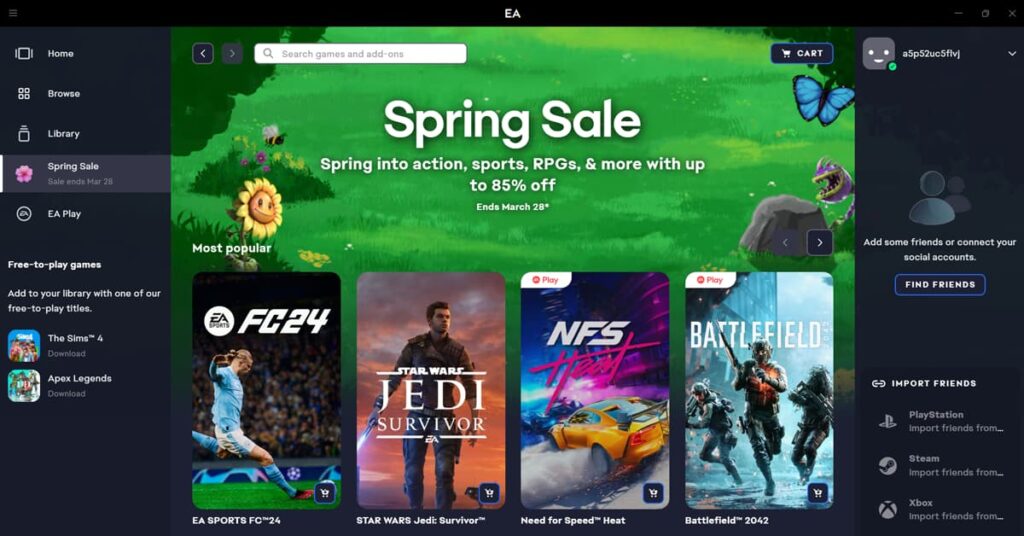
Getting the EA app on your computer is a quick process that only takes a few minutes, regardless if you’re using Windows or looking for how it integrates with Mac systems.
If you’re pondering whether it’s worth the download, this simple guide will walk you through the easy steps so that you can start exploring your favorite games in no time.
Windows
- Visit the official EA website and look for the “Download the EA app for Windows” button, located prominently on the home page.
- Click the download button to start downloading the installer file. This file is your gateway to all EA games, so make sure to save it somewhere accessible.
- Once the download is complete, open the installer file. You’ll be guided through the installation process with easy-to-follow steps.
- The installer will automatically begin installing the EA app on your PC. This process may take a few minutes, depending on your system’s performance.
- After installation, launch the EA app from your desktop or start menu. Log in with your EA account details or create a new account if you’re a first-time user.
Mac
- Currently, the EA app is not available for direct download on Mac systems. Mac users should continue using Origin to access their EA games library.
- To download Origin for Mac, visit the EA website and look for the Origin button download on the home page, right under the EA app for Windows.
- Install Origin by opening the downloaded file and dragging the Origin icon to your Applications folder. Follow any additional prompts to complete the setup.
- Once installed, open Origin and log in with your EA account. Your games and progress will be available as long as you’re connected to the internet.
Downloading the EA app on Windows offers a direct route to a vast collection of games and social features, taking your gaming experience to new and exciting heights.
For Mac users, while the direct EA app download is not yet an option, staying connected through Origin ensures continued access to your favorite titles.
Verwandt: Best Adrenaline-Filled Action Games – Ultimate Thrills
How to use the EA app
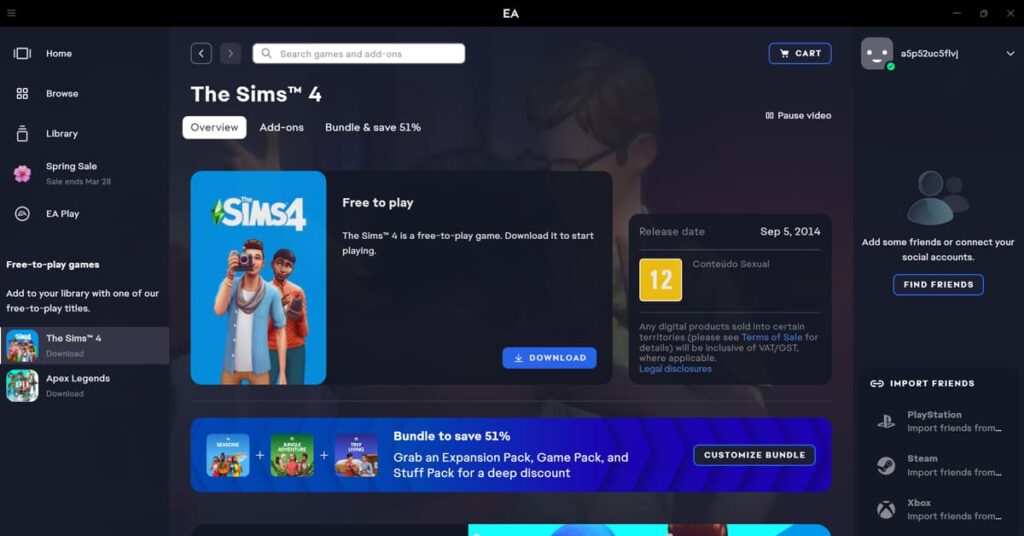
Navigating the EA app after a successful download is designed to be user-friendly and intuitive. Let’s break down the essentials of maneuvering through it with simple steps.
Launching the app and logging in
Double-click the EA app icon on your desktop or select it from the start menu. As the app launches, you’re greeted with a sleek interface designed to get you into your games faster.
Use your existing EA account credentials to sign in. If you’re new to EA, you can create an account directly through the app. This grants you access to all EA services and games.
Integrating Origin games
Upon your first login, the app automatically syncs your Origin games and content. There’s no need for manual transfers; your entire game library and progress are carried over.
This integration ensures that your valued collection of games, DLCs, and achievements remain intact and accessible, with no disruption to your gaming experience.
Finding your games
The homepage is your starting point, showcasing featured titles and recent activities. Look for the “Library” tab, which houses all your purchased and downloaded games.
Clicking on a game icon provides options like play, update, or manage game settings. It’s all about making your gaming sessions as smooth as possible.
Connecting with friends
The social aspect is a big part of the app’s appeal. To connect with friends, go to the “Friends” tab on the navigation bar. Here, you can see who’s online and what they’re playing.
Adding new friends is simple. Use the search function within the “Friends” tab to find and send friend requests. Staying connected makes every session more interactive.
Managing settings
For a tailored gaming experience, adjusting the app’s settings is key. The “Settings” menu, is accessible by clicking on your username on the top left corner of the screen.
In this tab, you can change your account details, tweak game settings, find options to manage download limits, language preferences, and more.
Exploring new titles
The “Browse” tab showcases the latest EA releases and ongoing sales. It’s a great place to find your next favorite game and take advantage of exclusive deals.
Each game in the store has detailed pages with descriptions, trailers, and user reviews. This information helps you decide which games are worth your time and money.
So, is the EA app worth your time?
The EA app shines for its simplicity and efficiency, making it easier for players to access their games and connect with friends. Its thoughtful design promises a better gaming experience.
Considering the seamless integration of Origin games and the ease of navigating through its features, the EA app indeed seems worth the download for dedicated PC gamers.
This review is part of Insiderbits’ commitment to delivering clear, useful information about gaming technologies. Our goal is to help you navigate the ever-evolving gaming landscape.
Stay with Insiderbits for more content like this! Whether you’re looking for reviews or guides, we’re here to make sure you stay informed and engaged with the gaming community.