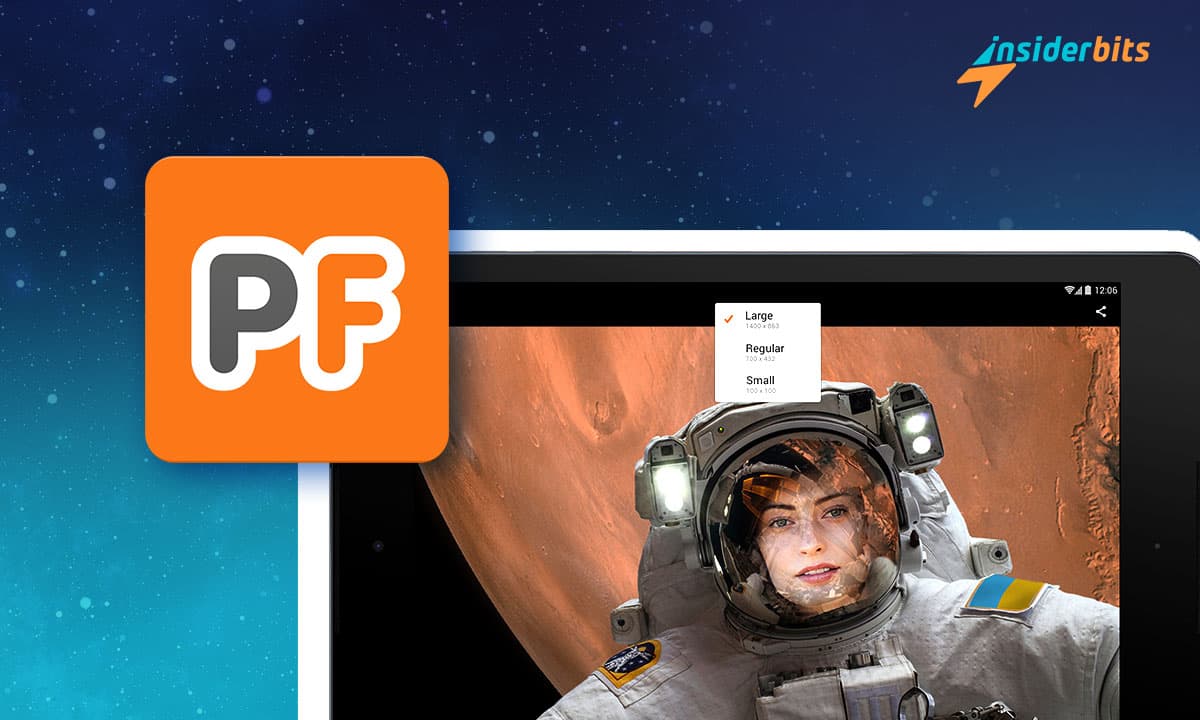Bilder anklicken ist toll. Aber noch besser ist es, Ihre Bilder aus verschiedenen Blickwinkeln zu betrachten. Haben Sie sich zum Beispiel jemals vorgestellt, Ihr Porträt auf dem berühmten Times Square in New York zu sehen? Mit der PhotoFunia-App ist das nicht schwer.
Die PhotoFunia-App verfügt über zahlreiche integrierte Effekte und Filter, die Ihre Fantasien in Fotos verwandeln. Wie genau? Das zeigen wir von Insiderbits Ihnen in unserem Test von PhotoFunia.
PhotoFunia: App-Übersicht und Funktionen
PhotoFunia wurde entwickelt, um Fotos mit Effekten und Filtern zu verschönern. Wenn Sie also, sagen wir mal, ein Porträt haben und es zu etwas Besonderem machen wollen, ist das mit PhotoFunia und seinen zahlreichen Effekten nur eine Frage von Sekunden.
Hier sind einige der beliebtesten Effekte:
- Morgenzeitung - Finden Sie sich in einem Artikel in einer Morgenzeitung wieder.
- Goldene Münze - Erstellen Sie eine individuelle Goldmünze mit eingraviertem Bild und Schriftzug.
- Skizze üben - Verwandeln Sie Ihr Foto in eine künstlerische Skizze.
- Melbourne Galerie - Stellen Sie Ihr Foto in der Melbourne-Galerie vor.
- Rauchfackel - Verwenden Sie eine Fackel mit farbigem Rauch, um eine Illusion zu erzeugen.
Das ist nur der Anfang, denn PhotoFunia hat noch viele weitere solcher Effekte. Jetzt werden wir uns ansehen, wo diese App sich auszeichnet und wo sie zurückbleibt.
4.7/5
PhotoFunia: Pro und Kontra
Vorteile:
- Völlig kostenlos - PhotoFunia erhebt keine Gebühren, wenn Sie Ihre Fotos mit tollen Effekten versehen. Allerdings zeigt es Ihnen Anzeigen, um sich selbst zu finanzieren.
- Easy to use – Wie wir Ihnen im nächsten Abschnitt zeigen werden, ist es für jedermann leicht zu bedienen. Es sind nur ein paar Schritte nötig, und schon sind Sie fertig.
- Eine Menge Effekte - PhotoFunia bietet eine Fülle von tollen Fotoeffekten und Filtern. So wird es definitiv Ihre inneren Fotofantasien erfüllen.
- Formschön und praktisch - Wir fanden PhotoFunia sehr praktisch, da es Ihnen erlaubt, Ihre Lieblingseffekte zu speichern, um sie in Zukunft wieder zu verwenden. Außerdem sind die Effekte in Kategorien eingeteilt, was das Auffinden sehr erleichtert.
Nachteile:
- Ist keine vollständige Fotobearbeitungs-App - Abgesehen von den Effekten und Fotos hat es sonst nicht viel zu bieten. PhotoFunia kann also noch keine Fotobearbeitungs-Apps ersetzen.
Wie wir bereits gesagt haben, ist die PhotoFunia-App einfach zu bedienen. Sehen wir uns also an, wie Sie sie herunterladen und mit ihren Effekten Spaß haben können.
So laden Sie die PhotoFunia App herunter und verwenden sie
Schritt 1: Klicken Sie auf einen der unten stehenden Links, um zum Play Store/App Store zu gelangen und die PhotoFunia-App herunterzuladen.
PhotoFunia-App herunterladen (Android)
PhotoFunia-App herunterladen (iOS)
Schritt 2: Wählen Sie den Effekt, den Sie ausprobieren möchten. Wir haben zum Beispiel den Effekt "Herbstblatt" gewählt.
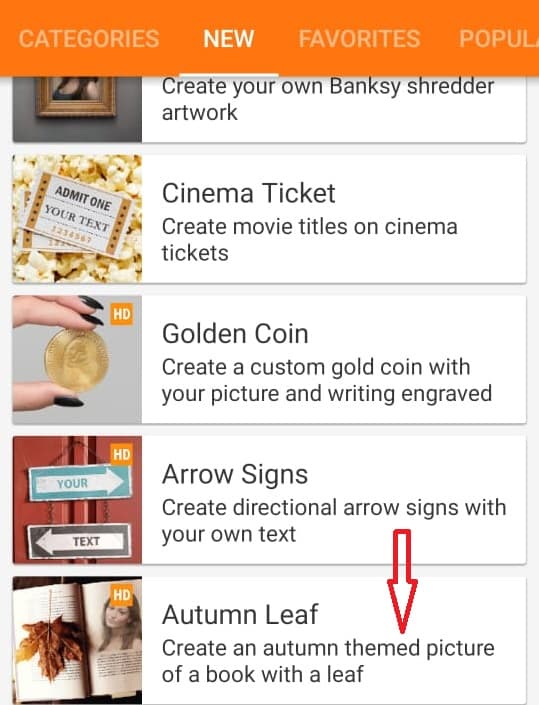
Schritt 3: Bei diesem Effekt geht es darum, ein Bild in einem Buch mit einem Herbstblatt darzustellen. Klicken Sie auf "Foto auswählen", um ein beliebiges Foto aus Ihrer Galerie auszuwählen oder klicken Sie mit der Kamera auf ein neues Foto.
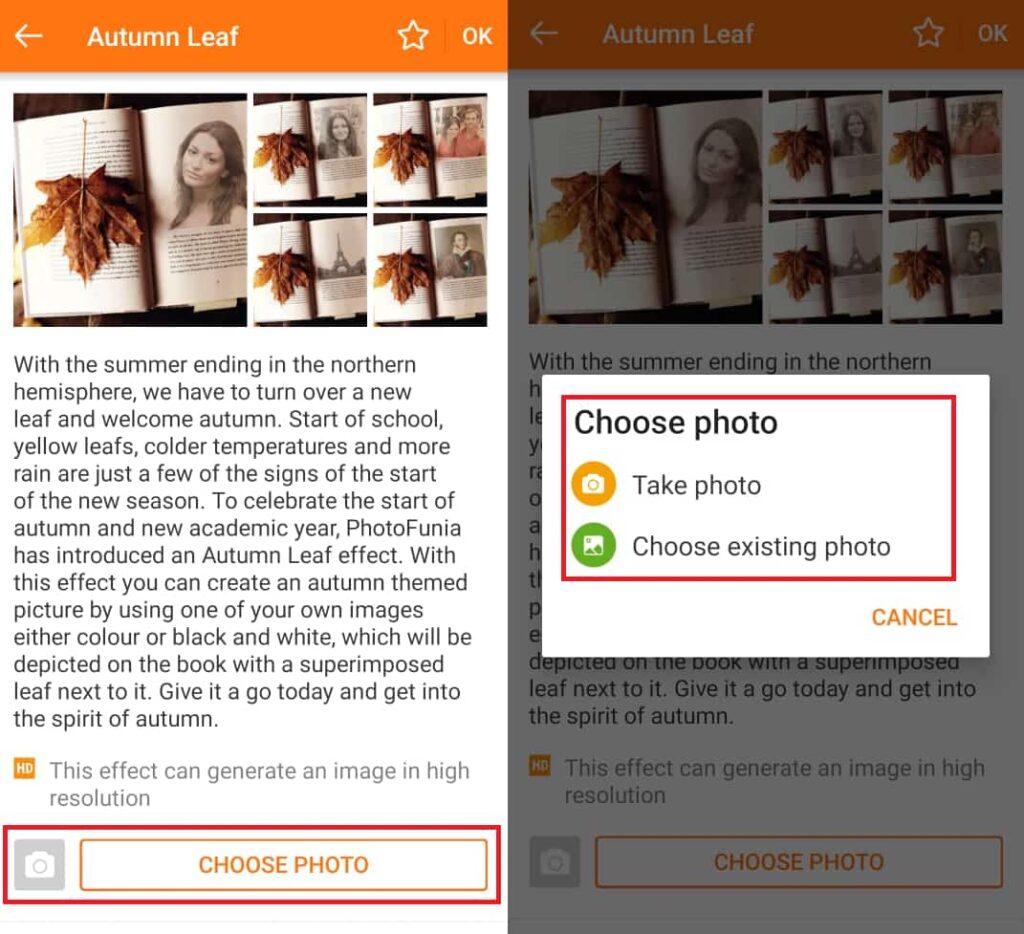
Schritt 4: (Optional) Nachdem Sie Ihr Foto ausgewählt haben, werden Sie aufgefordert, einen Lesezeichentext zu schreiben und die Farbpalette für Ihr Bild auszuwählen. Wenn Sie z. B. eine schwarze Palette wählen, wird Ihr Bild schwärzlich. In der Standardeinstellung wird das Originalbild angezeigt.
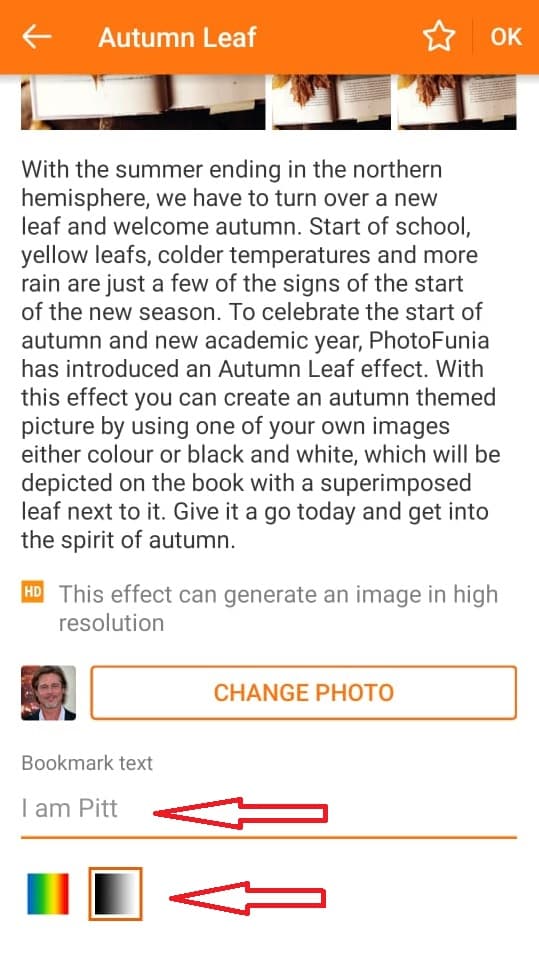
Schritt 5: Tippen Sie nun oben rechts auf "OK". Damit wird Ihr Bild für Ihr gewünschtes Bild verarbeitet.
Schritt 6: Voilà! Ihr Bild ist fertig. Jetzt können Sie es herunterladen oder mit anderen teilen.
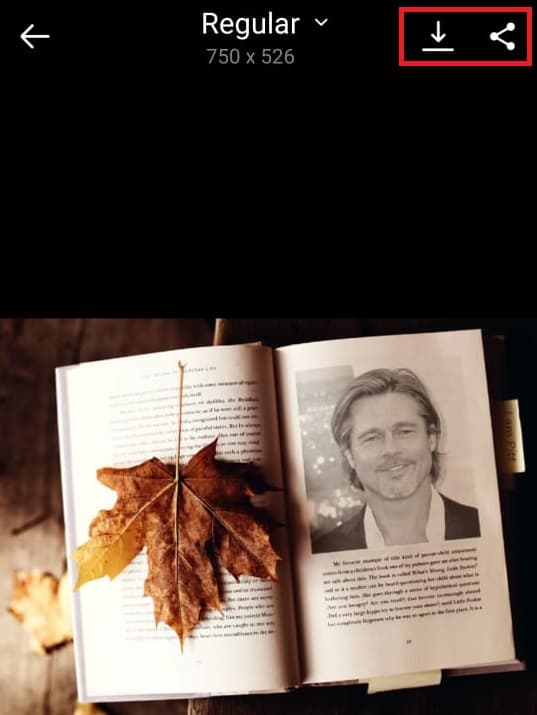
Anmerkung: Die Schritte für jeden Effekt sind leicht unterschiedlich.
Bist du bereit, mit der PhotoFunia-App Spaß zu haben? Dann laden Sie sie jetzt herunter. Sie ist absolut kostenlos und bietet viele Fotoeffekte, die Sie ausprobieren können. Insgesamt fanden wir die App ziemlich gut und praktisch.