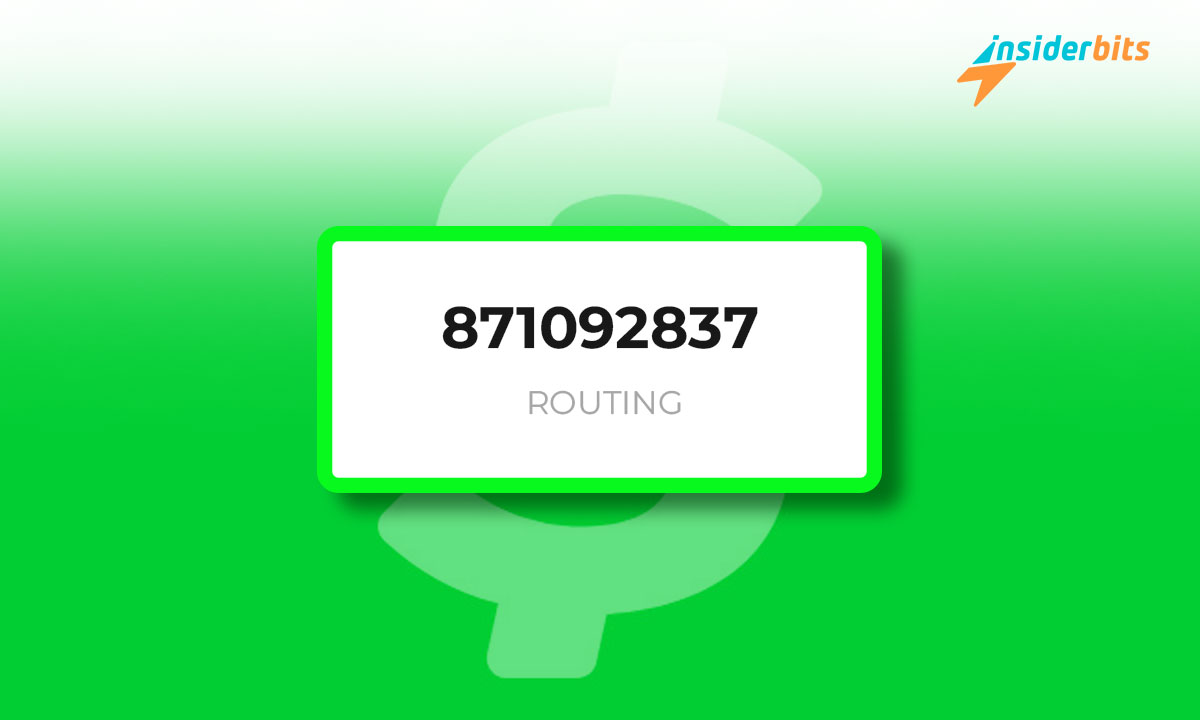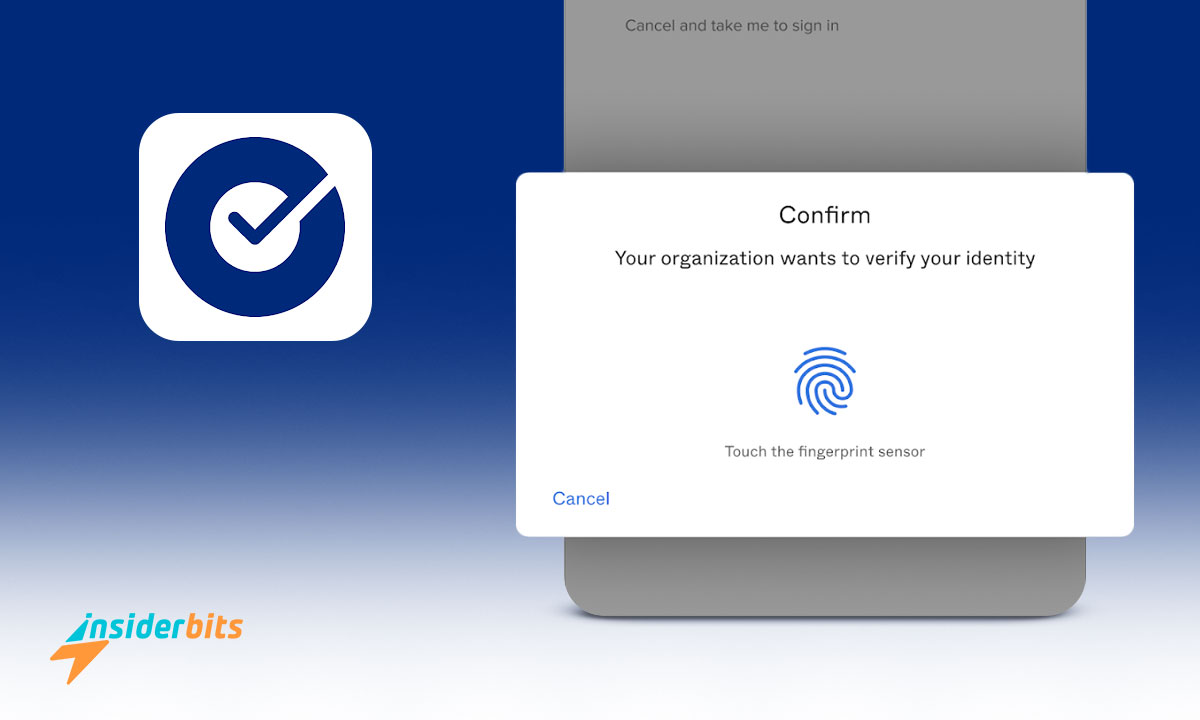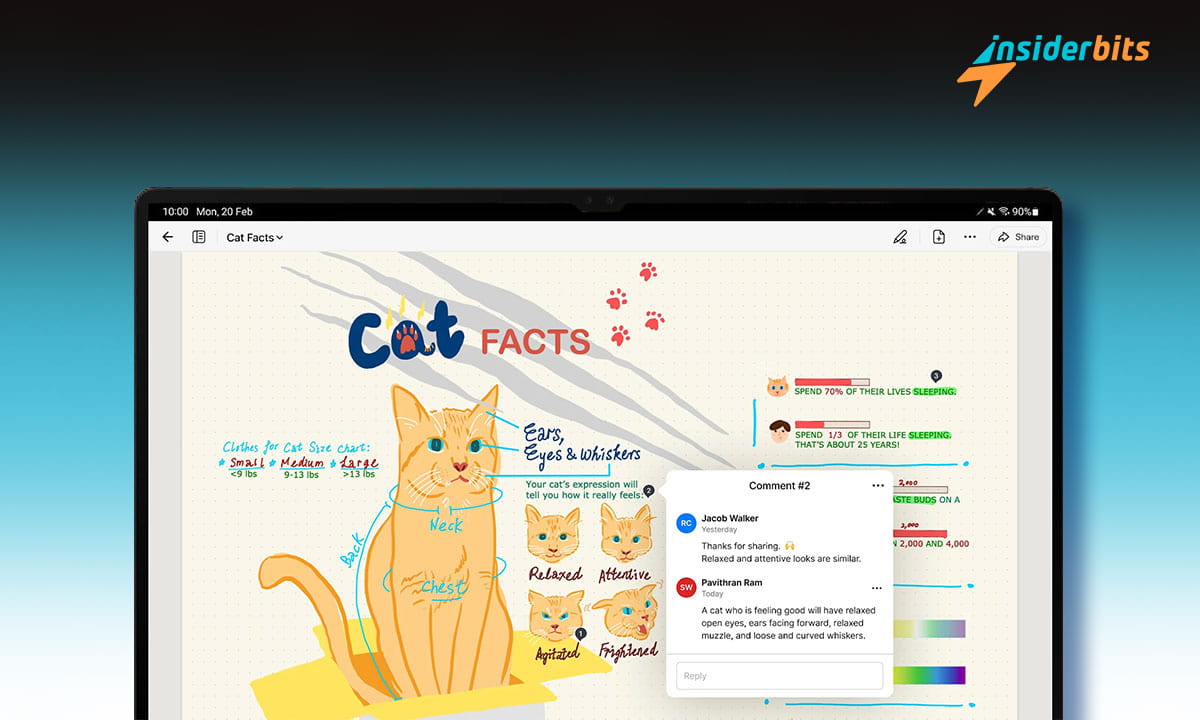Are you curious about your family’s roots and the origins of your surname? The FamilySearch Tree app is a powerful tool that can help you uncover your family name history and explore your ancestry.
With its user-friendly interface and access to a vast database of genealogical records, this free app allows you to build and collaborate on your family tree, research your surname’s origins, and connect with distant relatives.
The FamilySearch Tree app offers a wealth of features and resources for users of all levels, making it an invaluable tool for anyone interested in learning more about their family’s story.
FamilySearch Tree – Review
This surname origin app is a must-have for anyone interested in exploring their family’s history and the origins of their surname.
FamilySearch provides users with an intuitive platform to build and collaborate on their family tree and also uncover the history behind their family name.
The family name history app has a vast database of genealogical records, allowing users to easily research their ancestry and discover new branches of their family tree.
FamilySearch app also offers robust search and filtering capabilities, making it easy to navigate the wealth of information at your fingertips.
Whether you’re a seasoned genealogist or just starting your family history journey, the FamilySearch Tree app is an invaluable resource.
4.8/5
FamilySearch Tree – Features
- Family Tree: View and edit your family tree, including adding and updating information about relatives, relationships, and events.
- Photos and Documents: Add, view, and share photos, documents, and other media related to your ancestors.
- Memories: Create and organize albums to store stories, audio recordings, and other family memories.
- Searching: Search historical records and the FamilySearch Family Tree to discover new information about your ancestors.
- Relatives Around Me: Identify and connect with nearby relatives who also use the FamilySearch app.
- Map My Ancestors: Visualize the locations associated with your ancestors on an interactive map.
- Notifications: Receive alerts when others add new information or photos to your shared family tree.
How Can I Verify the Accuracy of the Information in the FamilySearch Family Tree App?
The accuracy of the information in the FamilySearch Family Tree app can vary significantly, as it is a collaborative platform where anyone can contribute data.
Here are some tips to verify the accuracy of the information:
Check Sources and Citations
- Look for entries that have source citations attached, such as links to historical records, documents, or other verified information. These are more likely to be accurate.
- Be wary of entries without any sources or citations, as the information may be unverified or inaccurate.
Compare to Other Genealogy Resources
- Cross-reference the information in the FamilySearch app with other reputable genealogy sources like census records, birth/death certificates, and family histories.
- If the information in the app conflicts with these other verified sources, the app data is likely inaccurate and should be corrected.
Verify Collaborative Edits
- The collaborative nature of the FamilySearch Family Tree means anyone can add or edit information.
- Review any changes made by other users and check the sources they have provided to ensure the accuracy of the updates.
Start with Recent Generations
- The further back the information goes in the family tree, the more likely it is to contain errors or unverified data.
- Focus first on verifying the accuracy of information about more recent generations of your family before relying on details about distant ancestors.
Contribute Corrections
- If you find inaccurate information in the FamilySearch app, take the time to correct it and add reliable sources. This helps improve the overall quality of the data.
How to Use the FamilySearch Tree App?
- If you don’t already have one, sign up for a free FamilySearch account. This will allow you to access and contribute to the FamilySearch Family Tree.
- Search for and download the FamilySearch Tree app on your mobile device’s app store. It’s available for both iOS and Android.
- Open the FamilySearch Tree app and sign in using the same account you created in Step 1.
- The app will display your family tree. You can zoom in and out, and tap on individual people to see more details about them.
- To add a new person to your tree, tap the + icon and enter the details. To edit an existing person, tap on their name and then tap the “Edit” button.
- From a person’s profile, tap the “Sources” section to add documents, photos, or links that provide evidence for the information in their record.
- Look for blue record hint icons next to people in your tree. Tap these to see if FamilySearch has found any historical records that may relate to your ancestors.
- The FamilySearch Tree is a collaborative platform, so you can communicate with other users about your shared ancestors by sending messages through the app.
- This feature allows you to see how you are related to other FamilySearch users who are also signed into the app near your location.
- Any changes you make in the mobile app will automatically sync with your family tree on the FamilySearch website, and vice versa.
How to Download FamilySearch Tree?
To download this surname-origin app, follow these steps based on the respective app store:
Für iOS:
- Öffnen Sie den App Store auf Ihrem iOS-Gerät.
- In the search bar, type FamilySearch Tree and press Enter.
- Locate the FamilySearch app in the search results.
- Tippen Sie auf die Schaltfläche Herunterladen oder Abrufen neben der Anwendung, um den Download- und Installationsvorgang zu starten.
Für Android:
- Öffnen Sie den Google Play Store auf Ihrem Android-Gerät.
- In the search bar, type FamilySearch Tree and press Enter.
- Select the FamilySearch app or from the search results.
- Tippen Sie auf die Schaltfläche Installieren, um die App herunterzuladen und auf Ihrem Gerät zu installieren.
By following these steps, you can easily download this family history name app on your iOS or Android device.
4.8/5
Discover Your Surname Origin With This App – Conclusion
The FamilySearch Tree app is a powerful tool for exploring your family history on the go. With its intuitive interface, you can easily view, edit, and add to your family tree from anywhere.
The app’s unique features like Map My Ancestors and Relatives Around Me make genealogy engaging and fun.
As a completely free app with no ads, FamilySearch Tree is a must-have for anyone interested in discovering their family’s past.
Verwandt: TOP 5: Best App to Discover Surname History
Hat Ihnen dieser Artikel gefallen? Fügen Sie den Insiderbits-Blog zu Ihren Favoriten hinzu und besuchen Sie uns, wann immer Sie neue und spannende Informationen über Technologie und vieles mehr erfahren möchten!