The Discord app is a platform where users from all corners of the globe can connect, share, and engage in a series of fun activities, from gaming to just general chatting.
This review by Insiderbits examines the appealing world of Discord as a communication app. We explore how it stands out in bringing people together and fostering online communities.
Join us as we dissect the Discord app features and uncover the secrets behind its success. You’ll quickly learn why this platform is more than just a chat application.
Verwandt: BeReal Social Community App: A Comprehensive Review
The Discord app uncovered
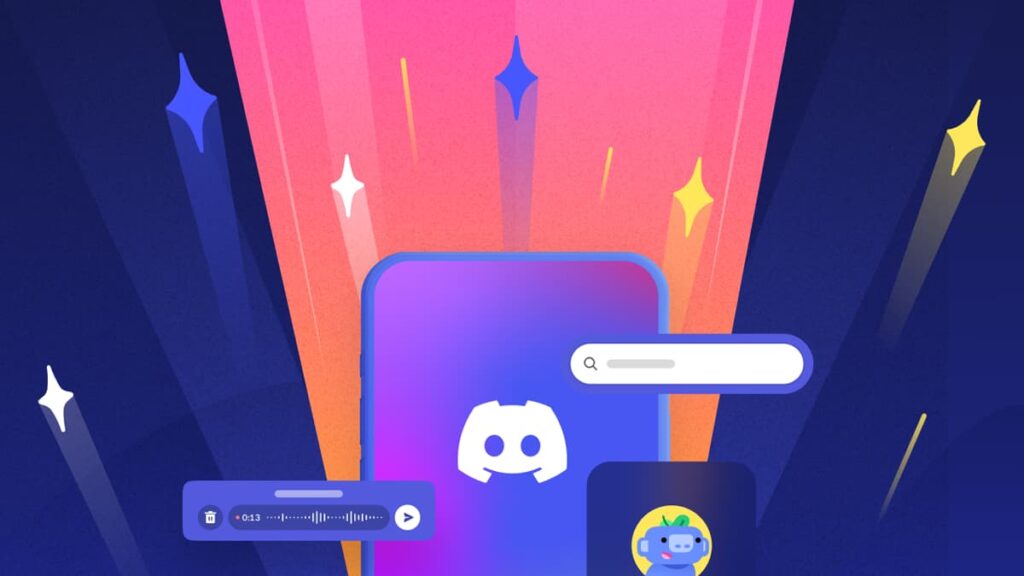
Discord is a platform that’s changing communication with its intuitive design. Ideal for messaging and sharing media, it connects people globally in a dynamic, user-friendly way.
Embracing the full spectrum of Discord features, users can easily navigate through voice chats, video calls, and topic-based channels, making digital interaction seamless and fun.
At Discord’s core is its community forums. Whether you’re into gaming or art, it’s a melting pot of interests, creating lively and diverse groups that bloom in a safe digital space.
And when it comes to safety, Discord makes it a priority. With top-notch security measures, it assures users a secure platform for private conversations, making it a reliable choice for all.
Additionally, constant innovation keeps Discord ahead. Regular updates add to the user experience, solidifying its status as a leading communication app in the digital world.
| Preisgestaltung: | Free, but you can purchase a “Nitro” subscription with additional features for $9.99 per month. |
| Verfügbar für: | Android und iOS. |
3.3/5
Discord app features
Discord has become a leading communication app, giving communities a safe space to interact and boasting versatility with a super user-friendly interface.
Discord also offers a range of features that cater to different user needs, whether for personal chats or professional collaborations. Let’s see where it stands out the most:
- Voice and Video Calls: Enjoy crystal-clear voice and video calls. Whether it’s a quick chat or a group meeting, Discord’s calling feature keeps you connected.
- Text Messaging: Send messages, images, and more with ease. Discord’s text messaging is intuitive, allowing for lively conversations and sharing of content.
- Servers and Channels: Organize your interests in dedicated spaces. Join different servers and channels for each of your hobbies, keeping everything arranged.
- Anpassbare Benachrichtigungen: Tailor your notification preferences. With Discord, you control what alerts you get, ensuring you stay focused on what matters most to you.
- Bildschirmfreigabe: Share your screen effortlessly. Whether for work presentations or sharing videos, this feature enhances your ability to connect and collaborate.
- Bots and Integrations: Enhance your experience with bots and integrations. Automate tasks, play music, or integrate with other apps for a richer experience.
- Datenschutz und Sicherheit: Stay safe and private. Discord’s robust security features protect your conversations, giving you peace of mind while you chat.
- Plattformübergreifende Unterstützung: Access Discord anywhere. With its compatibility across multiple devices, you’re always connected, no matter where you are.
Discord’s range of features makes it more than just a communication app; it’s a platform that adapts to your lifestyle and media needs, whichever those may be.
Whether for personal connections or community building, Discord integrates into your daily digital life, ensuring that you’re always just a click away from meaningful interactions.
Verwandt: Threads: A Comprehensive Review
Discord app benefits
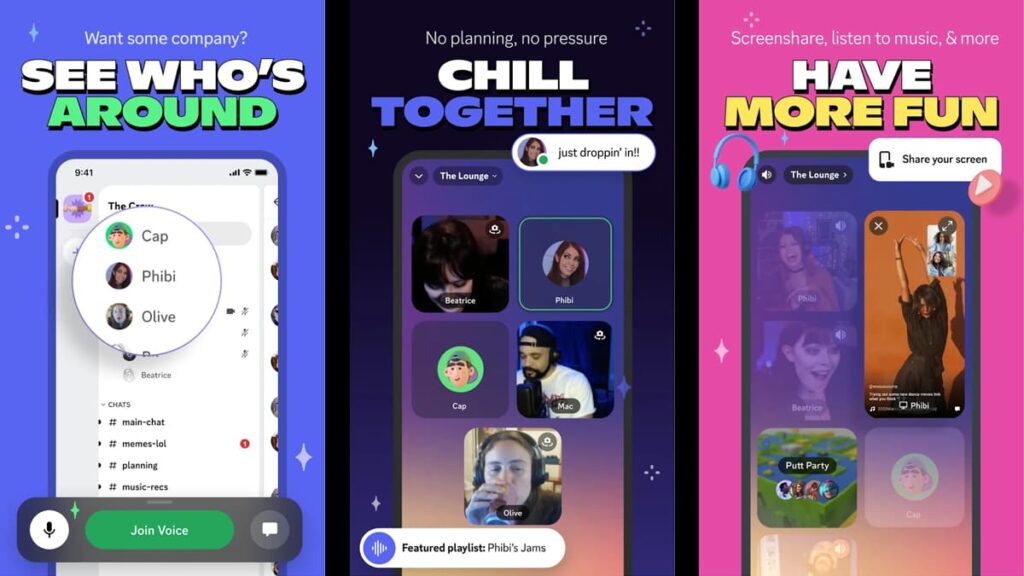
Discord is a free and multifaceted communication app, offering a series of benefits that cater to a wide range of users. Its advantages make it an indispensable tool in our digital age.
- Cost-Free Experience: Discord is completely free, offering its features without any cost. This accessibility makes it an attractive option for users worldwide.
- Meeting New People: Discord is a great place to meet new friends. Users can connect with others who share similar interests, expanding their social circles.
- Shared Interests Communities: Join communities that share your passions. Discord’s servers cover countless topics, connecting you with like-minded individuals.
- Exposure to New Content: Discover a world of new content. Through different channels and discussions, it exposes users to fresh ideas, hobbies, and more.
- Sicher für alle Altersgruppen: Discord prioritizes safety, making it a secure platform for users of all ages. Its privacy settings and moderation tools ensure a safe online experience.
- Seamless Communication: Effortlessly stay in touch. Discord’s user-friendly interface and reliable messaging system make it easy to keep up with friends.
- Bildungsmöglichkeiten: Educational servers provide resources, discussions, and collaborative opportunities for personal and academic growth.
Regardless if you’re seeking to connect with others over shared interests, explore new content, or ensure a safe online space for all ages, Discord delivers.
The platform combines the social and functional aspects of digital communication, making it a unified solution for all of your needs; be it chatting, sharing, or simply learning.
Discord app limitations
While Discord is a versatile communication app, its interface can be overwhelming for new users. The abundance of Discord features and options might confuse those not tech-savvy.
Discord’s open environment, although great for meeting new people, can sometimes expose users to unwanted interactions or content, despite its efforts to maintain a safe space.
The app relies heavily on internet connectivity. Users with unstable or slow internet connections might experience reduced quality in voice and video calls on Discord.
For those seeking privacy, Discord’s server-based structure can be limiting. Private conversations are possible, but the focus is on group chats, which might not suit everyone.
Verwandt: Signal App: Your Gateway to Secure Chats
How to download the Discord app
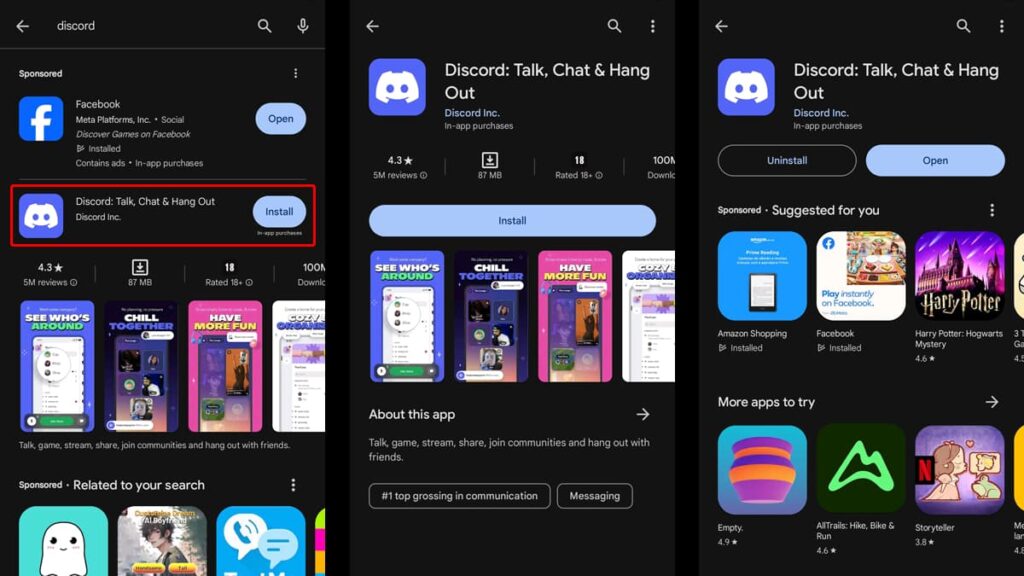
To experience the many Discord features and join the thriving community of this popular communication app, downloading it on your device is the first step.
Whether you’re on Android or prefer iOS, the process is straightforward. Let’s guide you through the steps to get Discord on your smartphone.
Android-Geräte:
- Start by finding the Play Store icon on your Android device and tapping it to open.
- In the Play Store, use the search bar at the top and type in “Discord”.
- Look for the official Discord app in the search results, indicated by its iconic logo.
- Tap on the Discord app listing, and then press the “Install” button.
- Discord will then begin downloading and installing automatically.
- Once installed, open the app and sign up for a new account.
iOS-Geräte:
- Find the App Store icon on your iOS device’s home screen and open it.
- Use the search feature on the App Store and type “Discord” into the search field.
- Identify the official Discord app in the search results, recognizable by its logo.
- Click on the Discord app, then tap the download button for automatic installation.
- After installation, tap to open Discord to create your new account.
3.3/5
Navigating through the Discord app
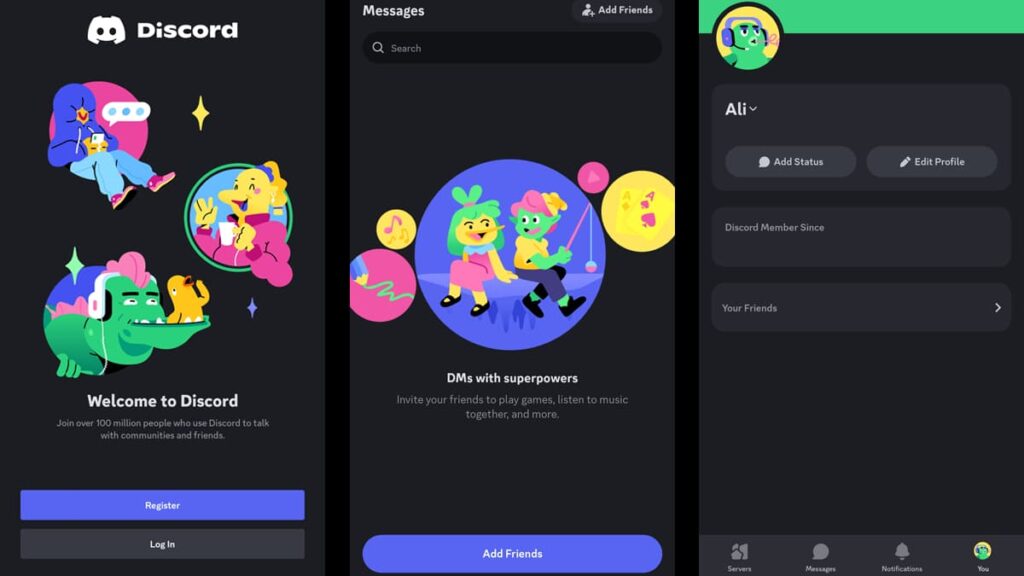
Navigating Discord is a breeze once you’re familiar with its key features. From setting up an account to making calls, each step unlocks a part of what makes Discord unique.
If you’re confused about how to get things started, we at Insiderbits prepared a little guide, breaking down the steps to use the Discord app and its many interesting features.
Creating an Account
Signing Up: Upon opening Discord, you’ll see an option to either login or sign up. Choose “Sign Up” to create a new account and begin exploring the platform.
Entering Details: Fill in your email, create a username, and set a password. Follow the prompts to complete the sign-up process and verify your email.
Joining Servers
Finding Servers: Once your account is active, explore servers by clicking on the ‘+’ icon in the sidebar. Browse through the categories to find one that aligns with your interests.
Joining a Server: After finding a server, click “Join Server”. Some servers might require an invite link, which you can get from other members or online forums.
Ihr Profil einrichten
Accessing Profile Settings: Click on the user settings gear icon near your username at the bottom left of the Discord window. Here is where you can customize your profile.
Datenschutz-Einstellungen: Adjust your privacy and notification settings according to your preference to ensure a comfortable Discord experience. You can also change your status.
Interacting With People
Text Channels: Join text channels within the servers you are part of to start chatting with other users. You can type messages, share links, or upload files.
Voice Channels: For voice chats, click on a voice channel. You can speak to others in real-time, and it supports push-to-talk features to improve your experience.
Hinzufügen von Freunden
Sending Friend Requests: Click on the “Friends” tab in Discord. Here, you can send friend requests by entering a username and tag number.
Accepting Requests: When you receive a friend request, a notification will appear on your dashboard. You can accept it to add the person to your friend’s list.
Managing Friends List: Organize your friends list, start direct messages, and even block users if necessary, all from the “Friends” tab.
Starting a Video or Audio Call
Direct Calls: To start a call, go to your friends list, click on a friend’s name, and select the phone or video icon to initiate an audio or video call.
Group Calls: On a server, you can join voice channels for group calls. Simply click on the voice channel, and you’ll be connected instantly.
Sharing Screen: During a call, you can also share your screen by clicking on the screen share icon. This feature is great for presentations or sharing content.
Verwandt: BlueSky: The Future of Social Media?
Discord unveiled: a comprehensive wrap-up
We have concluded our journey through the exciting world of Discord, a communication app that truly stands apart in connecting people and nurturing online communities.
With an intuitive design Discord has proven itself as an innovative and comprehensive solution for online engagement. Whether for fun or learning, it offers something for everyone.
This review is brought to you by Insiderbits, your go-to source for in-depth analyses. We’re always on the lookout for apps and platforms to enhance your online experience.
Don’t stop here! Continue your tech tour with Insiderbits. We offer engaging reviews and articles on all kinds of topics, helping you navigate the digital world with confidence.





