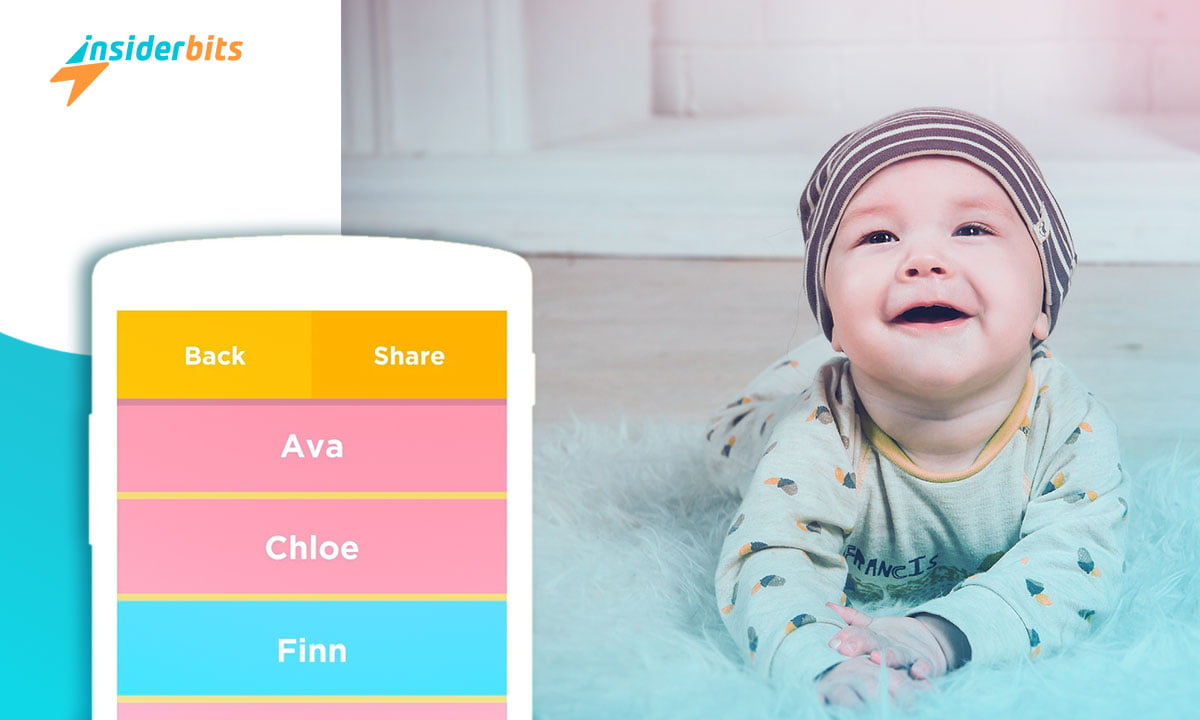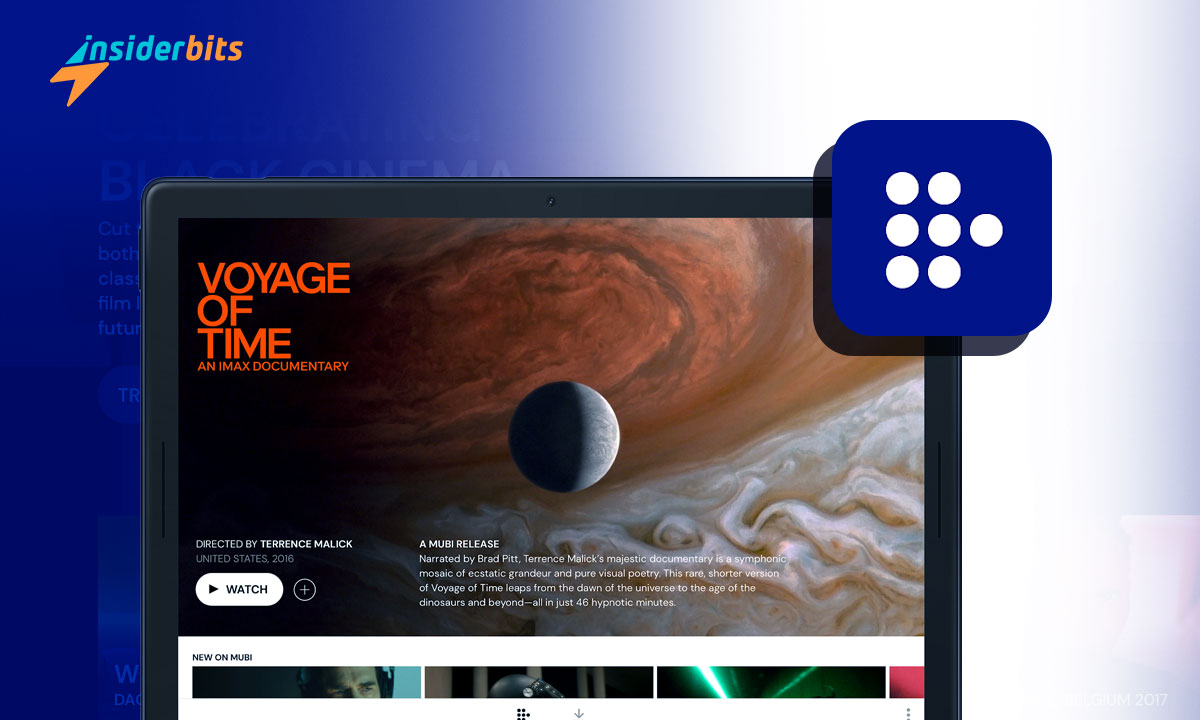Die Wahl eines Namens für Ihr Baby ist eine spannende und wichtige Aufgabe für werdende Eltern. Es kann aber auch ein anstrengender und überwältigender Prozess sein.
Bei so vielen Namensoptionen kann es schwierig sein, den perfekten Namen zu finden, der beiden Eltern gefällt. Zum Glück gibt es eine Lösung, die diesen Prozess einfacher und angenehmer macht: die Baby Name App.
In diesem Testbericht untersucht InsiderBits die Funktionen der App "Baby Name", wie man sie herunterlädt und verwendet und ob sie bei der Wahl des Namens für Ihr Baby helfen kann.
Was ist die Babynamen-App?
Die Babynamen-App ist eine mobile Anwendung, die Paaren helfen soll, den perfekten Namen für ihr Baby zu finden. Es ist eine unterhaltsame und einfache Lösung für vielbeschäftigte Paare, um miteinander in Kontakt zu treten und den perfekten Namen für ihr Neugeborenes zu finden.
Die Babynamen-App ist für zwei Personen konzipiert. Beide Partner können nach rechts wischen, wenn ihnen ein Name gefällt, und nach links, wenn er ihnen nicht gefällt. Wenn beide Partner nach rechts über denselben Namen wischen, wird er in einer gemeinsamen Liste von Namen gespeichert, die beiden gefallen.
4/5
Was sind die Merkmale der Babynamen-App?
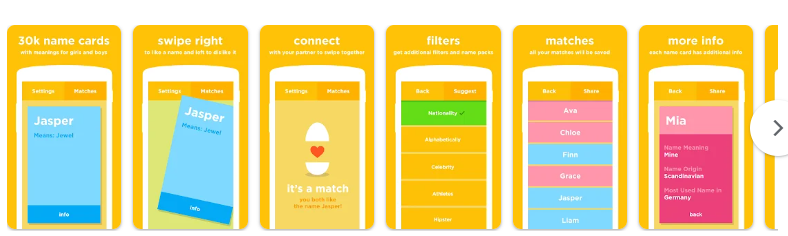
Die App "Babyname" verfügt über mehrere Funktionen, die sie zu einem ausgezeichneten Werkzeug für die Auswahl des Namens Ihres Babys machen. Einige der wichtigsten Funktionen sind:
Streichen Sie, um den perfekten Namen zu finden:
Mit der Babynamen-App können Sie gemeinsam mit Ihrem Partner durch Babynamenkarten streichen.
Personalisierte Vorschläge:
Die Babynamen-App bietet individuelle Vorschläge, die auf Ihren Bewertungen und Vorlieben basieren.
Wählen Sie Mädchennamen, Jungennamen oder beides:
Sie können wählen, ob Sie Mädchennamen, Jungennamen oder beides sehen möchten.
Fügen Sie den Nachnamen Ihres Babys hinzu:
Du kannst den Nachnamen deines Babys hinzufügen, um ein besseres Gefühl für den Namen zu bekommen.
Manuelles Hinzufügen von Namen:
Wenn Sie einen Lieblingsnamen nicht sehen, können Sie ihn manuell zu Ihrer Liste hinzufügen.
Wie lädt man die Baby Name App herunter?
Die Baby Name App ist sowohl im App Store als auch bei Google Play erhältlich. Um die App herunterzuladen, folgen Sie diesen einfachen Schritten:
- Öffnen Sie den App Store oder Google Play auf Ihrem mobilen Gerät.
- Suchen Sie in der Suchleiste nach "Babyname - gemeinsam finden".
- Klicken Sie auf die Schaltfläche "Installieren", um die App herunterzuladen und zu installieren.
- Sobald die App installiert ist, öffnen Sie sie und folgen Sie den Anweisungen auf dem Bildschirm, um Ihr Konto zu erstellen und sich mit Ihrem Partner zu verbinden.
4/5
Wie verwendet man Baby Name App?
Die Nutzung der Babyname-App ist einfach und unkompliziert. Hier findest du eine Schritt-für-Schritt-Anleitung, die dir den Einstieg erleichtert:
- Öffnen Sie die App und erstellen Sie Ihr Konto.
- Verbinden Sie sich mit Ihrem Partner über Ihren persönlichen Code.
- Blättern Sie gemeinsam mit Ihrem Partner durch die Babynamenkarten.
- Wenn Sie beide den gleichen Namen mögen, ist es eine Übereinstimmung und Sie können ihn in Ihrer Favoritenliste speichern.
- Du kannst den Nachnamen deines Babys hinzufügen, um ein besseres Gefühl für den Namen zu bekommen.
- Wenn Sie einen Lieblingsnamen nicht sehen, können Sie ihn manuell zu Ihrer Liste hinzufügen.
- Sobald Sie eine Liste von Namen haben, die Ihnen beiden gefallen, können Sie Ihre Auswahl eingrenzen und den perfekten Namen für Ihr Baby auswählen.
InsiderBits Tipps für die Wahl des perfekten Babynamens mit Baby Name App
Hier finden Sie einige Tipps, die Ihnen bei der Auswahl des perfekten Namens für Ihr Baby mit der Babynamen-App helfen:
Kriterien festlegen:
Bevor Sie mit dem Stöbern beginnen, sollten Sie einige Kriterien für die Art des gesuchten Namens festlegen. Berücksichtigen Sie Faktoren wie die Bedeutung, den Ursprung und die Länge des Namens.
Seien Sie aufgeschlossen:
Scheuen Sie sich nicht, bei Namen nach rechts zu streichen, die Sie vorher vielleicht nicht in Betracht gezogen haben. Sie werden vielleicht überrascht sein, was Ihnen und Ihrem Partner gefällt.
Verbinden Sie sich mit Ihrem Partner:
Die Baby Name App wurde für zwei Personen entwickelt, daher ist es wichtig, dass Sie sich mit Ihrem Partner verbinden, um die beste Erfahrung zu machen. Sie können Ihren persönlichen Code verwenden, um sich mit Ihrem Partner zu verbinden und gemeinsam zu swipen.
Holen Sie sich Feedback:
Sobald Sie eine Liste von Namen haben, die Ihnen beiden gefallen, holen Sie sich das Feedback von Familie und Freunden ein. Das kann Ihnen helfen, Ihre Auswahl einzugrenzen und den perfekten Namen zu finden.
Denken Sie an Familiennamen:
Wenn Sie sich schwer tun, einen Namen zu finden, der Ihnen beiden gefällt, können Sie einen Familiennamen verwenden. Dies ist eine gute Möglichkeit, einen geliebten Menschen zu ehren und Ihrem Baby einen bedeutungsvollen Namen zu geben.
Schränken Sie Ihre Optionen ein:
Sobald Sie eine Liste von Namen haben, die Ihnen beiden gefallen, können Sie Ihre Auswahl eingrenzen und den perfekten Namen für Ihr Baby mit der Babynamen-App auswählen.
Nehmen Sie sich Zeit:
Die Wahl eines Babynamens ist eine wichtige Entscheidung, also nehmen Sie sich Zeit und überstürzen Sie den Prozess nicht. Verwenden Sie die App "Babynamen", um verschiedene Optionen zu erkunden und den perfekten Namen für Ihr Baby zu finden.
Lohnt sich die Babynamen-App?
Zusammenfassend lässt sich sagen, dass die Babynamen-App ein großartiges Werkzeug für Paare ist, die den perfekten Namen für ihr Baby suchen. Wenn Sie diese zusätzlichen Tipps befolgen, können Sie die Auswahl eines Babynamens zu einer unterhaltsamen und interaktiven Erfahrung machen.
Mit ihren personalisierten Vorschlägen, der benutzerfreundlichen Oberfläche und den unterhaltsamen Funktionen ist die Babynamen-App eine großartige Option für vielbeschäftigte Paare, die einen Namen finden wollen, der ihnen beiden gefällt. Kurz gesagt, es lohnt sich sehr.
Vor- und Nachteile von Baby Name App
Wie jede App hat auch die Baby Name App ihre Vor- und Nachteile. Hier sind einige:
Babynamen-App - Vorteile
- Einfach zu bedienen: Die App ist benutzerfreundlich und einfach in der Anwendung.
- Lustig und interaktiv: Mit der App wird die Wahl eines Babynamens zu einem lustigen und interaktiven Erlebnis.
- Spart Zeit: Die App spart Zeit, indem sie es Paaren ermöglicht, schnell einen Namen zu finden, den sie beide lieben.
- Personalisierte Vorschläge: Die App bietet personalisierte Vorschläge, die auf Ihren Bewertungen und Vorlieben basieren.
Babynamen-App - Nachteile
- Begrenzte Namensoptionen: Die App hat im Vergleich zu anderen Babynamen-Apps eine begrenzte Auswahl an Namen.
- Einige Funktionen sind nicht kostenlos: Es gibt auch andere kostenlose Anwendungen für Babynamen.
Hat Ihnen dieser Artikel gefallen? Fügen Sie den InsiderBits-Blog zu Ihren Favoriten hinzu und besuchen Sie uns, wann immer Sie neue und spannende Informationen über Technologie und vieles mehr erfahren möchten!