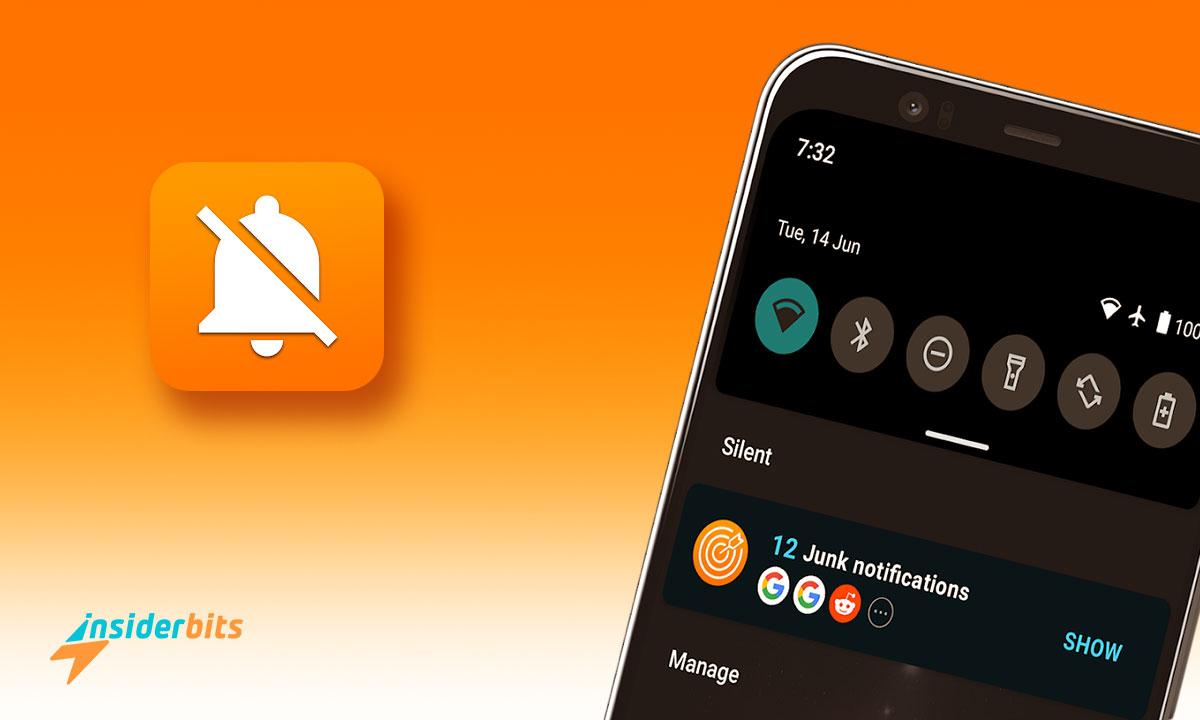If you are looking to block WhatsApp notifications, there is a tool that can help. Whether you want to protect yourself from third-party eyes, protect your privacy at home, or prevent a notification from interrupting you. At the same time, you can enjoy your favorite movie or series on your device, and there is an app that acts as a WhatsApp notification blocker.
How great that there is an app for almost any task! Don’t you think so? Thanks to the developers who use technology to provide us with solutions. You, for your part, should not worry about minor things; at Insiderbits, we do it for you. Today, we will discuss a program that promises to help you block WhatsApp notifications. Find out how!
Technical data of the app
If you’re tired of trying various apps repeatedly without getting what you’re looking for, try our tool of the day. We are talking about FocusX—Notification Blocker and Cleaner. This software is available in the Google Play Store in the “Productivity” category. It is an app developed by Plan Productive.
FocusX was launched on the market on April 26, 2022, and has had some updates since then. The most recent is dated August 10, 2023, with version 2.1.31. The app to block WhatsApp notifications is a tool you can download for free, but it is essential to keep in mind that it offers integrated purchases.
We advise you to check the system on your device where you would like to download the app to block WhatsApp notifications. As we told you, you will need Android 6.0 or later versions. How popular is this tool? Well, for now, it has a good score of 4.6 stars and an average download of 50k+.
To close our technical information section, we tell you that the app weighs only 13 MB. Don’t stop reading if you prefer to delve deeper before downloading a new tool. Now, we will discuss the app’s main features for blocking WhatsApp notifications. Do not miss it!
4.2/5
What are the most notable features of the app?
The developers of the tool to block WhatsApp notifications describe it to us as a highly personalized notification cleaner app. We hope that if you finally decide to download it, it will meet your expectations. For now, we will describe the most notable functions of FocusX. Are you ready?
Hauptmerkmale
- The software’s primary function is to act as a notification blocker and cleaner.
- Low-importance notifications will be blocked immediately and filed in the background, so your notification bar will always be clean.
- This tool prevents your device from slowing down with useless notifications.
- Effectively blocks notifications from search engines like Chrome.
- It is a powerful pop-up notification blocker.
- Acts as a cleaner of the garbage left by both Android system notifications and those from other apps.
- You can add an app or word to the tool’s allowlist so that notification blocking does not apply.
- Allows you to hide certain Android system notifications in a fixed state or progress.
- Successfully hide sticky notifications from other tools in your gallery.
- Notification history so you can check the records of the blocks made. This way, you won’t miss anything.
- Manage the history of blocked notifications as you prefer.
- Check all blocked notifications by date or app.
- If you don’t want to delete notifications manually, you can program the app to delete everything automatically.
- In the section called Noti-bar, you will see the autosave notifications.
- Conversely, in Notisave, you can access all the notifications from the different apps in one place.
What we have investigated so far doesn’t sound bad at all. With this tool, you can eliminate all annoying notifications from your devices with a single click.
Additional Feature Information
- We understand that you are suspicious of your privacy. However, for the tool to work correctly, you must grant permissions; only then can FocusX access your notifications.
- You can turn the permissions we mentioned on and off according to your needs and preferences.
- As it is disabled, the tool system to block WhatsApp notifications will guide you so that you can easily activate it when needed.
Finally, you must know that the app’s creators ensure that it is a tool that does not collect or upload private information. If you liked what you have read so far, we will show you how to download the app to block WhatsApp notifications step by step.
The process to download FocusX
We are glad that you have followed the reading up to this point. This means that we have caught your attention with our app today. If you decide to try FocuX after learning how it works, we will accompany you through the download process. Learn from Insiderbits what steps to follow for a correct download and installation.
- We start by checking that the device on which the app to block WhatsApp notifications is to be downloaded uses Android 6.0 or later.
- Even though it is a relatively light tool, checking your device’s available memory never hurts. This will prevent it from slowing down.
- Open Google Play Store and search FocusX – Notification Blocker & Notification Cleaner. We will leave the download link under the tool’s name to avoid confusion.
- If you prefer to search for the app manually, download the one offered by Plan Productive.
- Press the download option. Wait a few seconds or minutes for the process to finish.
- Then, it will start the installation and scan your new tool.
This will complete the process of downloading the app to block WhatsApp notifications. Have you opened your new tool and don’t know where to start? Don’t worry—that’s also Insiderbits’ job. Next, we will teach you how to use FocusX.
4.2/5
How do I use FocusX?
To teach you correctly and from the point of view of another user, we have also downloaded the tool to block WhatsApp notifications. With the device in hand, we will teach you how to use the app so that you can enjoy all its benefits.
- The first thing you should remember is that you must have a stable internet connection; otherwise, the app will not work.
- At the bottom of the main screen, you will see three icons. The first is the so-called “notification.” There, you will find the following note: For FocusX to function smoothly, do not manually revoke the following permissions: publish notification and access to notifications.
- The second icon is called “top quality”. The first thing you will see is the possibility of purchasing the paid version of the tool. Next, it will show you a summary of the functions included in the Premium version of the app.
- The third icon is the profile icon. In this section, you will find the terms of use, the different channels to contact the developers, the privacy policy, the version of the app, and finally, you will have the link to other Plan productive apps.
It is essential to highlight that the free version of the tool to block WhatsApp notifications contains advertising.
FocusX Premium Version
As we have already told you, our tool of the day includes integrated purchases. In this case, FocusX Premium offers a complete package of additional functions, among which we have:
- Pin and unpin notifications.
- Hide FocusX notifications from the panel.
- Hide FocusX from the lock screen.
- Hide the FocusX status bar icon.
- Keep notification when clicking on history.
- Hide app notifications.
- Clear notifications with a single click.
- Add a custom message to your notifications.
As expected, the Premium app to block WhatsApp notifications does not contain ads.
Learn about the opinions of users of the app to block WhatsApp notifications.
So far, we have dedicated ourselves to thoroughly reviewing everything about FocusX. As always, we do it from an impartial point of view; this way, you can draw your conclusions. Now, it’s time to find out what other users like you have to tell us; their opinions and experiences can be helpful, and there’s a reason the Play Store dedicates a section to them.
Negative reviews about the app
Let’s start by knowing the comments from satisfied users in favor of the app.
- “I was trying to watch a movie on a website, and from that moment on, I received unwanted notifications from Google Chrome, but thanks to the app, I no longer receive those perverted things.”
- “So far, it does what it said; blocks all notifications; it seems excellent to me.”
- “To whom it may concern: thank you for making a notification-blocking app available to me that I didn’t want to see. I highly recommend her.”
- “It’s a pretty good app because I don’t get all messed-up notifications. “It’s perfect.”
- “The app is too good; it would be great if they added the option to block calls.”
- “Thank you very much. Your app is complete. I recommend it to everyone. That’s why I rate it five stars.”
Based on their opinions, the app to block WhatsApp notifications has fulfilled its promise.
Negative reviews about the app
In any case, we found some people disappointed with FocusX in the reviews section. Let’s see what their main complaints are.
- “I want to clean my notification bar, and they force me to rate their service from a notification; it doesn’t make sense.”
- “In the free version, the advertising is very annoying.”
- “They should give us a chance to try the product and then offer the Premium.”
- “It’s useless, it’s complete rubbish.”
- “It’s a useless free app. It is of no use if it is not paid.”
- “It’s a terrible tool; if you download it just to try it, it already asks you to subscribe to one.”
The negative comments tell us that the app works correctly only in the Premium version. For most users, the free version includes invasive advertising. If you are a FocusX user, you can also leave your opinion.
You can also contact the developers through different contact channels, which are:
- Sending an email to: [email protected]
- Through the Instagram account: https://www.instagram.com/focusx_app
- Joining Discord: https://discord.gg/S5wnz45fMPSi
Under the majority of negative and positive comments, we saw that the developers responded to the users.
Protect your privacy with apps to block WhatsApp notifications
Most of us manage sensitive or very personal information from our WhatsApp. In the face of constant cyber threats, we appreciate the apps that emerge as a protective shield for our privacy.
Don’t forget to consider only those apps that provide trusted download sites; otherwise, you will expose them to other threats instead of protecting your devices. That is why you should make sure what each tool has to offer you before downloading it; this way, you will save yourself trouble.
We suggest you read the article on App Lock – Protect Your Private Data With This App. Keep your devices safe with Insiderbits.