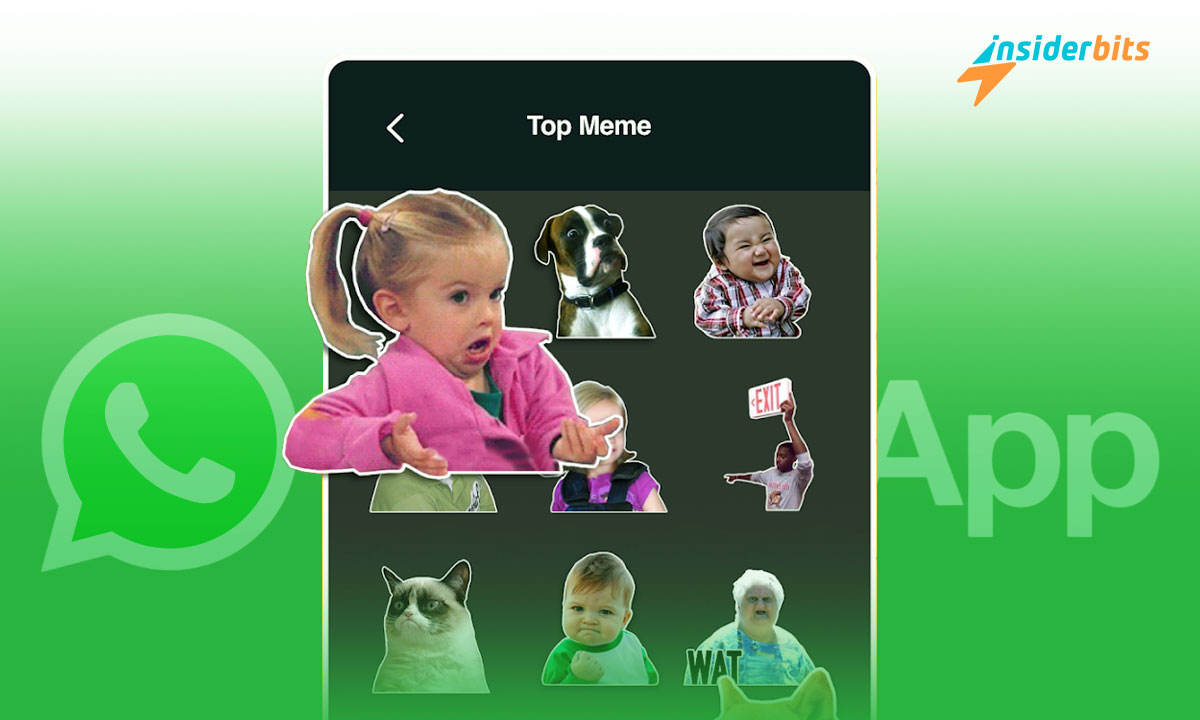When people talk with each other using digital communication, they are always trying to express their emotions, bringing more feelings to the chat. With the introduction of WhatsApp stickers AI, users can now create personalized stickers that add a unique touch to their conversations.
By using this new feature, you can generate stickers based on your descriptions, making it easy to bring feelings or humor in a fun way.
In the article below, Insiderbits brought a step-by-step guide on how to create stickers on WhatsApp, so you can enhance your chats and share your creativity with friends and family.
4.3/5
WhatsApp Stickers AI
The new WhatsApp Stickers AI feature has been gaining popularity among WhatsApp users who want to make the chats more fun and engaging.
To start to create stickers on WhatsApp, you need to be sure you have the last updated version of this app on your device.
Then, you follow this guide:
- Open a Chat: Start by selecting any chat where you want to send a sticker.
- Access the Sticker Menu: Tap on the sticker icon (the smiley face) located next to the text input field.
- Create Your Sticker: Click on the Create button, then select Generate with AI. If prompted, tap Continue to proceed.
- Enter a Description: Type in a description of the sticker you want to create. Be as specific as possible to help the AI generate an accurate image.
- Generate Stickers: The AI will produce up to four sticker options based on your description. You can review these and choose one that you like.
- Edit Your Sticker: If you want to make adjustments, tap and hold the sticker you wish to edit. You can add text, draw on it, or include additional emojis.
- Send or Save Your Sticker: Once you’re satisfied with your creation, send it directly in the chat or save it for later use by adding it to your favorites.
Creative Ideas for WhatsApp Sticker AI Descriptions
When it comes to using WhatsApp stickers AI, the key to generating unique and engaging stickers lies in how you describe them.
Making new creative sticker descriptions can lead to fun and personalized visuals that will represent you in your chats. Here are some ideas to inspire your creativity:
Emotional Expressions
Use descriptive phrases that demonstrate specific emotions, such as “happy puppy jumping for joy” or something like “sassy cat rolling its eyes”. This helps the AI generate stickers that capture the essence of your feelings.
Pop Culture References
We all like pop culture references, so you can take some characters from movies, TV shows, or memes. For example, “a surprised baby Yoda” can produce stickers that resonate with fans of those franchises.
Humorous Scenarios
Describe funny situations like “a sloth procrastinating on a couch” when you wanna represent yourself on a lazy day. These lighthearted descriptions can create stickers that bring laughter to your chats.
Animal Mashups
Combine different animals in creative ways, like “a cat dressed as a superhero” or “a penguin riding a skateboard.” These imaginative descriptions can lead to fancy stickers.
Other Apps to Create WhatsApp Stickers AI
WhatsApp itself offers a built-in feature for creating stickers, but you can use other apps that have different features to enhance your sticker-making experience.
These are some of the most popular apps to create stickers WhatsApp:
- Aufkleber.ly
- Sticker Maker
- WAStickerApps
- Sticker Maker Studio
- AI Sticker Maker for WhatsApp
How to Download WhatsApp Messenger?
Be sure to download WhatsApp Messenger’s last update that counts with the feature to create stickers WhatsApp.
Für iOS:
- Öffnen Sie den App Store auf Ihrem iOS-Gerät.
- Geben Sie in der Suchleiste WhatsApp Messenger und drücken Sie die Eingabetaste.
- Suchen Sie in den Suchergebnissen nach der App Military Training.
- Tippen Sie auf die Schaltfläche Herunterladen oder Abrufen neben der Anwendung, um den Download- und Installationsvorgang zu starten.
Für Android:
- Öffnen Sie den Google Play Store auf Ihrem Android-Gerät.
- Geben Sie in der Suchleiste WhatsApp Messenger und drücken Sie die Eingabetaste.
- Select the Military Training app or from the search results.
- Tippen Sie auf die Schaltfläche Installieren, um die App herunterzuladen und auf Ihrem Gerät zu installieren.
4.3/5
Create WhatsApp Stickers AI – Conclusion
Creating personalized stickers using WhatsApp stickers AI is an exciting way to make your messaging experience more fun and express yourself creatively.
With just a few simple steps, you can generate unique visuals that reflect your personality or humor, making conversations more engaging and fun.
The ability to create stickers based on text descriptions opens up endless possibilities for customization, allowing users to share their creativity with friends and family effortlessly.
Verwandt: How to Send Voice Messages on WhatsApp with the Voices of Famous Characters?
Hat Ihnen dieser Artikel gefallen? Fügen Sie den Insiderbits-Blog zu Ihren Favoriten hinzu und besuchen Sie uns, wann immer Sie neue und spannende Informationen über Technologie und vieles mehr erfahren möchten!