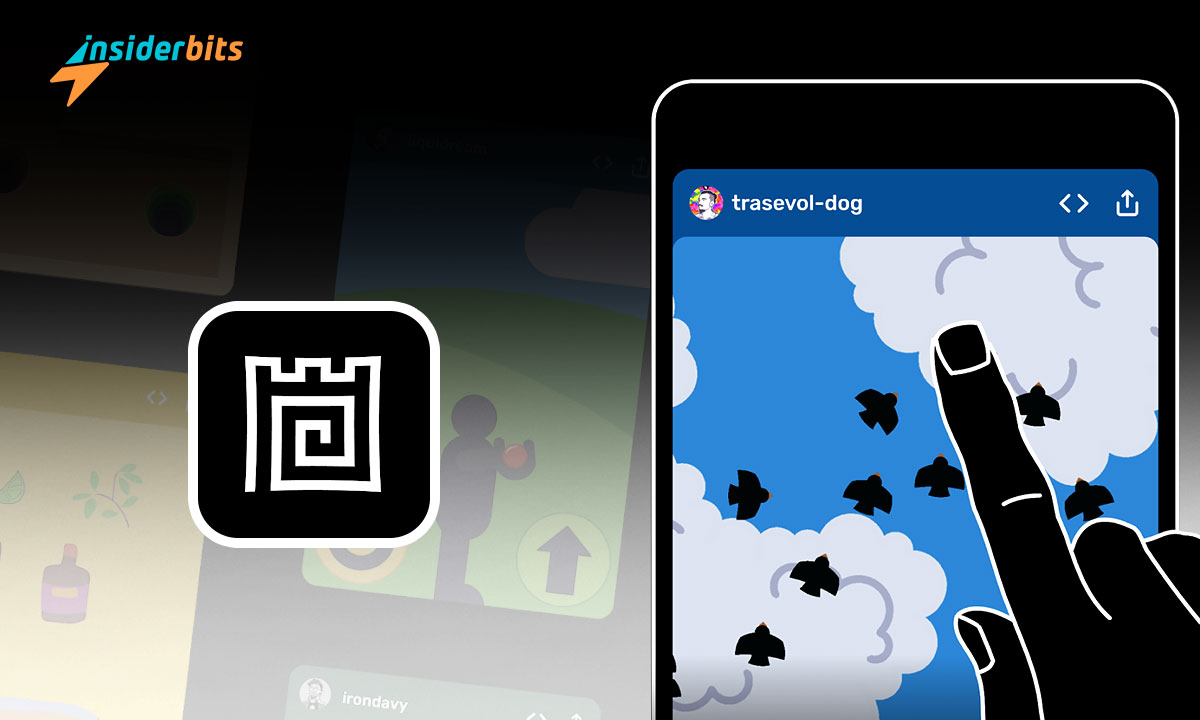Creativity is hard to confine within us. It needs to set itself out to find meaning and give you joy. That is why there is no shortage of ways to express creativity in our daily lives.
Be it social media posts, paintings, songs, books, and stories, the world wouldn’t be the same without creativity.
One such way to express your everyday musings is Castle – a platform used by thousands of creators worldwide to create interactive cards for self-expression. Sounds exciting?
Then let us at Insiderbits show you how you can use Castle to make it your destination for showcasing your thoughts creatively.
4.3/5
Castle – Make and Play: App Overview and Features
Castle lets you make interactive cards and play with them using its powerful editor.
An idea shown with visuals is better received to other than the one that is just spoken. So, create cards for toys, scenes, tiny worlds, doodles, or anything you can think of and show them to the world.
Now your expression isn’t limited to just words. It has moved to pictures and colors which are fun to work with and more effective to communicate.
The best part is that these cards won’t remain static. You can bring your drawing to life with animation, physics, behavior, rules, and sound effects.
Thus, we believe, that it can be your next favorite pastime activity that simultaneously boosts your creativity.
Merkmale:
- Versatile card types – Castle has many types of cards, making it suitable for anything such as creating digital toys, telling stories, doodling something, and even creating small games.
- Create a card deck – This app goes denser by letting you combine cards to create a deck. This adds layers to your expression when crafting an animated world or telling a story.

- Community interaction – The Castle app is for creative expression. So, how can it miss letting take inspiration from other creators? It has a feed of new and popular cards made by other creators just like you.
- Follow your favorite creators – If you find a creator particularly appealing to you, you can follow him or her so that you get notified when they create a new card. That means others can also follow you if they find your creations touching.
- Powerful editor – It is commendable how detail-oriented its editor is. It has taken care of the laws of physics to make your cards feel more real. This boosts the versatility of what you can do with this app.
Castle – Make and Play: Pros and Cons
Vorteile:
- Creative freedom – As you use this app, you will find how much potential this app has. Creators are already using it to create games, visuals, and stories that are truly awe-inspiring.

- Social interaction – Castle has a touch of social media due to its community where you can like, share, comment, and remix others’ decks. This gives you a platform to test your ideas or find inspiration.
Nachteile:
- Komplexität – At first, you may find deck creation a bit complex due to the involvement of the physics, rules, and behaviors. However, you will get used to it as you keep creating decks.
Herunterladen und Verwenden dieser App
Schritt 1: Klicken Sie auf einen der unten stehenden Links, um zum Google Play Store/App Store zu gelangen und diese App herunterzuladen.
Download Castle – Make and Play (Android)
Download Castle – Make and Play (iOS)
Schritt 2: Open the app and watch its amazing introduction to get to know Castle better. Or, you can skip it.
Schritt 3: Now you will be in its feed which shows you one creation at a time. Keep swiping right to see more.
Schritt 4: Click on Explore at the top if you want to see art related to various hashtags.
Schritt 5: Click on Create at the top to create your first card with Castle. Tap on New Deck at the top right. Start with a blank canvas or build with a template.
Schritt 6: Use your creativity and edit however you like. Then tap in Save.
Schritt 7: You can watch your creations in the Create section under the RECENT tab.
Schritt 8: You will need to sign up if you want to share your deck with the community.
4.3/5
Verwandt: Messenger App Test: Alles, was Sie wissen müssen
Schlussfolgerung
The Castle is surely worth trying. It is a platform like no other. Posting images, videos, and text is now routine. This app has taken the game further with a platform that now helps you share animations and games that you can create on the go.