Bard AI is Google’s latest breakthrough. Its intelligent responses and seamless integration make everyday tasks easier, transforming your digital experience.
In this article by Insiderbits, we’ll examine how Bard works as a language model, and how it understands and processes human interactions.
Join us to explore how this AI-powered chatbot differs from others. Learn how accurate its information can be, and how it presents its solutions to help in your daily life.
Verwandt: Bing GPT-4: The Best AI App available
What is Bard AI and how does it work?
Bard AI, Google’s innovative web app, is a new player in AI technology. Accessible through any browser, it offers users a simple way to interact with AI, providing instant responses.
This AI-powered chatbot distinguishes itself with its ability to understand and engage in detailed conversations. It uses advanced algorithms to understand the context.
The engine driving Bard AI is its sophisticated language model. This model allows Bard to process and respond to queries in a way that closely mimics human conversation.
But Bard’s capabilities extend beyond simple Q&A. It can assist with tasks like summarizing articles, drafting emails, and even helping with coding challenges, making it a versatile tool.
Leveraging Google’s extensive data resources, Bard AI provides users with up-to-date information as well. This makes it an invaluable resource for research and fact-checking.
Bard AI is a significant step forward in web-based AI apps. It’s a comprehensive tool that enhances how we interact with information, making complex tasks more manageable.
What are the main features of Bard?
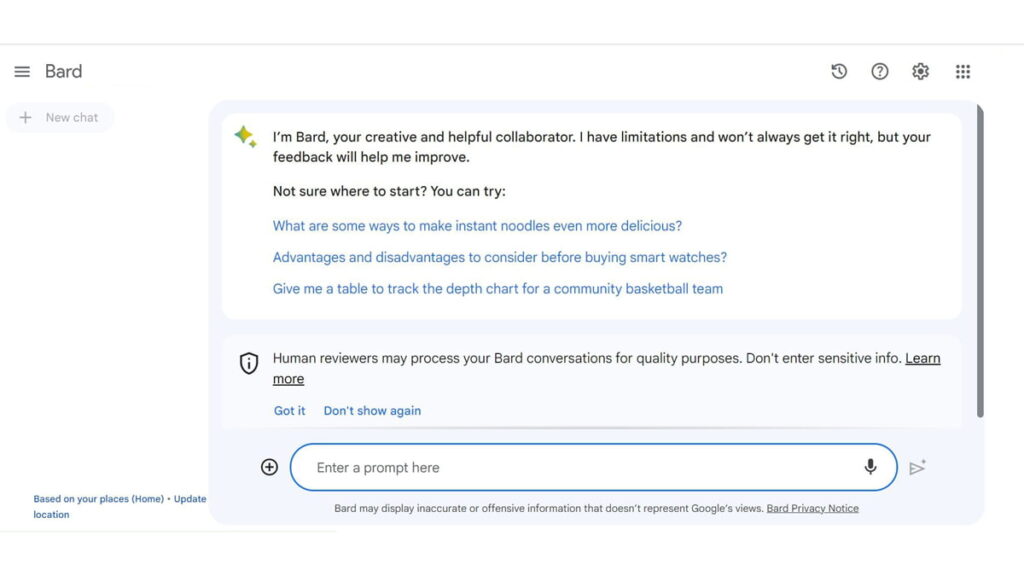
Bard AI brings the sophistication of a highly advanced language model directly to your fingertips, with features that make it different from other language models available.
Designed to cater to a wide variety of needs – from personal use to aid with the intricacies in several leading industries – Bard stands out in its versatility and ease of use.
Whether you are a professional looking for assistance, a student in need of educational support, or a creative mind seeking inspiration, the AI is equipped to help along the way.
Let’s examine its main features to learn more about how this chatbot can make complex AI interactions accessible and beneficial for everyone:
- Natural Language Understanding: Bard AI interprets and responds to your questions with precision, mirroring natural human conversation.
- Advanced Text Generation: Need help with writing? Bard AI can generate and refine several types of text, from detailed reports to imaginative stories.
- Information Retrieval and Summarization: Save time with Bard AI’s ability to quickly gather information and condense long articles into brief summaries.
- Multilingual Translation Services: Break language barriers with Bard AI’s translation feature, supporting document translations in multiple languages.
- Coding Assistance for Developers: If you’re getting into coding, Bard AI can assist in generating code snippets and debugging, making coding more accessible.
- Creative Writing Assistant: Unleash your creativity with Bard AI’s ability to craft unique pieces like poetry or fictional narratives, sparking new ideas and perspectives.
- Educational Tutoring: Bard AI acts as a virtual tutor, explaining academic subjects in a simple manner, and making learning more engaging and effective.
Basically, Bard is a tool that goes beyond traditional chatbot capabilities. It’s designed to assist you in a variety of tasks, from professional endeavors to personal pursuits.
Verwandt: Chai Chatbot: Entdecken Sie die neue konversationelle Anwendung
How to easily use the Bard AI language model
Using Bard is actually very simple. This step-by-step guide by Insiderbits will help you navigate and harness the full potential of this AI-powered chatbot. Let’s begin!
Step One: Accessing Bard AI
To begin using Bard AI, go to the Bard website using any web browser. This AI-powered chatbot is readily accessible online, requiring no special software installation.
Once on the site, you’ll be prompted to sign in with your Google account. This step ensures a personalized experience with Bard, allowing the system to tailor its responses to you.
After signing in, you’ll see the main interface of Bard. Here, you can start interacting with the chatbot, exploring the many features it offers based on its advanced language model.
Step Two: Entering Your Query
At the heart of Bard AI is the ability to process and respond to user inquiries. You can start by typing your question or command into the provided text box.
Whether you’re looking for information, need assistance with a task, or are exploring creative ideas, its language model can handle a wide range of requests.
After entering your questions, press Enter or click the Send icon. Bard AI will analyze your input using its sophisticated algorithms and provide a relevant response.
Step Three: Using Bard’s Features
Bard offers a large collection of features, from drafting emails to generating creative content. You can easily explore these by entering specific prompts related to your task.
For instance, you can ask Bard AI to summarize a complex article, translate a paragraph, or even suggest code for a programming task. Its versatility is a key strength.
Each response from Bard is an opportunity to further refine your search. The chatbot learns from interactions, improving its responses over time based on user feedback.
Step Four: Reviewing and Modifying Responses
Bard AI’s responses can be reviewed for accuracy and relevance. If a response isn’t quite what you were looking for, you have options to modify it.
You’re able to use the modification features to adjust the tone, length, or detail of its’s responses. This ensures that the output aligns closely with your specific needs.
As an AI-powered chatbot, Bard AI is continually learning. Your feedback and modifications help in refining its language model to provide better and more accurate answers.
Step Five: Exploring Advanced Applications
Beyond basic Q&A’s, Bard AI can be employed for more advanced situations. This includes brainstorming sessions, educational tutoring, or even technical problem-solving.
Make sure to engage with Bard AI in creative ways, such as asking it to draft a story or provide ideas for a project. Its AI-driven creativity can be a valuable resource.
The more you use Bard AI, the more you’ll discover its potential. Its language model is designed to handle an extensive variety of tasks, making it a valuable tool in your arsenal.
Verwandt: Mit dieser App Videos mit AI generieren
Bard AI uncovered: your ultimate guide
We’ve explored Bard AI’s groundbreaking features, showing how this AI-powered chatbot can significantly improve your digital interactions with its advanced language model.
From streamlining tasks to sparking creativity, it offers a distinctive mix of AI efficiency and human-like interaction, making complex tasks simpler and more engaging.
This comprehensive guide is part of Insiderbits’ commitment to bringing you the latest in technology. Bard AI is just one example of the exciting innovations we cover.
Keep browsing through our articles to explore the vast world of technology. Discover, learn, and master new tools that can transform your digital life with us.





