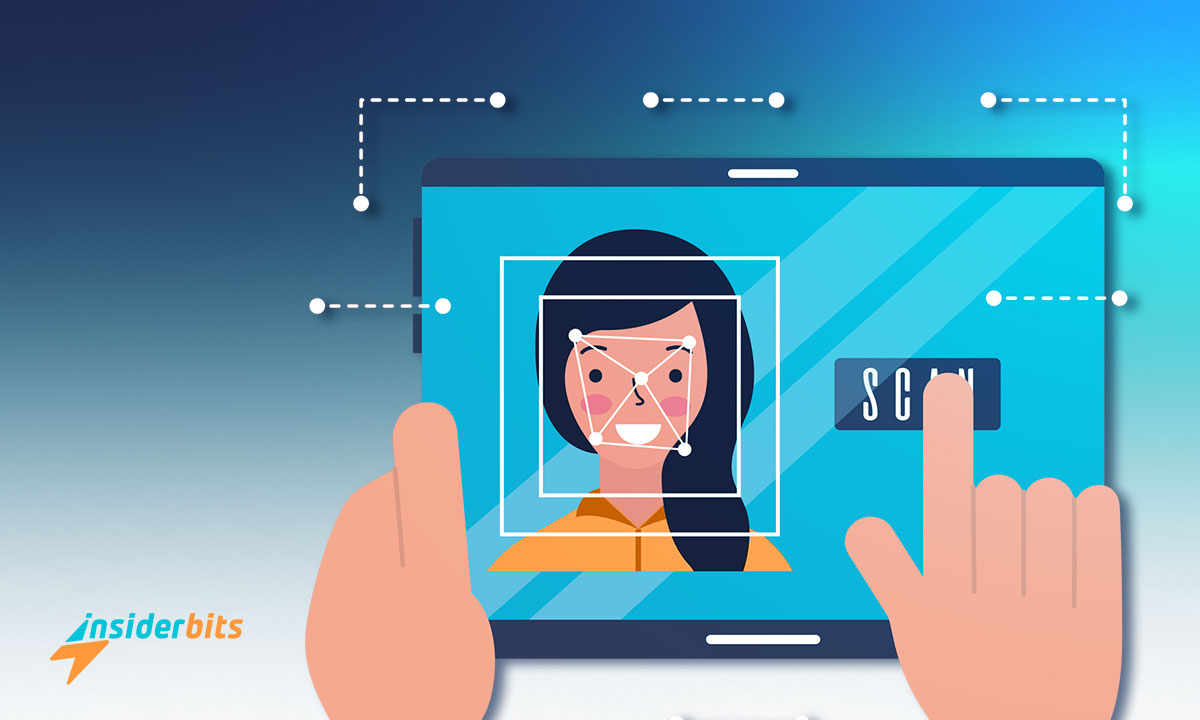One of the most useful tasks that smartphones can perform is scanning documents and photos. With the help of mobile scanning apps, you can easily scan and extract text from virtually any document or photo.
These apps are especially useful for those who need to scan documents on the go, such as receipts, business cards, photos, legal documents, or the occasional form.
In this article, Insiderbits will provide a list of the top 5 mobile scanning apps, along with a brief review of each app and its features.
Whether you need to scan documents for work or personal use, these apps will help you get the job done quickly and efficiently.
Now, let’s take a look at the top 5 Best apps to scan photos:
Adobe Scan:
This scan photos app is free and simple to use, making it a great option for anyone who wants to create clean PDFs and easily recognize text. It excels in producing scans that look better than what you get from other popular scanning apps.
Adobe Scan is available for both Android and iOS, offering features like automatic document recognition and capture, which makes scanning photos a breeze.
Main Features:
- Automatic document recognition and capture
- Produces clean PDFs and reliable text recognition
- Available for Android and iOS
4.8/5
Microsoft Lens:
For those in search of a free scan photos app with mostly accurate OCR results, this is a reliable choice. It’s particularly convenient for users of Microsoft Office.
Microsoft Lens is accessible on both Android and iOS platforms, offering noteworthy features such as dependable text editing and the added capability to scan photos and export them not only as PDFs but also to Microsoft Word and PowerPoint formats.
Main Features:
- Reliable text editing
- Ability to output scans not only to PDF but also to Microsoft Word and PowerPoint
- Available for Android and iOS
4.8/5
Genius Scan:
This versatile scan photos app excels at capturing high-quality scans of documents, receipts, and even photos. It offers robust editing capabilities, allowing you to name files, crop and rotate images, effortlessly search for keywords within documents, and fine-tune the brightness and contrast of your scans.
Genius Scan Ultra is compatible with both Android and iOS, making it a superb choice for those seeking to scan photos with ease.
Main Features:
- Can capture high-quality scans of documents, receipts, and photos
- Robust editing features, such as file naming, cropping, rotating, and adjusting brightness and contrast
- Available for Android and iOS
4.8/5
CamScanner:
This free scan photos app allows users to scan and save documents in different formats like PDF and JPEG. It comes with features for improving the scanned images, cropping, and adding notes. The free version has ads and limits the number of pages you can scan.
The paid version removes ads and allows unlimited scans. You can also purchase extra features like OCR (optical character recognition) and cloud storage within the app.
CamScanner is available for both Android and iOS, making it a useful choice for those who want a scan photos app.
Main Features:
- Allows users to scan and save documents in various formats, including PDF and JPEG
- Features include image enhancement, cropping, and the ability to add annotations
- The free version has ads and limits the number of pages that can be scanned; the paid version removes ads and allows for unlimited scans
- In-app purchases include features such as OCR (optical character recognition) and cloud storage
- Available for Android and iOS
4.8/5
SwiftScan:
This scan photos app provides optical character recognition in various languages, custom folders, intelligent file naming, iCloud synchronization, and automatic uploading with different document types.
SwiftScan can be accessed on both Android and iOS platforms, making it a versatile tool for those who want to scan photos and documents with added functionalities.
Main Features:
- Offers optical character recognition in multiple languages
- iCloud syncing, and automatic uploading with the possibility of multiple document types at the same time
- Smart File naming
- Available for Android and iOS
4.2/5
Tips to Scan Photos with the Best Quality
Here are some tips to scan photos with the best quality:
Set the right resolution: When scanning photos, you use the correct settings. Also, make sure that your device’s camera is clean before scanning to ensure that the quality of the scan is at its highest and also to protect your images.
Save as high-resolution JPEGs: Set your printer/scanner to save as high-resolution JPEGs, at 300 or 600 dpi. Try saving each picture as a JPEG under 10 MB.
Opt for color scanning: Even if the photo is black and white, opt for color scanning.
Don’t scan more than one picture at a time: Scan each picture on its own.
Crop, straighten, correct, or retouch your photos after you’ve scanned them: You can use photo editing apps to make any adjustments you want to polish all your photos to match.
TOP 5 Scan Photos Apps – Conclusion
Scanning photos with your phone has never been easier, thanks to the many mobile scanning apps available. In this article, we have provided a list of the top 5 mobile scanning apps, along with a brief review of each app and its features.
We have also discussed some tips to scan photos with the best quality.
Whether you need to scan photos for work or personal use, these apps will help you get the job done quickly and efficiently. With the right app and some simple tips, you can easily digitize your prized pictures and preserve them for years to come.
Like this article? Add the Insiderbits blog to your favorites and visit us whenever you want to learn new and exciting information about technology and much more!