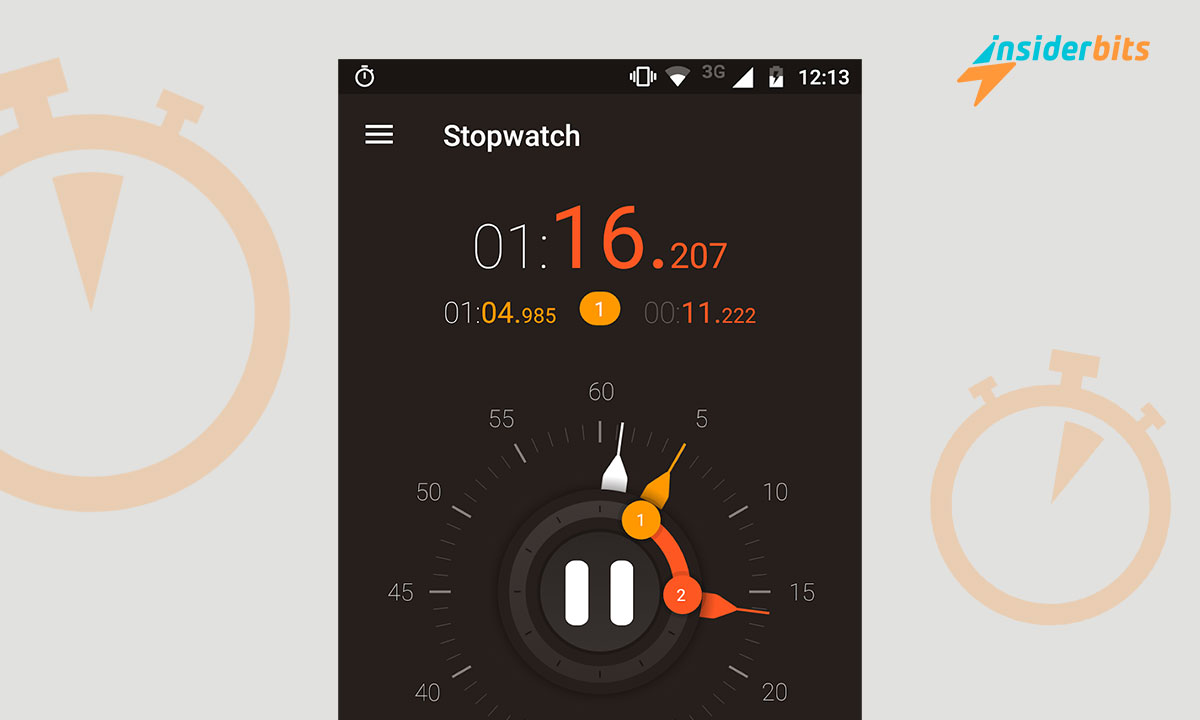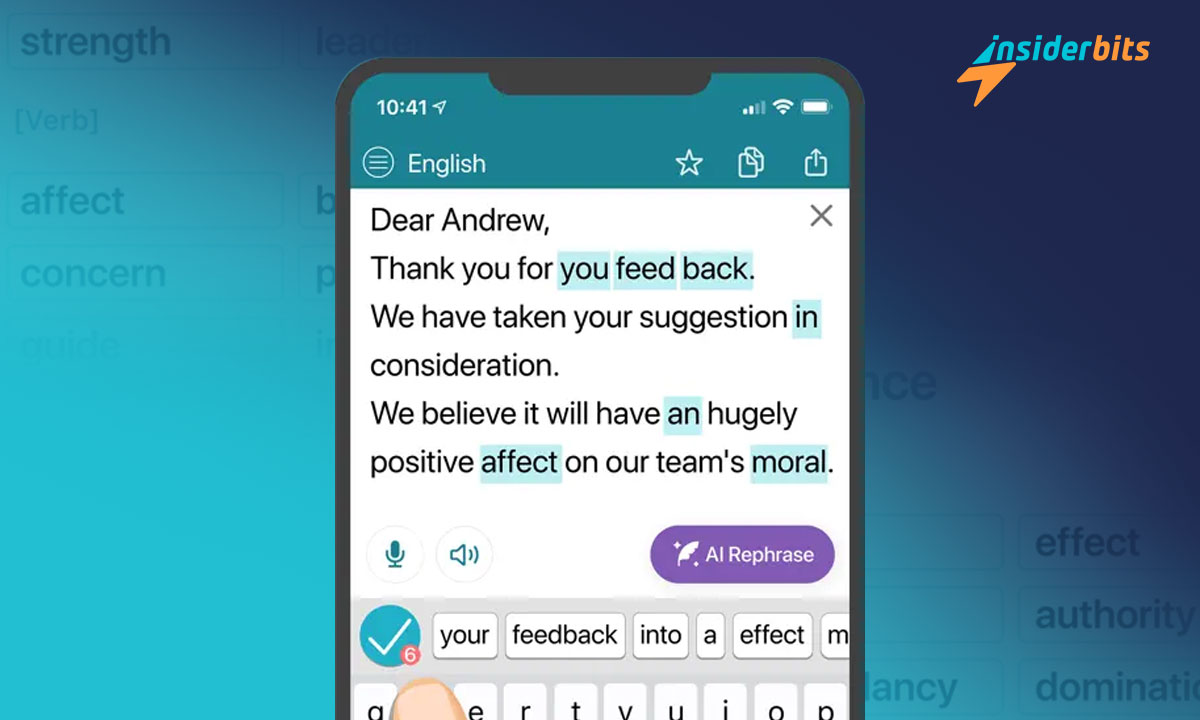Are you a fan of classic video games? With game emulator apps, you can bring your favorite titles right onto your mobile device without having to dust off your old console.
Brought to you by Insiderbits, this list is heaven for vintage gaming enthusiasts. We’ve scoured the digital world to find the apps that breathe life into the golden era of video games.
Ready to dive into nostalgia? Keep reading to rediscover the charm of retro video games and join us as we go down a unique trip down memory lane.
Related: 10 Best Offline Mobile Games
A little heads up from us at Insiderbits
At Insiderbits, we understand the importance of legal game ownership. That’s why our selection of game emulator apps requires you to have your copies of games.
Our listed apps not only offer great vintage gaming experiences but also uphold the legal requirements of the Google Play Store.
This ensures you’re playing your favorite games the right way without running the risk of damaging your device or having your Google account banned. Now, let’s begin!
Snes9x EX+
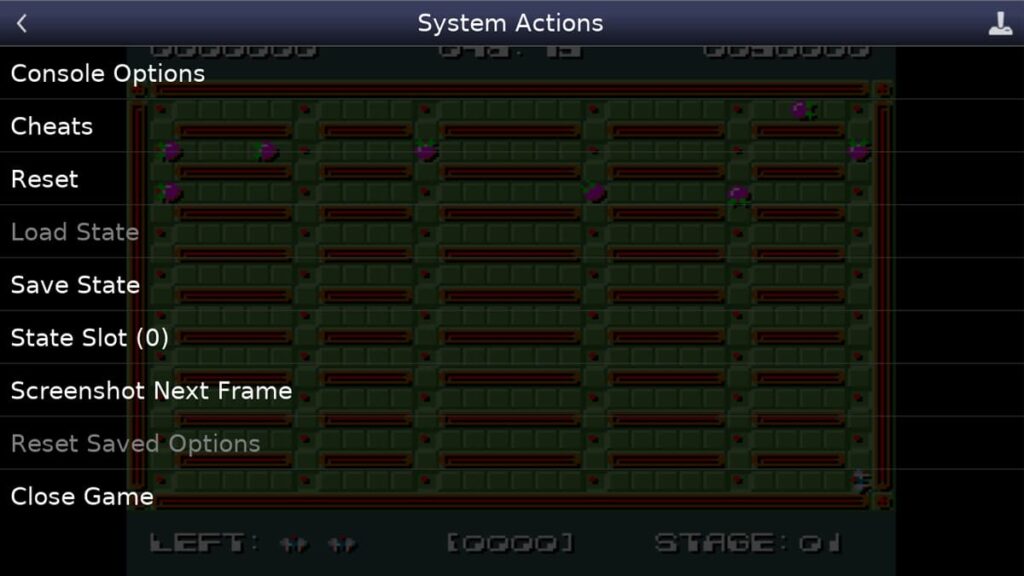
Snes9x EX+ is one of the best game emulator apps for vintage gaming enthusiasts. It’s an open-source SNES emulator with a minimalist UI for optimal performance on mobile devices.
The app brings your retro video games to life with low audio/video latency. It supports different file formats, even compressed ones, ensuring broad compatibility.
Snes9x EX+ offers cheat code support and customizable on-screen controls. Its function is to elevate your gaming experience, blending classic fun with modern convenience.
Enjoy seamless play with Bluetooth/USB gamepad and keyboard support. Snes9x EX+ is compatible with many HID devices, including Xbox and PS4 controllers, making it versatile.
But remember, the app doesn’t include ROMs. You’ll need to supply your games to explore the world of SNES classics. It supports files from both internal and external storage.
| Pricing: | Free. |
| Available For: | Android. |
Highlights from Snes9x EX+
- Advanced Open-Source Technology: Snes9x EX+ brings the best of vintage gaming to your devices with a minimalist UI and low audio/video latency.
- Broad File Format Support: Play a wide range of retro video games with compatibility for .smc and .sfc files, and the option to use compressed formats.
- Cheat Code Integration: Enhance your gaming experience by adding cheat codes using the .cht file format, making those challenging levels more accessible.
- Customizable Controls: Tailor your gaming experience with configurable on-screen controls, perfect for adapting to different styles of play in gaming.
- Versatile Gamepad Support: Connect via Bluetooth or USB with gamepad and keyboard support, compatible with a variety of HID devices.
Related: 5 Best Barbie Games to Build Your Dream World
AetherSX2
Second in our list, AetherSX2 is another premier option amongst game emulator apps, allowing you to relive the thrill of PS 2 console games on your Android device.
The app elevates vintage gaming with its precise system simulation. To start playing, you’ll need a BIOS image, which should be dumped from your console for a legit experience.
AetherSX2 offers a complete retro video game experience but requires a powerful device. For best performance, a Snapdragon 845-equivalent or better is recommended.
This app features OpenGL and Vulkan rendering, and it can upscale games to 1080p. Enjoy widescreen patches for games lacking native support, upgrading your gaming visuals.
With support for touchscreen and Bluetooth controllers, AetherSX2 offers flexible gameplay. Load games from disc images and adjust per-game settings for a customized experience.
| Pricing: | Free. |
| Available For: | Android. |
Highlights from AetherSX2
- Advanced System Simulation: AetherSX2 sets the standard for game emulator apps with accurate emulation of the PS 2 console, perfect for vintage gaming.
- High-Quality Rendering Options: Choose between OpenGL, Vulkan, and Software rendering to experience retro video games in the best possible quality.
- Game Upscaling to 1080p: Greatly improve your gaming visuals with AetherSX2, bringing older games into the modern era with higher resolution.
- Widescreen Patches: Experience classic games in widescreen, even if they don’t natively support it, for a more immersive gaming session.
- Flexible Control Options: AetherSX2 supports touchscreen and Bluetooth controllers, offering versatile ways to play and enjoy your favorite games.
NostalgiaNes

NostalgiaNes stands out among game emulator apps with its high-quality emulation of classic NES games, bringing a touch of nostalgia to your mobile device.
Lose yourself in vintage gaming with NostalgiaNes’ customizable virtual controller. Tailor the size and position of each button for a more personalized gaming experience.
Relive your favorite retro video games with features like game progress saving and loading. NostalgiaNes offers 8 manual slots and an autosave slot for your convenience.
One interesting feature that’s unique to the app is its Wi-Fi controller mode, turning your phone into a wireless gamepad. You can enjoy multiplayer games with up to four friends.
NostalgiaNes also supports zapper emulation, turbo buttons, and A+B buttons for a better gaming experience. The app is compatible with HID Bluetooth gamepads as well.
| Pricing: | Free. |
| Available For: | Android. |
Highlights from NostalgiaNes
- High-Quality NES Emulation: NostalgiaNes stands out in the world of game emulator apps with its top-notch emulation, perfect for vintage gaming.
- Customizable Virtual Controller: Tailor your gameplay experience with adjustable button sizes and positions, enhancing your retro video game journey.
- Game Progress Saving and Loading: With 8 manual slots and an autosave option, NostalgiaNes ensures you never lose your place in your favorite games.
- Wi-Fi Controller Mode: Transform your phone into a wireless gamepad and enjoy multiplayer fun with friends, supporting up to 4 players.
- Zapper Emulation and Turbo Buttons: Experience classic gaming with added features like light gun emulation and turbo options.
Related: 5 Best Cooking Games To Play a Virtual Chef
DraStic DS Emulator
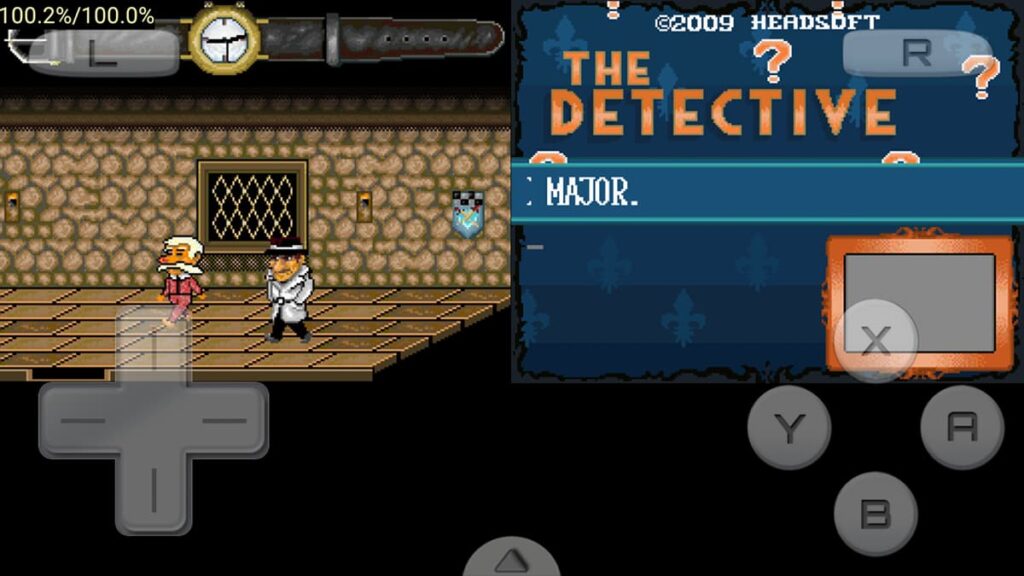
DraStic DS Emulator brings the world of dual-screen handheld consoles to Android. It’s one of the most efficient game emulator apps, reviving your favorite games in a modern format.
Improve your vintage gaming experience with DraStic’s feature to upscale 3D graphics. This works best on high-end devices, bringing a fresh look to classic games.
DraStic enhances the feel of retro video games with customizable screen placement and size. Whether you prefer portrait or landscape, you can tailor your gaming to suit your style.
With support for add-on controllers and physical controls, the app offers a versatile gaming experience. Save and resume your progress anytime with save states.
In addition, the app includes a database of game cheat codes. You can enjoy the flexibility of tweaking your gameplay and speeding up emulation for optimal gaming.
| Pricing: | Free. |
| Available For: | Android. |
4/5
Highlights from DraStic DS Emulator
- High-Speed Emulation: DraStic DS is a renowned game emulator app for its fast emulation, bringing classic dual-screen console games to Android seamlessly.
- 3D Graphics Enhancement: Elevate your vintage gaming experience by enhancing the game’s 3D graphics up to 2x their original resolution, ideal for high-end devices.
- Customizable Screen Settings: Tailor the screen size and placement for both portrait and landscape modes, making your retro video game experience immersive.
- Comprehensive Controller Support: Fully compatible with add-on controllers and physical controls, DraStic ensures a flexible and authentic gaming experience.
- Save States and Cheat Codes: Save your game progress anywhere and experiment with thousands of game cheat codes for a personalized gaming journey.
DuckStation

Last on our list, DuckStation is a state-of-the-art game emulator app, that simulates the Sony PlayStation console with a focus on speed, playability, and support.
For vintage gaming fans, DuckStation requires a BIOS ROM image to start. It’s essential to dump this from your console for authentic and legal gaming.
Embracing the spirit of retro video games, DuckStation supports plenty of game image formats like cue, iso, and img, ensuring compatibility with a wide range of titles.
DuckStation features include OpenGL and Vulkan rendering, widescreen support, and PGXP for much better geometry precision, bringing a modern touch to classic games.
With per-game settings, multitap support for up to 8 controllers, and RetroAchievements, DuckStation is a fantastic option to try within game emulator apps.
| Pricing: | Free. |
| Available For: | Android. |
Highlights from DuckStation
- Accurate PlayStation Emulation: DuckStation excels among game emulator apps, offering precise emulation of the Sony PlayStation for an authentic feel.
- Supports Multiple Formats: Play a variety of retro video games with support for formats like cue, iso, img, and chd, ensuring broad game compatibility.
- Advanced Rendering Options: Experience better graphics with OpenGL and Vulkan rendering, plus features like upscaling and texture filtering.
- Unique PGXP Technology: PGXP in DuckStation improves geometry precision and texture correction, erasing common issues like texture wobble in classic games.
- Customizable Per-Game Settings: Tailor your gameplay with individual settings for each game, multitap support for multiple controllers, and built-in RetroAchievements.
Related: Top Space Colony Apps: Build Galactic Empires
Can you get game emulator apps on iOS?
Finding game emulator apps on the official iOS App Store is a challenge. Due to Apple’s strict guidelines, these apps are usually not, limiting its access for iOS users.
To use game emulators on iOS devices, you’d have to go through a process called “jailbreaking”. However, doing so can compromise your device’s security and warranty.
Jailbreaking your phone to install game emulators poses risks like vulnerability to malware and loss of official support. It’s a significant trade-off for accessing retro gaming apps.
Wrapping up our selection of top game emulator apps
Our roundup of the best game emulator apps concludes with a clear message: retro gaming is alive and well. These tools bring classic games back to life, offering hours of nostalgia.
We’ve explored apps perfect for vintage gaming, from SNES to PlayStation. Each one offers unique features, ensuring your favorite old-school games shine on modern mobile devices.
This enlightening list is brought to you by Insiderbits, where we’re passionate about connecting you with the best tools and resources in tech.
Want more gaming reviews? We have a treasure chest with articles on the best games and beyond. Dive into our collection for more retro video games and modern gaming tips!