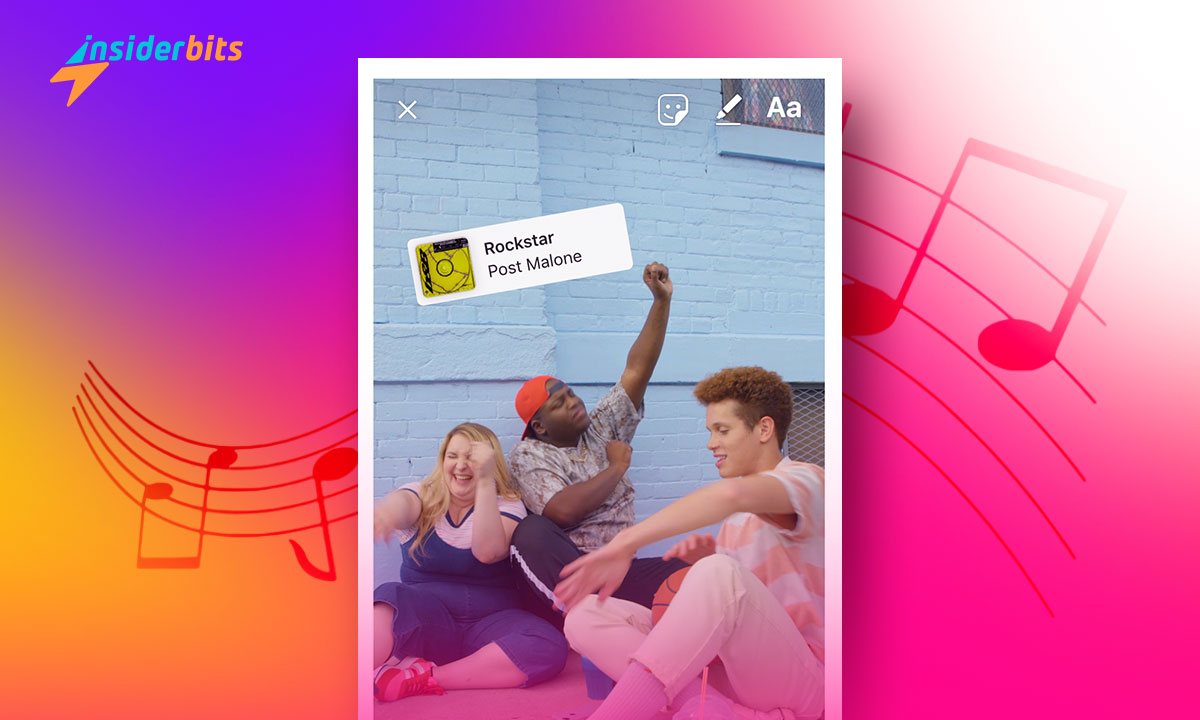The market for teleprompter apps on mobile devices is rapidly expanding. Stay ahead of the game and explore the various options for you today.
They become a tremendous assistive tool for video recording whenever required. If you need to record and read content, we show you four exciting options that you can use.
Learn about the four teleprompter apps for videos
Teleprompter apps are increasingly practical for those who record frequently. These tools are helpful if you create any content, even for school projects. They will help you have all the content you will need in one place and be able to read it while you are recording. An option to make things easier, even if your memory fails you.
A teleprompter is a video-recording assistive tool that has been used for a long time. It has been used on television for presenters and news programs with extensive information to communicate. In it, you can read entire notes or even set the pace of a topic that is being developed.
That’s why these become quite interesting voice indicators. Now, you can have that on your mobile device at no cost and work efficiently. We show you four apps of this type that will help you in each video you want to make. Please take note of them and choose your favorite to work with.
Elegant Teleprompter
We start this list with one with a 4.8-star rating. It is an outstanding tool for speaking fluently during recording and can even be employed to practice speed reading. It acts as a floating window so you can place it where it best serves you. Additionally, it has the following features:
- Text is reflected on the screen during the recording
- Text can be imported from storage
- Bluetooth remote control
- Velocity of displacement
- Font size and line spacing
- Shortcut keys for diverse actions
These are just some of the aspects offered by this instrument, which has over 1 million downloads. You can find it for free through the Play Store for Android users.
4.2/5
Nano Teleprompter
This is an assist tool that is designed with a high level of precision. It is used to record your videos; different tools make it more manageable. All you want to read throughout the recording can emerge more fluidly. Additionally, it has the following features:
- Import files from your computer, Google Drive, and in different formats.
- Floating window that allows it to be used even with live broadcasts you make. You can adjust it wherever you want on the screen.
- Customization options so you can go at your own pace
- Full-screen mode to mirror text and even adjust margins
- Text editor to highlight phrases or words
- Supports Bluetooth remote control
It is one of the most effective applications with voice prompts, available for free in the Play Store. It has more than 50 thousand downloads and has constant effective updates.
4.6/5
Parrot Teleprompter
It has first-rate references because it is one of the easiest. It has characteristics that users have requested and turns your phone into an effective teleprompter. It can offer you the following features:
- Place your writings in horizontal or mirrored mode
- Edit the speed at which you want the writing to move
- Change the text size
- Edit and store your texts in different types of formats
- Additional features with its Premium version
- Loop script configuration
This option has over 100 thousand official downloads and only takes up 5 MB on your device. You can find it free of charge through the Play Store for Android users.
3/5
Prompt Smaty +
We continue with these video recording assistance options with an option that works without the internet. You can make your presentations whenever and wherever you want without the internet or large productions. You have to write and locate the content and are ready to give the voice prompts with its help. Additionally, you can count on the following:
- It listens to your voice and moves at the pace you read. If you pause, it will do so too.
- If you improvise on the script, the application detects it and stops until you return to the written idea.
- It has no limits, so you can talk as long as you want.
- 14 languages
- It has a cloud option so you can save your content
- HD video features to make your presentation look better
It has had over 100 thousand downloads, making it quite an exciting option. It is free, and you can download it from the Play Store to take advantage of its advantages.
Take your videos to another level with teleprompter apps that can help you.
Now that you know different teleprompter apps, it’s time to choose. Each of the options we mention works to assist in video recording effectively. You can select the best choice for your videos or presentations depending on your tastes and needs. Voice prompts can now be at another level.
We hope that with this article, you have discovered new tools that will help you with your videos. Remember that in Insiderbits, you can have much more information about apps at your disposal.