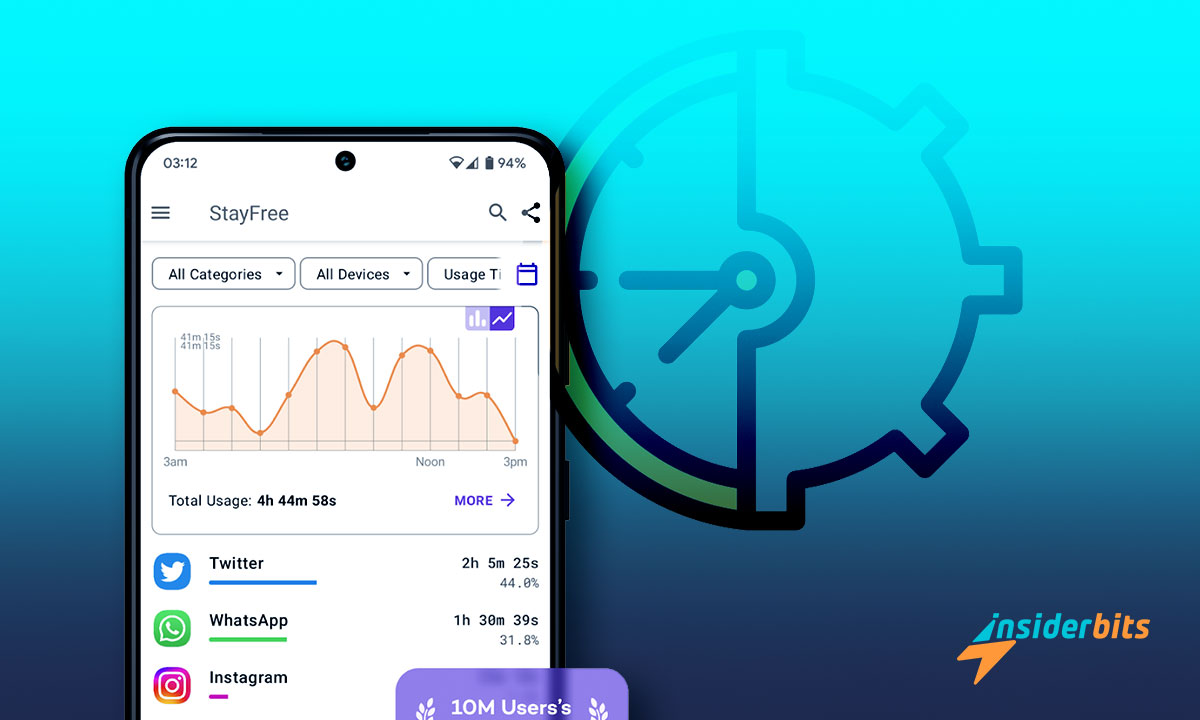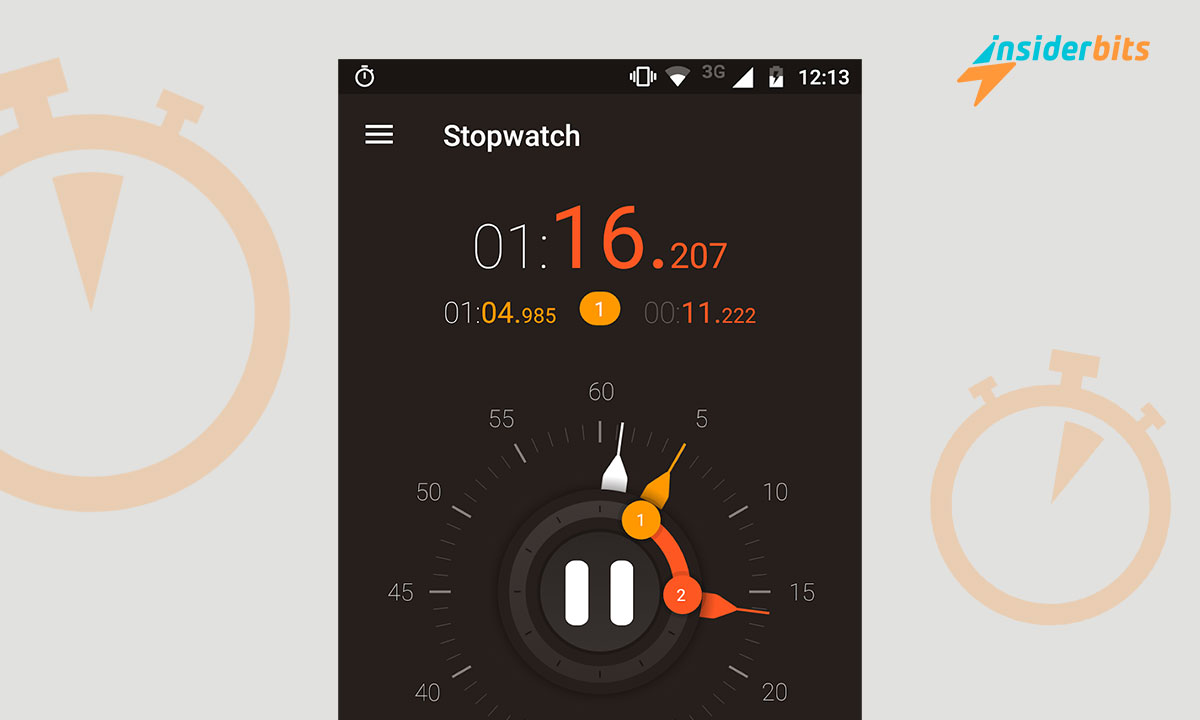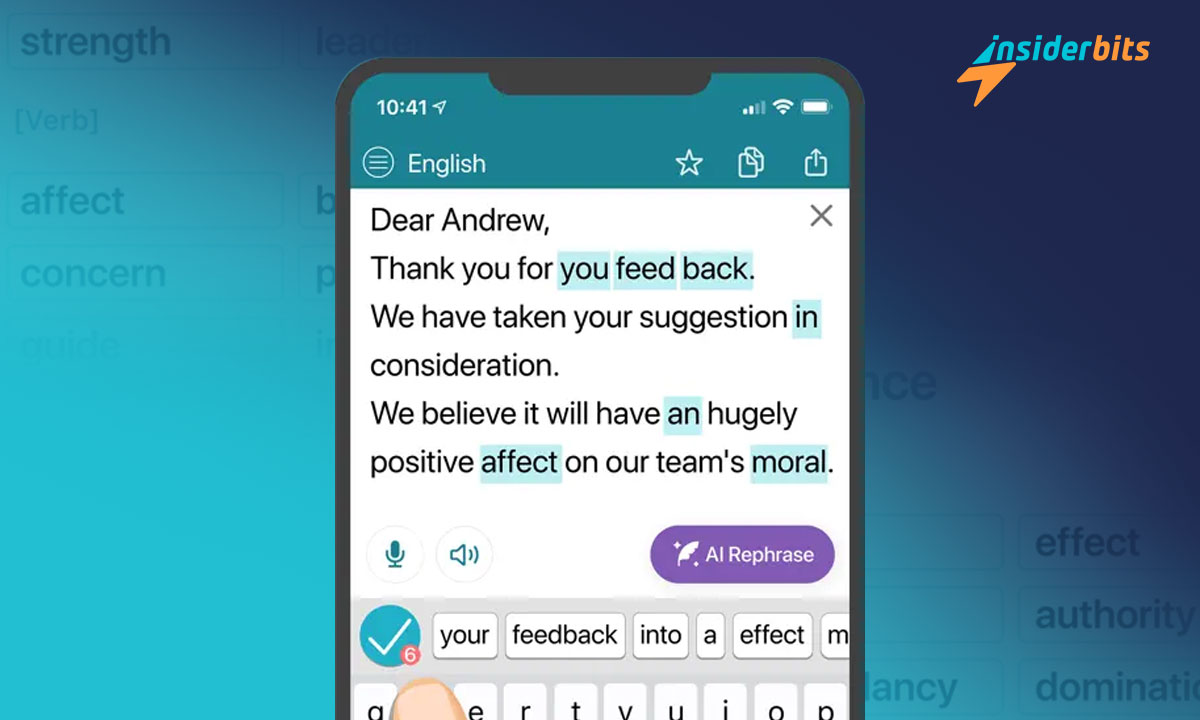Discover the world of screen time management apps, designed to help you navigate the digital age with ease and maintain a balanced lifestyle.
This curated list by Insiderbits focuses on digital detox, offering tools and tips to reduce screen time and enhance your day-to-day wellness.
Join us to take the first important step towards improved smartphone health. Keep reading to uncover apps and strategies that prioritize your well-being in such a hyper-connected world.
Related: How to Delete a Snapchat Account
StayFree – Screen Time
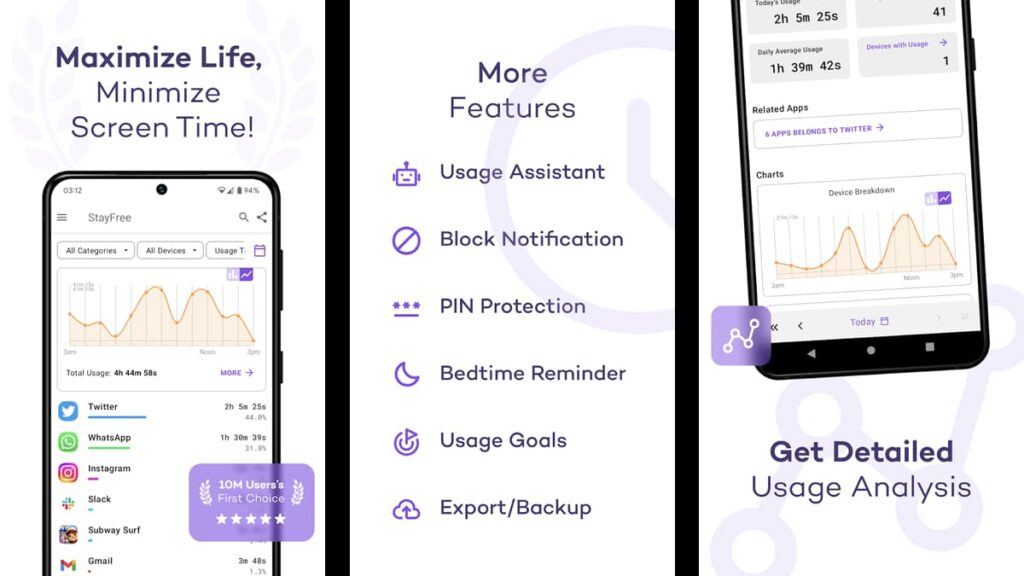
StayFree is a household app that helps you control your smartphone use. It’s great for managing phone habits, easy to use, and a powerful tool to enhance productivity.
With screen time management, StayFree provides real-time alerts when you use your phone too much. It’s the perfect ally for balancing digital and real life.
If you’re looking to shy away from endless scrolling, you can use StayFree for a digital detox. It reminds you to take breaks from apps, promoting healthier digital habits.
This is an app that truly focuses on smartphone health. It shows detailed app usage, helping you understand and improve your digital habits. And best of all? It’s completely free.
StayFree is a fantastic lifestyle resource to help you develop a healthier online presence. It reduces screen time, boosts focus, and encourages enjoying life outside the screen.
4.6/5
StayFree – Screen Time app features
- Screen Time Management: StayFree offers personalized alerts and limits on app usage, helping you manage your digital life effectively and keep a healthy balance.
- Digital Detox Reminders: The app nudges you towards healthier habits with reminders to take breaks from your phone, promoting improved focus.
- Comprehensive Usage Statistics: StayFree provides detailed statistics on your smartphone health, offering insights into your digital habits.
- Cross-Platform Capability: Seamlessly sync your data across devices with StayFree’s multi-platform support, ensuring a consistent approach.
- Customizable Interface and Widgets: StayFree allows you to customize the app and includes widgets to display your most-used apps and total screen time.
Stay Focused
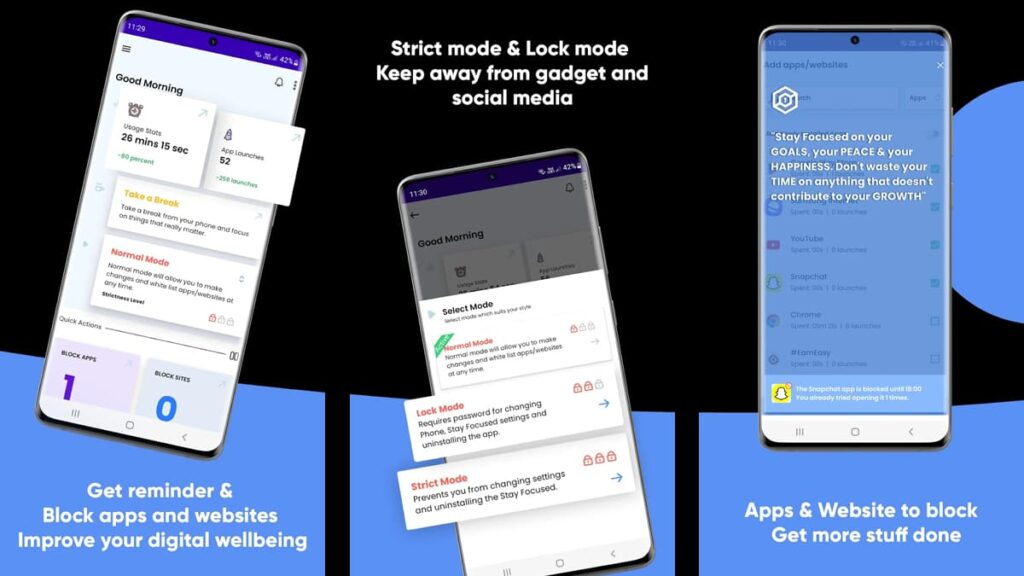
Stay Focused is another incredible tool for screen time management. It helps you limit distracting apps and sites, making it easier to stay on track with your goals and daily tasks.
With its digital detox feature, Stay Focused offers a meaningful and effective way to help you break the cycle of constant connectivity and reclaim your attention.
The app emphasizes smartphone health by tracking your usage. This helps you become more aware of your digital habits and fosters a healthier relationship with your devices.
Stay Focused offers a unique one-sec study timer, keeping you productive and focused. It’s an ideal solution for students and professionals looking to improve their efficiency.
Its strict mode locks your settings, ensuring you follow through with your self-control goals. Stay Focused is perfect for those looking to reduce procrastination and enhance attention.
| Pricing: | Basic functions are free, but you can access additional features with a monthly subscription. $1.49 for Android and $2.99 for iOS. |
| Available For: | Android and iOS. |
4.4/5
Stay Focused app features
- App and Website Blocking: Stay Focused excels in blocking unwanted apps and websites, enabling users to concentrate on important tasks without distractions.
- Customizable Usage Limits: Implement screen time management by setting personalized limits on specific apps and websites.
- Offtime Scheduling: Promote smartphone health by scheduling off time, allowing you to disconnect regularly and foster healthier, more mindful tech usage habits.
- Productivity Reminders and Timers: Stay Focused offers reminders and timers to keep you on track, ideal for managing your time efficiently and maintaining focus.
- Strict and Lock Modes for Self-Control: With options like strict and lock modes, Stay Focused reinforces your commitment to self-control, preventing impulsive use.
Related: How to Delete a Microsoft Account
Screen Time Digital Wellbeing
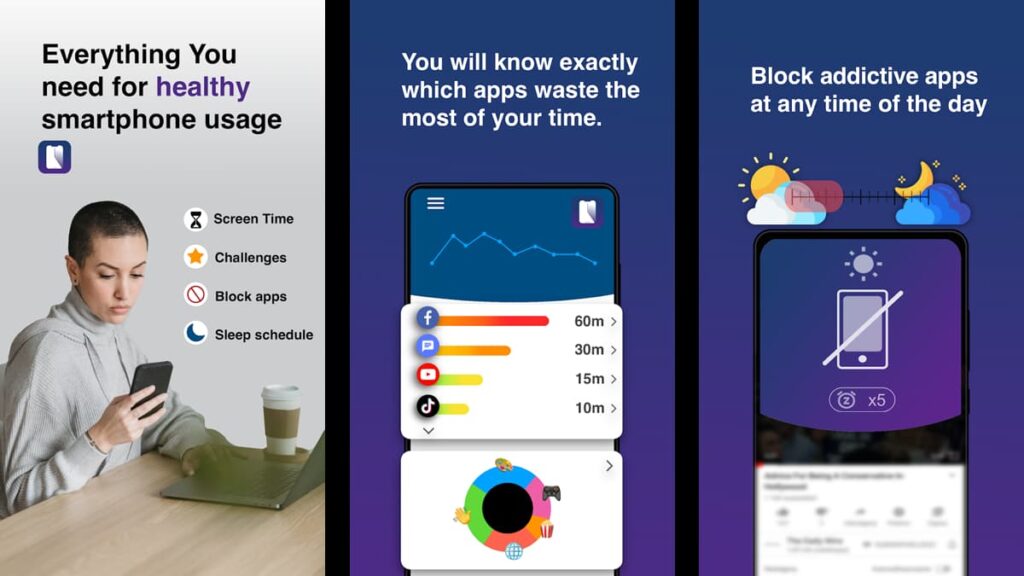
Screen Time Digital Wellbeing helps you manage your day better. Limit screen time, improve sleep, and take control of your time with this incredibly easy-to-use app.
Focused on screen time management, the app lets you track and reduce your daily phone use. It’s a simple way to balance your digital and real-world activities effectively.
The app also encourages you to reduce screen time before bed, improving sleep and overall happiness, and letting you take an important step towards a healthy digital detox.
Screen Time Digital Wellbeing promotes smartphone health by showing how apps affect your sleep and mood, helping you understand your habits and make positive changes.
With Screen Time Digital Wellbeing, you’ll find more time for hobbies and less for phone addiction. It’s the perfect tool for anyone looking to simply enjoy their offline life more.
| Pricing: | Free, but there are plenty of in-app purchases, including a monthly subscription, to enhance your experience starting at $1.49. |
| Available For: | Android. |
4.2/5
Screen Time Digital Wellbeing app features
- Detailed Usage Tracking: The app offers screen time management details, providing summaries of your phone usage, and helping you adjust your digital habits.
- Effective App Blocker: Enhance your digital detox with Screen Time Digital Wellbeing’s app blocker, restricting access to distracting apps at chosen times.
- Sleep Improvement Features: Focusing on smartphone health, the app aids in reducing screen time before bed, contributing to better sleep quality.
- Intuitive App and Screen Time Statistics: The app provides insightful statistics on app usage and screen time, offering a clear picture of your digital consumption.
- Customizable Notifications: Get alerts when you’re nearing your set screen time limits, keeping you accountable and supporting your goals for reduced phone use.
YourHour – ScreenTime Control
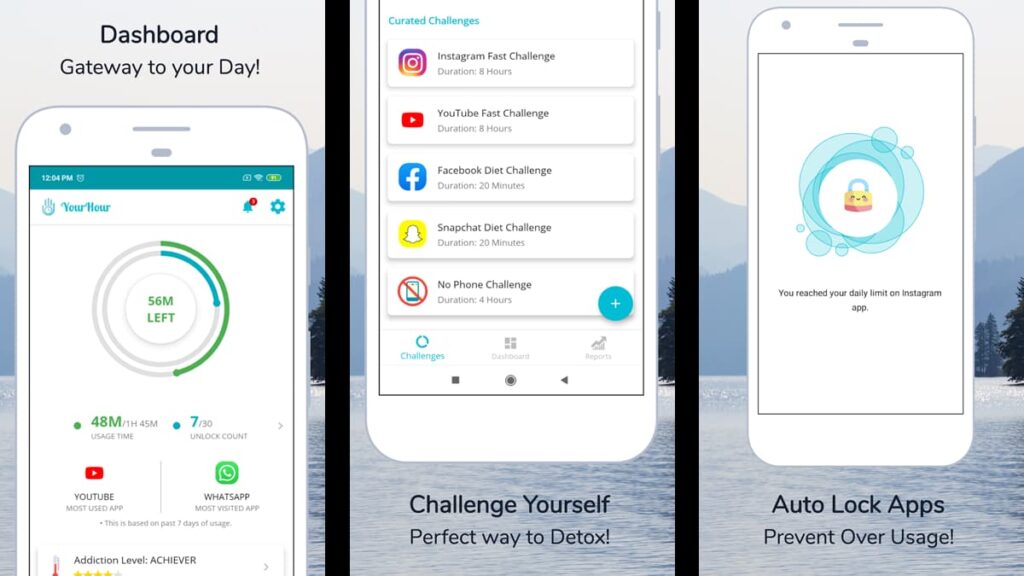
YourHour offers excellent screen time management, helping over 2 million users worldwide reduce phone addiction and improve focus. It’s user-friendly and available in 21 languages.
Start your digital detox journey with YourHour. The app provides personalized challenges to break habitual phone use, enhancing your personal and professional life with ease.
Focused on smartphone health, YourHour tracks your daily phone use, offering insights and helping you regain control over your digital habits for better productivity.
YourHour’s unique “Floating Timer” shows real-time app use, changing colors as you reach set limits. It’s a handy tool to stay mindful of how connected you are throughout your day.
With YourHour, detailed daily, weekly, and monthly reports keep you informed. The app even offers a widget for a quick view of your phone habits, all without opening the app.
| Pricing: | Free for the most part, but there are in-app purchases and monthly subscription with full access, starting at $1.49. |
| Available For: | Android. |
4.2/5
YourHour – ScreenTime Control app features
- Comprehensive Dashboard: YourHour’s dashboard is a central hub for screen time management, displaying daily usage time and unlock count for a clear overview.
- Personalized Goal Setting: The app categorizes your level of phone addiction and suggests tailored goals, supporting your digital detox with achievable objectives.
- Real-Time Usage Tracker: YourHour provides live tracking of app usage, encouraging smartphone health by alerting you as you approach set limits.
- Insightful App Analysis: The app offers detailed info about individual app usage, helping you control how much time you spend on each app for balanced use.
- Exportable Data Reports: YourHour allows you to export detailed usage data in XLSX format, making it easy to analyze your phone habits and track improvement.
Related: How to Delete X Account
AppBlock
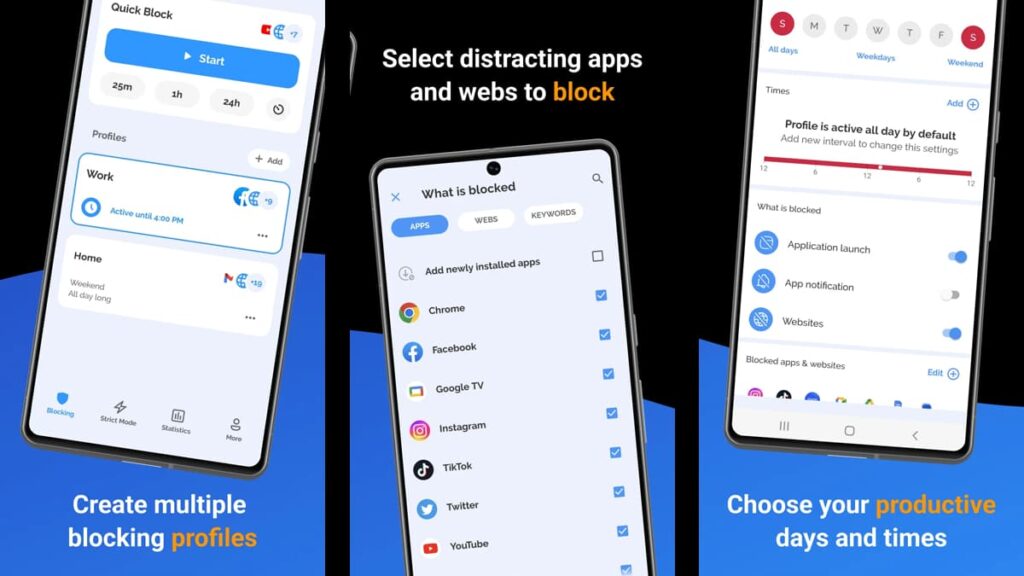
AppBlock helps with screen time management by blocking distracting apps and sites. Set timers or reminders to stay focused on what’s important, enhancing productivity.
The app supports your digital detox by allowing you to automatically block websites at work, ensuring you remain focused and productive without any distractions.
Prioritizing smartphone health, AppBlock tracks your screen time and sets reminders to reduce excessive usage, fostering better digital habits and improving your routine.
The app’s goal tracker and screen timer aid in managing your digital life. Customize reminders and track app usage limits for improved time management and focus.
Take charge of your online presence with AppBlock by customizing app blockers, setting strict modes for self-control, and organizing quality time away from your phone screen.
| Pricing: | Basic functions are free, but there is a monthly subscription available for an enhanced experience at $4.99. |
| Available For: | Android and iOS. |
4.5/5
AppBlock app features
- Automated Blocking: AppBlock promotes screen time management by automatically blocking apps based on your location, helping you focus on your work.
- Customizable Profiles: Tailor your digital detox plan with profiles that activate based on specific Wi-Fi connections or times, aiding in maintaining a healthy digital routine.
- Detailed Usage Tracking: AppBlock provides insightful tracking of your phone use, encouraging healthier habits by showing the real impact of your screen time.
- Strict Mode for Self-Control: With the Strict Mode feature, AppBlock ensures that your settings are locked, helping you stay committed to your productivity and focus.
- Time Management Tools: AppBlock includes tools for setting goals and tracking progress, making it easier to manage your time effectively and reduce distractions.
Final thoughts on your digital detox solutions
This comprehensive guide showcases the best apps for screen time management. These tools are vital for anyone looking for balance in such a digital-heavy world.
Each app offers unique features for digital detox and smartphone health, ensuring you find the perfect fit for your lifestyle and productivity needs.
This valuable list is curated by Insiderbits, your go-to source for tech insights. Dive into our collection for more tools and tips to improve your digital well-being.
Make sure to explore our other pieces for a wealth of information on trends, app reviews, and strategies to thrive in the digital age. Start your journey to a balanced digital life!