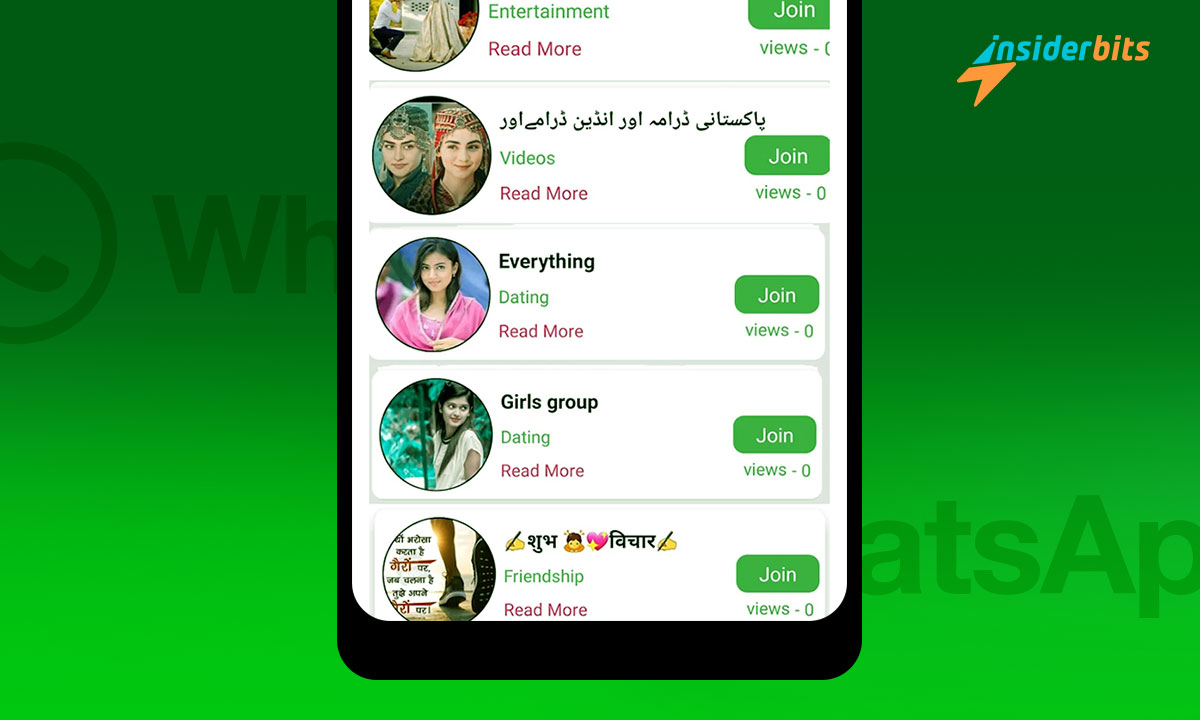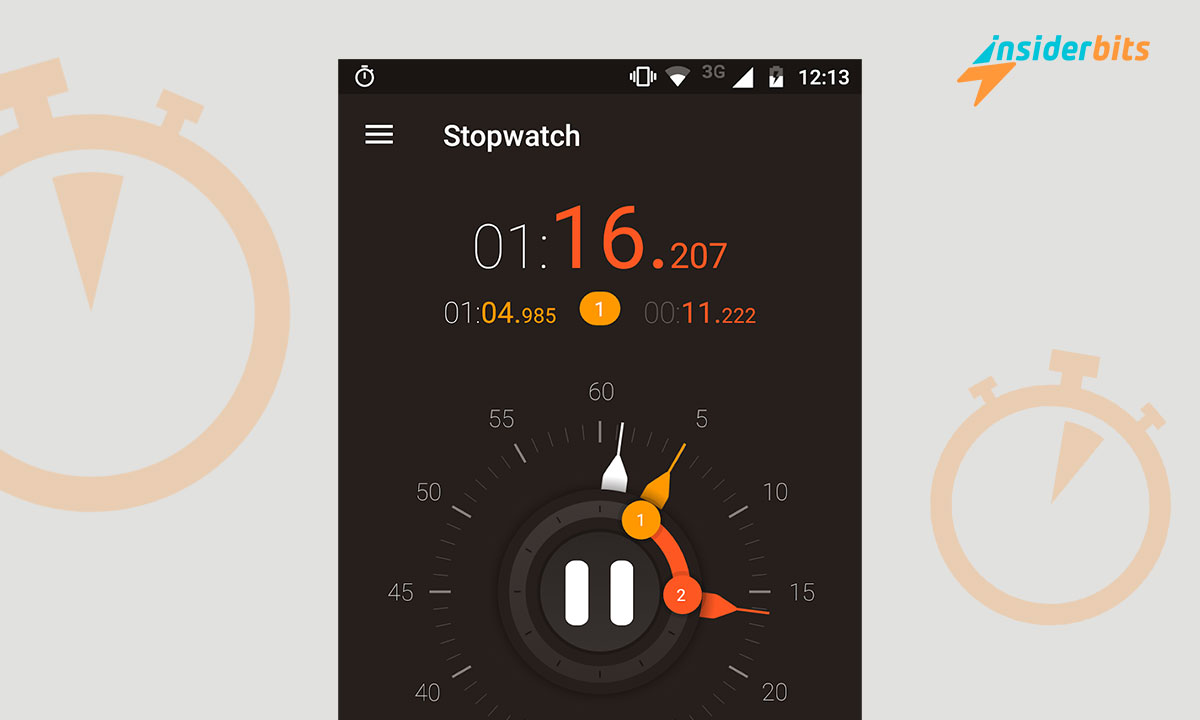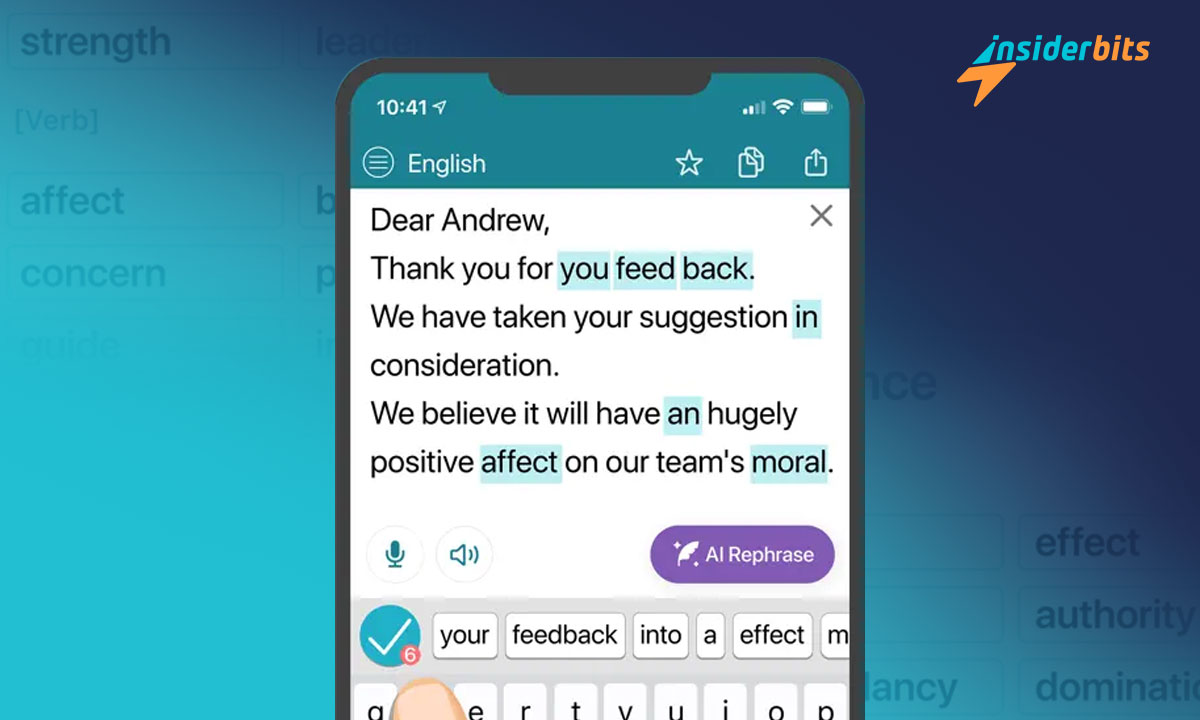Nowadays, it is expected to be part of WhatsApp groups, the most popular messaging platform. It’s a great way to connect with people who share common interests.
Suppose you want to join some of them and expand your circle of contacts. In that case, Insiderbits presents you with the most outstanding apps to find WhatsApp groups, considering their rating and number of downloads. Discover new communities and explore your passions!
The best apps to find WhatsApp groups
If you want to join new WhatsApp groups, several apps are designed specifically for this purpose. Below, we will explore the most prominent, relevant, and active ones available.
Many are organized by categories, interests, and location, giving you various options to connect with like-minded people.
1. Groupify
Groupify It is one of the most prominent apps when it comes to finding WhatsApp groups. With an average rating of 4.8 stars and over 1 million downloads, this app has gained users’ trust. We could mention among its main characteristics the following:
• Exploration by categories. It organizes groups into different natures, such as sports, music, technology, and travel, making the search easier.
• More precision. The app has a feature that allows you to search for groups using keywords and filters such as geographic location, helping you find more accurate and relevant groups.
• Detailed descriptions. Each group provides information about its theme, number of members, and activity, helping you evaluate if it is right for you before joining.
• Quick and easy entry. Once you find a group you’re interested in, Groupify lets you join directly with just one click without waiting for an invite link.
In short, Groupify is a handy app that makes it easy to find and join WhatsApp groups. Whether you want to discuss your passions, share information, or socialize, this app offers a convenient way to uncover like-minded virtual communities. Visit this link and learn more about this app.
2. GroupMe
GroupMe is a group messaging app that allows users to communicate and organize conversations. It was launched in 2010 and acquired by Microsoft in the same year. It is available for both mobile and web use, providing flexibility in terms of access. Among its main features, we have:
• Create chat groups. It allows you to communicate with family, friends, co-workers, or other groups, public or private. Through it, users can invite others to join through links or direct invitations.
• Sending texts and calls. Users can send text messages within GroupMe groups and share photos, videos, locations, and emojis. Group voice and video calls are also possible, facilitating real-time communication.
• Chronological list. Messages are organized in a list, and users can receive notifications to stay updated with ongoing conversations. Additionally, it offers the ability to react to messages with “likes” and mention other users to direct their attention to a specific message.
• Share events and calendars. Users can send invitations to group members, who can accept or reject them. It makes planning meetings, parties, or other group activities easy.
• Integration with other apps. GroupMe easily integrates with different apps and services to share animated images and bots that provide additional features, such as creating surveys or playing music.
In short, GroupMe is a versatile group messaging app that makes it easy to communicate and organize in groups. Its wide range of features and intuitive interface make it a popular choice for those who want to stay connected in different contexts. Download it here.
3. GroupJoin
GroupJoin is another popular app with a 4.5-star rating and over 200,000 downloads. It is specifically designed to make finding and joining WhatsApp groups easier based on your interests and preferences. Some of its notable features include:
• Exploration by categories. Organize groups, making it easy to find those related to your interests. You can explore popular categories like sports, entertainment, travel, technology, etc.
• Advanced search. The app has a feature that allows you to search for groups using keywords and apply filters based on your preferences, such as geographic location and number of members.
• Detailed descriptions and statistics. Each group in GroupJoin provides information about its theme, number of people, and activity level. It helps you evaluate if the group is right for you before joining.
• Direct union. Once you find a group you’re interested in, the app lets you join quickly without waiting for them to send you a link.
GroupJoin has an active user community that shares and recommends interesting groups, allowing you to access recommendations and discover popular topics. To download it, follow this link.
3.2/5
In short, each app has similar features, such as category browsing, advanced search, detailed descriptions, and the ability to join groups quickly. They mostly have a free version but might offer additional features that require payment.
Where can I use these apps?
You can download them for free and use them on your device. For iOS, open the App Store, search for the name of the app you want to download, select it, and follow the instructions to install it on your device.
Once ready, you can use it to find and join WhatsApp groups that match your interests. For Android devices, you can download it by following these steps:
• Open the Google Play Store on your device.
• Enter the application name you want to download in the search bar.
• Select the application in the search results.
• Click the “Install” button and follow the on-screen instructions to complete the download and installation.
• Once you have installed the app, you can find and join WhatsApp groups.
Check each app’s compatibility requirements to ensure compatibility with your device version. Remember that you will also need to have an active WhatsApp account.
Other ways to find WhatsApp groups
In addition to using specialized apps, there are other ways to find WhatsApp groups. Insiderbits reviews other alternatives:
• Social networks. Facebook, Twitter, Reddit, and LinkedIn are great platforms to find WhatsApp groups. You can join relevant groups and search for posts or threads that share WhatsApp group invite links. There are also groups and communities explicitly dedicated to sharing WhatsApp group links.
• Online forums. Online forums are places where you can find people with similar interests. Explore those related to your topics of interest and look for threads or sections dedicated to sharing WhatsApp links. Forums like Quora, Stack Exchange, and Reddit are good places to start.
• Directories. Several websites collect WhatsApp group links in different categories. These directories allow you to search for groups based on your interests. Search online, and you’ll find a variety of options.
• Invitations from friends and contacts. Often, people have contacts in WhatsApp groups and can share invitation links with you. Additionally, many groups allow members to invite others, so you can ask people you know to add you.
• Classified ads. Explore buying and selling portals, local newspapers, or classified ad websites. Some people post offering to participate in these groups related to specific topics.
Always consider the norms and rules of the groups you join, as well as respect the privacy and security of other members. Also, maintain a positive and participatory attitude to enjoy one of WhatsApp’s benefits fully.
Conclusion: Find WhatsApp groups easily
Finding WhatsApp groups has never been so easy. Thanks to these outstanding apps, you can discuss your favorite hobbies, connect with like-minded people, or meet new people.
Each app has features and an active community that constantly offers new groups to join. Download these apps today and start discovering new groups. You can also explore other articles on Insiderbits!