Looking for the best apps to organize events? Insiderbits has you covered with our expertly curated list. Discover top-notch tools to make event planning a seamless experience.
This is no ordinary roundup; it’s our definitive guide. We’ve tested and selected only the finest tools to make sure your events are a hit every time.
Curious yet? Dive in and explore our selection. From RSVP tracking to decor ideas, these apps will transform how you host. Get ready to plan like a pro!
Related: App to Create Digital Invitation: Invitation Maker Card Design
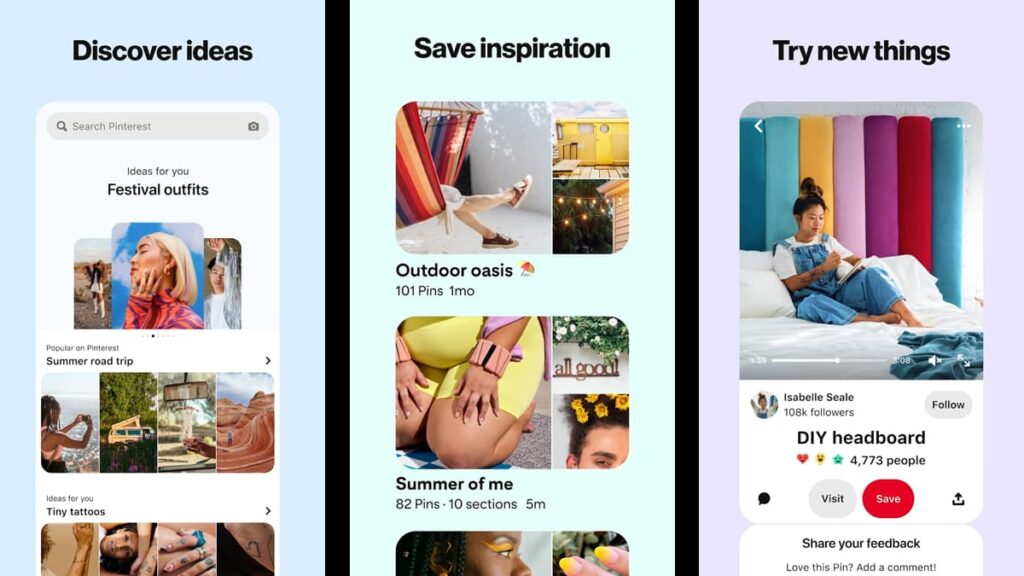
Pinterest isn’t just for crafting inspiration; it’s a visual powerhouse among apps to organize events, perfect for gathering and sharing ideas.
Planning a themed party? You can use Pinterest to create boards filled with decorations, food, and activity ideas that will make your event unforgettable.
With Pinterest, you can find DIY solutions to add a personal touch to your parties and events, from handmade invitations to custom decorations.
Additionally, you can keep track of trends and what’s popular in the event world. Pinterest’s extensive catalog of images keeps you updated with the latest in event planning.
| Pricing: | Free. |
| Available For: | Android and iOS. |
| Features | Millions of pictures and ideas, customizable profiles, organizational folders and sub-folders, social integration, and more. |
4.5/5
Any.do – To do list & Calendar
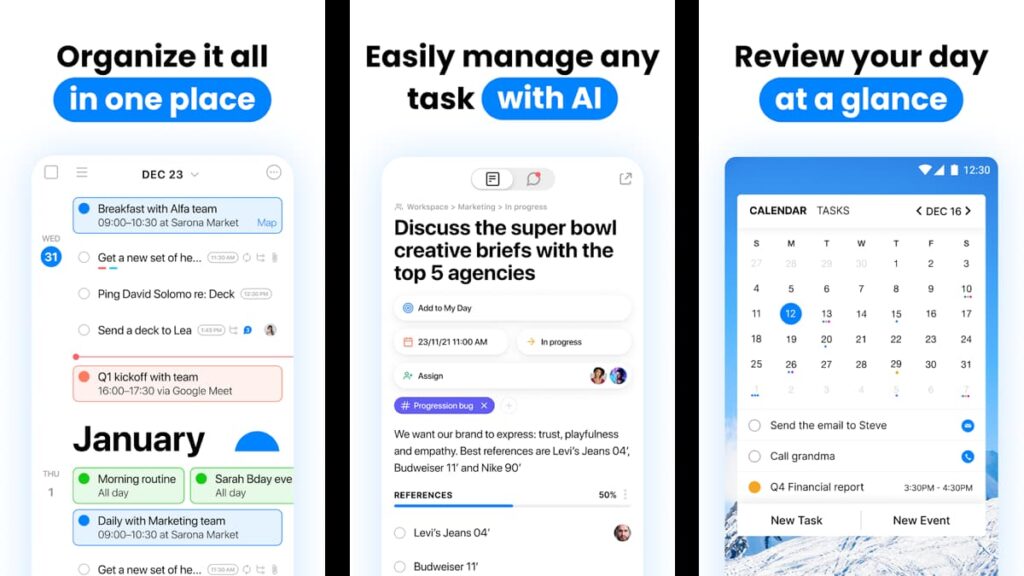
Any.do app stands out as a multitasking hero, making it a go-to solution for those searching for apps to organize events with ease and efficiency.
You can truly streamline event planning with Any.do’s calendar views. Daily, weekly, or agenda—this planner adjusts to your organizing style flawlessly.
You can also set reminders for every event detail on Any.do. Location-based alerts make sure you’re prepared, whether you’re near the venue or on the move.
With Any.do, you’re allowed to easily collaborate on event tasks, too. Assign duties, share updates, and turn the chaos of planning into a well-orchestrated symphony.
| Pricing: | Some content is available for free, but full access requires a subscription. Plans start at $9.99 per month. |
| Available For: | Android and iOS. |
| Features | Easy sync between devices, customizable reminders, shared lists and group collaboration, to-do lists, task manager, daily planner, shopping lists, and more. |
4.4/5
Planner Pro – Daily Calendar
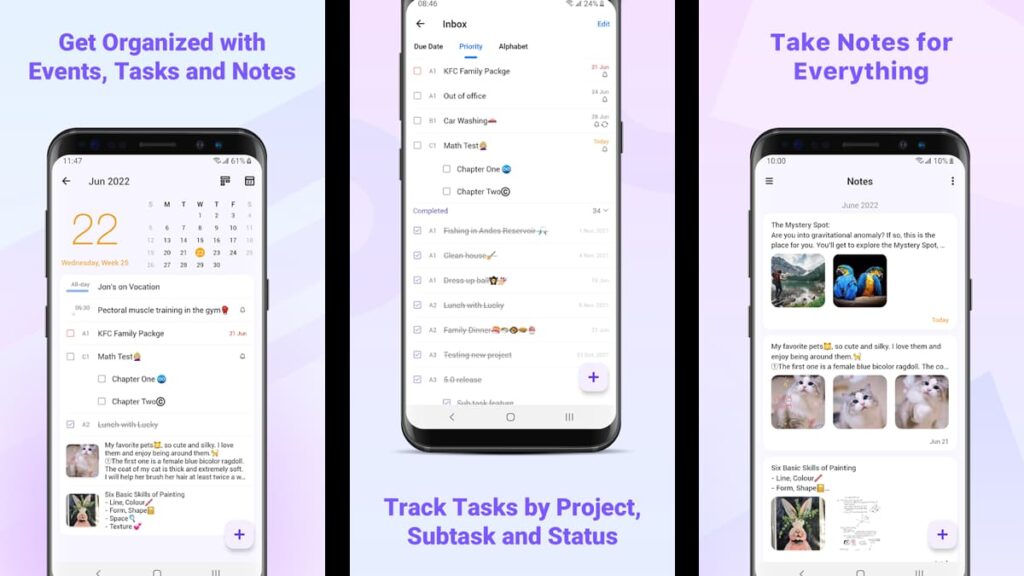
Planner Pro is a sophisticated choice among apps to organize events, blending tasks, notes, and calendars for comprehensive organization.
With this app, you’ll be able to manage your events with ease by using Planner Pro’s sync feature with Google Calendar—visibility control included for streamlined organization.
Planner Pro’s task management allows for detailed management, from setting recurring tasks to prioritizing, making sure your event planning is right in every detail.
Note-taking in Planner Pro is a feature of its own, perfect for jotting down every little detail for your event, accessible in day, week, or month views.
| Pricing: | Free, but with limited content. For additional features, users can subscribe starting at $3.99 per month. |
| Available For: | Android and iOS. |
| Features | Synchronization features, customizable calendars, task lists, custom reminders, in-app notes with audio, and more. |
4.3/5
Evite: Email & SMS Invitations
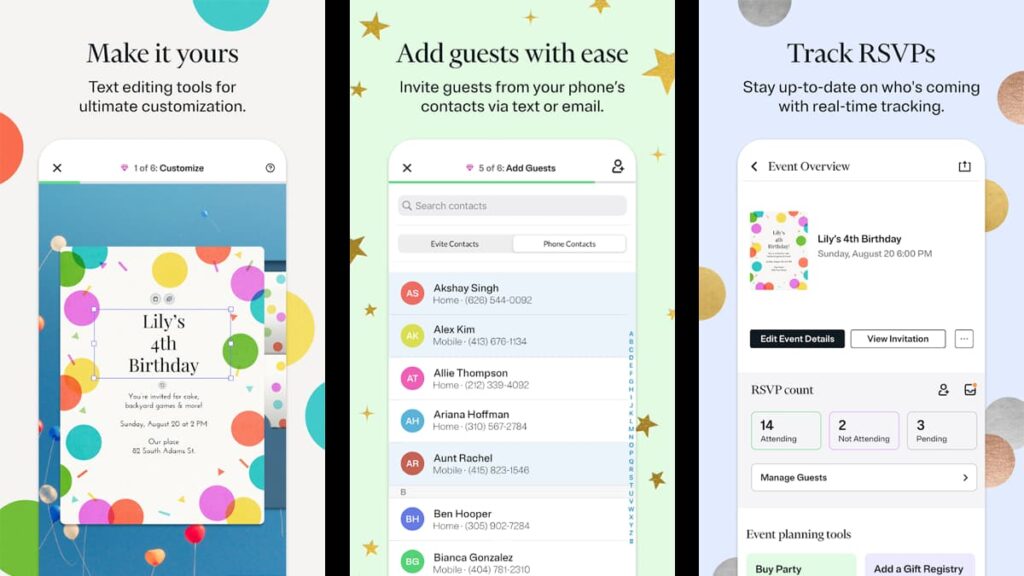
Evite is a premier choice within apps to organize events, offering a wealth of free and premium digital invitations that add a personal touch to any gathering.
You can easily craft and send eye-catching invitations with the app. Customize your event’s details from the title to the host message with just a few taps.
With Evite, you can stay on top of your guest list thanks to its live RSVP tracking. See who’s already viewed your invitation and who you’re still waiting to hear from.
Virtual events also get a boost with Evite’s convenient video chat link integration. Connect your guests to the party online with just a click, making virtual meetups easier than ever.
| Pricing: | Some features are free, but additional content related to the amount of guests are behind a paywall starting at $15.99. |
| Available For: | Android and iOS. |
| Features | Customizable artwork and templates, RSVP tracking tools, real-time notifications, in-app messaging system, sign-up lists, registry features, text invitations, and more. |
4.2/5
Eventbrite Organizer
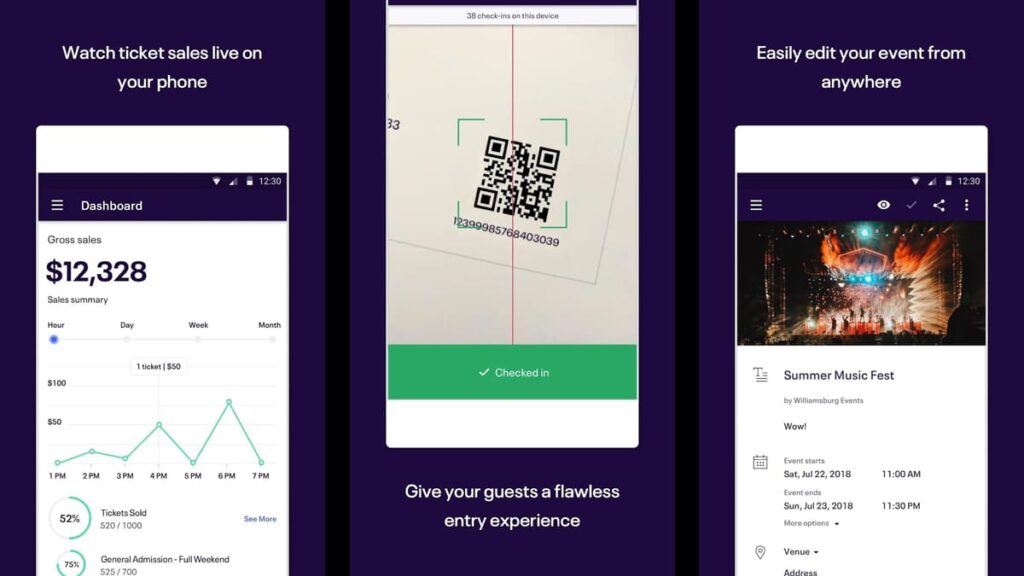
Eventbrite Organizer is a dynamic tool among apps, especially for those who are hosting paid events. This app offers a full suite of management tools at your fingertips.
With Eventbrite, you can effortlessly create and modify event listings, making on-the-go management a simple and stress-free task.
Eventbrite Organizer provides event planners with powerful control over their ticketing and sales. That means you’ll have real-time ticket sales data right on your phone.
Check-in is also seamless with Eventbrite Organizer, ensuring a professional and smooth entry experience for all attendees at paid events.
| Pricing: | Free. |
| Available For: | Android and iOS. |
| Features | Check-in, ticket scanner, multilingual support, real-time data access, live attendance tracking, secure online payment methods, and more. |
3.4/5
Wedding Planner by MyWed
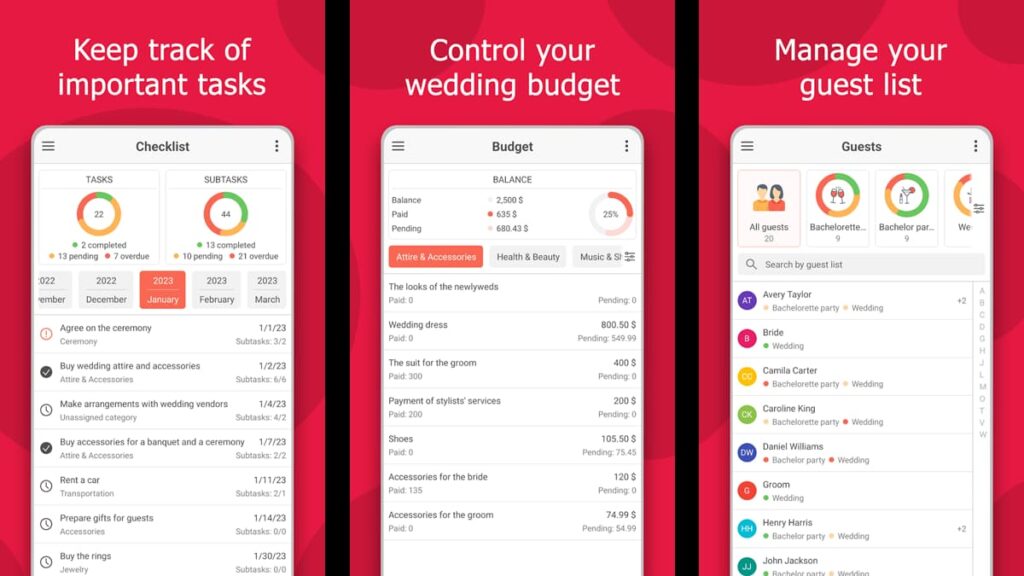
The Wedding Planner by MyWed app shines among apps to organize events, tailoring every detail for your special day with your loved ones by your side.
You can easily sync your wedding planning across all devices with this app. Collaborate with your partner and family to organize the big day seamlessly together.
Wedding Planner allows you to manage your wedding guest list effortlessly. The app helps you track attendees, seating arrangements, and meal choices for all wedding-related events.
Stay on task with MyWed’s personalized checklist. It adjusts to your wedding timeline, making sure you’re reminded of what needs to be done next and keeping track of everything.
| Pricing: | Free, but with some limitations. There are subscription plans available for full access starting at $2.99 per month. |
| Available For: | Android and iOS. |
| Features | Wedding guest list, wedding checklists, wedding budget manager, wedding vendor manager, wedding countdown, customizable alerts, task list, and more. |
4.1/5
Howbout: Social calendar
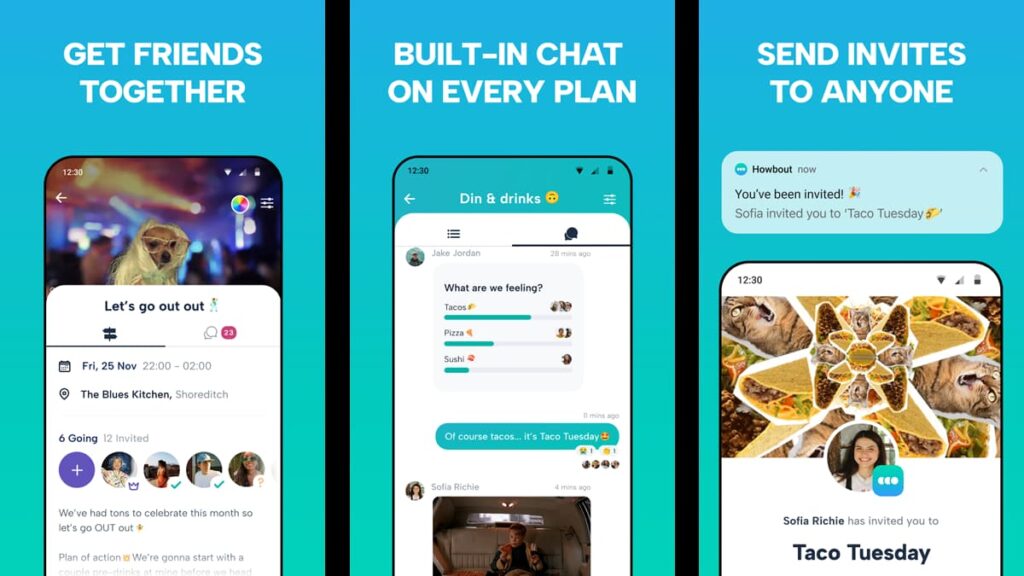
Howbout stands out as a social hub among apps to organize events, designed to simplify making plans with your friends and managing your social life.
Planning is incredibly simple with Howbout. Sync your calendars and make scheduling with friends for any event an organized and stress-free process.
You can discover the best times to meet with Howbout’s availability feature, making sure everyone can join in without the hassle of back-and-forth messaging.
The app’s group chat is perfect for discussing event details. It keeps the conversation and planning in one convenient place within your social calendar.
| Pricing: | Free. |
| Available For: | Android and iOS. |
| Features | Share calendars, group chats, event countdown, personalized invitations, social integration, daily planner, and more. |
4.6/5
Event Planner – Guests, Todo
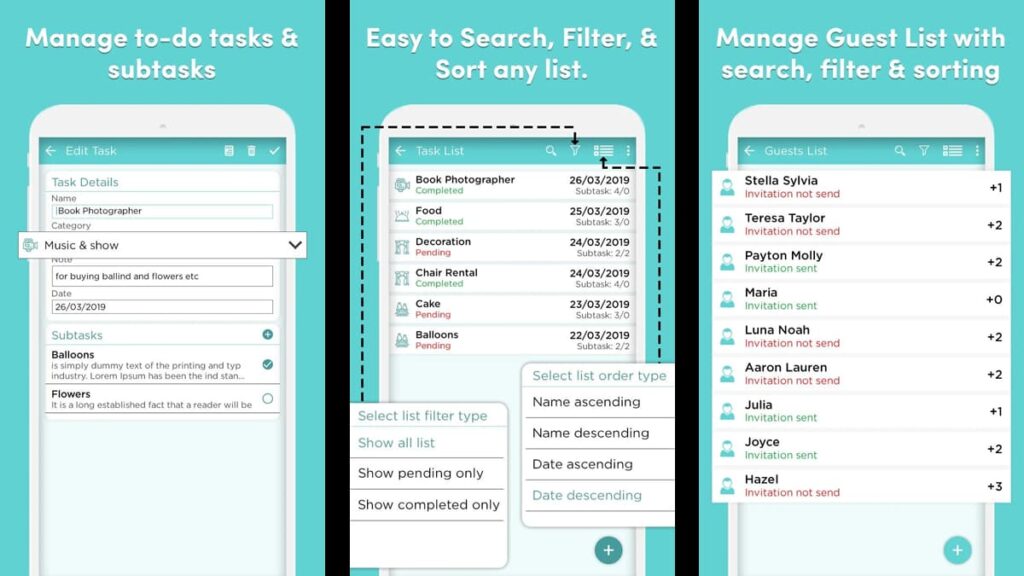
The Event Planner app is a streamlined choice among apps to organize events, weddings, or parties with its comprehensive to-do and budget features.
Efficient task management is crucial to any and all event planning. Event Planner lets you track tasks, subtasks, and progress with ease and flexibility.
Guest management is also effortless with the app. Add, and track your guest list, ensuring everyone is accounted for and invited without desperately reaching for the phone book.
With Event Planner, budgeting for your event is simple. You can categorize expenses, monitor payments, and share detailed reports with everyone involved.
| Pricing: | Free with ads. You can remove advertisements for $2.99 a month. |
| Available For: | Android. |
| Features | Task lists, budget manager, guest list manager, budget list manager, vendor’s list manager, complete event customization, and more. |
4/5
Quincy – Quinceanera Planning
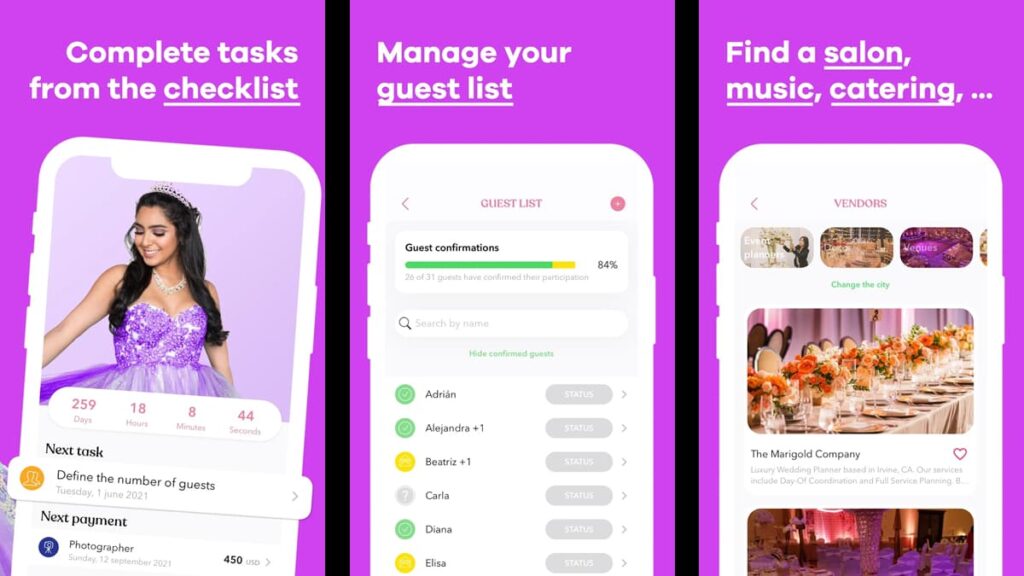
Quincy is your dedicated Quinceañera planning companion, turning the overwhelming task of organizing into a simple, cheerful journey.
The app incorporates features that are essential for apps to organize events, making sure every Quinceañera detail is addressed with care and precision.
Budgeting for a Quinceañera is easy with Quincy, as the app helps track expenses and payments so you celebrate with your loved ones, and without financial worries.
Additionally, you can manage your guest list efficiently with Quincy. Import contacts, send out invites, and track RSVPs to keep the guest management stress-free.
| Pricing: | Free, but ad-supported. You can turn them off with an in-app purchase of $1.99. |
| Available For: | Android and iOS. |
| Features | Checklists, budget, and payment organizers, shopping lists curated by professionals, online wishlists, countdowns, and more. |
4.7/5
Event Planner: Birthday, Party
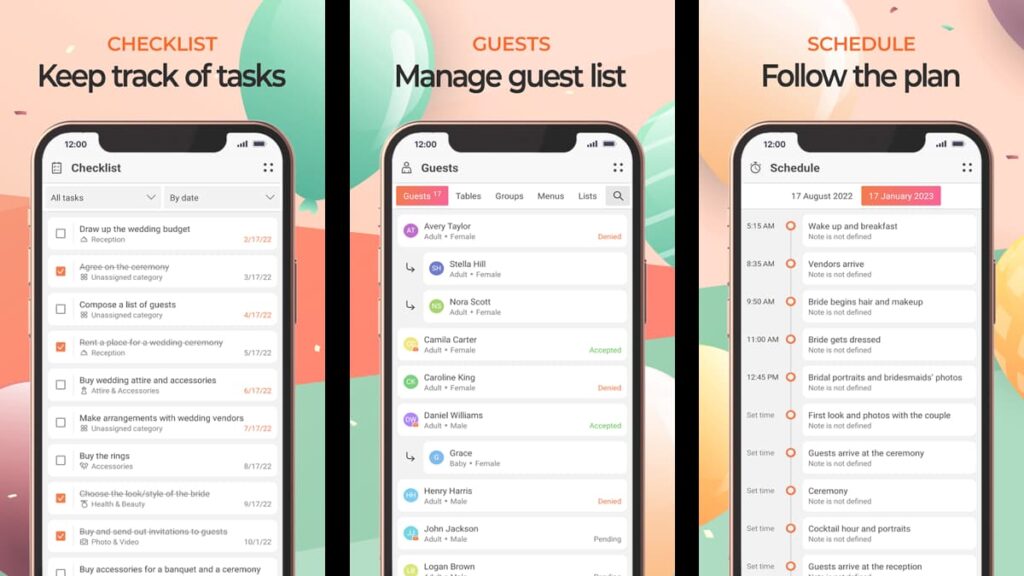
Event Planner: Birthday, Party streamlines the hustle of birthday planning, offering an intuitive interface to manage every aspect of your celebrations.
Stay on top of your to-dos with Event Planner: Birthday, Party. This app’s reminders ensure you never miss a beat while organizing your holiday events.
This incredible tool shines among apps to organize events with its guest management feature, making sure your party’s attendance is meticulously planned.
Budget control is also simple with this app. You can track your expenses and discover ways to optimize your budget for any event, securing cost-effective planning.
| Pricing: | Most features are free, but there are subscription plans available for additional content starting at $5.99. |
| Available For: | Android and iOS. |
| Features | Task tracking, guest list managing tools, expenses control, vendor’s list control, plan schedules, group planning, event countdown, and more. |
4.1/5
Why use these apps to help you organize events?
In the whirl of event planning, these apps emerge as lifesavers, turning complicated logistics into a series of simple, manageable steps. Here’s what you can do by using them:
- Streamline your event planning with user-friendly apps that offer step-by-step guidance, making management a seamless experience.
- Keep tasks, deadlines, and responsibilities in clear view with integrated checklists and timely reminders to ensure you’re always on track.
- Simplify guest management with digital lists that track RSVPs, dietary preferences, and seating plans, all from the convenience of your app.
- Maintain a healthy event budget with built-in expense trackers, helping you monitor costs and make smart financial decisions with ease.
- Coordinate with vendors efficiently through the app, storing contracts, and payment details in one place for easy access and management.
- Use apps to organize events and invite collaboration by sharing your event plan, making it easy to delegate tasks and get help in real-time.
- Build excitement with countdown features that keep you and your guests anticipating the big day, adding an extra touch of fun to the preparations.
Basically, these apps are not just digital planners; they’re the secret ingredient to stress-free event management.
They empower you to take control of every element of your event, freeing you to focus on creating unforgettable moments and enjoying time well spent with your loved ones.
Event Planning Solved: Insiderbits’ Top App Picks
We’ve handpicked these apps to help you organize events without the fuss. They’re simple to use and packed with features to manage every detail.
These tools ensure nothing is overlooked, from guest lists to budgets. Insiderbits has compiled this list with care, selecting only the best for your needs.
Explore more from Insiderbits and uncover a world of resources at your fingertips. Our articles are designed to improve every aspect of your daily experiences.




