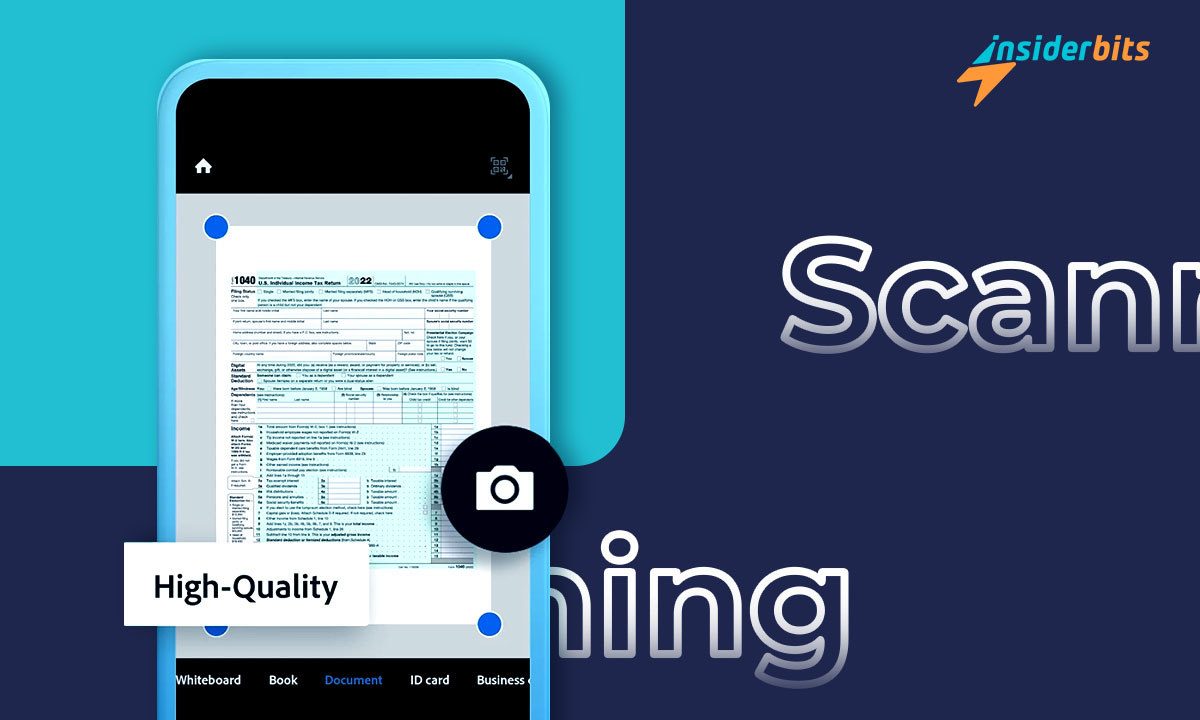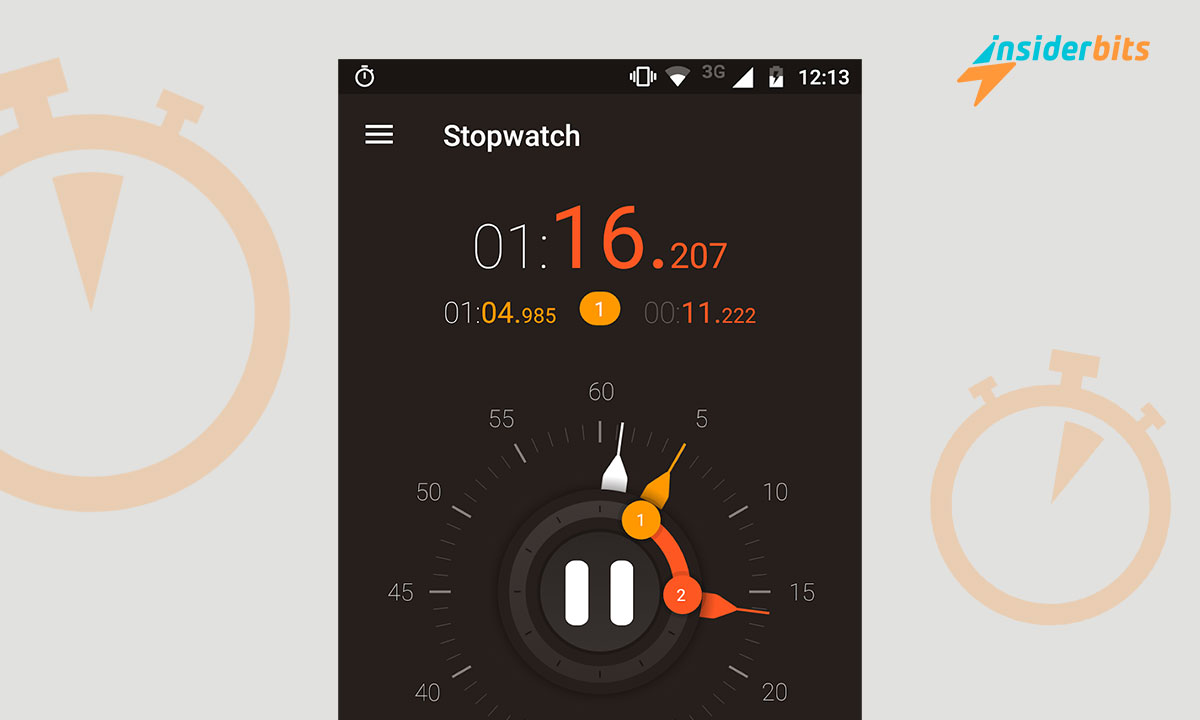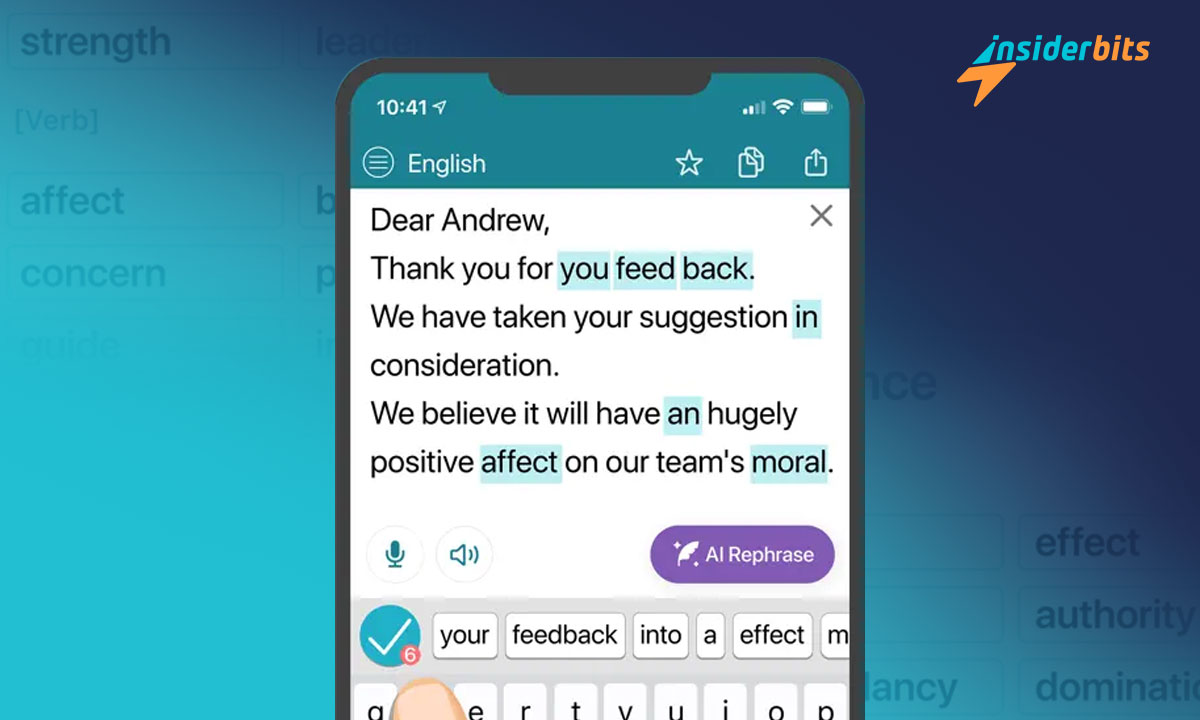Scanning apps make your life easier by allowing you to digitize any type of document instantly. There are currently hundreds of scanning tools available for free.
The next Insiderbits article will tell you about the five applications people prefer. Emphasizing the main functions, advantages, and disadvantages.
Top 5 Scanning apps that you can install on your mobile device
Before choosing a document scanning App, you need to know the functions it has for you. At Insiderbits we present the five favorite tools by users to digitize documents of various types:
1. Genius Scan
Within this versatile application, multiple functions greatly benefit companies, individuals, and students. These tools make scanning pages faster and more efficient.
People can digitize an entire job in a few minutes and then upload it to the cloud of their choice. The application also has a personalized portal where you can receive virtual grades.
In the same way, Genius Scan offers tools for exporting, high-definition digitization. This last function allows you to scan invoices, sheet music, and receipts with maximum clarity.
Apart from all the above, in this scanning app, we can identify the advantages and disadvantages that follow below:
| Advantages | Disadvantages |
| -Compatibility with other cloud storage tools. | -There are features locked in the free version |
| -It contains tools to edit, crop, adjust, and more. | -A good internet connection is needed to work 100%. |
| -Scan files effectively and efficiently. | -Files uploaded to the cloud have vulnerable security. |
In short, the Genius Scan tool is a good option for digitizing documents. Likewise, it contains good features that allow you to scan and combine many pages into a single job.
4.8/5
2. Scanner Pro
The application to digitize Scanner Pro makes it easy for users to perform scanning directly. Also, it can recognize more than 20 languages, making it possible to scan recipes and invoices, among others.
In addition, it has a text-viewing function that transforms scanned material into searchable texts. This way, finding what you need in a few minutes is easier.
Scanner Pro is an application that has high ratings due to its high performance in cataloging files. Among the advantages and disadvantages found in this tool, we can name:
| Advantages | Disadvantages |
| -Allows you to create custom folders for greater convenience. | -Requires payment of a Premium package to access more features. |
| -The security of the files is guaranteed thanks to the biometric system it has. | A good connection is necessary. |
| -You can make electronic signatures, place annotations, and more. | -Contains advertising. |
The Scanner By app helps users perform document scanning quickly. It also has a friendly and efficient interface that allows you to have a good experience whenever you use it.
1.9/5
3. Adobe Scan
In the accessible mode of this application, some functions are helpful for digitizing files. For this reason, Adobe Scan is one of the users’ favorites for its efficiency and agility in correcting files.
Likewise, it is high-performance when focusing the document before scanning, offering a better page angle. It is undoubtedly one of its most attractive functions. Below, we mention some advantages and disadvantages of this versatile App:
| Advantages | Disadvantages |
| -It has advanced technology that digitizes like a physical scanner. | -Some features are limited, such as text recognition. |
| -It is an application that is easy for anyone to use. | -To access advanced features, you must subscribe to Adobe. |
| -Pages that are scanned can be stored in Adobe Reader. | -Large files are difficult to scan. |
Finally, this application works with Adobe Sensei, an AI tool that facilitates document correction. Users can remove shadows, enhance color, or make changes to improve the document’s appearance.
4.8/5
4. Camscanner
One of the tools that are undoubtedly widely popular is Camscanner. With over 700 million users, this application has proven to be one of the most complete and efficient today.
Over the years, the developers of such a powerful App have dedicated themselves to improving and adding more functions. These include automatic page correction, image enhancement, and file export to other applications.
Users have a set of tools for high-definition scans within the free-paid version. Furthermore, as in other similar applications, it has advantages and disadvantages:
| Advantages | Disadvantages |
| -Allows you to convert PDF files to Microsoft Office documents. | -Cloud storage is only available in the paid version. |
| -Special functions to digitize books and ID, among other files. | -The text recognition option is only in the paid version. |
| -Translate documents into more than 50 languages. | -Attention is only by email. |
The tool for digitizing documents of any type, Camscanner, is handy for companies and individuals. Through its use, you can scan and make corrections without needing other applications.
4.8/5
5. Scanner Office Lens
The innovative Office Lens scanning tool developed by Microsoft is of great support for scanning any document. Since its appearance, it has demonstrated the necessary tools to perform high-definition digitizations.
In addition, it is such a versatile tool that it adjusts the document before carrying out the scan to correct any deficiencies. With this feature, you can confidently scan brochures, business cards, and more. Besides, Scanner Office Lens has advantages and disadvantages, including:
| Advantages | Disadvantages |
| -Detection and immediate adjustment of the edges of the document. | -Cloud storage is only available in the paid version. |
| -Scanned files can be stored as PDF, Word, PowerPoint, JPG, or others. | -The text recognition function is limited. |
| -Allows you to save scanned files to OneDrive or your mobile device. | -Only offers email support. |
With Scanner Office Lens, you can scan the classroom whiteboard to review the class again. It also allows you to add writings and modify texts to store changes in the cloud or device.
Undoubtedly, these tools are equipped with functions that allow you to carry out activities quickly, safely, and reliably.
How to choose the scanner application according to your needs
Based on the above, Insiderbits recommends selecting a scanning app with relevant functions. Among them are converting texts, quickly digitizing, document security, and more.
The apps described here are free to download and have multiple features unlocked. So, you can digitize any document to store it or export it to cloud storage or another application.
4.8/5
Scanning Apps for a Paperless World – Conclusion
At Insiderbits, we strive to provide accurate information on different topics in the world of technology. For this reason, we hope this post’s content is valuable.
In addition, we want to invite you to read other articles of interest on our page. We assure you an enjoyable and productive reading.