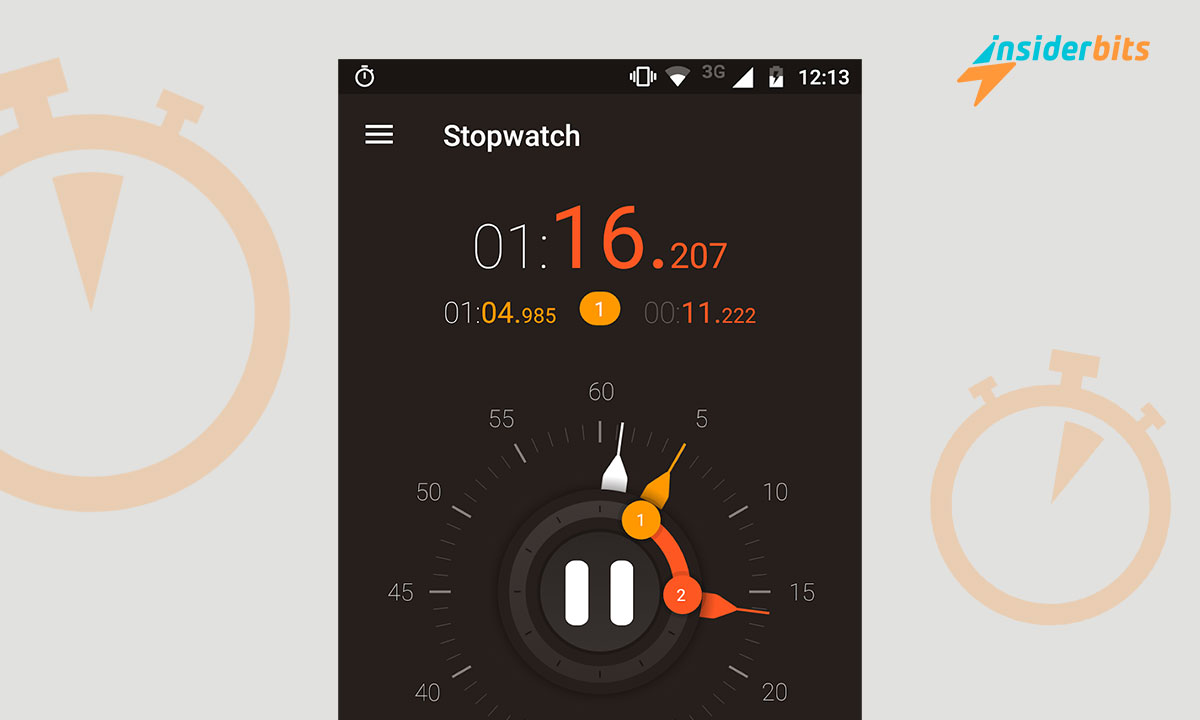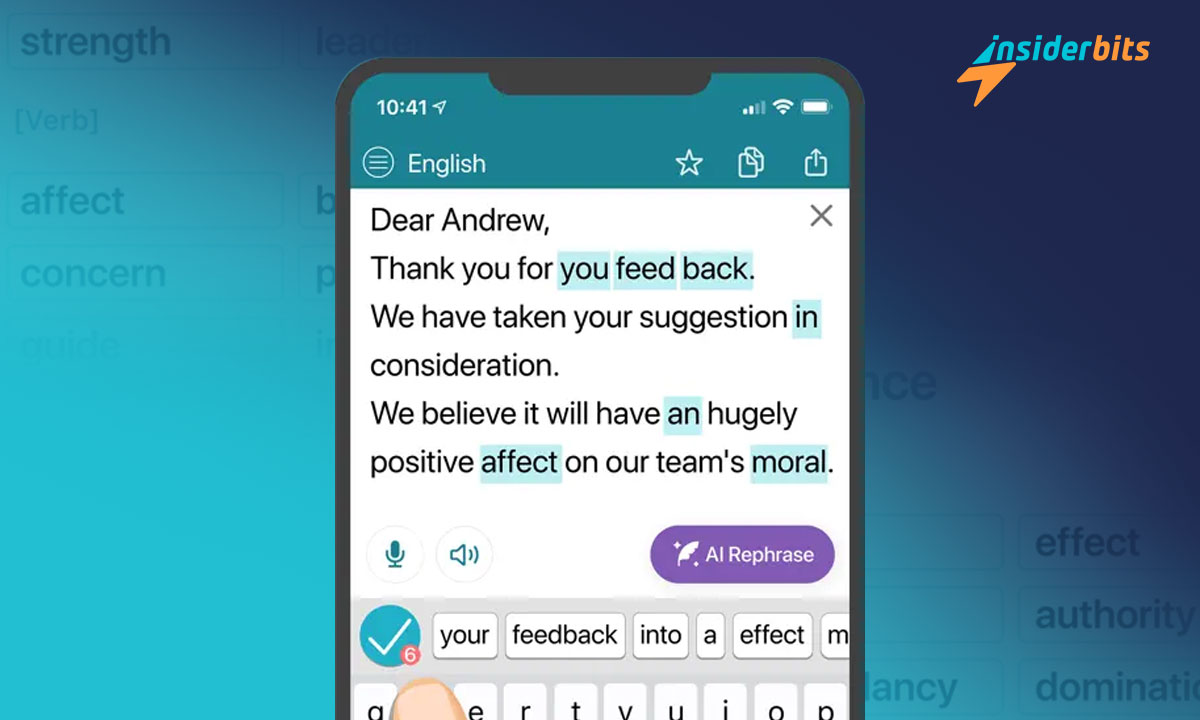Discover which are the best macro zoom apps for capturing exquisite detail in every shot. Bring the unseen world into clear focus with these innovative tools.
Insiderbits presents a comprehensive selection of leading apps, offering insights into features that elevate your photography from good to great, and help you see better.
With these premier apps to zoom your camera, every close-up becomes a masterpiece. Keep reading to see how your shots can go from simple to spectacular.
Related: PhotoRoom App: Elevate Your Photo Editing
Magnifier
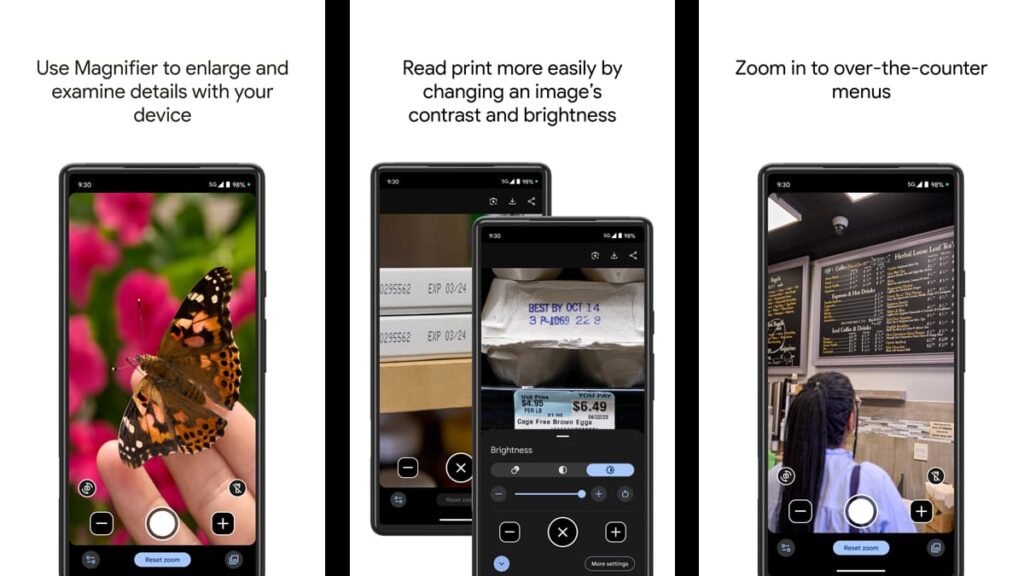
To kick things off, we bring you Google’s Magnifier, a standout among macro zoom apps. It’s designed to magnify text and intricate details directly through your smartphone’s camera.
This useful resource enhances your ability to zoom in on distant or small text, perfect for reading street signs or menus from afar and simplifying everyday challenges.
Improve visibility in any light with Magnifier’s feature to adjust brightness automatically, ensuring clear, readable text in low-light situations without manual adjustments.
Apart from zooming capabilities, Magnifier also allows users to apply visual effects, making it easier to see text with low contrast, enhancing overall usability.
As one of the top apps to zoom your camera without compromising on quality, it also allows you to take stunning, up-close pictures, and set up double tap for quick access.
| Pricing: | Free. |
| Available For: | Android. |
Highlights from Magnifier
- Powerful Magnification: Easily enlarge small text or details, perfect for reading fine print or examining intricate objects with your phone’s camera.
- Visual Enhancements: Apply visual effects to improve the visibility of low-contrast text, making it easier to read in different lighting conditions.
- Automatic Brightness Adjustment: This feature ensures that the app adjusts to low-light environments, providing clear visibility at all times.
- Simple Photo Capture: Snap photos and zoom further into details, a convenient feature for users who need to analyze images later.
- Quick Access Setup: Configure the app to open with a Quick Tap gesture on your phone, enhancing accessibility within the camera tools.
Magnifier & Microscope
The Magnifier & Microscope app is a versatile tool that turns your phone into a powerful digital magnifier, making it easy to observe tiny details with a single tap.
As a standout among macro zoom apps, this great tool offers features like a user-friendly zoom controller and continuous auto-focusing, making your viewing experience smoother.
With microscope mode, you can delve deeper than ever with up to 4x magnification. This feature allows you to explore the microscopic world right from your phone.
This app is also one of the premier apps to zoom your camera, equipped with a macro camera resource for capturing close-up photos and every single detail easily.
Additional functionalities include an LED flashlight for clarity in dark conditions, color filters for enhanced viewing, and the ability to freeze the screen for stable observation.
| Pricing: | Free. |
| Available For: | Android. |
4.7/5
Highlights from Magnifier & Microscope
- Digital Magnifier: Turn your phone into a handy digital magnifier, eliminating the need to carry a traditional magnifying glass with you.
- Microscope Mode: Explore details at microscopic levels with 2x and 4x magnification options, perfect for studying tiny objects up close.
- LED Flashlight: Integrated LED flashlight enhances visibility in dark conditions, a useful feature included for clear, detailed observation.
- Color Filters: Apply filters like Negative, Mono, and Text highlight to improve visual clarity and contrast, making this one of the best apps to zoom your phone’s camera.
- Photo Capture and Freeze: Capture detailed photos with the macro camera and freeze the screen to view stable images, improving usability and convenience.
Related: Free Screenshot App – Meet Picasso
Magnifier Plus with Flashlight

Magnifier Plus with Flashlight turns your phone into an exceptional tool for magnifying text and objects, providing unparalleled accessibility, convenience, and functionality.
Recognized as a leading choice among macro zoom apps, this fantastic tool lets you amplify items to their utmost detail, up to 32x zoom, using your smartphone’s camera.
With its integrated flashlight, you can brighten and examine objects even in low light, making sure you always have access to a clear view.
Magnifier Plus is also an excellent choice among apps to zoom your camera, featuring full-screen mode for incredible visibility and detailed exploration.
The app also supports text recognition, allowing you to listen to, share, and even adjust the size of the text for a much better reading experience.
4.7/5
Highlights from Magnifier Plus with Flashlight
- Digital Magnifier: Easily magnify any object or text with your phone, turning it into a high-quality digital magnifying glass for everyday use.
- Powerful Zoom: Use the maximum zoom capabilities of your smartphone to see even the smallest details, ideal for both hobbyists and professionals.
- Integrated Flashlight: Brighten up your subject with a built-in flashlight, a standout feature in macro zoom apps that ensures clarity even in dim conditions.
- Full-Screen Mode: Experience incredible visibility with full-screen mode, making it one of the best apps to zoom your phone’s camera for detailed viewing.
- Text Recognition: Convert visual text to audible speech, share it, or adjust its size, enhancing accessibility and utility for all users.
HD Camera 2024 for Android

Experience the professional quality of HD Camera 2024 for Android, a free DSLR-like app that brings advanced camera features directly to your smartphone.
This app provides manual controls typically found in a real Canon camera, such as HDR, slow shutter, and 4K time-lapse, transforming everyday photography.
As one of the top macro zoom apps, HD Camera 2024 allows you to capture stunning macro photos and detailed close-ups with its sophisticated macro focus resources.
This incredible tool also stands out among apps to zoom your phone’s camera, offering a 10x+ zoom for capturing sharp, high-resolution images from a distance.
Beyond typical camera functions, this app supports RAW photos and 4K videos, so that every shot you take preserves the highest quality for professional or personal use.
| Pricing: | Free, but there are in-app purchases available with prices that vary between $0.99 and $2.99. |
| Available For: | Android. |
4.6/5
Highlights from HD Camera 2024 for Android
- Professional DSLR Features: Enjoy DSLR-like features including manual control, HDR, slow shutter, and 4K time-lapse, all integrated into your Android phone.
- Macro Focus: Ideal for capturing the minutest details, this feature sets it apart as one of the leading macro zoom apps for close-up photography enthusiasts.
- High-Quality Video: Record professional-grade videos with options for 4K recording at 60FPS, perfect for creating cinematic content and vlogs directly from your phone.
- Versatile Shooting Modes: From panorama to fast burst, slow shutter, and time-lapse, explore a range of shooting modes that cater to every photographic need.
- Advanced Zoom Capabilities: Known as one of the best apps to zoom your phone’s camera, it offers up to 10x+ zoom, ensuring crisp images from afar.
Related: The Best Apps To Turn Your Phone Into A Powerful Portable Scanner
Camera ZOOM FX Premium
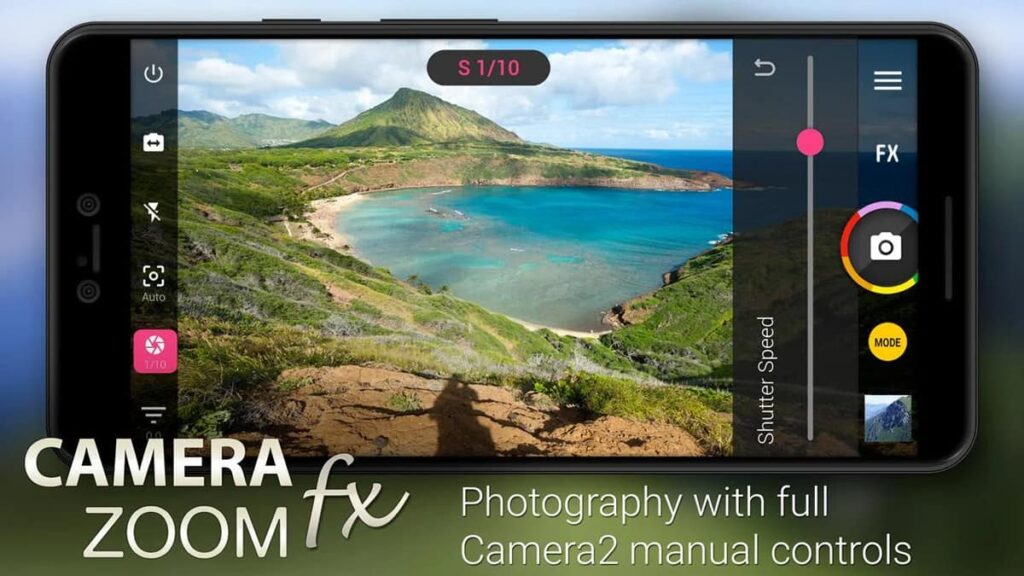
Camera ZOOM FX Premium is the only paid app on our list, but its comprehensive features and professional quality make it well worth the investment.
With full manual DSLR controls, including the ability to set ISO, focus distance, and shutter speed, this app elevates your photography to professional levels.
Renowned as one of the best macro zoom apps, Camera ZOOM FX Premium allows for precise focus adjustments, helping you capture stunning close-up shots.
Plus, as an advanced app to zoom your phone’s camera, it includes killer speed burst mode and the ability to set hardware buttons like volume for zoom control.
Additional features like HDR Mode Pro, timer, voice activation, and hundreds of effects make sure that every photo you take is as unique and high-quality as possible.
| Pricing: | $4.99. |
| Available For: | Android. |
4.2/5
Highlights from Camera ZOOM FX Premium
- Professional Manual Controls: Use full DSLR controls like ISO, shutter speed, and exposure adjustments to create professional-level photos directly from your device.
- Macro Focus Feature: As one of the leading macro zoom apps, Camera ZOOM offers precise focus control for capturing detailed close-up shots with clarity.
- Fastest Camera Performance: Experience the fastest camera speed on Android with features like killer speed burst mode so that you never miss a moment.
- Advanced Shooting Modes: Combine different shooting modes like HDR with timer, or stable shot with time-lapse, for creative and dynamic photography experiences.
- Comprehensive Zoom Functions: Known as one of the top apps to zoom your camera, it allows you to control zoom using hardware buttons effectively.
Concluding our review of the best zoom apps
These macro zoom apps offer incredible functionality, making photography simpler by turning your smartphone into a powerful tool for detailed, close-up captures.
Each app not only improves your photographic experience but also improves accessibility, allowing everyone to enjoy the thrill of capturing crystal-clear, detailed images.
This curated list by Insiderbits highlights only the best tools so that you can have reliable and accessible options to elevate your photography skills and creativity.
Keep visiting Insiderbits for more insightful articles and collections that explore accessible technologies and learn how they can enhance your daily life.