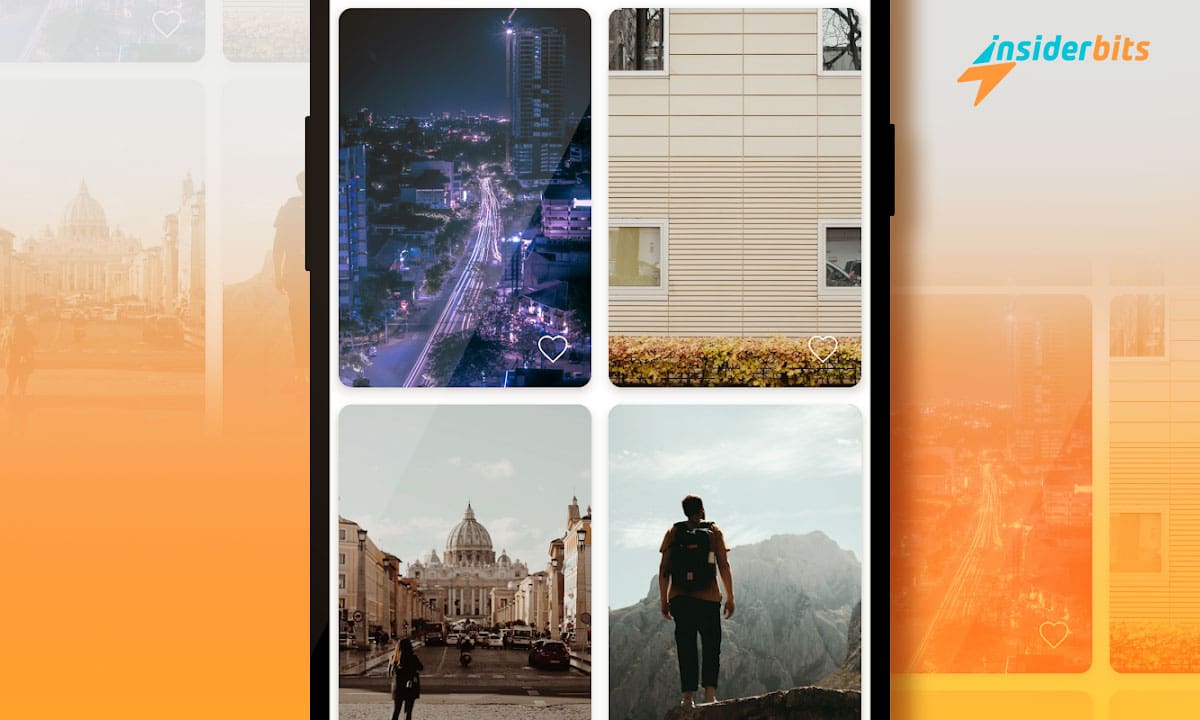Looking for fresh and vibrant designs? Our roundup of top wallpaper apps promises to revitalize your phone’s screen with incredible ease and stylish flair.
This curated collection comes straight from Insiderbits, featuring a meticulously selected series of options that cater to every taste and aesthetic preference.
Discover the best apps to personalize your screen effortlessly. From sleek minimalism to vibrant landscapes, find the ideal backdrop and see what makes our top picks stand out.
Related: inMelo: Access over 600 video templates
Backdrops
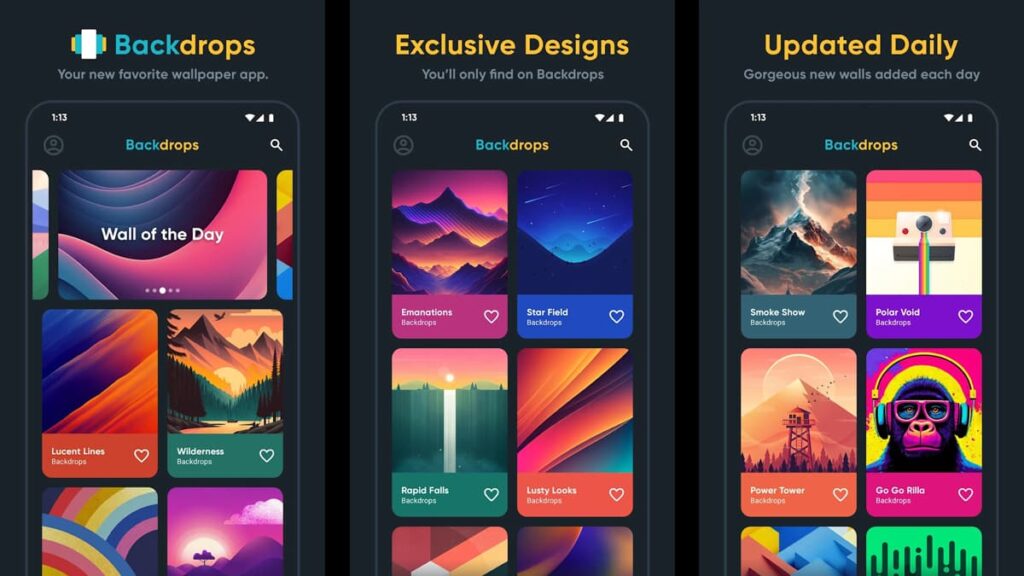
Backdrops is where your phone’s background can reflect your personal style perfectly. Here, you’ll discover thousands of unique and artistic designs waiting just for you.
Dive into a rich collection offered by one of the leading wallpaper apps, featuring hundreds of hand-crafted designs that are sure to make your device’s screen pop.
More than that, you can also engage with Backdrops’ community by uploading your own work, and contributing to a gallery that thrives on user collaboration and shared artistry.
Among the best apps for personalizing your device, Backdrops introduces a daily treat with the “Wall of the Day”, spotlighting new and favorite designs for you to try.
With options ranging from dark AMOLED-friendly designs to vibrant geometric patterns, this app keeps your screen fresh and exciting with daily updates and different styles.
| Pricing: | Free, but there are additional packages you can purchase within the app. Prices start at $0.99 on Android and $1.99 on iOS. |
| Available For: | Android and iOS. |
4.7/5
Backdrops highlights
- Exclusive Content: Explore hundreds of original wallpapers crafted in-house, offering unique designs that you won’t find in any other app.
- Community Contributions: Join the community by uploading your own images, enhancing the collection with high-quality submissions that everyone can enjoy.
- Daily Updates: Experience a new backdrop every day with the “Wall of the Day” feature, highlighting freshly created designs and community favorites.
- Diverse Selection: As a standout in wallpaper apps, Backdrops offers a wide range of styles including minimalistic patterns, breathtaking scenery, and more.
- Premium Features: Unlock bonus collections with even more original designs by going Pro, ensuring Backdrops remains one of the best apps for visual inspiration.
Backdrops hiccups
- Limited Free Version: Some of the most premium wallpapers and features are locked behind a paywall, requiring users to upgrade to Pro for full access.
- Community Quality Control: Only high-quality submissions are accepted to the Community tab, which might discourage new artists from participating.
- Account Requirement: Syncing favorites across devices requires signing in with Google, which may be a barrier for users preferring not to use Google services.
- Exclusive to Premium: Access to some of the most desirable wallpaper collections is restricted to Pro users, a common limitation among wallpaper apps.
- Ad Interruptions: The free version includes ads, which can disrupt the user experience, pushing some towards the Pro version for an ad-free experience.
Related: The Best App to Get 3D Wallpapers – 4D Parallax Wallpaper
Cuto Wallpaper
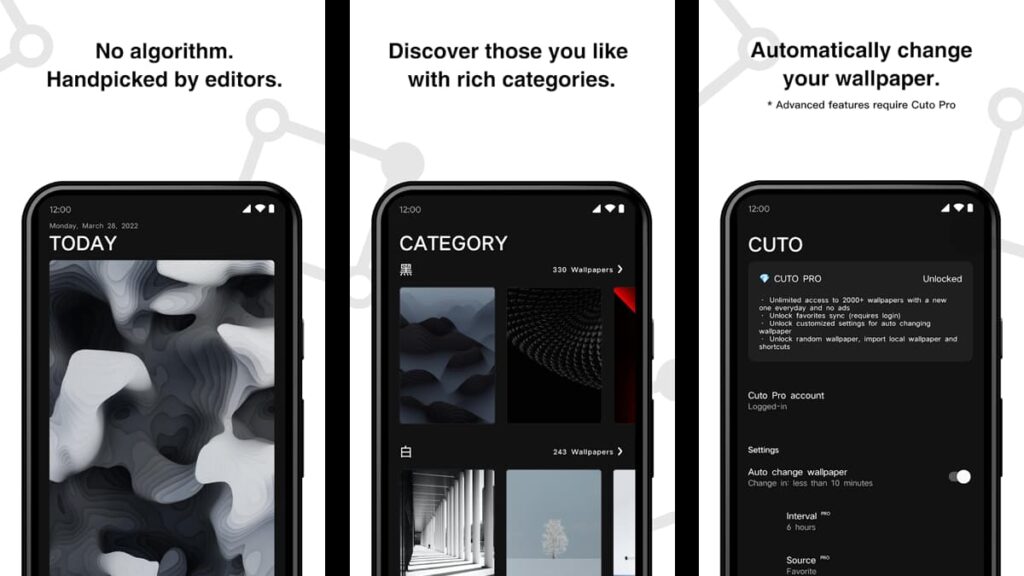
Second in our list is Cuto, where each wallpaper goes beyond the ordinary, meticulously chosen to transform your device’s screen into a captivating visual experience.
Unlike some wallpaper apps, Cuto offers a different approach by presenting a single, exceptional wallpaper each day, selected with care from a range of Unsplash images.
With a collection of nearly 2,000 wallpapers, the app sorts these visual treasures by color, theme, and mood into accessible compilations, making your search straightforward.
As one of the best apps for customizing your phone, Cuto simplifies keeping track of your top picks by enabling cloud sync for your favorites, ensuring they’re always at your fingertips.
Enjoy the convenience of the automatic wallpaper changer, allowing you to set how often your background updates and from which collection, always giving your device a fresh look.
| Pricing: | Most wallpapers are free, but you can unlock all options with a PRO subscription. Prices start at $3.99. |
| Available For: | Android and iOS. |
4.5/5
Cuto Wallpaper highlights
- Daily Handpicked Wallpapers: Each day, Cuto selects one high-quality wallpaper from Unsplash, ensuring your device always showcases exceptional designs.
- Organized Collections: Cuto’s wallpapers are sorted into over 30 categories by color, theme, and mood, simplifying the search for the perfect background.
- Cloud Sync Favorites: Easily save your favorite wallpapers to the cloud through Cuto, allowing for quick access and retrieval anytime, enhancing user convenience.
- Automatic Changes: Set your preferences for frequency and source, and let Cuto refresh your device’s look automatically, a standout feature among wallpaper apps.
- Additional Features: As one of the best apps for personalization, the app offers options like random wallpaper selection and notification alerts for new wallpapers.
Cuto Wallpaper hiccups
- Limited Daily Selection: Cuto offers only one new wallpaper per day, which may be restrictive for users who prefer a broader, more frequent selection.
- No Algorithm Recommendations: The lack of an algorithm for personalized recommendations might limit discovery, as users only see what’s handpicked.
- Manual Browsing Required: While organized into categories, finding the perfect wallpaper can still require extensive browsing, which might be time-consuming.
- Subscription for PRO Features: Access to some of Cuto’s most desirable features, like the automatic wallpaper changer, requires a subscription.
- No Customization: Users can’t customize wallpapers in the app, such as adjusting brightness or applying filters, features often found in the best wallpaper apps.
Related: Adobe Spark App – Create your designs in just a few clicks
Walpy
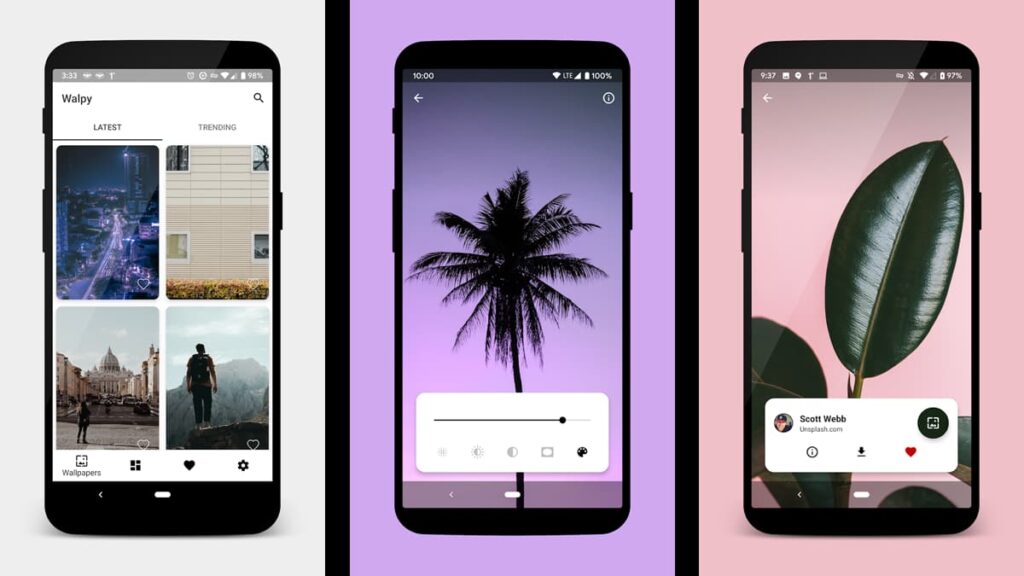
Walpy transforms your device’s screen daily with breathtaking wallpapers, making sure that your phone background stays vibrant with minimal effort and maximum visual appeal.
This app intelligently updates your wallpaper based on your device’s activity, optimizing for moments when changing the images won’t interfere with performance or battery life.
Known for its smart use of Android’s capabilities, Walpy stands out among wallpaper apps by choosing optimal times to refresh your screen without the need for any manual settings.
You can set preferences to change the background only while your device is charging, on Wi-Fi, or idle, effectively conserving your data usage and extending battery longevity.
Walpy excels as one of the best apps in personalization, offering a seamless experience in refreshing your device’s aesthetic with stunning, high-quality images each day.
| Pricing: | Free, but you can purchase premium wallpapers and extra features starting at $0.99. |
| Available For: | Android. |
4.4/5
Walpy highlights
- Daily Wallpaper Updates: Enjoy a new, stunning wallpaper every day, automatically sourced from a high-quality, extensive photography collection.
- Smart Update: Walpy adjusts your wallpaper based on your phone’s conditions so that updates happen during optimal times to avoid disrupting functionality.
- Customizable Constraints: Control when your wallpaper changes by setting conditions such as only on Wi-Fi, while charging, or when the device is idle.
- Efficient Operation: As a leading choice in wallpaper apps, Walpy uses Android’s intelligent algorithms to update without ever compromising the device’s performance.
- User-Friendly Interface: Recognized among the best apps for ease of use, it offers a simple experience that makes personalizing your device’s backdrop enjoyable.
Walpy hiccups
- Limited Personalization: Walpy offers beautiful images but lacks features for customizing wallpapers such as applying filters or editing images.
- Dependency on Wi-Fi Settings: Users without constant access to Wi-Fi may find it challenging to update their wallpapers regularly, limiting the app’s functionality.
- No Manual Control: Some users may prefer to change wallpapers on demand, but Walpy lacks a manual update feature, relying solely on automated settings.
- Restricted Selection Daily: As part of its unique approach among wallpaper apps, Walpy offers only one new wallpaper per day, which might be too limiting for some.
- Potential Privacy Concerns: While Walpy is efficient, the necessity to sync settings across devices might raise privacy concerns for users cautious about their data.
Related: Get Inspired: Best Apps for Inspirational Wallpapers
Concluding our wallpaper app recommendations
Our review of the best wallpaper apps highlighted options that combine artistic excellence with functionality to take your device’s display to another stylish level.
These apps provide a variety of stunning visuals, making sure that every user discovers the ideal backdrop to complement their personality and enhance their device’s usability.
This roundup by Insiderbits showcases the creativity and functionality of the top wallpaper apps for 2024, designed to meet a wide range of aesthetic preferences, including yours.
So keep exploring with Insiderbits for more comprehensive reviews and guides like this one, designed to help you navigate through the expansive world of apps and digital solutions.