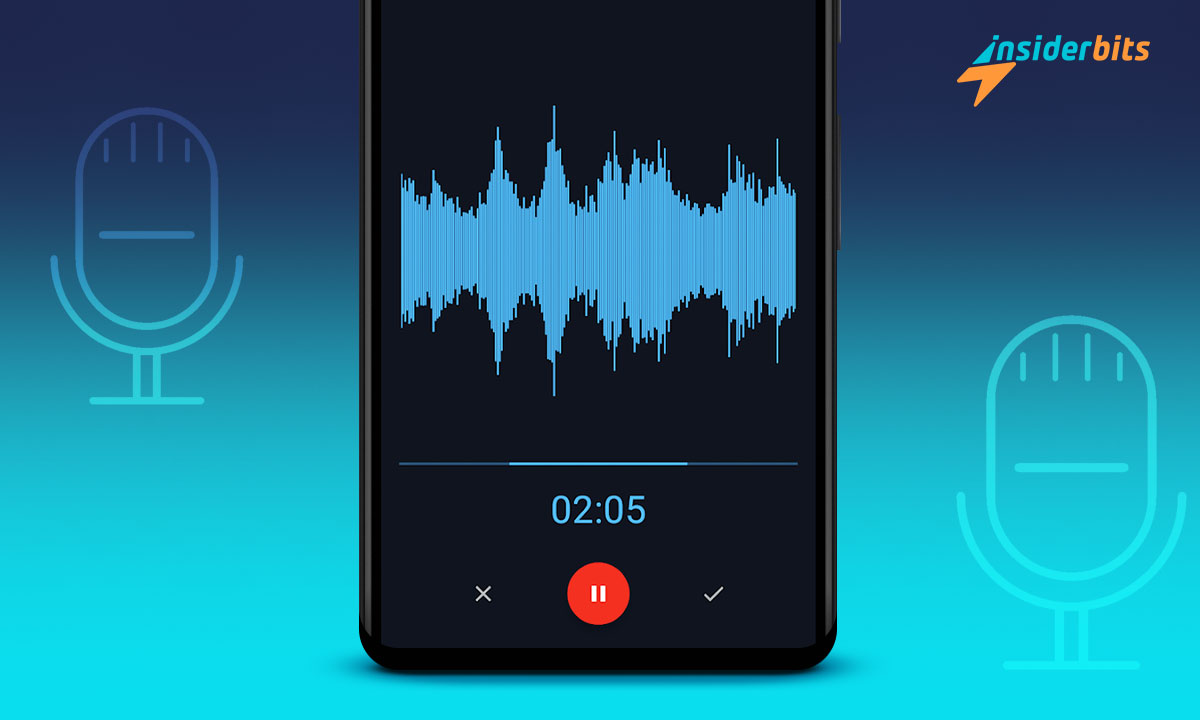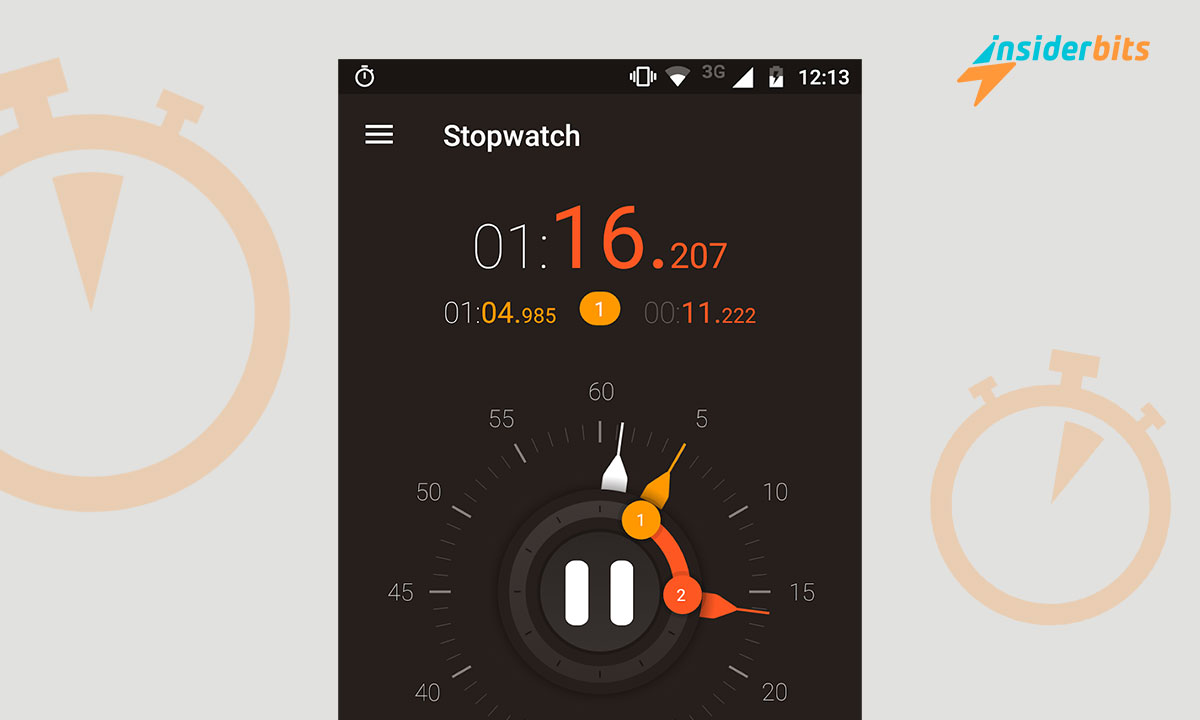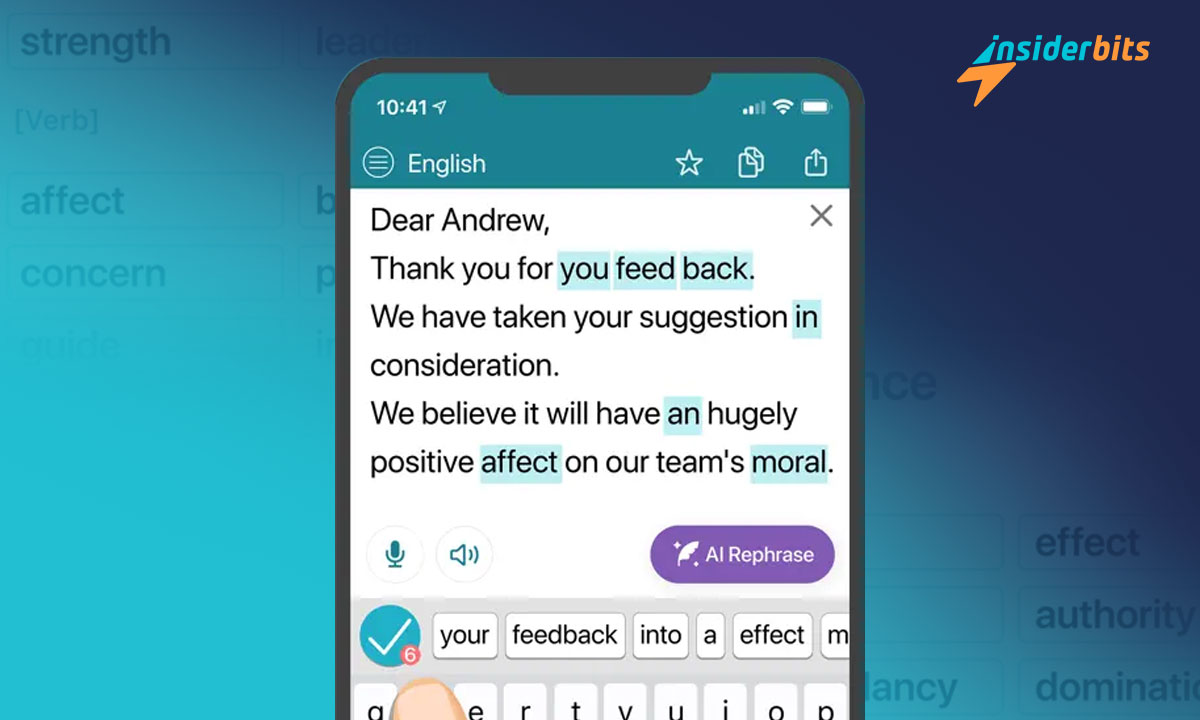Having a voice recording application has many more advantages than you can imagine. Whatever job you do, capturing audio from the comfort of your smartphone can be very useful.
Are you a student and want to record classes and conferences? Or do you work as a journalist and need to do the same with interviews? All this will be easier with these tools that Insiderbits brings you today. Don’t miss any details of this post to get the most out of these applications.
Let’s know the Top 5 Voice Recording Apps
We have decided to compile five of the finest voice recording apps intended for Android. You can find them in the Google Play Store. Furthermore, the rating of all these tools is above 4.0. The above gives you an idea of their excellent reception among users. Without further ado from Insiderbits, we invite you to read this work until the end.
Easy Voice Recorder – The beginning of the list
The first voice recording app on our list is Easy Voice Recorder, a Google Play Store tool ideal for students, business people, and musicians. It has been downloaded over 50 million times, rated 4.7, and is appropriate for all audiences.
As a student, you can keep your classes and conferences clear without needing your teacher to be in front of you. Then, you can listen to those audio to review your lessons and study comfortably. Speed up or slow down the audio as you hear it so that the study process fits your pace.
The app will let business people capture meetings and conferences through different devices (phones, tablets, smartwatches). Later, they can share them through email and messaging apps.
Are you passionate about music? It is the ideal tool and not only for recording rehearsals. Besides, it helps to capture melodies floating around in your head and of which you want to leave a record to use later.
4.7/5
Samsung Voice Recorder – another prodigious option
We continue the list with the Samsung Voice Recorder. The means, especially considered for Samsung, lets audio recording and has playback. We cannot forget to mention its editing possibilities. Furthermore, the app has a voice-to-text recording function. Besides, you can convert your voice into text.
There are two recording modes: standard mode and interview mode. The first is characterized by having a very easy-to-use interface. The second is ideal for an interview by activating the two microphones at the bottom and top of your device.
Enjoy an application downloaded more than a billion times from the comfort of your Samsung smartphone. Its Play Store score is 4.1; its last update occurred on July 10, 2023.
4.1/5
Voice Recorder – Another choice
Its creators describe it as the most powerful voice recorder for Android in the Play Store. It is 100% free, and one of its features is that it allows unrestricted soundtracks.
Using it, you can capture audio as long as you want and as many times as you wish. The above as long as you have enough memory available on your computer.
The tool lets you transfer recordings to your PC via a USB cable or WiFi Sync. Its rating is 4.8. It has been downloaded more than a million times and requires Android 5.0.
4.8/5
Audio Recorder – A good selection
Developed by Smart Mobi Tools, this app is known as a free and professional dictaphone for Android devices. With it, anyone, especially students, journalists, and musicians, can capture first-class voice notes, talks, music, and sound.
In the app’s favor, tags can be effortlessly added to any recording part with a single click. However, a point against the tool is that the recorded audio quality depends on your smartphone’s microphone quality. Additionally, it has other notable roles, for example, it can:
• Group all your local recordings into well-defined categories.
• Allow you to mark your favorite talks and notes.
• Click the “Pin” button to mark essential parts of the captured audio.
• With two simple touches, you can configure the recording options.
• It has stereo recording and sound elimination. With the help of Android’s built-in effects, you will have the power to reduce noise and cancel echo.
• It lets you record voices in HQ.
On the other hand, it should be noted that this app has an average rating of 4.6. In addition, it has been downloaded more than a million times, and its last update dates back to December 23, 2023. Finally, some users maintain that the tool is easy to use. They also highlight its clean audio input and good playback excellence.
4.6/5
Smart Voice Recorder – Last is not less
We conclude with this review of the finest options for audio recording with Smart Voice Recorder. It has an easy-to-use interface that allows long-lasting recordings.
One of its most notable functions is to skip silence on the fly. The latter allows you to omit relative silence to make the recording shorter. The app was born as an attempt by its developers to capture conversations of people who were asleep. Other features of Smart Voice Recorder are as follows:
• Automatic sensitivity control.
• Manual for skip silence function.
• Live audio spectrum analyzer.
• Background recording (this function works even with the screen off).
4.5/5
In conclusion, it seems to be a complete tool if you are looking for quality audio recordings. Finally, it should be noted that this app has more than 10 million downloads and a score of 4.6.
Apps to record audio from Android devices
You have already seen that having voice options can significantly support your daily life. Fortunately, in the Google Play Store, you will find perfect alternatives. You will only need a computer with good memory capacity. At Insiderbits, we invite you to our website to check out the TOP 10 iOS 17 Must-Have Essential Features.