Tired of feeling overwhelmed by your to-do list? It’s time to take control of your productivity with the best apps designed to simplify your life by boosting your efficiency.
At Insiderbits, we understand the importance of finding the right tools for the job. That’s why we’ve compiled this roundup of productivity resources that actually work.
Whether you’re a busy professional, student, or entrepreneur, these handpicked apps will help you stay on top of your game. Let’s see how they can transform your self-management.
Related: Life Management: Apps That Handle Basically Everything!
DocuSign
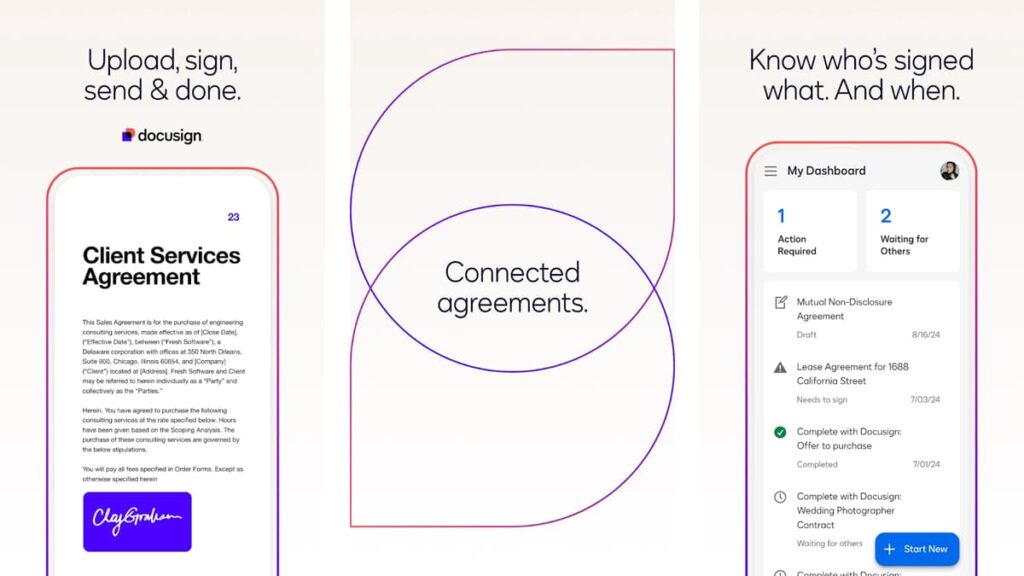
| Pricing: | Free, but there are many subscription plans available with extra features. Prices start at $14.99 per month. |
| Available For: | Android and iOS. |
4.9/5
For a hassle-free document management solution, DocuSign allows you to securely send and sign agreements from anywhere, on almost any device, at no cost.
This is one of the best apps to keep your productivity on track because it simplifies the process of signing and managing documents, ensuring you never miss a deadline.
Using Docusign is straightforward. You’ll create your digital signature, upload your documents, and e-sign them. You can even set signing orders and get real-time notifications.
With DocuSign, you can trust that your documents are legally binding and secure. It complies with the eSign Act and offers encryption and an audit trail, making it a reliable choice.
DocuSign highlights
- Generate personalized digital signatures on your device for hassle-free signing.
- Import documents from email, Google Drive, Dropbox, Box, Evernote, or Salesforce.
- Sign documents electronically without monthly limits, quickly and securely.
- Arrange signing orders and workflow for multiple signers to simplify the process.
Structured
| Pricing: | Free to use, but the monthly subscription offers additional features. Prices start at $2.99. |
| Available For: | Android and iOS. |
4.8/5
Structured is your go-to app for seamless day planning. It integrates your calendar, to-do list, and habit tracker into one easy-to-use timeline, helping you stay organized and on track.
With Structured, managing your tasks is easier. Organize and adjust tasks, set deadlines, and tailor your schedule to meet your needs. It’s perfect for anyone looking for order.
The app shines as one of the best apps to enhance your productivity, offering features like notes, sub-tasks, and a focus timer to help you maintain a distraction-free environment.
Available across all your devices, Structured keeps your tasks synchronized for easy access anywhere. Its resources like color coding ensure a seamless planning experience.
Structured highlights
- Integrates calendar, to-do list, and habit tracker into a single timeline.
- Sync tasks across all devices for uninterrupted access.
- Break down big tasks with notes and sub-tasks for better organization.
- Boost focus using live activities, interactive widgets, and a dedicated focus timer.
Microsoft 365
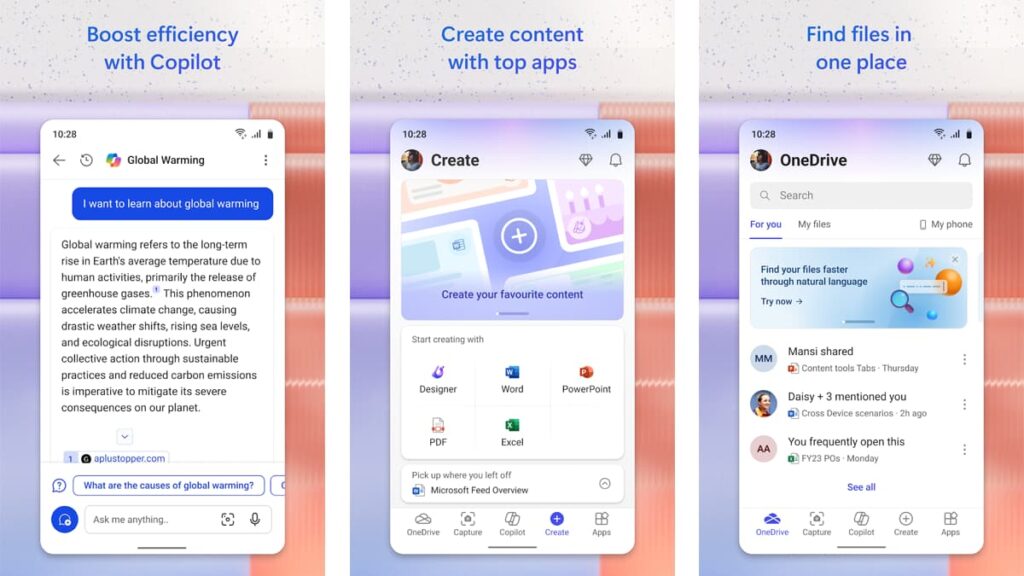
| Pricing: | There’s a free trial available, but monthly plans for personal use are paid. Prices start at $6.99. |
| Available For: | Android and iOS. |
4.8/5
Microsoft 365 is one of the best productivity apps available, offering tools like Word, Excel, and PowerPoint all in one place. It helps you create, edit, and share documents effortlessly.
With this app, you can access files quickly, scan documents, and create content on the go. It integrates with cloud services like OneDrive, ensuring your files are securely stored.
You can also enhance your productivity with Copilot, an AI included in the app. Powered by GPT-4, Copilot helps with search, chat, and image generation, making tasks easier.
Whether you need to write a resume in Word, manage budgets in Excel, or practice presentations in PowerPoint, Microsoft 365 can help you keep your work organized.
Microsoft 365 highlights
- All-in-one app with Word, Excel, PowerPoint, and PDF tools integrated seamlessly.
- Secure cloud storage with OneDrive for easy access to your files.
- Real-time collaboration allows sharing and editing documents with others.
- PDF scanning, editing, and signing capabilities for on-the-go productivity.
Related: Top 2024 Calendar Apps to Keep You Organized
Dropbox
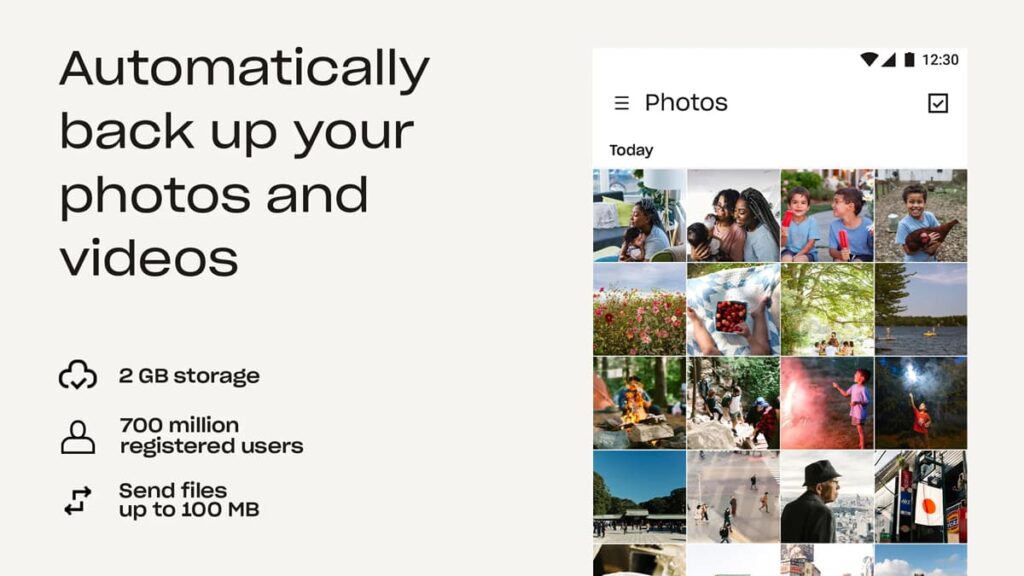
| Pricing: | Basic storage is free, but you need a subscription for more storage and features. Prices start at $11.99 per month. |
| Available For: | Android and iOS. |
4.8/5
Dropbox simplifies uploading, saving, and transferring your photos and files. It’s a seamless way to backup and sync documents, making it one of the best productivity apps.
You can automatically upload photos and videos from your camera roll, ensuring your memories are safe. Plus, you can access any file, even without internet access.
Sharing large files is simple with this app. Effortlessly copy and paste a link to share files with anyone, regardless of whether they are subscribed to Dropbox.
The app enables you to quickly scan documents, IDs, and other images directly from your mobile device. Turn them into crisp PDFs, making it easy to share important documents.
Dropbox highlights
- Sync photos and videos from your camera automatically to cloud storage.
- View dozens of different types of files offline with easy access.
- Share large files by copying and pasting a link for easy access.
- Use your device to scan and create crisp, high-quality PDFs.
PDF Expert

| Pricing: | Free with basic features. Additional functionalities require a subscription of $9.99 per month. |
| Available For: | iOS. |
4.7/5
PDF Expert makes managing your documents straightforward. Its user-friendly interface lets you effortlessly read, annotate, and edit PDFs across all your iOS devices.
A gem among the best productivity apps, it offers powerful tools for highlighting and filling out forms. It also integrates with all your Apple devices for effortless document management.
The app offers selectable reading modes, tailoring your viewing comfort. It supports both vertical and horizontal scrolling and allows for exporting PDFs from emails or other apps.
Fill out interactive PDF forms using text fields, checkboxes, and radio buttons. With PDF Expert, managing, editing, and sharing PDFs has never been simpler or more efficient.
PDF Expert highlights
- Switch between vertical and horizontal scrolling for reading and navigation.
- Quickly export PDFs from emails, websites, or apps via Apple’s Share menu.
- Merge multiple files into one PDF for better organization and management.
- Use AI-powered tools to summarize and navigate PDF documents quickly.
Agenda

| Pricing: | Some functionalities are free, but full access requires a subscription. Monthly plans start at $12.49 |
| Available For: | iOS. |
4.6/5
Agenda is a powerful note-taking app that helps you drive projects forward. It integrates calendar events with your notes, giving you more control over your daily tasks and planning.
With this app, you can link notes to calendar events, ensuring you are always prepared for meetings and deadlines. This app is perfect for both personal and professional planning.
Agenda is considered one of the best productivity apps to stay organized. Its unique timeline keeps track of past, present, and future notes, helping you keep momentum in your projects.
You can attach dates to notes, add file attachments, and sync across all your devices. The app makes it easy to collaborate with others, making it a versatile tool for any team.
Agenda highlights
- Seamlessly integrates calendar events with notes for better task management.
- A unique timeline approach tracks past, present, and future notes effectively.
- Attach files to notes and seamlessly synchronize them across all your devices.
- Organize projects into categories and order notes for easy access.
Related: Chromebook Productivity Apps Essentials
Grammarly
| Pricing: | Very basic features are free to use, but full access is behind a paywall. The monthly subscription plan costs $29.99. |
| Available For: | Android and iOS. |
4.6/5
Grammarly is a must-have app for anyone looking to improve their writing. It offers real-time feedback, helping you create polished and error-free text across your iPhone and iPad apps.
Among the best apps for productivity, Grammarly enhances your writing with smart suggestions. Features include clarity recommendations so that your text is always top-notch.
The Grammarly Keyboard detects tone, provides text predictions, and even offers generative AI rewrites. Your messages can be transformed to match the desired length and fluency.
For long-form writing, the app’s document editor offers cloud-based management. Whether you’re writing emails or essays, it ensures your work is clear, concise, and professional.
Grammarly highlights
- Real-time suggestions for spelling and grammar to ensure your writing is flawless.
- Generative AI to refine the length, fluency, and tone of your text.
- Smart autocorrect to automatically rectify errors with precision.
- Writing feedback through a cloud-based document editor for polished results.
Spark Mail
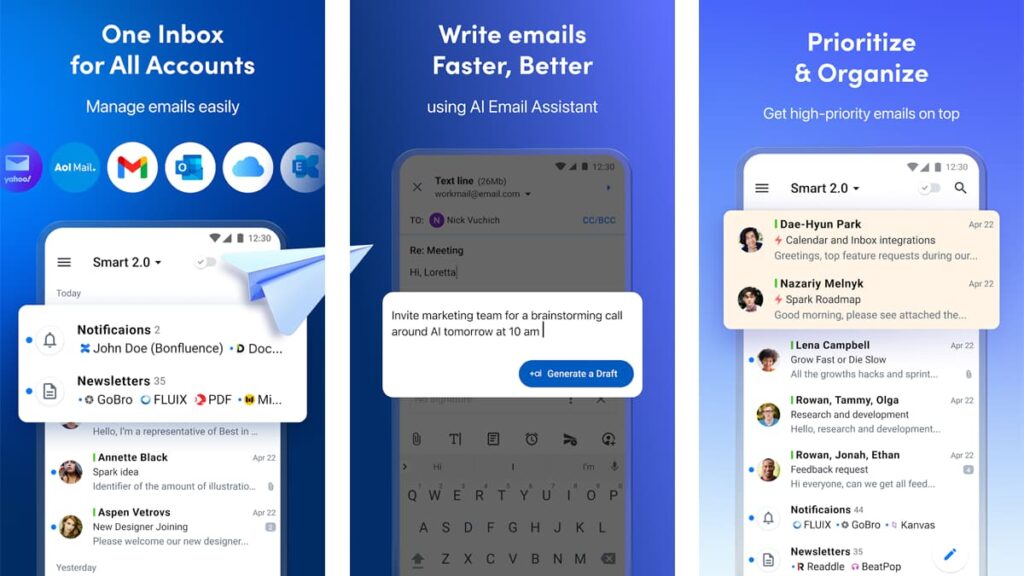
| Pricing: | Free with basic features. Full access requires a monthly subscription priced at $7.99. |
| Available For: | Android and iOS. |
4.6/5
Spark Mail is an exceptional app created to streamline your email experience. It helps individuals and teams manage their personal and business emails more effectively.
As one of the best apps for email management and productivity, it combines all your accounts into one inbox. This enhances your efficiency and reduces distractions.
Designed for teamwork, the app allows you to handle an inbox collaboratively. You can invite teammates to manage emails, discuss messages, and streamline your communication.
Spark Mail’s AI assistant also enables you to write emails quicker and better. It proofreads, fixes grammar, and rephrases content, ensuring your emails are polished and professional.
Spark Mail highlights
- Combine multiple email accounts into one intuitive inbox for easy management.
- Prioritize important emails and reduce distractions for better productivity.
- Write faster with AI assistance for proofreading and rephrasing email content.
- Secure and private email encryption ensures GDPR compliance and data protection.
Tiimo
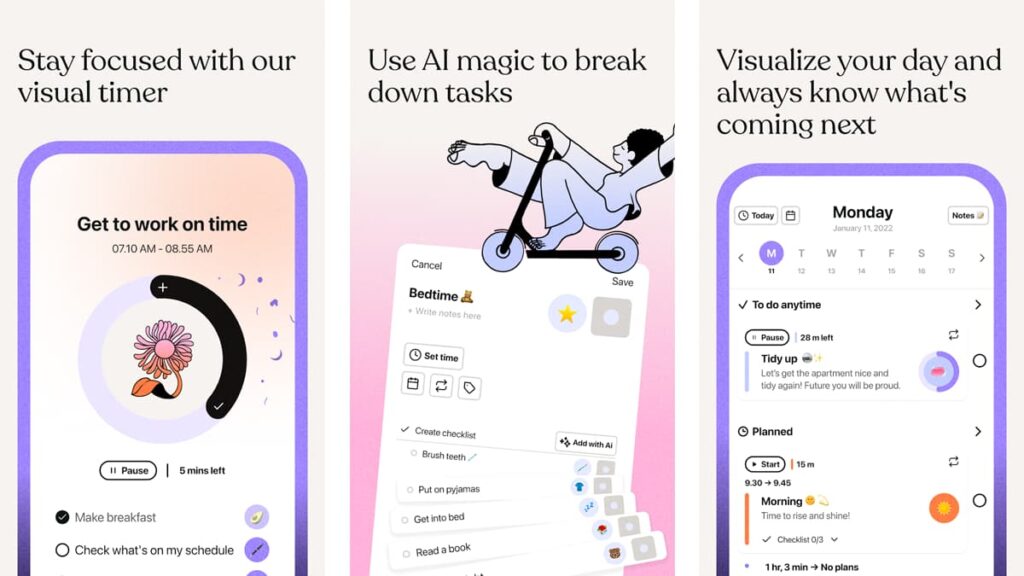
| Pricing: | Free for use, but limited. There are several subscription plans available starting at $7.00. |
| Available For: | Android and iOS. |
4.5/5
Tiimo is a friendly daily planning app that caters to different cognitive profiles. It simplifies management and routine building, helping you stay organized and productive with ease.
Considered one of the best productivity apps for time management, Tiimo features a visual timeline and focus timer. These tools break tasks into smaller steps for efficient planning.
The app offers a rich library of pre-made activities and routines to inspire your day. With ongoing reminders and positive reinforcement, staying on track becomes achievable.
Additionally, Tiimo allows for sharing up to five profiles at no extra cost. Its web planner ensures you can manage your plans from any device, enhancing its utility.
Tiimo highlights
- Visual timeline and focus timer designed for optimal time management.
- Simplify complex tasks into easy steps with AI-driven checklists.
- Stay on course with regular reminders via notifications, vibrations, and sounds.
- Enhance your productivity with small celebrations that encourage motivation.
Related: The Best Budgeting Apps
Fantastical Calendar
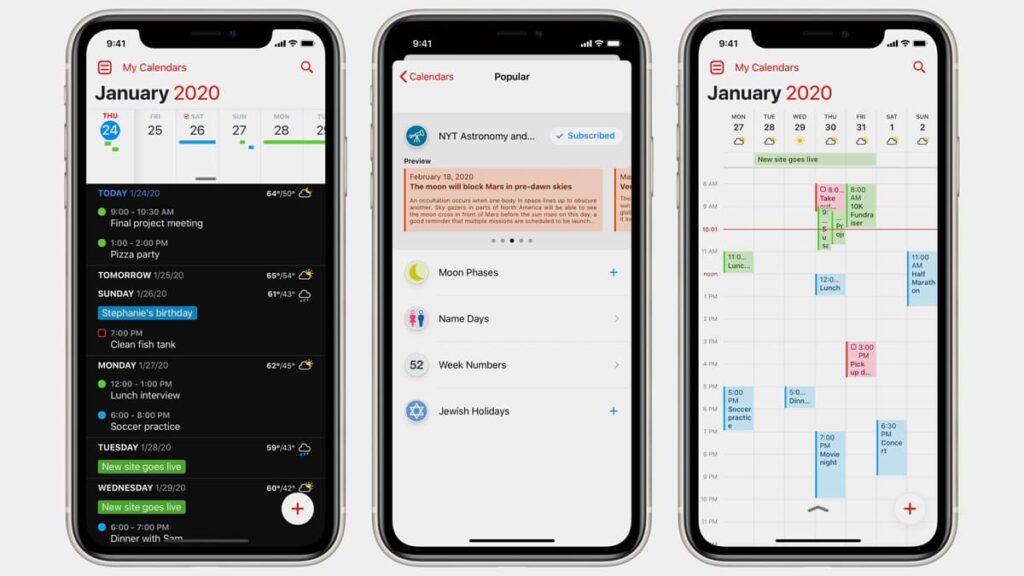
| Pricing: | Free with basic features. The subscription grants full access, and costs $6.99 per month. |
| Available For: | iOS. |
3.9/5
Last but not least, Fantastical Calendar is another standout among apps for productivity. It offers stunning calendar views, making managing your schedule easier and more enjoyable.
Fantastical Calendar provides full support for work, integrating with Todoist and Google Tasks. The DayTicker feature ensures you can effortlessly track your deadlines.
Upgrading to Premium provides more features like scheduling events based on availability and creating meeting polls. You can also sync your calendars across all your devices.
Additionally, Fantastical supports multiple calendar sets, location-based toggling, and customized alerts. With event templates and push updates, it truly adapts to your needs.
Fantastical Calendar highlights
- Intuitive natural language text parsing for easy event and task creation.
- Integration with Todoist and Google for comprehensive task management.
- Sync calendar sets and templates across all your devices effortlessly.
- Location-based toggling for multiple calendars with automatic switching.
Wrapping Up the Best Productivity Apps to Boost Your Day
Our list of apps to keep you productive can transform your task and time management. With user-friendly designs and powerful features, they ensure you stay efficient every day.
These apps cater to everyone, from professionals to students. They streamline planning and proficiency, making managing your schedule more effective and enjoyable.
As always, this comprehensive guide was brought to you by Insiderbits. Our goal is to provide recommendations to help you increase your workflow and achieve your goals faster.
Continue exploring Insiderbits for more valuable articles. Discover the best tools and tips to supercharge your productivity. Stay informed and ahead with us!




