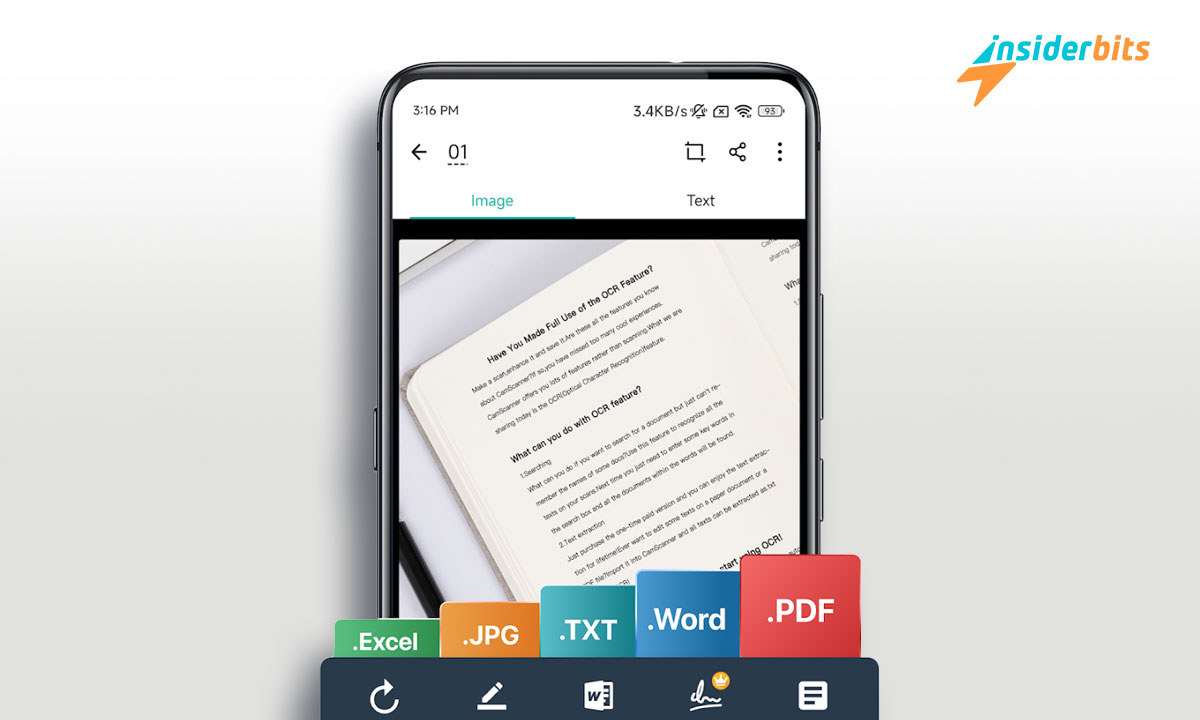Do you want to transform your cell phone into an efficient portable scanner? Do you know the best resources for this? If you don’t know the tools to achieve this, don’t worry. Today, we will explain in detail the ideal mobile scanning applications.
That’s right. This time, we will tell you which of the five best resources for mobile scanning quickly and easily using only your device. You will learn about their main functionalities, significant advantages, and how to download them. Join us!
Top 5 applications that allow you to turn your mobile into a portable scanner
Nowadays, fortunately, there are endless digital resources that allow you to turn any cell phone into a practical and efficient portable scanner. In this order of ideas, we present what we at Insiderbits consider the five best.
1. Genius Scam
We start this small selection of mobile scanning applications with Genius Scam. This powerful digital resource lets you quickly scan any document when the user needs it and export it as PDF and JPEG files. Among its main functionalities, the following are notable:
- Smart scanning. In this sense, it can detect documents, eliminate their background, correct any distortion, and even remove shadows and clean defects.
- Editing PDF documents. It allows you to merge and split any document, create multi-page PDF files, and import them.
- Security. It includes features that allow you to process documents from your phone. Additionally, it contains privacy-friendly features such as password encryption and fingerprint unlocking.
- Document organizer. It contains features allowing you to tag documents, quickly search for metadata and content, and create custom schemas. In addition, this resource will enable you to create backup copies and synchronize with different devices.
4.8/5
Likewise, this powerful resource has features that allow you to export documents in different files and perform text recognition in various ways. Finally, as you can indeed imagine, it is accessible to download.
2. CamScanner
This tool is undoubtedly one of the most efficient mobile scanning applications. It is not in vain; over 700 million people have installed it on their devices worldwide. With it, users can be much more productive in their work, study, and daily lives.
It is worth noting that the installation of this resource is entirely free. Furthermore, to download it, all users have to do is go to the Google Play Store. Among the main functionalities of this powerful tool, the following stand out:
- It allows you to scan all documents, from small notes and receipts to entire books. The papers can be stored in different files, such as PDF or JPG.
- It includes scanning forms such as passports, identity cards, and QR codes.
- The application is compatible with different formats and contains an efficient file-to-PDF converter.
- It allows you to easily share any file with just a few clicks from your phone through different social networks and email.
- It makes scanning many pages into a single document and allows you to place an electronic signature on it.
4.8/5
In addition to the above features, this powerful mobile scanning app allows users to print receipts and contracts. It also allows users to edit scanned documents and make corrections. Likewise, it facilitates the management of files and guarantees their confidentiality by locking folders.
3. Tiny Scanner
We continue with this selection of applications capable of turning your device into a fantastic portable scanner. Tiny Scanner is an innovative resource that allows you to digitize all types of documents, including receipts and photos. Its particular, attractive, and intuitive design makes it easy to use and pleasant and comfortable for users.
To achieve its goal, this application has new functions that allow you to transform your phone into an incredible pocket scanner. Among them, the following stand out:
- It allows scanning in color, grayscale, or black and white.
- OCR, which AI powers.
- It performs automatic detection of the edges of each document page.
- Various contrast levels, 5 to be exact, allow for better monochromatic documents.
- It allows you to adjust the size of each page for PDF.
- It facilitates the storage and organization of each digit by alphabetical order or date.
- Speed file searches.
- It allows the addition of electronic signatures.
- It promotes the protection of documents through a password.
- The app works flawlessly on both phones and tablets.
4.6/5
This tool includes two versions, the free one and one that requires a subscription payment. However, downloading is always free and easy.
4. SwiftScan
Do you want to enjoy all the benefits of a powerful desktop scanner from your mobile device? If so, this tool is ideal for you. With it, you can scan any document perfectly, quickly, and easily with just one click.
All users must hold their tablet or mobile device over the document to use this resource. Then the phone camera will do everything else! Among its main characteristics, the following stand out:
- Best quality mobile PDF scanning.
- It allows you to scan any QR code very quickly and easily.
- It makes it easy to scan multi-page documents.
- An attractive and sophisticated design.
- It allows you to send documents as a fax from your mobile device.
- Automatically, it detects page edges at high speed.
- It optimizes each of your scans and performs them automatically.
- It is intuitive and, therefore, effortless to use.
4.2/5
The paid version includes even more powerful features, including cloud integration and editing superior-quality documents. Best of all, downloading
5. Google Drive
We close this selection with the well-known Google Drive application. With it, users can scan documents without using any other tool. To achieve this, users simply use a widget that allows the phone’s camera for mobile scanning. Then, if they wish, they can upload the document directly to the cloud.
4.3/5
Additionally, this tool allows users to develop multi-page PDF documents, take images, and make various perspective adjustments. It works fluidly and quickly. To download it, you have to enter the Google Android resource store.
Now you know the best mobile scanning tools!
You know the best resources to turn your phone into an efficient and powerful portable scanner. Here at Insiderbits, we are confident that you can significantly facilitate your work or study with any of the applications we present today. Therefore, download the one that best suits your needs and expectations.
Finally, we remind you to visit our website frequently; here, you can find the information about applications, technology, and news you seek.