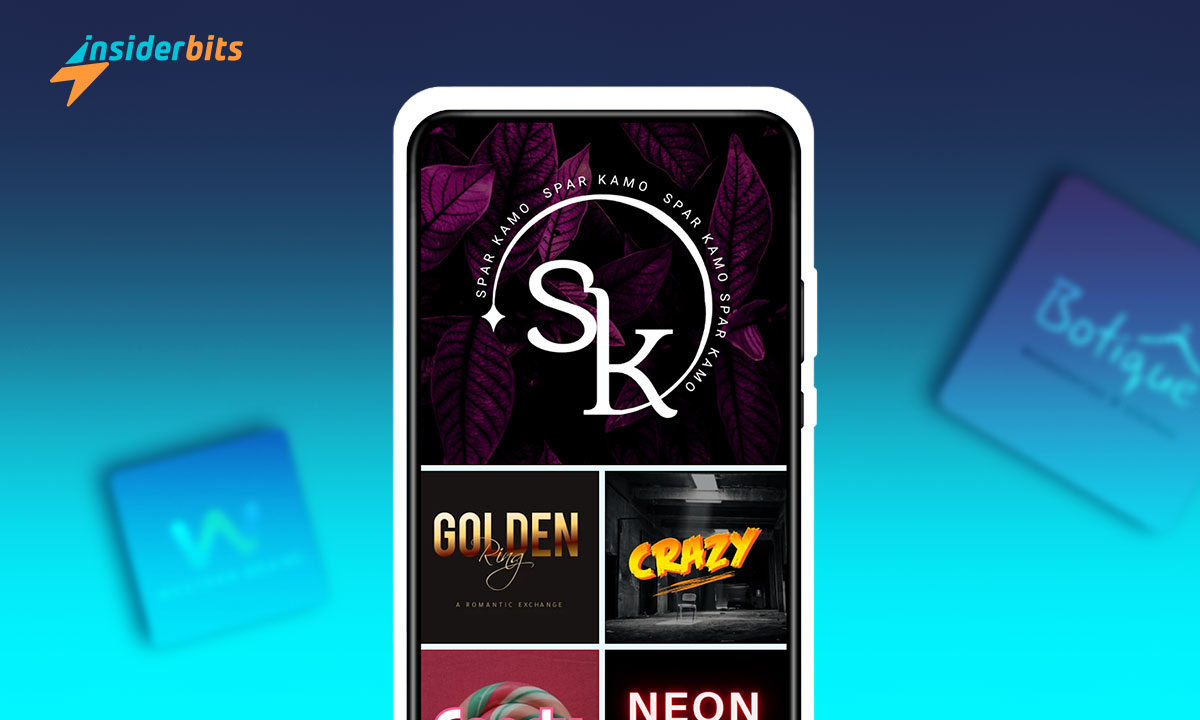Are you in search of a tool that can help you with a logo design? At Insiderbits, we have prepared a top 5 with the best in the Google Play Store. These incredible tools greatly simplify the design process and help you create impactful emblems without spending money. Keep reading! We tell you everything.
Logo design – The best apps
Creating a logo design can seem daunting for design beginners. But with applications today, anyone can design attractive symbols for their business or personal brand. Take a look at these five incredible apps:
Logo maker Design
Logo Maker Design is a super intuitive app ideal for novices. It has an extensive library of more than 500 pre-designed templates of excellent quality. You pick the base template you like the most and customize the text, colors, and effects to your liking.
Another great advantage of this instrument is its catalog of more than 100 fonts. You can create minimalist symbols with sans-serif fonts or classic proposals with serifs. The possibilities are endless! Its main features are:
• 500+ pre-designed templates.
• Customization of text, colors, and effects.
• 100+ fonts.
• Export in high-resolution PNG.
• Intuitive interface for newbies.
• Quick creation.
• You can continue creating symbols without an Internet connection.
• Different icons and unlimited vectors.
Once you’ve customized your pattern, the app makes options ready to export in PNG. You can use your design on prints, t-shirts, labels, packaging, social networks, and websites without problems.
4.6/5
How do you get the most out of this app?
Do you already have in mind what design you want to create? Choose an attractive base template from the 500 available to get the most out of this application. Besides, you can:
• Modify the text by replacing it with your brand name.
• Try different color and font combinations.
• Add effects such as shadows, outlines, or gradients.
• Export the finished image in high quality to use anywhere.
• Share your design on networks and show it with pride.
It also has template categories such as “Abstract,” “Vintage,” “Lettering,” etc., to find the style you are looking for quickly. It allows you to add pre-designed shapes such as circles, squares, and lines to complement the creation.
On the other hand, you can remove the background of an image to use it in your symbol. It has handy default color palettes to combine colors that work well. How about?
Logo Maker
Another excellent logo design app is Logo Maker. It has powerful editing tools such as layers, transparencies, and gradients. You can start your design from scratch by choosing from the 200+ vector shapes available.
Then, add the text using one of their 100+ branded and classic fonts. If you wish, you can also insert images. The customization options are almost endless. You can create minimalist emblems or complex designs with multiple layers very quickly. Its main features are:
• Layers, transparencies and gradients
• 7,000+ design templates
• 200+ vector shapes
• 100+ fonts from popular brands.
• 50+ categories.
• Advanced customization.
• You can create stories for social networks.
• PNG export with transparent background.
Once your design is complete, you can export the insignia in a high-resolution PNG with a transparent background. It is ideal for use on websites and social networks.
4.3/5
How to get the most out of Logo Maker?
To get started, select a pre-designed template for more inspiration, or start from scratch. Next, create layers of shapes, text, and images. Then:
• Customize with different colors and fonts.
• Apply gradients and transparency effects.
• Export the image in high quality when finished.
• Use it in your printed and digital materials.
It has automatic adjustment layers so that elements are resized when resizing. Likewise, you can create round logos that are ideal for social media profiles such as Instagram or Twitter.
Allows you to apply drop and perspective shadows to achieve 3D logo effects. Includes image filters to give your designs vintage, pop art, or retro finishes.
On the other hand, it has a symmetrical editing mode to duplicate elements and maintain proportions. It has specific templates for logos for YouTube, Twitch, Facebook, and more.
Logo Maker Plus
Logo Maker Plus is a powerful free application for professional design on your mobile. It has hundreds of fully editable templates and advanced customization tools.
Using this tool, you can generate symbols for businesses, blogs, YouTube channels, ventures, and more. Their templates cover every category imaginable, from cafes and restaurants to technology companies and beauty salons.
The application has an intuitive interface ideal for beginners. You can choose a base template, edit colors, add text, and insert icons in a few steps. Also, you can start from scratch with pre-designed vector shapes. Key Features of it:
• 100% editable templates for all areas.
• Advanced customization of texts, shapes, and colors.
• Integrated icon library.
• Ultra high-resolution export.
• Intuitive and easy-to-use interface.
Once your design is complete, you can export your logo in ultra-high-resolution PNG up to 5000×5000 pixels. This way, it will look sharp in any size or material you apply.
4.5/5
How to get the most out of Logo Maker Plus?
The learning curve of this type of app is usually similar. However, for each specific application, there will be unique tricks that you will have to learn to master with the app. With this app, start by:
• Choose a template from your business/brand category.
• Edit colors and fonts and add icons.
• Insert your brand name and slogans.
• Export in PNG of 5000×5000 pixels.
• Apply the logo on your social networks and website.
It has a built-in icon search tool to find the one you need quickly. Allows you to add pre-designed shapes such as stars, hearts, and clouds to complement the design.
It has horizontal and vertical symmetry options to produce balanced designs. You can save custom color palettes to use later in other logos.
It has animated logo templates and slogan generators. You can add inner and outer shadows, as well as gradients. It is compatible with tablets and is ideal for designing using a stylus. Lastly, it does not require an Internet connection to continue creating.
Cover Highlights + Logo Maker
Continuing with the logo design apps is Cover Highlights + Logo Maker. As its name indicates, it makes attractive covers for your social media profiles.
Its operation is straightforward. You select the cover or logo size you need and choose a pre-designed template. Then, you edit the texts, colors, and backgrounds quickly.
Cover Highlights has templates for Facebook, Instagram, Twitter, and YouTube. You can form modern and professional projects. Logos has categories for any business or brand. You can insert icons, change the typography, and apply shadows or gradients. Main features of Cover Highlights:
• Predesigned templates for RRSS and logos.
• Easy editing of texts, colors, and backgrounds.
• Library of icons and images.
• Export in high-quality JPG and PNG.
• Gallery to save your designs.
Finally, you export your design in high-quality JPG or PNG. Your creations are saved in the gallery so you can access them later. What are you waiting for to try this fantastic design app?
4.6/5
How do you get the most out of Cover Highlights?
Are you ready to make authentic designs with Cover Highlights? Select the cover or logo size you need. Choose an attractive design template. After:
• Customize the text and colors to your liking.
• Add icons or images if you wish.
• Export in high-quality JPG or PNG.
• Apply your creations to your profiles and website.
In addition to the above, it allows you to customize solid or gradient backgrounds. It has text effects like outlines, shadows, and reflections. It has over 50 filters to give your designs a vintage or retro style. Clipping masks can be applied to images and transparencies.
It has direct integration with social networks to publish your creations. Allows you to add your signature or watermark to projects. Includes new content and templates periodically. Finally, it does not require registration; it is 100% free.
Canva: Design, Photo & Video
Canva is one of the most popular graphic design applications out there. It has a simple and intuitive interface ideal for beginners and professionals; it has very advanced functions.
With Canva, you can create high-quality designs for social networks, blogs, presentations, graphics, posters, cards, and more. Everything from the palm of your hand. Canvas’s main features:
• Pre-designed templates that are easy to customize for any project.
• Advanced design and editing tools.
• It has many fonts from Google Fonts to use in your projects.
• It allows you to import SVG files and work with vectors.
• Huge library of graphic elements.
• It supports for photos and illustrations.
• It includes mockup templates to visualize creatives in real scenarios.
• You can create graphs such as bars, pie, flow, etc.
• It has a dark mode available for a more comfortable view.
• It allows you to save elements such as colors, texts, and logos for other designs.
• Optimized export for different uses.
• Share directly to social networks.
Once you finish your design, you can download it in different sizes optimized for web and print. Likewise, you can show your work by sharing directly on social networks. It is free with a paid version.
4.8/5
How to get the most out of Canva?
Canva has endless ways to create unique, simple, or complex designs for branding, school projects, etc. Before you want to master Canva like a pro, start learning its essential functions. You can:
• Choose a template from the category you need.
• Customize colors, texts, images, and elements.
• Add your photos if you wish.
• Apply creative filters and design effects.
• Exports in the ideal size for use.
• Share on your networks or download to your device.
Allows you to edit photos by applying filters, crops, color adjustments, etc. It has specific templates for posts on Instagram, Facebook, Twitter, YouTube, Pinterest and more. It has integration with Google Drive to import presentations and edit documents.
On the other hand, animations and videos can be created by combining images, text, and music. It allows you to apply both horizontal and vertical symmetry effects. It has different brushes and textures to give designs with a handmade style. Canva has become a must for designers, entrepreneurs, freelancers, and creatives.
Which logo design app should you use?
Any of them is an excellent option to start designing from your mobile! But if you have doubts, check this comparison table and discover which app best suits your needs and abilities:
| Application | Advantages | Disadvantages |
| Logo maker Design | Intuitive interface for newbies. A large number of templates. Easy customization. | It has limited editing options for logos only. |
| Logo Maker | Advanced editing tools. Multiple export formats. Compatible with tablets. | More complex interface. Requires more learning. |
| Logo Maker Plus | Templates for all areas. Ultra high-resolution export. Integrated icons. | For logos only. Some functions are paid. |
| Cover Highlights | Attractive templates for RRSS. Also, it allows you to make logos. No registration is required. Free. | We have limited customization options, only for network posts and basic logos. |
| Canva | Professional templates. Powerful editing tools. Massive library of resources. Compatible with other apps. | It requires learning. Some functions are paid. It takes up a lot of storage space. |
In this way, Logo Maker’s Design and Cover Highlights are ideal for newbies due to their simple interface. Logo Maker and Canva have more advanced features but require more learning. Logo Maker Plus is very complete just for creating professional emblems. Lastly, Canva is the most robust option for all types of designs.
With these incredible symbol design apps and a little creativity, you can make professional designs for branding or personal projects for free.
We hope this information is helpful to you, and do not hesitate to visit other content on our Insiderbits blog. You will learn new, exciting topics to entertain yourself every day. Good luck, and keep creating beautiful designs!