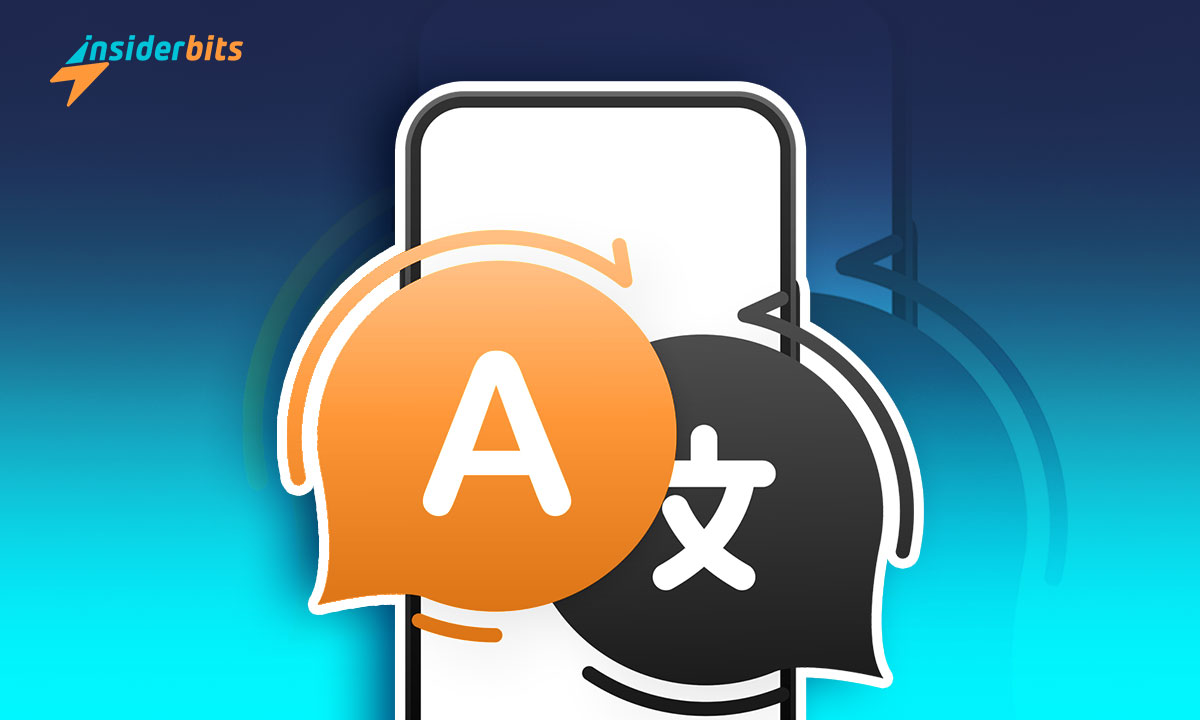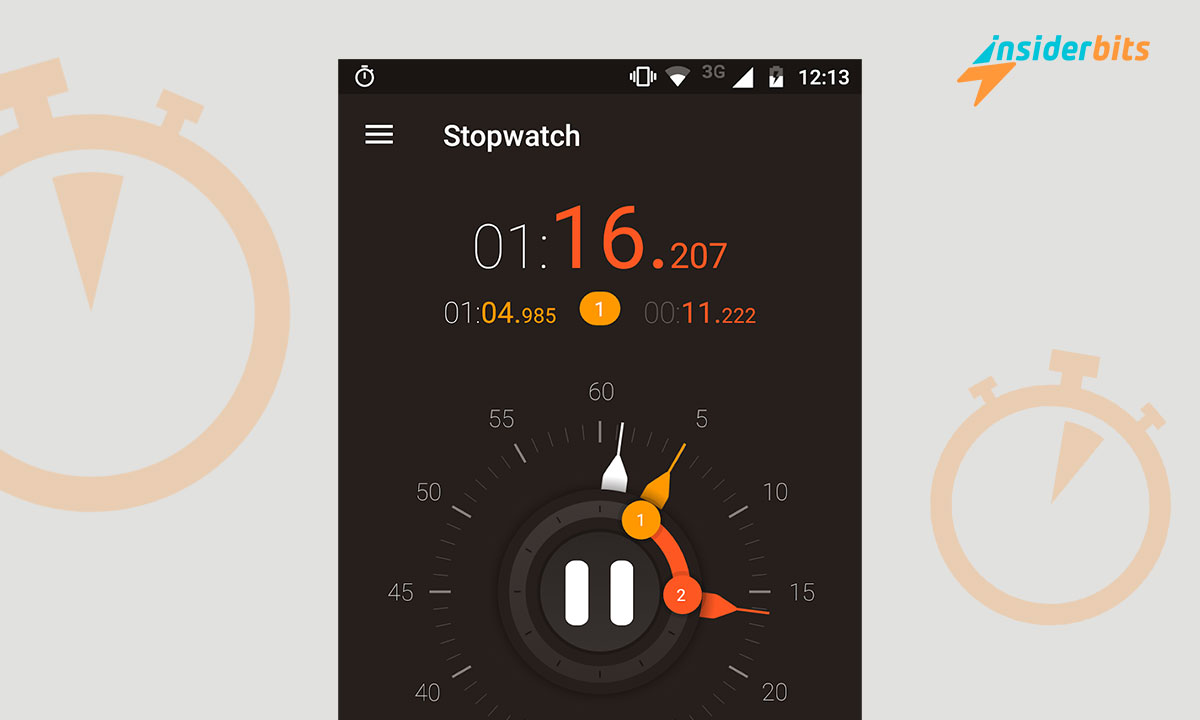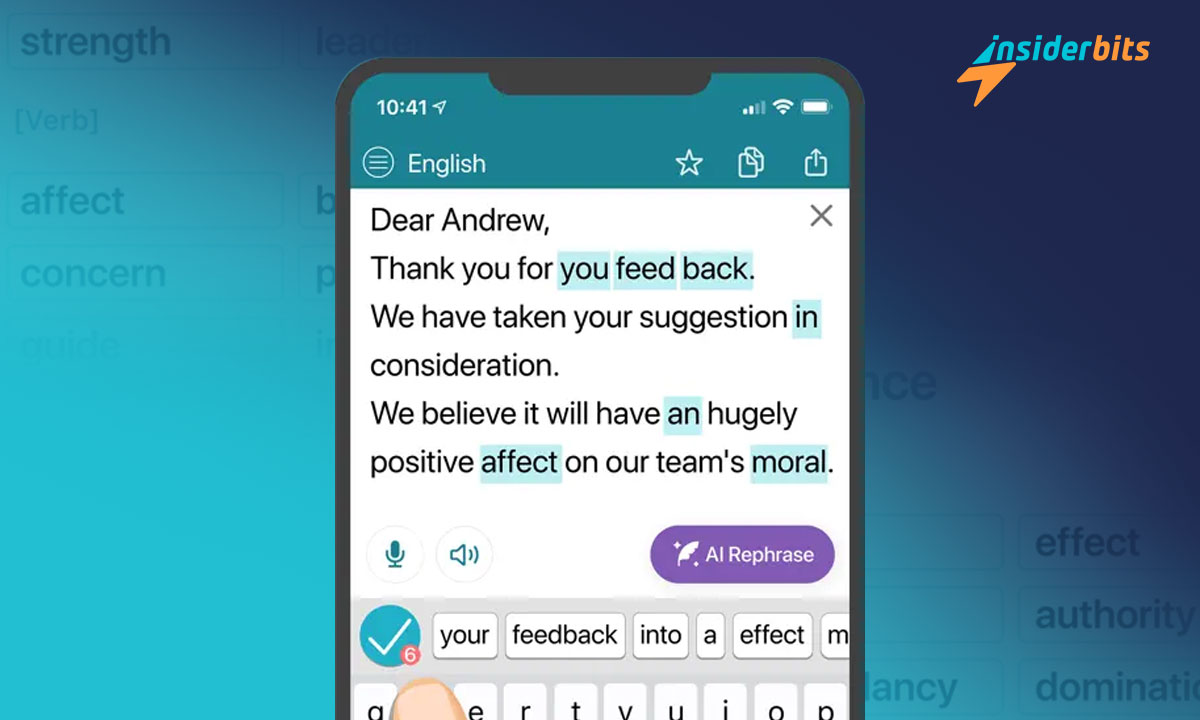With the internet connecting so many people across the world, communicating with everyone due to differences in language still stands as a problem in truly uniting us. That is why many people learn multiple languages as a practice to connect well with people from other regions. Many translator apps act as the next best solution to this language barrier.
But one person can only learn so many languages. And the majority won’t even bother going through this struggle. And, the good news is that now you don’t have to. Here are the 5 best translator apps, as picked by our team at Insiderbits.
Top 5 Translator Apps
1. Google Translate
Notable features:
- Translate text to 108 languages
- Translate with camera in 94 languages
- Translate offline to 59 languages
- Translate bilingual conversations on the fly
No list of translator apps can be without Google Translate. It is a versatile and free app offering smooth communication in over 108 languages with various translation methods such as typing, camera translation, and handwriting recognition.
With this app, you can even engage in bilingual conversations and transcribe spoken words in near real-time. Google Translate also gives you a phrasebook to save and revisit your translations. All this will be synced to access their history anywhere.
4.3/5
2. Microsoft Translator
Notable features:
- Translate text for 70+ languages, online and offline
- Translate with camera for photos and screenshots
- Multi-person conversation translation for up to 100 participants
- Get phrasebooks and pronunciation guides
Microsoft Translator is also a completely free translation app offered by Google’s nemesis – Microsoft. It supports over 70 languages with text, voice, and camera translation. Thus, it can be used in various situations like traveling, reading, or learning.
To use any of its 70 languages offline, you will have to download them first. For example, you can download the Thai language if you are going to Thailand. However, what we believe makes it stand out is its multi-person conversation translator which supports up to 100 participants across different languages.
4.7/5
3. DeepL Translate
Notable features:
- Translate text in over 30 languages
- Speech-to-text translation using the microphone
- Text-to-speech for listening to translations
- Dark mode for reduced eye strain
DeepL Translate is a high-quality and free translator app that serves you by converting text, speech, images, and files to over 30 popular languages. It boasts its translation quality and speed by claiming to outperform competitors by a factor of 3:1.
Here you can translate text, convert speech to text, and listen to translations. But, to give you more value by giving you a better understanding of the language, DeepL also suggests alternative options for short phrases. It saves your history and allows you to bookmark important phrases.
4.6/5
4. Reverso Translate and Learn
Notable features:
- Translation in 14 languages
- Learn with activities like flashcards, quizzes, and games
- Pronunciation of translations and complete example sentences
- Get the search history of your translations
Reverso is an all-in-one language tool designed to deliver accurate translations with a focus on your language skill enhancement. How? With “big data” algorithms and machine learning techniques. Thus, it caters to a wide variety of users from students to professionals.
It translates into 14 languages and brings you millions of words and expressions at your fingertips. However, to complement translation, Reverso also gives you examples of real-life sentences extracted from official documents, movie subtitles, and product descriptions.
4.6/5
5. Instant Voice Translate
Notable features:
- Choose from over 70 languages for translation
- Split-screen mode for bilingual conversations
- Image translation for text within photos
- Listen to translated phrases at a slower speed
Instant Voice Translate uses AI technology to give you a user-friendly language translation service. Thus, it is a reliable companion for all users facing language barriers while traveling or connecting with people speaking different languages.
It allows you to set the audio playback speed of translation so you can make it slower for better understanding. Instant Voice Translate supports over 70 languages and ensures an immersive experience with features like split screens for bilingual conversations and image translations.
4.8/5
Conclusion
A language is an inseparable part of a culture. However, it should never be a hindrance for people of various cultures to come together. These 5 translation apps break that barrier a bit and bring everyone together. Try them now.