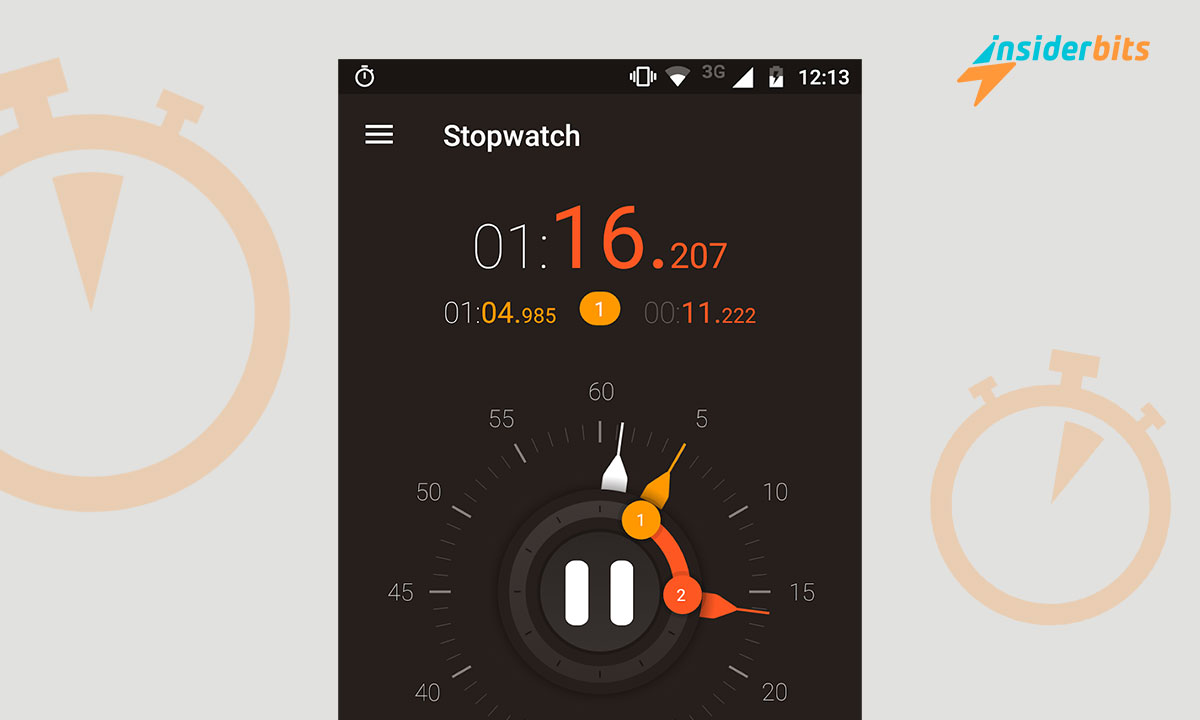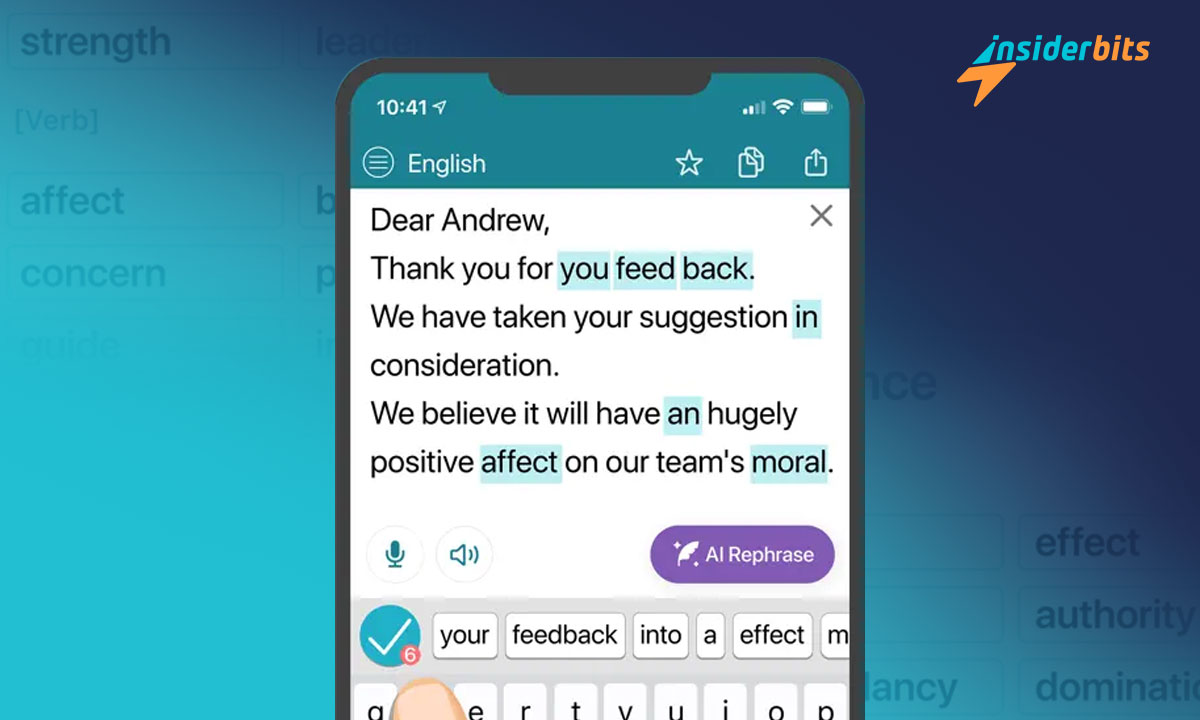Do you know you may have lost a considerable amount of money due to errors in bill-splitting? Yes, it may seem straightforward when you have gone to dining out once with some of your friends.
But what about, let’s say when you may have gone on a trip or are living together where you have to keep track of money paid by different individuals and split the combined bill at last? Suddenly, the equation doesn’t seem so simple.
But relax as, we, at Insiderbits, are here to make it simple for you with bill-splitting apps which handle all the complication of calculation and gives you an accurate final balance.
5 Best Bill-Splitting Apps
1. Splitwise
Notable features:
- Multi-platform support (Android, iOS, web)
- Simplified debt repayment plans
- Supports 100+ currencies and 7+ languages
- Integration with payment platforms like Venmo and PayPal
Splitwise is for, as it says, friends and family to stop stressing about who owes whom. Thus, millions of people use this app for the calculation of each one’s share for trips, households dining out, and more.
But, it doesn’t stop there. It also takes care of informal loans between friends using IOUs and making or getting the payment. It is an ideal bill-splitting app for roommates, group trips, parties, co-workers, and couples.
Splitwise Pro adds more services such as converting expenses to different currencies, accessing budgeting tools, getting full expense history, and much more.
3.6/5
Related: How to Work as a Delivery Driver for Uber Eats (4 Easy Steps)
2. Tricount
Notable features:
- Intuitive layout for easy expense management
- Simple expense-sharing link for quick and easy collaboration
- Support for uneven expense splitting
- Offline functionality
Tricount changes forever the way you split bills among your friends, family, groups, and associates for holidays, parties, and household spending. How? With a user-friendly design, Tricount lets everyone in the group add their expenses and instantly see the balance.
So, bid adieu to the hassles of traditional bill-splitting methods such as making calculations manually with a logbook or an Excel sheet. Tricount makes dividing expenses, sharing reports, and tracking spending a breeze.
4.7/5
3. Splid
Notable features:
- Handles even complicated transactions
- Offline functionality to enter expense entries anywhere
- PDF or Excel report of expense summaries
- Supports over 150 currencies and automatic conversion
Splid is another reliable bill-splitting app that works well for simple situations such as dining out or complex ones like a week-long trip. In fact, what makes it a great choice is its ability to handle complex transactions – multi-currency expenses, uneven bill splitting, etc.
Another thing about Splid that we like is it minimizes the number of payments happening back and forth by finding the easiest way to split costs. It also offers you clear expense summaries in PDF or Excel to keep your budget in check.
4.9/5
4. Settle Up
Notable features:
- Wide cross-platform compatibility – Android, iOS, Windows, and web
- Offline functionality for expense management in remote locations
- No requirement for every group member to download the app
- Support for all currencies with real-time exchange rates
Settle Up is your go-to app for simplifying expense management and IOUs among your friends, travel mates, flatmates, and co-organizers. It offers you a wide coverage of real-life expense-sharing scenarios, handling complexity with simplicity.
But, that’s not it. Settle Up goes beyond that by providing you with functionalities such as member statistics, data export in CSV format, read-only access, and data backup and synchronization.
Being its premium member makes the experience even better for you with an ad-free experience, photo receipts, customizable expense categories, recurring transactions, and a variety of group colors to choose from.
4.8/5
5. Splitser
Notable features:
- Supports multiple currencies within the same list
- Provides insights for the shared expense
- Integrates with Paypal and iDEAL for making payments
- Offline mode for expense entry in remote locations
Splitser is designed for efficiently managing group expenses and settling debts with accurate calculations. It is particularly useful for various scenarios like vacations, dining out, and shared households.
With millions of people already trusting it, Splitser was recognized as the App of the Year in the Finance category in 2022. This underlines its effectiveness in simplifying bill splitting and group expense management.
4.1/5
Conclusion
Bill splitting apps are a great relief when it comes to handling the money part among your relationships which can get tricky if not handled well. So, with the accurate calculation of bills using such apps, you all can be on the same page – agreed and settled.