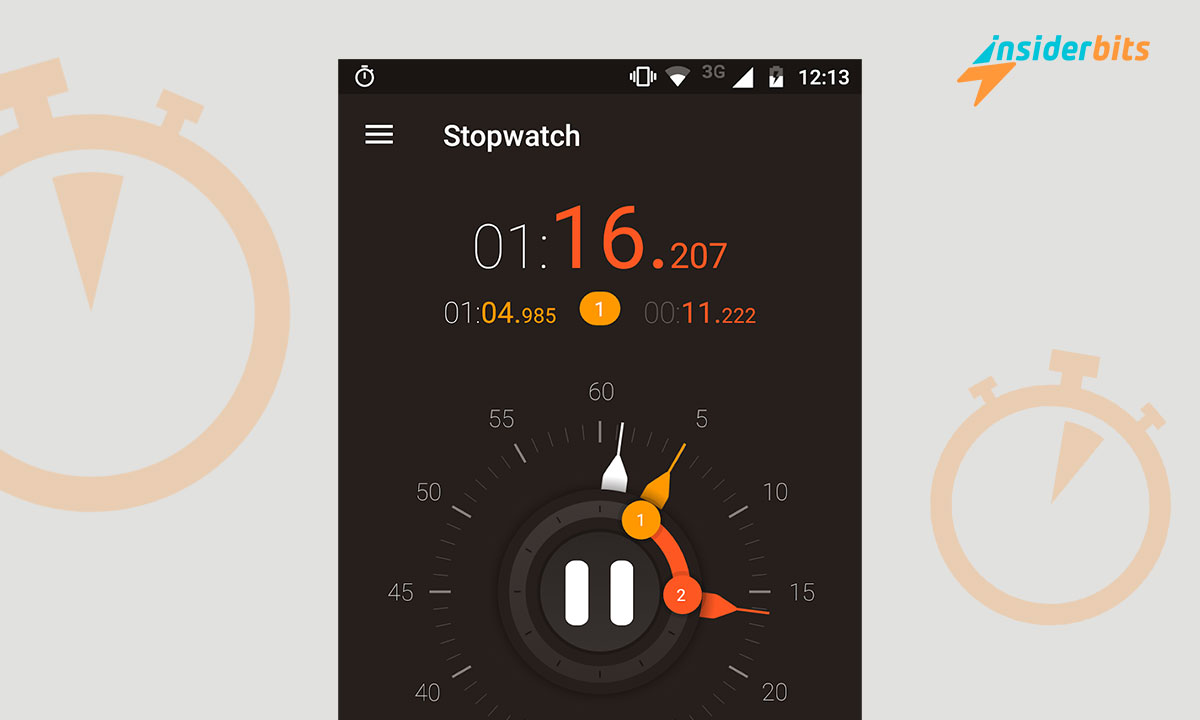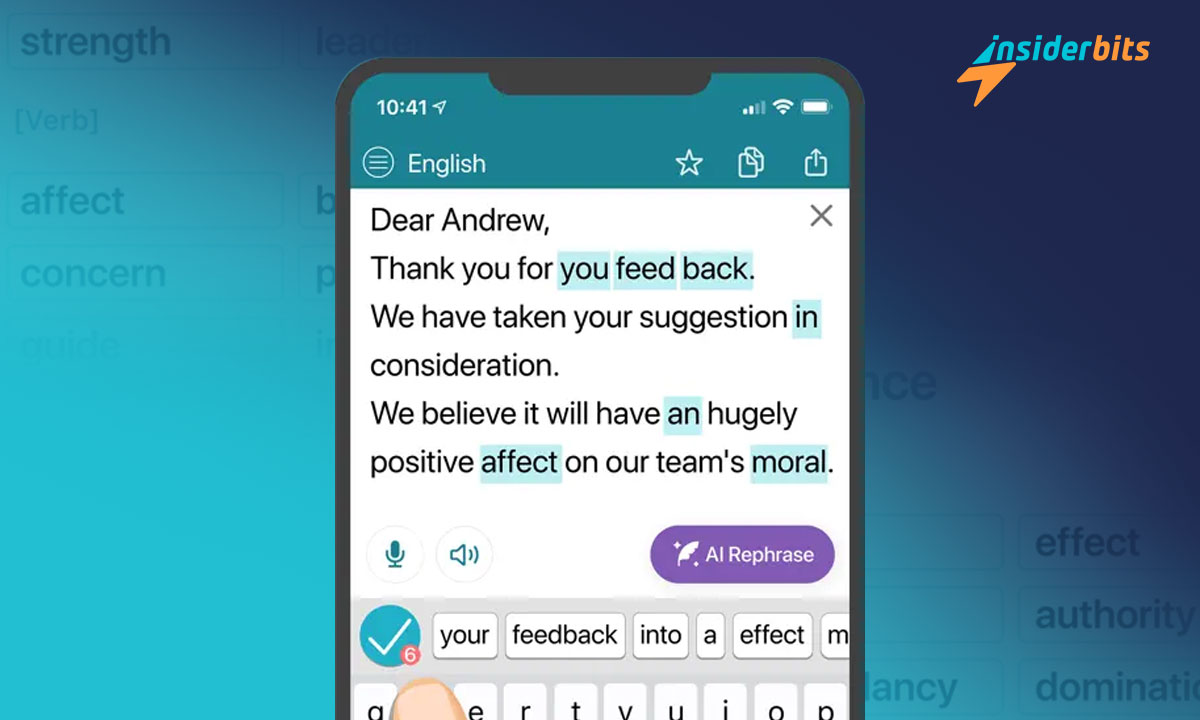WiFi hotspots are getting as abundant as humans with smartphones. Well… almost. But only if you could get access to them. Thankfully, now you can use apps that Show WiFi Passwords to find and connect with millions of public hotspots anywhere you go.
This is ideal for you if you are traveling to a foreign country, running low on your internet data, or simply need better internet access. So, here are the 5 best apps that Show WiFi Passwords we, at Insiderbits, have compiled for you.
1. WiFi Map®: Internet, eSIM, VPN
Notable features:
- Millions of WiFi hotspots are available worldwide
- Unlimited secure VPN
- Use map navigation to find the local hotspots
- eSIM to access the internet wherever you go
WiFi Map boasts itself to be the largest WiFi community in the world. That could be proved by the fact that it has data from more than 150 million WiFi hotspots across the world. Thus, with this app, you can get real passwords for hotspots and connect to them.
And for all this, you don’t need access to the internet. Just download the WiFi map of the region you are traveling to and you will get their information without the need for having internet access first.
This and many of its other features make WiFi Map an ideal app for international travelers.
4.5/5
2. WiFi Passwords Map Instabridge
Notable features:
- eSIM for global internet access
- Auto-connect to Wi-Fi as soon as it’s available
- Secure VPN for a safer experience
- Over 20 million WiFi hotspot locations
Available on: Android
Instabridge is another popular WiFi app that has been downloaded millions of times. And why not? It offers you access to over 20 million WiFi hotspots across the world for free.
With time, it is only making its service easier by growing its community and adding features that ease the life of WiFi hotspot seekers.
For example, just like the WiFi Map app, you can also use its offline map feature if you don’t have internet access in the region you are traveling. This app also has an aftercall feature which takes you to the nearby hotspot as soon as you get a call and saves you on roaming charges.
4.2/5
3. WiFi Analyzer
Notable features:
- Scan the QR code to connect to WiFi
- Internet speed test
- WiFi signal strength
- Nearby WiFi
- List of devices connected to your network
Available on: Android
WiFi Analyzer focuses only on providing you with access to nearby hotspots rather than being a complete travel companion just like the previous 2 apps. However, this app digs deeper to get you accurate WiFi details so you can connect to a better hotspot.
In other words, the WiFi Analyzer app has a complete toolkit to showcase the internet speed, signal strength, and download speed to help you find the ideal hotspot for your needs. And thus, it only shows WiFi networks that work.
4/5
4. WiFi Hacker
Notable features:
- VPN for Public Wi-Fi Networks
- Secure your WiFi network
- Internet blocker to stop selected apps from using your data
- Network details to find better hotspot
Available on: Android
WiFi Hacker can be taken as a combination of a WiFi analyzer and a VPN app. Thus, you can say that it goes a step beyond just providing you with WiFi details. It also secures your data with a VPN connection.
Use its WiFi List feature to see all the nearby WiFi networks available to you and connect to the best among them. On top of this, WiFi Hacker also helps you manage your own WiFi network by showing you who is connected to it and generating a strong password.
3.8/5
5. WIFI Master
Notable features:
- List of all the previously connected WiFi connections
- Connects to WiFi networks using a QR code
- Generated new passwords for your network
Available on: Android
WiFi Master is another popular app that shows you the WiFi passwords of hotspots available near you. The good thing about this app is that once you connect to a network with it, it remembers the details so you can connect to it again even more easily the next time.
However, even if you are connecting to a network for the first time, the WiFi Master makes it smooth to do so using its “Scan QR” feature. Thus, instead of typing a password, all you have to do is scan the QR to use the WiFi network.
3.8/5
Conclusion
The apps that show WiFi passwords that we mentioned here don’t try to unethically connect you to a network. Instead, they make it easier for you to find and access publicly available WiFi hotspots. So, download any of them with peace and get internet access anywhere you go.