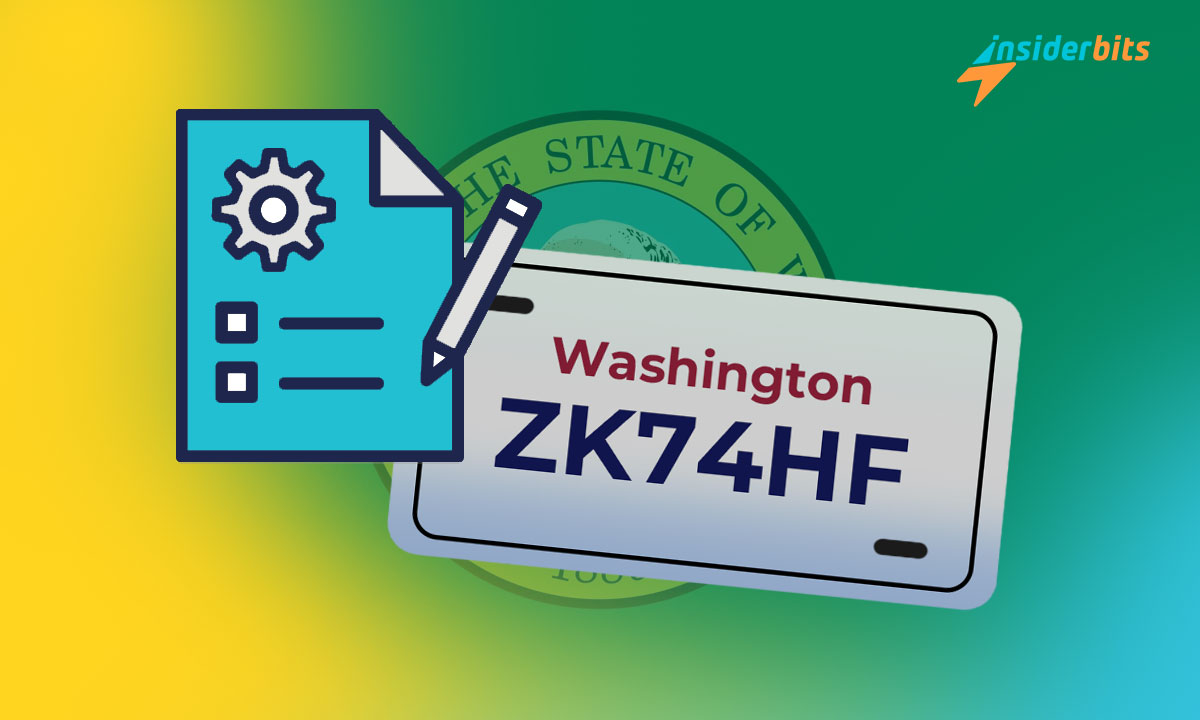In the state of Washington, conducting a thorough Washington License Plate lookup is a crucial step in uncovering a car’s history.
Utilizing the power of license plate search tools, car buyers can access a wealth of information, including previous ownership records, accident reports, and potential issues that may impact the vehicle’s value and reliability.
This article by Insiderbits serves as a guide, equipping readers with the knowledge and resources necessary to effectively navigate the process of accessing car information records in Washington through a license plate lookup.
Legal Framework for License Plate Lookups in Washington
The legal framework for license plate lookups in Washington is governed by specific laws and regulations to protect personal information while allowing access to authorized entities.
The Driver’s Privacy Protection Act (DPPA) safeguards vehicle owner information across the United States, including Washington.
Individuals can also grant written consent to third parties to access their personal information. Washington’s license plate lookup tools comply with DPPA regulations, showing only information users are legally permitted to view.
The use of Automated License Plate Readers (ALPRs) in Washington is regulated by state law. Law enforcement agencies utilize ALPRs for various purposes, including identifying stolen vehicles, vehicles associated with wanted or missing persons, and vehicles involved in criminal investigations.
ALPR data must be purged unless it results in an arrest, citation, or identifies a vehicle related to a missing person or wanted broadcast. Access to ALPR records is limited to legitimate law enforcement purposes and is subject to audit for compliance.
Individuals can request copies of their own driver history or vehicle records from the Washington Department of Licensing (DOL).
To access protected information, eligible entities must fill out the appropriate form and submit it to the DOL.
How to Search Car History in Washington? – Guidelines
To search for car information in Washington, follow these guidelines:
Washington VIN Check
- Locate the 17-digit Vehicle Identification Number (VIN) on the vehicle, typically found on the driver’s side dashboard or door jamb.
- Utilize reputable services like EpicVIN for a free Washington VIN check to access a detailed vehicle history report, including accidents, thefts, titles, specifications, and more.
License Plate Lookup
- Conduct a Washington license plate lookup through online platforms like EpicVIN to access vital public records related to the vehicle’s history, including ownership changes, court records, liens, and insurance claims.
- Verify the vehicle’s past ownership, court involvement, liens, and insurance claims to make informed decisions when purchasing a vehicle in Washington
Washington Department of Licensing (DOL)
- Contact the Washington DOL at (360)-902-3770 to check a vehicle’s title status and ensure it is clear of lien holders.
- Request a vehicle record through the DOL to check for title brands and verify the accuracy of the vehicle’s title information.
By following these guidelines and utilizing VIN checks, license plate lookups, and official Washington DOL resources, individuals can effectively research car information, and make informed decisions when buying or selling a vehicle in Washington.
Follow the guide below to use some online tools to search car history by license plate:
بحث المحجر:
- قم بزيارة بحث المحجر website for a free Washington License Plate Lookup.
- أدخل رقم لوحة الترخيص الكامل في حقول البحث.
- قم بالتحقق من سبب البحث وحدده وفقًا للشروط.
- اعرض النتائج التي قد تتضمن معلومات مالك السيارة، وسجل السيارة، والمواصفات، والمزيد.
البحث حسب اللوحة:
- افتح متصفح الويب وانتقل إلى البحث حسب اللوحة موقع إلكتروني.
- Enter the license plate number and select Washington as the state.
- اطلع على التقرير الذي يوفر معلومات تتعلق بلوحة الترخيص.
فاكسفين:
- الوصول إلى فاكسفين website for a Washington License Plate Lookup.
- استخدم نموذج البحث عن لوحة الترخيص لإدخال رقم اللوحة.
- سيستغرق البحث ما يقرب من 2 إلى 3 دقائق، وسيتم عرض النتائج على جهازك.
- احصل على معلومات مثل سجلات الممتلكات، وسجلات الحوادث، وقراءات عداد المسافات، وتقارير السرقة، والمزيد.
لوحة البحث:
- قم بزيارة لوحة البحث website for a free Washington License Plate Lookup.
- استخدم خيار البحث المجاني للوصول إلى السجلات المتعلقة بمواصفات السيارة، وسجل الاستدعاء، وسجل الخدمة، وسجل المبيعات.
- تقرير عن السلوكيات على الطريق باستخدام منصة المجتمع.
- اطلب تقريرًا شاملاً من أحد بائعي البيانات للحصول على معلومات أكثر تفصيلاً.
Washington License Plate Lookup: Decoding Car Information – Conclusion
Searching for car information in Washington is a crucial step in ensuring safety and reliability. Using online tools and official resources, individuals can access vehicle history reports, including ownership records, accident history, and potential issues.
Washington’s legal framework, including the Driver’s Privacy Protection Act (DPPA), ensures that personal information is protected while allowing access to authorized entities.
By prioritizing transparency and utilizing available resources, car buyers in Washington can confidently navigate the used car market and find the perfect vehicle for their needs.
مثل هذه المقالة؟ أضف مدونة Insiderbits إلى مفضلاتك وقم بزيارتنا متى أردت التعرف على معلومات جديدة ومثيرة حول التكنولوجيا وغير ذلك الكثير!