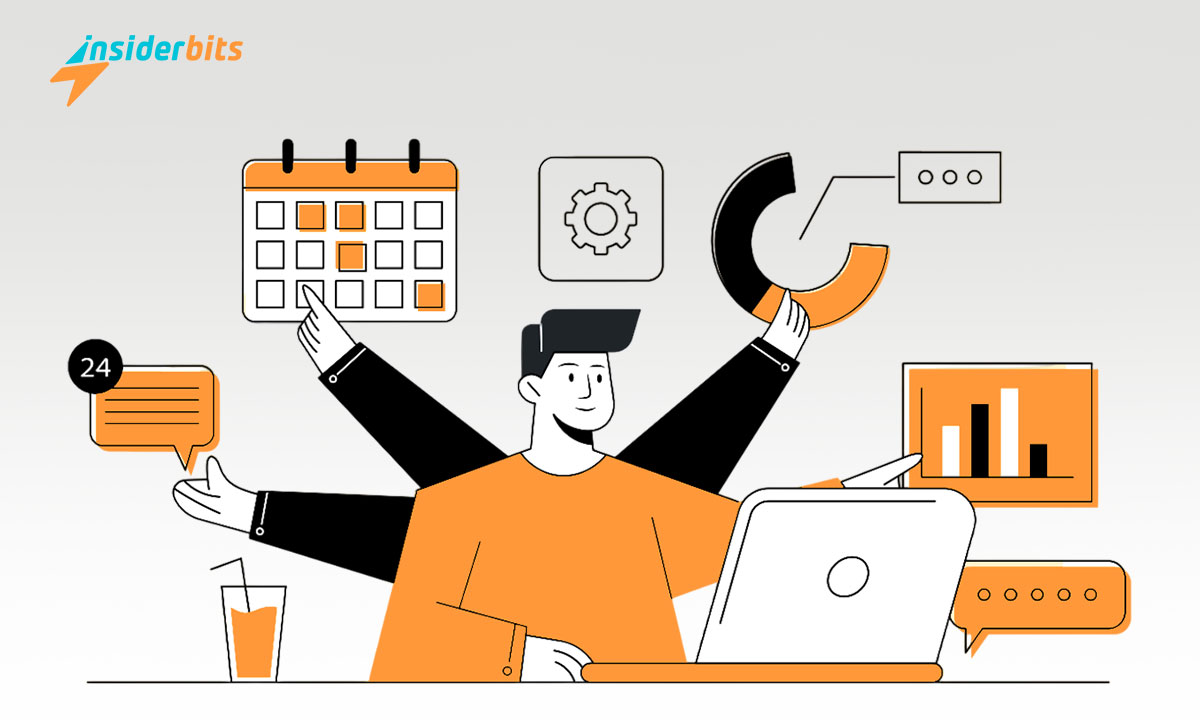Since the implementation of video calls on WhatsApp and other communication apps, users have been using the change video call background feature like never before for work meetings, catching up with friends, or family gatherings.
WhatsApp now offers the ability to change video call backgrounds, allowing you to personalize your calls and keep your surroundings private. This feature is not just about aesthetics. It’s also about helping you maintain professionalism during work-related calls or simply adding a fun twist to social chats.
By aiming to help you with WhatsApp background change, Insiderbits has brought this article that will explore the various options available, and provide tips for making the most out of this feature.
4.3/5
Creative Ideas for Change Video Call Background on WhatsApp
- Personal Photos: Use images from your travels, family gatherings, or special events. This adds a personal touch and keeps cherished memories close.
- Nature Scenes: You can also choose for calming landscapes like beaches, mountains, or forests.
- Abstract Art: To add a certain vibrancy to your chat, you can choose colorful abstract designs that reflect your personality.
- Inspirational Quotes: Design a background featuring your favorite motivational quote.
- Seasonal Themes: Change your background according to the seasons with autumn leaves, winter snowflakes, spring flowers, or summer sunsets.
- Minimalist Designs: If you prefer simplicity, go for solid colors or minimalistic patterns that won’t distract from the conversation.
- Hobbies and Interests: Showcase your passions by using backgrounds related to your hobbies (sports, music, art, or books.)
- Cultural Elements: Incorporate elements from your culture or heritage, such as traditional patterns or symbols, to celebrate your identity.
- Favorite Movies or Characters: Use stills from your favorite films or series as backgrounds to express your fandom.
- Custom Doodles: Create custom doodles or sketches that represent your thoughts or feelings, adding a unique flair to your chats.
How to Change Your Video Call Background on WhatsApp?
- Ensure you have the latest version of WhatsApp installed on your device. For Android users, check the Google Play Store. For iPhone users, visit the App Store and tap Update if necessary.
- Open WhatsApp and navigate to the chat of the person you want to call. Tap the video camera icon to initiate a video call.
- During the call, look for three dots (or a menu icon) at the bottom right corner of your screen. Tap on it to open the menu options.
- From the menu options, choose Backgrounds to access your background settings.
- Select from WhatsApp’s collection of virtual backgrounds.
- Tap Upload Image to choose a personal image from your gallery.
- After selecting your desired background, click on “Apply” to set it during the video call.
- Make sure your new background looks good on camera. You can adjust lighting or positioning if needed.
- Feel free to change backgrounds throughout your calls for variety and fun.
How to Get Good Pictures for WhatsApp Background Change?
To find good pictures for your WhatsApp video call backgrounds, start by determining a theme that suits your style.
Prioritize high-resolution images from reputable websites. Nature and landscape photos are excellent choices, as they create a calming atmosphere without being distracting. Abstract designs can also add an artistic touch while keeping the focus on you.
Consider personalizing your background with your own photos from memorable events, but make sure they are clear and not too cluttered.
To get even more personalized pictures use editing tools like Photoshop or Canva to adjust brightness or crop images as needed.
Don’t forget to test how the background looks on camera before important calls, and opt for simple designs to avoid distractions.
4.3/5
Easily Change Video Call Background on WhatsApp – Conclusion
Changing your video call background on WhatsApp is an excellent way to personalize your communication experience while maintaining privacy and professionalism.
By choosing appropriate backgrounds and testing them beforehand, you can ensure that every conversation feels fresh and engaging.
Enjoy transforming ordinary conversations into memorable experiences while showcasing your personality through thoughtful choices in backdrop settings!
Related: Customize WhatsApp Chat With the Best Font Changer
Like this article? Add the Insiderbits blog to your favorites and visit us whenever you want to learn new and exciting information about technology and much more.