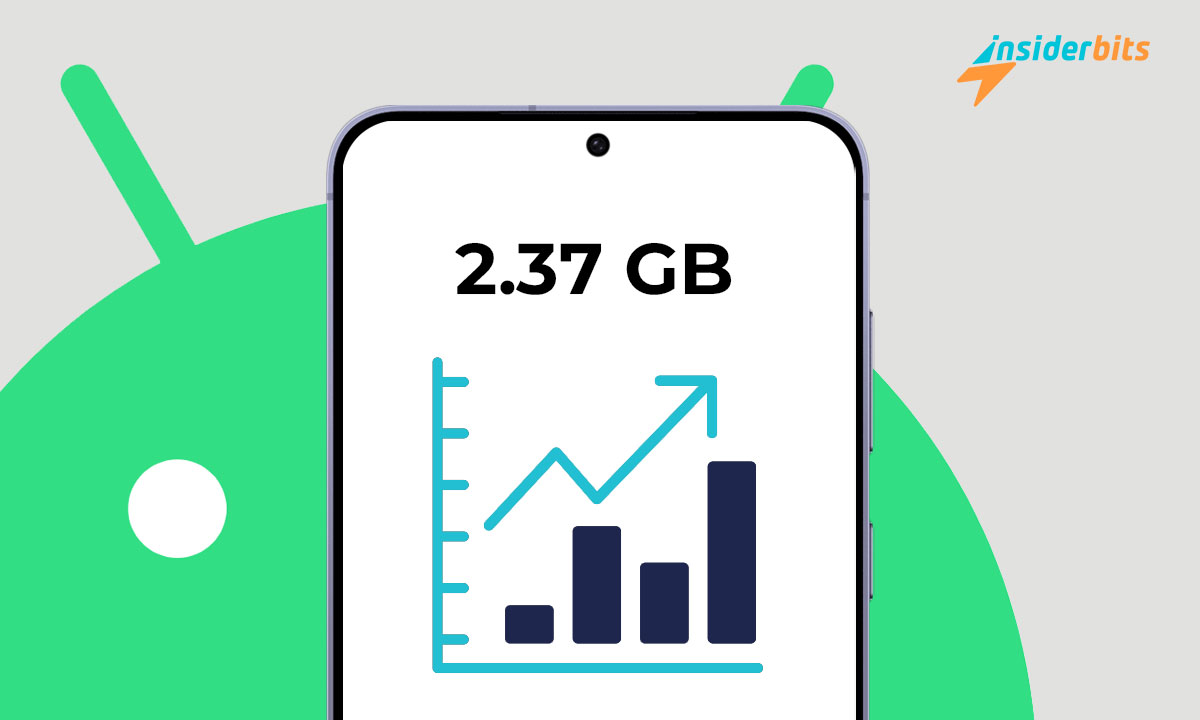As smartphones have become an integral part of our daily lives, managing Data Usage on Android has become increasingly important.
This comprehensive guide will walk you through the various methods to easily check your data usage on Android devices, including accessing the data usage settings, viewing app-specific data consumption, and setting up data warnings and limits.
By the end of this guide, you’ll have a thorough understanding of how to take control of your Android device’s data usage and make informed decisions about your mobile data consumption.
So, let’s check it out:
Importance of Monitoring Data Usage on Android
Tracking your Android device’s data usage is essential for several reasons. Some common reasons are detailed below:
Avoiding Overage Charges
- Regularly checking your data usage is crucial to avoid exceeding your monthly plan limits and incurring costly overage fees from your mobile provider.
- By closely monitoring your real-time data consumption, you can identify usage spikes and make adjustments to stay within your plan’s allowance, preventing unexpected charges on your monthly bill.
Managing Data Plans
- Tracking your data usage allows you to understand your consumption patterns and determine if your current mobile plan is the right fit.
- If you consistently exceed your plan’s limits, you can proactively upgrade to a higher data tier or negotiate a better plan with your provider to avoid overage fees.
- Conversely, if you find you’re consistently underutilizing your data allowance, you may be able to downgrade to a more cost-effective plan.
Optimizing App Usage
- Reviewing app-specific data usage can help you identify which apps are consuming the most data, enabling you to adjust their settings or limit their background activity to conserve your mobile data.
- This allows you to prioritize your data usage and ensure the most important apps and activities are given preference over data-intensive tasks.
Controlling Cellular vs. Wi-Fi Usage
- Monitoring your data usage can help you determine when to prioritize connecting to Wi-Fi networks over using your cellular data plan, especially for bandwidth-heavy activities like streaming or downloading large files.
- By strategically leveraging Wi-Fi connections, you can maximize your mobile data allowance and avoid unnecessary overages.
How to Access Data Usage Settings on Android Devices?
Here is a step-by-step guide on how to access data usage settings on Android devices:
Accessing Data Usage Settings
- Open the Settings app
- Swipe down from the top of your screen
- Tap the gear icon (usually labeled “Settings”) in the notification shade to open the Settings menu
Navigate to the Data Usage section
Depending on your Android device manufacturer, follow these steps:
For most Android devices:
- Open Settings
- Tap Network & internet
- Select SIMs or Data usage
- Tap “App data usage” for more details
Interpret the Data Usage Statistics
After navigating to the data usage section, you will see:
- Your total data usage for the current billing cycle
- A graph showing your data usage over time
- Data usage is broken down by individual apps
You will be able to:
- Tap the down arrow to change the date range of the graph
- View the data usage of each installed app on your device
- See which apps are using the most data, both in the foreground and background
Setting Data Warnings and Limits
To set up data warnings and limits:
- Tap Data Warning & Limit (usually on the same screen as your data usage overview)
- Toggle on Set Data Warning and enter your desired data usage limit
- Toggle on Set Data Limit and enter the maximum data usage before cellular data is disabled
Benefits of Tracking Data Usage on Android
Cost Control: By monitoring your data usage, you can avoid exceeding your plan limits and prevent costly overage charges, helping you stay within your budget and save money.
Plan Optimization: Tracking data usage allows you to assess if your current mobile plan meets your needs. This insight empowers you to adjust your plan accordingly, ensuring you have the right amount of data without paying for unused capacity.
App Efficiency: Monitoring app-specific data usage helps you identify and manage data-hungry applications. By optimizing these apps, you can conserve data, extend battery life, and improve overall device performance.
Network Prioritization: Understanding your data consumption patterns enables you to prioritize connecting to Wi-Fi networks for data-intensive tasks. This strategy helps you maximize your data allowance and maintain a seamless online experience.
Prevent Data Drain: Setting data warnings and limits based on your usage patterns helps you proactively manage your data consumption. By receiving alerts and enforcing limits, you can prevent unexpected data drain and maintain control over your usage.
How to Check Data Usage on Android? A Comprehensive Guide – Conclusion
Monitoring and managing data usage on your Android device is a crucial aspect of maintaining a seamless and cost-effective mobile experience.
Remember to regularly review your data usage patterns to stay informed and make adjustments as needed.
With the tools and strategies provided in this guide, you’re now equipped to master your Android device’s data usage and enjoy more efficiency.
متعلق ب: كيفية توصيل جهاز Android الخاص بك؟ الأساليب والخيارات
مثل هذه المقالة؟ أضف مدونة Insiderbits إلى مفضلاتك وقم بزيارتنا متى أردت التعرف على معلومات جديدة ومثيرة حول التكنولوجيا وغير ذلك الكثير!