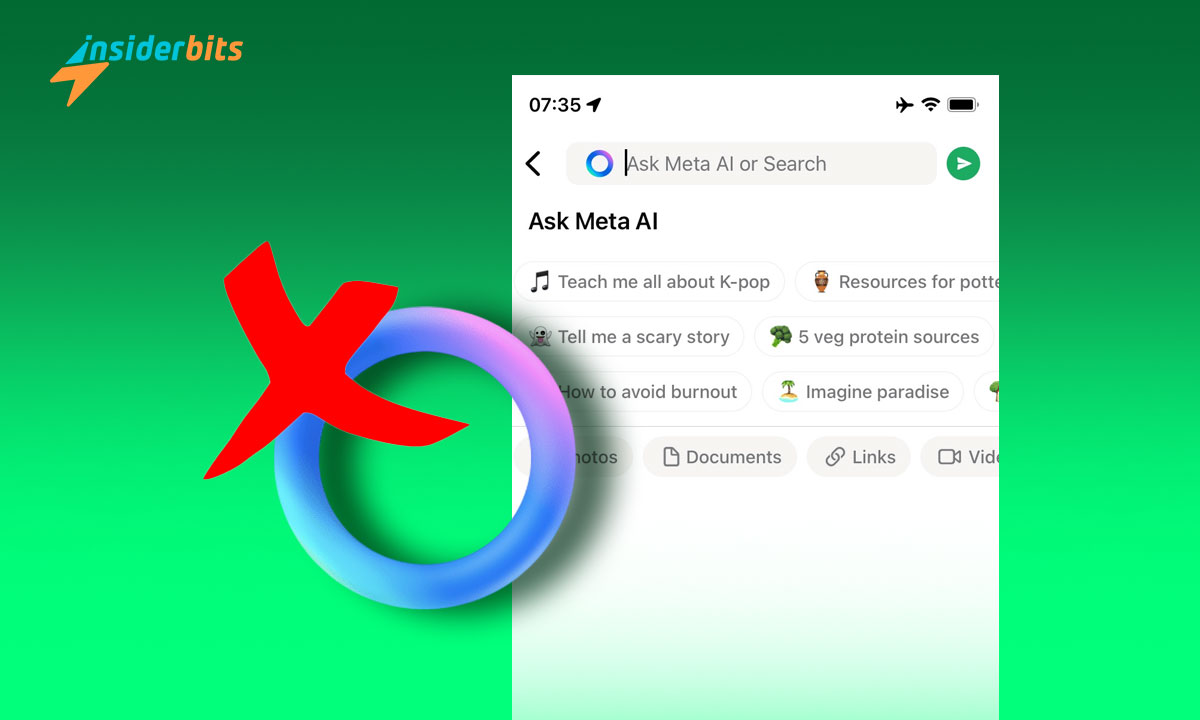Downloading a Government app in the Google Play Store might not sound like much, but it’s risky business. With so many impersonators, you need to be sure you have the right one.
This tutorial by Insiderbits provides a comprehensive guide on how to identify genuine government-owned or affiliated apps, as well as how to avoid falling for fake apps altogether.
Join us as we explore the best methods and tools to ensure you can always verify ownership, and how a new Google update was put in place to streamline the process.
متعلق ب: Essential US Government Must-Have Apps
Spotting a Government App Through Official Indicators
In the beginning of May 2024, Google rolled out a new feature to end once and for all the confusion about which apps were affiliated with the US Government and which weren’t.
Now, users logged into their Google Account can easily spot applications that are owned or associated with the Government by looking for a badge displayed above the install button.
To get access to the new feature, the first step is to make sure your Google Play Store is running the newest update. To do so, you can follow these easy steps:
- Start by launching the Google Play Store app on your Android device.
- Tap on your profile icon located at the top right corner of the screen.
- Scroll down and select the “About” section in the settings menu.
- Here, you’ll find an option to “Update Play Store” if an update is available.
- If no update is needed, it will say that your Play Store is up to date.
But since not every Government app has earned its badge yet, staying vigilant about which applications you download remains crucial. Government apps usually follow strict criteria.
To avoid confusion, review the app’s description for direct mentions of a government agency or department. This information is typically clear and upfront if the app is officially endorsed.
Also, notice the developer’s credibility by checking their published apps and presence in the store. Official apps are backed by legitimate software updates and user interaction.
Also, if an app claims a government connection, take time to double-check its legitimacy. by confirming the provided contact details against those on the official government website.
متعلق ب: Google Play Store My Apps section
Researching App Ownership Matters
Understanding the ownership of any app, not just a Government one, is crucial. It ensures you’re engaging with secure and legitimate sources, safeguarding your personal information.
Knowing how to research app ownership can also enhance your user experience by ensuring that the services you use are official, leading to much better customer support.
If this thought never crossed your mind, we’ve prepared a brief guide on how you can investigate whether or not an application is truly what it says it is.
- Review Developer Information: Examine the developer’s name and contact details listed under the app description. Check their official website link for more information.
- Use Google Search: Do a Google search on the app and developer. Look for news, official announcements, or business registry entries that confirm their legitimacy.
- Check Reviews and Ratings: Analyze user reviews for insights about the app’s legitimacy and reputation. Mentions of issues may require further investigation.
- Consult Third-Party Websites: Websites like APKPure provide detailed information about app developers and their portfolios, offering more perspective on their credibility.
- Contact the Developer Directly: Contact the developer using the provided email. Legitimate developers usually respond promptly and provide clear information.
- Examine App Permissions: Scrutinize the permissions requested by the app. Excessive permissions may suggest questionable practices.
- Analyze Updates and Release Notes: Look at the app’s update history and read the release notes in the Play Store. Regular updates often indicate a real developer.
By using these methods, you can confidently verify the ownership of any app – Government or not – in the Google Play Store, making sure you’ll have a safe download experience.
متعلق ب: How to Effectively Search for an App on Google Play Store
Tips and Tricks to Avoid Falling for Scams
Before installing any app, especially a government one, carefully review its permissions. Ensure that it only requests access necessary for its functionality to maintain your privacy.
Examine the app’s information thoroughly. This can provide insights into the app’s legitimacy, helping you avoid imposters that might compromise your security and personal data.
Learn how to read between the lines of user reviews. Frequent complaints about functionality or privacy breaches are red flags, signaling potential risks in the app.
Also, stay informed about the common tactics used by malicious apps disguised as legitimate ones. Knowing these can prevent the installation of harmful software on your device.
Lastly, always verify the source before downloading any app. Downloading government or any other sensitive app directly from the official Play Store link is crucial for your security.
متعلق ب: كيفية حل أخطاء تثبيت التطبيقات في متجر Google Play
Ensuring Safety in Government and Other App Downloads
Learning how to verify app ownership ensures you interact with safe, legitimate applications, whether they’re government-affiliated or not. This practice is crucial for digital security.
By following the steps outlined, you can confidently determine the authenticity of apps on the Google Play Store, enhancing your privacy and protecting your personal information.
This tutorial was crafted by Insiderbits in order to guide you through the verification process efficiently. Our goal is to always provide clear and practical insights to make your life easier.
Explore further with Insiderbits, where we consistently provide articles to expand your understanding of digital safety. Stay ahead of the curve by staying informed with us!