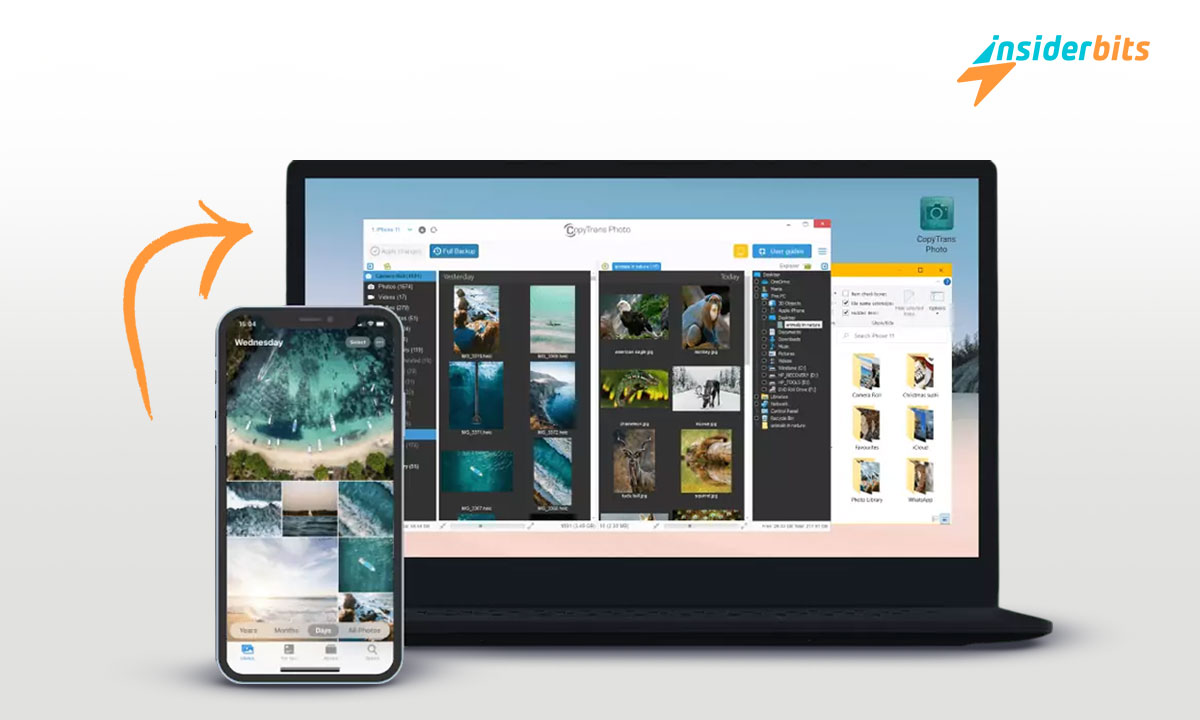Do you want to edit your prom flyer using pre-designed templates? If so, stay with us since we are bringing you a free platform with which you can do it effectively today. The tool we are talking about is Canva, which, as you know, is an online graphic design tool.
It allows you to create simple, eye-catching designs without being an expert. With Canva, you can customize your flyer using various pre-designed templates.
From Insiderbits, we will guide you through editing your prom flyer successfully. But there is more. We even assist you in creating invitations or any visual element for your prom party. The possibilities for personalization are endless, allowing you to express your unique style and creativity.
3.9/5
Customize your prom flyer with pre-designed templates
One of the most important moments for every academic student is when prom day approaches. This particular date deserves to be celebrated with the most extraordinary dedication, attention, and style possible. And the prom flyer is one of the most beautiful memories of your outstanding achievement.
Fortunately, online platforms like Canva now allow you to create and edit an attractive flyer. The best part is you can do it quickly and efficiently, even without previous experience. We’re here to guide you through the process, step by step, so you can confidently create a stunning prom flyer.
Choose a template
The first step in creating your prom flyer is to select a premade flyer template. Canva offers users a wide variety of templates that you can customize to your liking.
This tool is designed to be intuitive. You don’t need the experience to work on it and produce something impressive. So, to choose the template you want, you will have to:
- Enter Canva. Sign in to your Canva account. If you still need one, proceed to register for free, a process that will only take a few minutes.
- Find Canva flyer templates. In the search bar, type “prom flyer.” Immediately, the platform will show you various options, from minimalist and simple designs to more elaborate ones.
- Explore and choose. Review the available templates and select the one that suits the theme of your event and your personal preferences.
At Insiderbits, we recommend you consider details such as colors, text layout, and space for images, as you will see later. It will allow you to edit your flyer satisfactorily.
Customize the design
Now it is time to personalize your template and to achieve this effectively, display the form. Next, you will see numerous elements available for editing. With such tools, you can adjust the details of interest, such as:
- Text. Modify the text to include your name. Enter the date of your prom ceremony, the time, the place, and any other information that you consider relevant. Check that the fonts you have selected are legible and the appropriate size for the flyer.
- Colors. Change the colors to match the institute’s and your event’s theme. Please take advantage of Canvas options, which allow you to select specific colors and apply them to various template elements.
- Images. Add photos of yourself or the graduating class. Here, you can upload your pictures or choose from this platform’s library of free images.
- Graphic elements. Add icons, frames, and other decorative elements to embellish your prom flyer. Canva offers you a wide range of graphics that you can use to give that special touch to your design.
Get creative and personalize your Canva flyer by adding the elements of your choice.
Add the finishing touches
Once you’ve customized your template, evaluating your work is essential. Therefore, we advise you to review all the data you have put in the flyer. Likewise, see if the information is located correctly so that, at first glance, it is easy to understand.
Once everything is organized comes the fun part; you can add the finishing touches to make your work stand out. Here are some ideas to make your prom flyer unique and visually attractive.
Visual details
Canva provides an extensive library of graphics, icons, and decorative elements to incorporate into your flyer. So, you will be able to use illustrations related to your prom, such as:
- Caps
- Diplomas
- Balloons
These elements can be used to break up text sections or add some visual fun.
Photographs
Photographs are essential in a prom flyer. Here, you can include photos of the graduates individually and in groups, as well as the highlights of your time at the institution and important events throughout the year. To make your flyer look as precise as you imagine, upload your photos to Canva and drag and drop them into the template.
Colors and fonts
Ensure the colors and fonts you choose are consistent with the prom theme. The idea is to use the colors of the institute or those that best represent the spirit of your event. This app will allow you to combine colors and fonts, which will help you create a unique flyer.
Additional text
Don’t just stick with the basic information. If you wish, you can add messages of gratitude, reflections from students, and notes from teachers or directors. These personal touches can make the flyer more meaningful to you and everyone involved.
Print your prom flyer
When you finish reviewing and are satisfied with your design, the next step is to print the Canva flyer. This platform offers the following printing options.
- Printing in Canva. The platform can print the flyers and send them to your home if you wish. To do so, click “print” and follow the app’s instructions.
- Download and print locally. If the previous option is not your preference, download your high-quality flyer in PDF format. Then, take your file to a printing press in your location for printing. This choice may be quicker if you need the flyers urgently.
In addition to this, you can also save your flyer in the gallery section of the mobile. You can send it to whoever you want quickly and safely.
General Tips
When you have finished your prom flyer, it is ideal that you check every detail you have placed to avoid errors that could damage your entire creation. That is precisely why, at Insiderbits, we want to give you some tips that will be very useful for you in obtaining a good result.
- Spelling and grammar. Check that there are no typographical or grammatical errors. A flyer with errors can give an unprofessional impression.
- Readability. Ensure the text is easy to read, and avoid overly decorative fonts or colors that do not contrast well.
- Visual balance. Review the arrangement of the elements on the page. A balanced and harmonious design is more pleasing to the eye.
Consider these simple but essential tips so that you will obtain quality work.
3.9/5
Why create prom flyers with this platform?
Canva’s extensive library of tools is not easily found on other platforms. Its multiple templates, fonts, colors, frames, and other decorative elements stand out among its various components.
If you want to opt for paid templates, you can do so, as these are affordable. In addition, you can upload your images and customize the template by adding your photographs.
Advantages of the platform
It is often said that Canva is easy to use, but is this true? The truth is yes, and it is due to its easy-to-use functions. For example, autosave allows you to keep your work no matter what. Leaving the platform by mistake or running out of battery will automatically save it without losing the job.
Plus, you can edit your prom flyer from anywhere—thanks to the tool being available on Android and iOS. Likewise, there are other functionalities to use. These will undoubtedly simplify your work, save time, and allow you to create a quality catalog.
Will you create your prom flyer with Canva?
Working on an attractive and professional prom flyer is simple with the right tools. In that sense, Canva offers you pre-designed templates that you can easily customize to make your event unforgettable. Make your flyer reflect the meaning and joy of your prom ceremony.
Don’t forget to take advantage of the various template models and edit your flyer as you see fit. From Insiderbits, we recommend this platform; we also invite you to check out another tool for editing photos with AI, which will be great for you. Discover it right now!