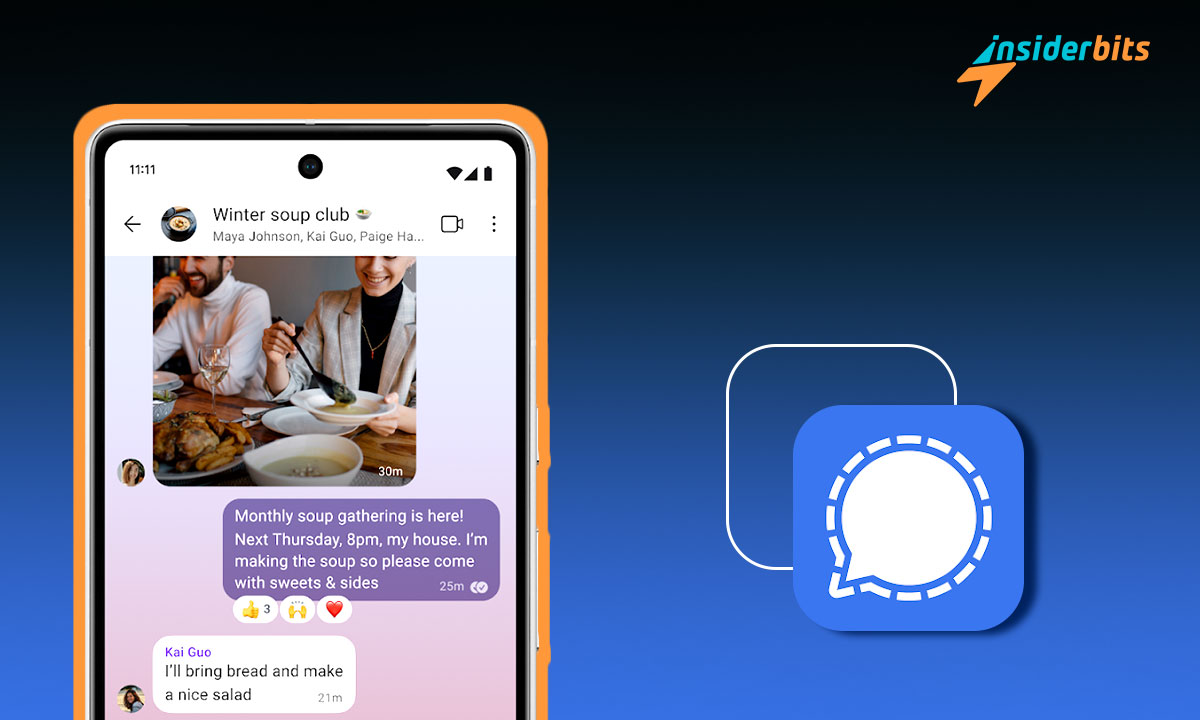The Signal app shines in secure communication. It offers a safe and easy-to-use messaging platform for those who prioritize their personal privacy in conversations.
In this Insiderbits review, we’ll take a closer look at this secure messaging app. We’ll reveal its key features and how it provides a safer outlet for online chats and calls.
Wondering what makes this privacy-focused app so special? Join us as we analyze it in depth and see why it’s the go-to app for those seeking top-notch security in their digital talks.
متعلق ب: How to use the Skype app: Step-by-step guide
Signal: an overview
The Signal app stands out in the world of secure messaging. It offers top-notch privacy, making it the perfect choice for those who want to keep their convos confidential.
As a privacy-focused app, Signal makes sure your messages stay between you and the recipient, backed by end-to-end encryption for maximum security.
The Signal app is not just about text; it supports voice and video calls too. With it, you’ll be able to experience crystal-clear communication with fellow users around the globe.
Free and user-friendly, the app provides extra-smooth navigation. Its simplicity makes secure messaging accessible to everyone, regardless of tech-savviness.
Signal’s commitment to privacy is incredibly evident. It collects minimal data from your phone, setting a high standard in an era where data breaches are a growing concern.
Additionally, the Signal app integrates unique features like disappearing messages, and customized emojis, adding an extra layer of reliability and fun to your chats.
| التسعير: | حر. |
| متاح ل: | ذكري المظهر و اي او اس. |
4.5/5
Signal app’s main features
Signal is a secure messaging app designed for those who take their privacy in conversations seriously. Here’s a closer look at its one-of-a-kind features:
- End-to-End Encryption: Ensures that your conversations remain private, with encryption protocols that keep messages secure from sender to receiver.
- Voice and Video Calls: Offers high-quality, encrypted voice and video calls, allowing you to communicate securely without compromising on clarity.
- Disappearing Messages: This feature allows messages to vanish after a set period, adding an extra level of security to sensitive conversations.
- Minimal Data Collection: Signal collects very little user data, aligning with its commitment to privacy and setting a benchmark in data security.
- Group Chats and Broadcasts: Create group chats for collective discussions or send broadcast messages, all under the same stringent privacy protocols.
- Open Source Protocol: The app’s open-source nature allows for transparent, community-reviewed security, ensuring robust and up-to-date protections.
The Signal app is a fortress for your private conversations. Its comprehensive features cater to anyone who’s after a secure, reliable, and privacy-focused messaging experience.
متعلق ب: كيفية استخدام WhatsApp Web: دليل خطوة بخطوة
Signal benefits
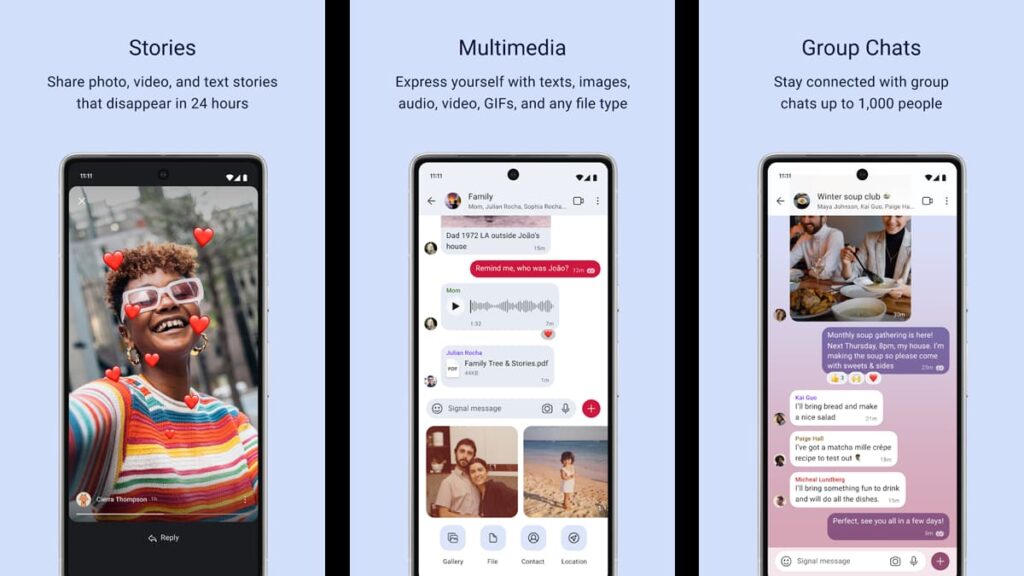
Dive into the benefits of using the Signal, a solid choice in the realm of secure messaging. This privacy-focused app offers plenty of exclusive advantages, such as:
- Peace of Mind with Privacy: With its unmatched encryption, Signal provides peace of mind, ensuring your conversations remain private and secure.
- Affordability: Signal is completely free, offering top-tier secure messaging without any cost, making it accessible to everyone.
- Protection from Data Breaches: The minimal data collection policy of Signal means less risk of your personal information being compromised in data breaches.
- No Ads or Trackers: Enjoy an ad-free experience with no trackers. Signal’s focus is on privacy, not profit, ensuring a clean and uninterrupted experience.
- Reliability and Quality: Signal doesn’t compromise on call quality, providing reliable and clear voice and video calls while maintaining privacy.
Using Signal brings not just better privacy but also a sense of freedom. Its user-centric design, coupled with strong security features, makes it an ideal choice for anyone.
Signal app limitations
While secure, Signal’s user base is smaller compared to apps like WhatsApp or Messenger, limiting interactions to fewer contacts who have the app installed.
The app lags behind in offering trendy features like extensive emojis or animated stickers, which are popular in other messaging apps, potentially affecting user experience.
Signal’s commitment to privacy means no cloud backup for messages. This can lead to data loss if your device is compromised, lost, or damaged, without a recovery option.
Moreover, an open-source, volunteer-driven project, Signal might experience slower rollouts of updates and new features compared to commercially backed messaging apps.
متعلق ب: BlueSky: The Future of Social Media?
How to download Signal
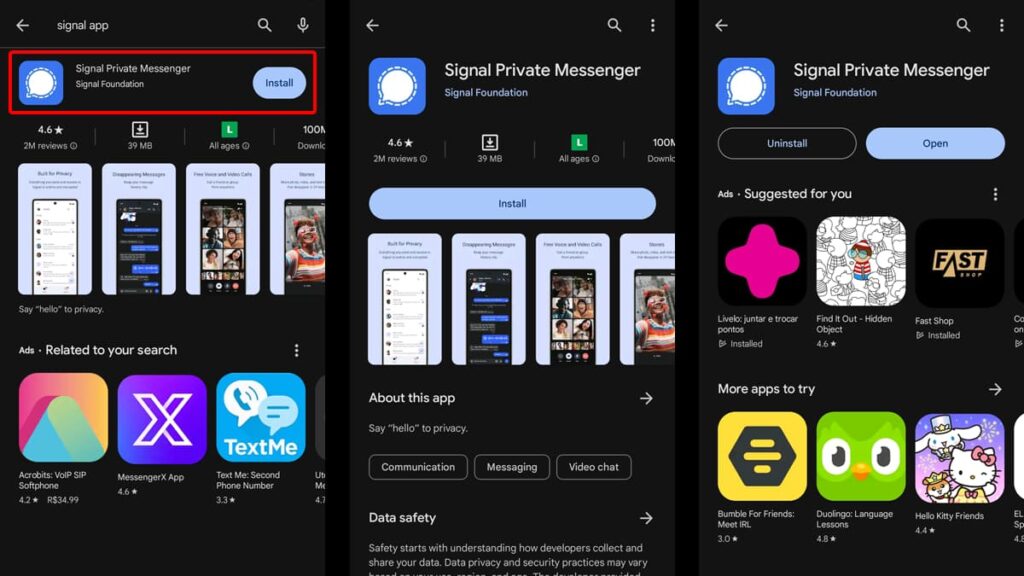
Signal is a leader in secure messaging, and getting it onto your device is incredibly simple. Follow our steps below to install the app on your smartphone.
أجهزة أندرويد:
- Find and launch the Google Play Store on your device.
- Hit the search bar at the top and type in “Signal Private Messenger” to find the app.
- Once you find Signal in the search results, tap on it to open its detailed page.
- Then, tap “Install” to begin the download process.
- The app will automatically download and then install on your device.
- Next, open Signal and follow the on-screen instructions to set up your account.
أجهزة iOS:
- On your iPhone or iPad, find and open the App Store.
- Tap on the search icon and enter “Signal Private Messenger”.
- Locate Signal in the search results and tap “Get”, followed by “Install”.
- Authenticate with your Apple ID or use Face/Touch ID.
- The app will download and then automatically install on your iOS device.
- Launch Signal after installation and complete the setup process.
You’re now ready to join the secure and private communication world of the Signal app. Embrace the peace of mind that comes with using a privacy-focused messaging platform!
4.5/5
Navigating the Signal app
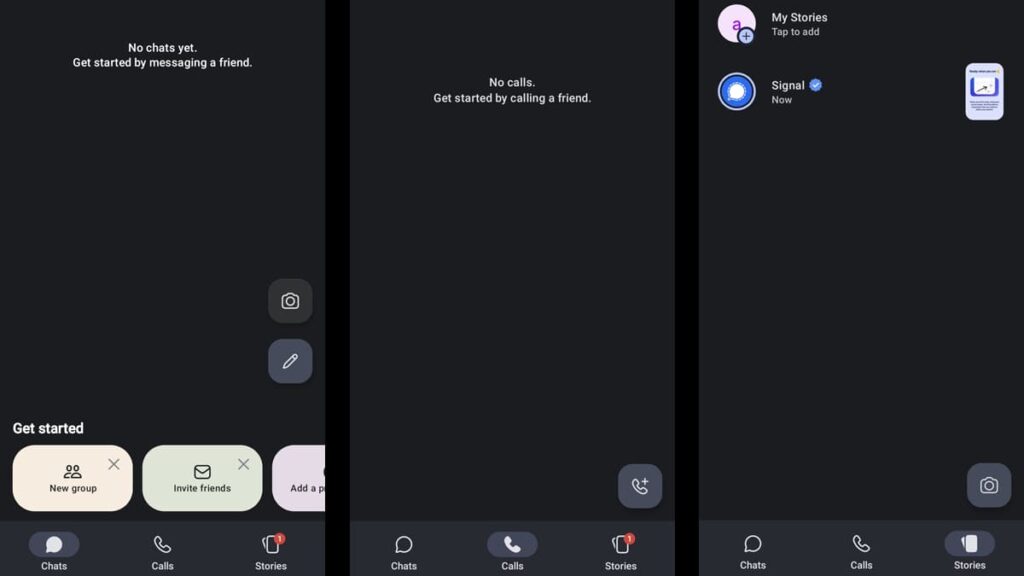
Get started with the Signal app by understanding its core functionalities. This step-by-step guide will help you navigate its features for a smooth communication experience.
Launching the App
When launching the app, you’ll need to allow necessary permissions for it to function. These include access to contacts and media. Next, enter your phone number for verification.
You will receive a verification code via text message. Enter this code in the app to confirm your number. After verification, you’ll be prompted to create a PIN for additional security.
Setting up Your Profile
Personalize your Signal profile by uploading a picture and choosing a username. This helps your contacts recognize you and adds a personal touch to your account.
You can also enter your first and last names. This step isn’t a requirement but can be helpful for others to find and identify you in their contact list.
The “Chats” Tab
The “Chats” tab is where all your conversations are stored. Here, you can start new chats, view ongoing conversations, and manage your chat settings.
Signal allows you to send text messages, share media, and use several in-chat features like emojis and stickers to improve your conversations and make them entertaining.
The “Calls” Tab
In the “Calls” tab, you can find your call history, which includes all the voice and video calls you have made or received through Signal.
Signal ensures that your calls, both voice and video, are always encrypted. The app provides a completely secure way to communicate with your contacts.
The “Stories” Tab
Similar to Instagram, Signal allows you to add short videos or photo stories. This feature is a fun way to share moments of your day with your contacts.
The stories you post on Signal are visible only to your contacts and disappear after 24 hours, making sure it’s all temporary and secure sharing.
Exploring the Menu
In Signal, you can tap your profile icon to open the menu. This is where you can manage your account settings and personalize your in-app experience.
Within the menu, you have options to modify the app’s appearance, link other devices, control notifications, and adjust privacy settings as you see fit.
متعلق ب: How to Detect WhatsApp Spyware
Signal app reviewed: a private messaging paradise
In our exploration of the Signal app, we’ve uncovered the secrets of secure messaging. Now it’s your turn to learn how this privacy-focused app can transform your digital conversations.
With end-to-end encryption and user-friendly features, Signal is a game-changer in the world of privacy-focused apps. You’ll be able to chat with friends and family without any worries.
While this review is coming to an end, the road to knowledge with Insiderbits never stops. For more tech insights, reviews, and tutorials, keep exploring our other articles!