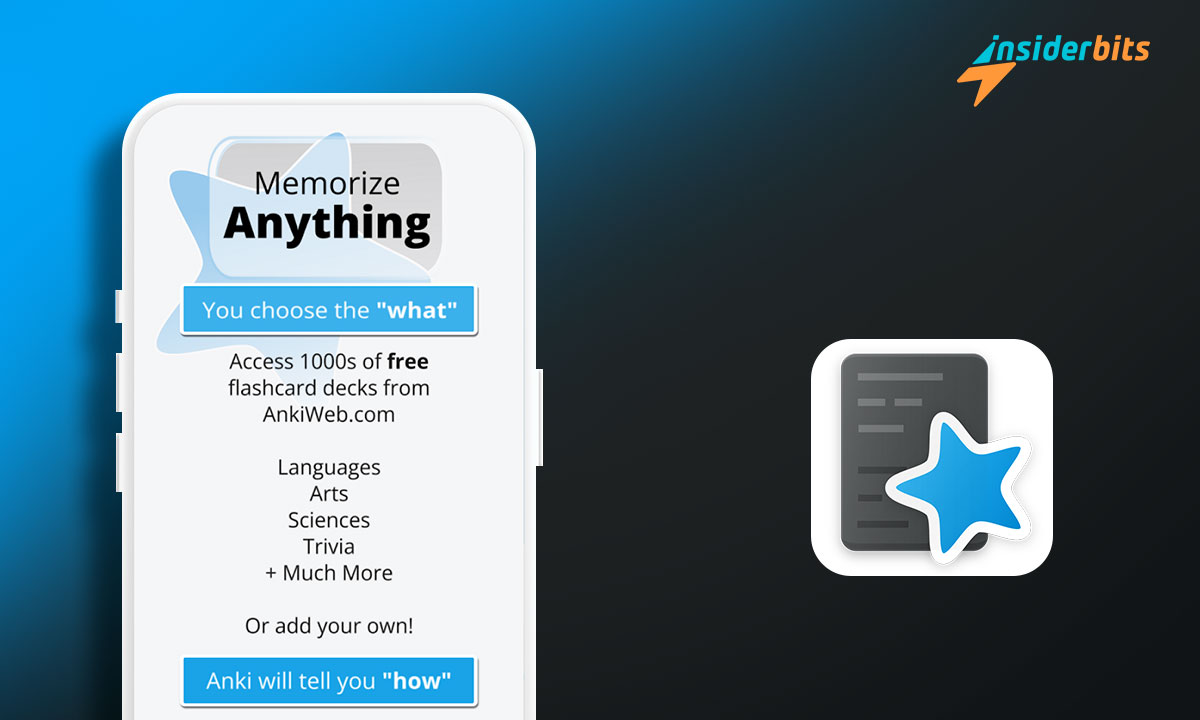The amount of information we live around is staggering. Even if we cut out all the bullshit and churn to the most important data, it can still be overwhelming. But, many people like students and professionals have no other option but to load the information in their memory.
Mugging will only take you so far. You need a more effective strategy that increases your retention without burning out your brain. That is where AnkiDroid Flashcards can help you immensely.
But how can this app be your next best learning tool by making your life easier? That is what we, at Insiderbits, will talk about in this blog post.
4.7/5
AnkiDroid Flashcards: App Overview and Features
Remember educational flashcards? They are small note cards to help you practice and improve your memory. How? Usually used on both sides, one side contains a prompt and the other a small piece of information about it.
Now you need to try to remember the information when shown the prompt. This simple learning tool is effective for learning definitions, facts, and short pieces of information.
AnkiDroid Flashcards works on this simple concept and gives it the power of digitalization. That means you don’t need to buy flashcards and carry them with you. You can create as many flashcards as you want and keep them forever in your pocket with your mobile.
سمات:
- Organize your cards – Organize your cards into decks and colors to organize them for better access. You can do it based on topics and difficulty levels.
- Download shared decks – Apart from creating decks for yourself, you can also access decks shared publicly to learn some interesting new things.
Click + (plus) at the bottom right -> Get shared decks -> Find a deck based on subject or language -> Go to the deck you want and download it.
- Multimedia support – Traditional flashcards do not give you the flexibility to attach photos and videos with them. But that is not the case with AnkiDroid Flashcards. It supports multimedia for more enhanced learning that goes well with the modern age.
- Schedule for review – Flashcards are no good when not reviewed again and again. That is why you can schedule your decks to be reviewed regularly with the help of reminders.
- Card browser – Its browser allows you to view your complete deck at once. This is important when you are just getting started to remember a deck.
AnkiDroid Flashcards: Pros and Cons
الايجابيات:
- مجاني تماما – The AnkiDroid Flashcards app is free to use and comes with no ads. This makes it accessible to all with no compromise on user experience.
- Comprehensive solution – We love how much advantage this app gives you as compared to using traditional cards. It offers you all the benefits a flashcard can give you and more.
سلبيات:
- Average user interface – As much as we loved this app, we believe there is a huge room for improvement when it comes to its look and user interface. Currently, it may be a bit complex to understand and take advantage of all its features.
كيفية تنزيل هذا التطبيق واستخدامه
الخطوة 1: Click on the below link to go to the Google Play Store and download the app.
Download AnkiDroid Flashcards (Android)
الخطوة 2: Open the app. Click on Get Started and you will reach its home page. Logging in is optional but is required if you want to sync your flashcards across devices.
الخطوة 3: Click on + (plus) at the bottom right corner and tap on Add to create a flashcard.
الخطوة 4: Add the prompt and information on the Front and Back fields respectively. Tap on the tick at the top right corner.
Create as many as you want and you will find them at the home page organized as per their decks.
4.7/5
متعلق ب: أفضل 5 تطبيقات لتدوين الملاحظات للطلاب والمحترفين
خاتمة
AnkiDroid Flashcards equips you with the power of flashcards for free. Thus, if learning is a part of your daily life, it is a great learning tool to have in your arsenal to make the most out of your effort. Download it now and completely change the way you learn.