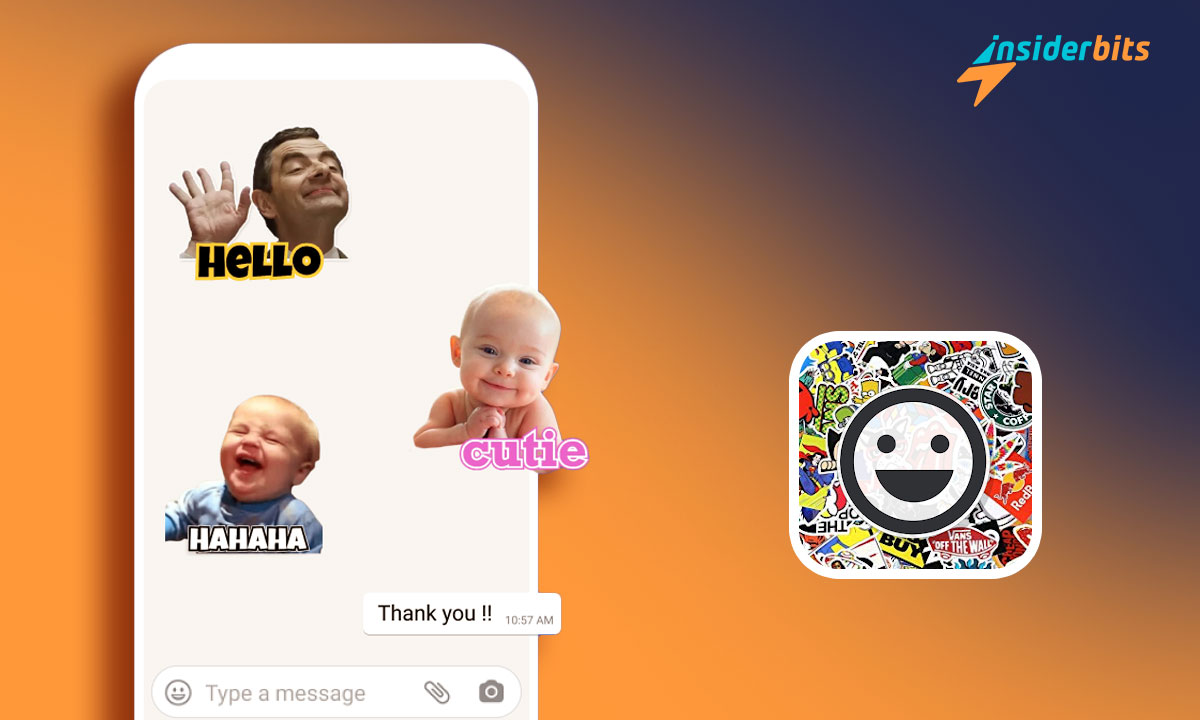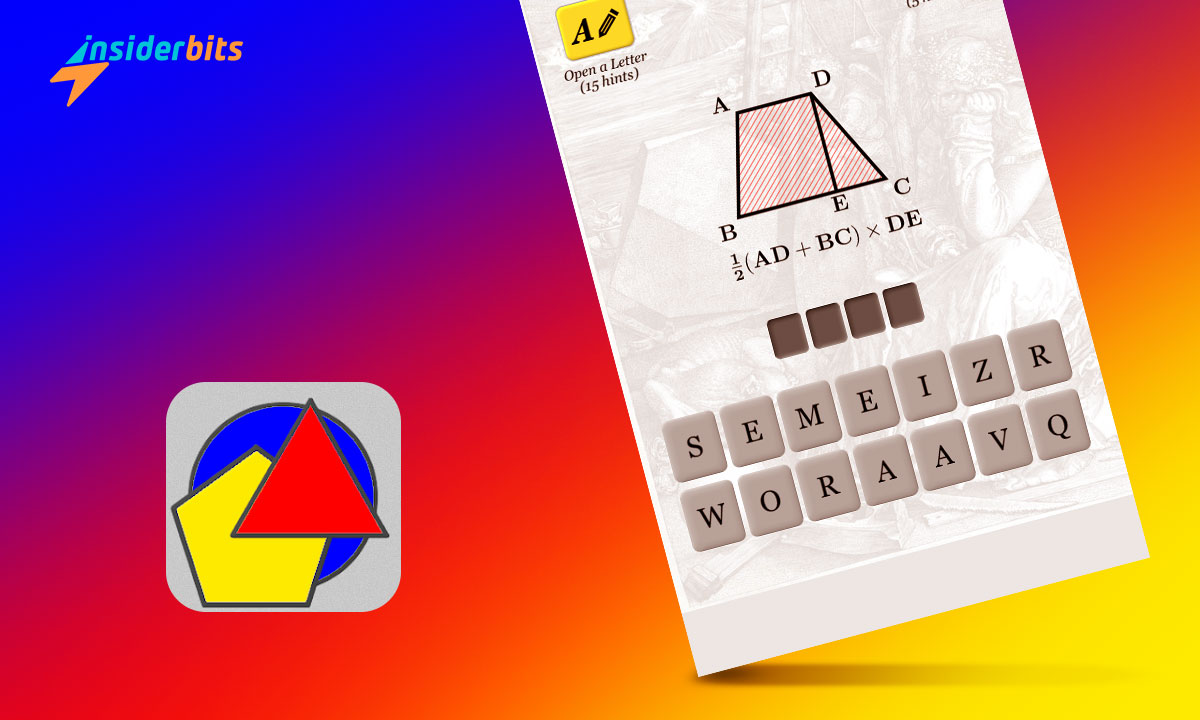Listening to high-resolution audio can significantly enhance the music experience by providing crystal-clear sound and a more immersive listening experience. High-resolution audio has a higher sampling rate and bit depth than standard audio, resulting in more detail and clarity in the sound.
In this article, Insiderbits will explore jetAudio Music Player, a media player that allows users to enjoy high-resolution audio on their devices.
With its 10/20 bands graphic equalizer, visualization, network/cloud streaming, and various sound effects, jetAudio is the perfect tool to elevate your music experience.
jetAudio Music Player Review:
jetAudio HD Music Player Plus is an advanced music and audio player app designed for both Android and iOS platforms. Developed by Team Jet, a dedicated group of experts in the field of audio technology, the app offers a premium auditory journey, catering to the needs of audiophiles and casual listeners alike.
The music player app comes with an intuitive design, helping all kinds of users to manage their music collection. Album artwork, song lyrics, and other metadata are displayed in a visually appealing manner, enhancing the overall listening experience.
One of the standout features of jetAudio HD Music Player Plus is its high-quality audio playback. The app supports a variety of high-resolution audio formats, including FLAC, WAV, and MP3, ensuring that users can enjoy their music in the highest possible quality.
jetAudios’s advanced audio processing engine transforms your audio files in a crystal-clear sound reproduction, allowing its users to discern even the subtlest nuances in their favorite songs. Whether you’re listening through headphones or external speakers, jetAudio HD Music Player Plus ensures an immersive and authentic auditory experience.
Another notable feature of jetAudio HD Music Player Plus is its customizable equalizer. The app comes with 32 equalizer presets that provide a wide array of listening experiences. For those who would like to customize their own sound experience, it also allows users to create their own custom presets.
The app also offers various sound effects and enhancements such as Wide, Reverb, and X-Bass, providing users with a more personalized listening experience.
4.2/5
jetAudio Music Player Features:
jetAudio Music Player offers various features to enhance your music experience, such as:
10/20 bands graphic equalizer with 32 presets: jetAudio Music Player offers a 10/20 bands graphic equalizer with 32 presets that allows users to customize their sound experience. Users can choose from the available equalizer presets or create their own custom presets to adjust the sound to their liking
Visualization options: jetAudio Music Player provides various visualization options that allow users to enjoy their music with a visual element. The app features a fullscreen visualizer that displays album art and different visualizer styles to choose from
Network/cloud streaming: jetAudio Music Player allows users to stream music from shared folders on local home networks.
Various sound effects like Wide, Reverb, and X-Bass: jetAudio Music Player offers various sound effects like Wide, Reverb, and X-Bass that enhance the listening experience. The app’s advanced audio processing engine guarantees crystal-clear sound reproduction, allowing users to discern even the subtlest nuances in their favorite tracks
Customizable equalizer settings: jetAudio Music Player allows users to customize their equalizer settings.
How to Download jetAudio Music Player
To download jetAudio Music Player, follow these steps:
للاندرويد:
قم بزيارة متجر Google Play.
Search for jetAudio Hi-Res Music Player.
Click on the app from Team Jet.
Tap on the Install button.
Once the installation is complete, open the app and enjoy high-quality music playback
للـ iOS:
Visit the App Store.
Search for jetAudio Hi-Res Music Player.
Click on the app from Team Jet.
Tap on the Download button.
After the download, open the app and experience high-resolution audio playback
4.2/5
How to Use jetAudio Music Player
To use jetAudio Music Player, follow these steps:
- Download and install the app on your device:
- Launch the app:
After installation, open the jetAudio Music Player app on your device.
- Add your music files:
To add your music files, you can either import them from your device’s storage or stream them from cloud services like Google Drive, Dropbox, Box, or OneDrive
- Customize your listening experience:
Choose from the available equalizer presets or create your own custom presets
Adjust the sound effects and enhancements to your liking
- Enjoy your music:
Once you’ve added your music files and customized the settings, you can start enjoying your high-resolution audio experience with jetAudio Music Player.
jetAudio Music Player: Elevate Your Music Experience to High-Resolution Audio – Conclusion
The jetAudio Music Player, with its commitment to delivering a premium auditory journey, has established itself as a top choice for users seeking unparalleled sound quality, customization options, and an immersive listening experience.
While the app may primarily appeal to music enthusiasts who prioritize HD sound quality, its diverse features, and deep customization make it a compelling option for those seeking a fully-featured audio playback utility.
Overall, jetAudio Music Player stands out as a versatile and feature-rich application, catering to the needs of both casual listeners and audiophiles alike.
متعلق ب: How to Use Spotify: A Beginner’s Guide
مثل هذه المقالة؟ أضف مدونة Insiderbits إلى مفضلاتك وقم بزيارتنا متى أردت التعرف على معلومات جديدة ومثيرة حول التكنولوجيا وغير ذلك الكثير!